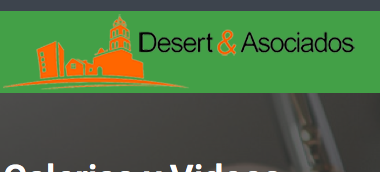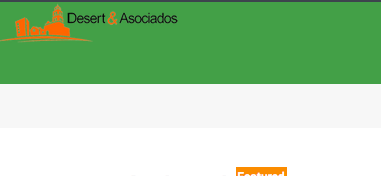-
AuthorPosts
-
April 14, 2016 at 8:20 pm #918125
I need help with my LOGO when directing a button to any k2 catergory or item. The logo in k2 has a different size.
For example in the second button with any child button (all are k2 items), the logo is reduced to a smaller size And in any other button pointing to a non K2 element the logo is in a big size.
Thanks for the help in advanced.
OT
-
pavit Moderator
pavit
- Join date:
- September 2007
- Posts:
- 15749
- Downloads:
- 199
- Uploads:
- 2274
- Thanks:
- 417
- Thanked:
- 4028 times in 3778 posts
April 14, 2016 at 8:24 pm #918130Hi
Your website is offline and password provided above doesn’t works
April 14, 2016 at 11:21 pm #918155Hello Pavit thanks for your quick response
I had a mistake in the user name i wrote before.
Now is okpavit Moderator
pavit
- Join date:
- September 2007
- Posts:
- 15749
- Downloads:
- 199
- Uploads:
- 2274
- Thanks:
- 417
- Thanked:
- 4028 times in 3778 posts
April 15, 2016 at 5:20 am #918227Hi there
Problem was due to the k2.css file in templates/ja_hotel/local/css/themes/green/k2.css line 5
.com_k2 img { border: none; max-width: 100%; }I commented the max-width and now logo is showing correctly.
Best regards
January 26, 2017 at 5:43 pm #1005936I have also the same problem in K2. It looks that small logo is enabled but it is not. I check all thems and mac-with is 100%
pavit Moderator
pavit
- Join date:
- September 2007
- Posts:
- 15749
- Downloads:
- 199
- Uploads:
- 2274
- Thanks:
- 417
- Thanked:
- 4028 times in 3778 posts
January 26, 2017 at 5:56 pm #1005938I have also the same problem in K2. It looks that small logo is enabled but it is not. I check all thems and mac-with is 100%
Hello
Please open a new topic for your issue and provide in it url for your website and a temp super user account to backend
Regards
-
AuthorPosts
Viewing 6 posts - 1 through 6 (of 6 total)This topic contains 5 replies, has 3 voices, and was last updated by
pavit 7 years, 11 months ago.
We moved to new unified forum. Please post all new support queries in our New Forum
Jump to forum
-