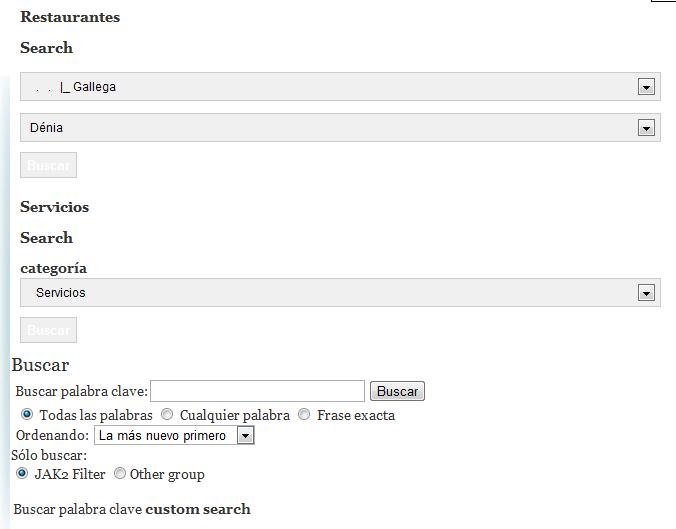-
AuthorPosts
-
Hung Dinh Friend
Hung Dinh
- Join date:
- September 2014
- Posts:
- 4408
- Downloads:
- 11
- Uploads:
- 189
- Thanks:
- 309
- Thanked:
- 3310 times in 3 posts
March 3, 2011 at 8:50 am #160945JA K2 Filter Search Module (mod_jak2_filter.zip)
[position: Right]JA K2 Filter Search functionality allows to search articles from K2 categories, based on extra-field values. So you are sure that K2 component must be installed and enabled on your site.
How to install and set up K2
Then, we fill extra fields in K2 articles as below: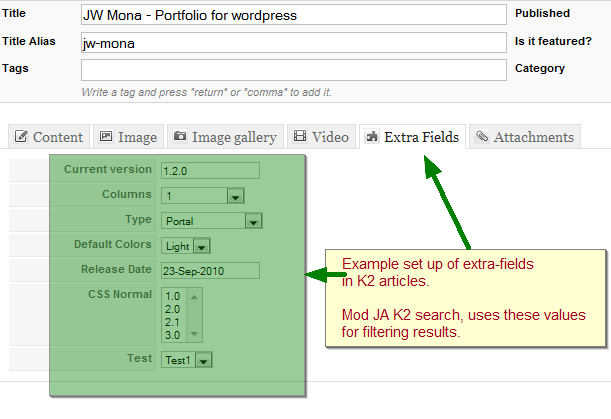
Step 1: Install JA K2 Extrafields Indexing plugin
The JA K2 Extrafields plugin is used to assist the proper functionality of the JA K2 Filter and Search Module. It is required to run re-indexing of K2 extrafields, if you are installing this on a site with pre-populated K2 content. If your K2 installation is fresh, you just need to keep the plugin enabled.
1/ Install the plugin via Joomla Installer
2/ Enable the plugin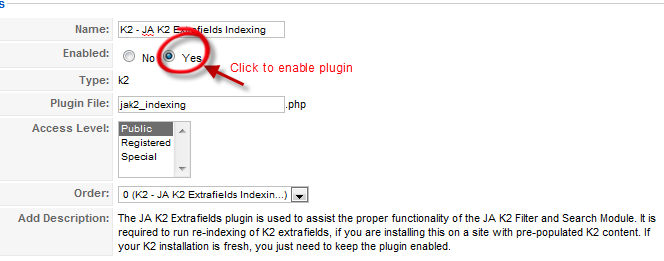
3. Run K2 extra-fields indexing
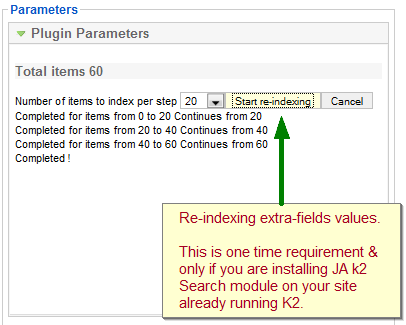
Step 2: Install JA K2 Filter plugin
Configuration in this plugin is reflected in the JA K2 Search and Filter Module. It is required to enable and configure this plugin to use JA K2 Search and Filter Module
How to configure for this plugin?
From the backend of your Joomla site (administration) select Extensions->Module Manger, then click on plugin name Search – JA Filter for K2 Extrafields to enter configuration panel
Default settings of JA Filter for K2 Extrafields as below: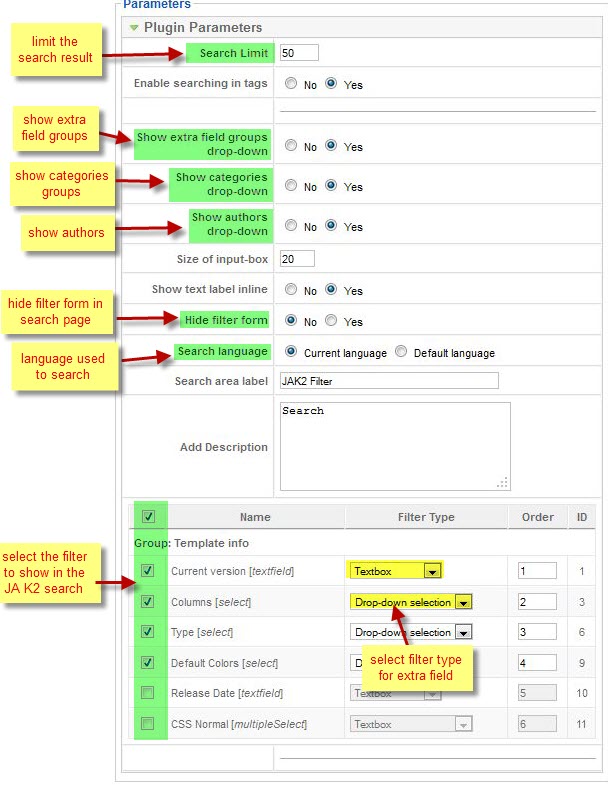
Parameters Explanation:
- Search limit: Enter number of search items to return
- Enable searching in tags: Enable/Disable option to search item in tags
- Show extra field groups drop-down : Yes/No show extra field groups drop-down selection
- Show categories drop-down: Yes /No show categories drop-down selection for multi groups
- Show authors drop-down: Yes/No show authors drop-down
- Size of input-box: Size characters size for search box
- Show text label inline: Yes/No show text label inline
- Search language: Language that is used to search
- Hide filter form: Yes/No hide filter form on result search page
- Search area label: Search area label
- Add Description : Add Description
See demo on frontend:
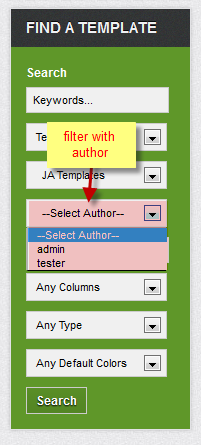
Setting filter type for fields:
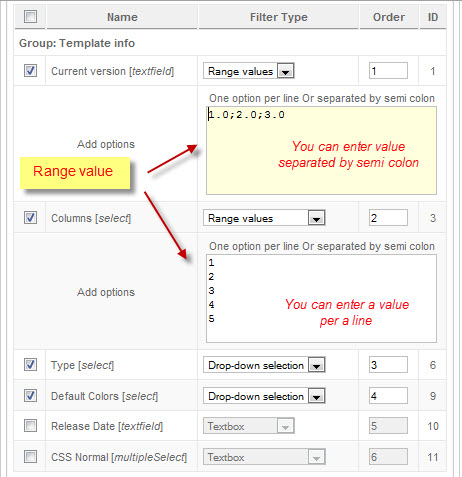
See demo on frontend:
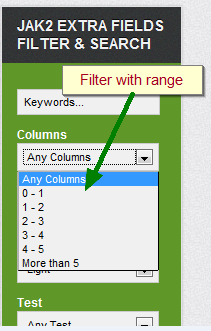
Step 3: Install JA K2 Filter module
You follow simple steps below:
1/ Install the module via Joomla Installer
2/ Assign module to the position: {right}
3/ Enable the moduleThen, the module is instantly available in your front-end. If you are new to this stuff, follow detailed guideline below:
—-How to install Joomla moduleJA K2 Filter module in our demo:
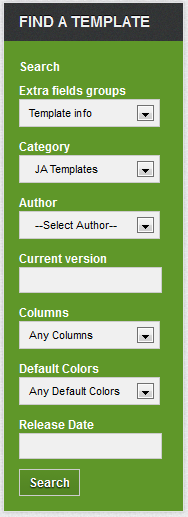
Search K2 articles by filtering them base on extra field values.
4/ Configuration
From the backend of your Joomla site (administration) select Extensions->Module Manger, then click on module title to enter configuration panel
4.1. Menu Assignment
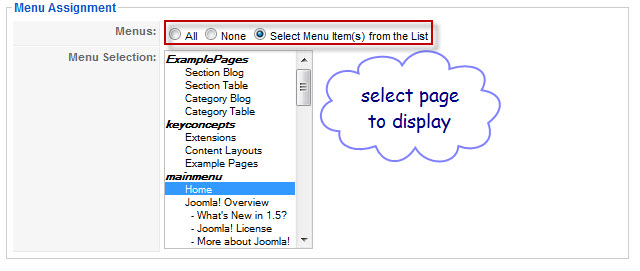
4.2. Parameters
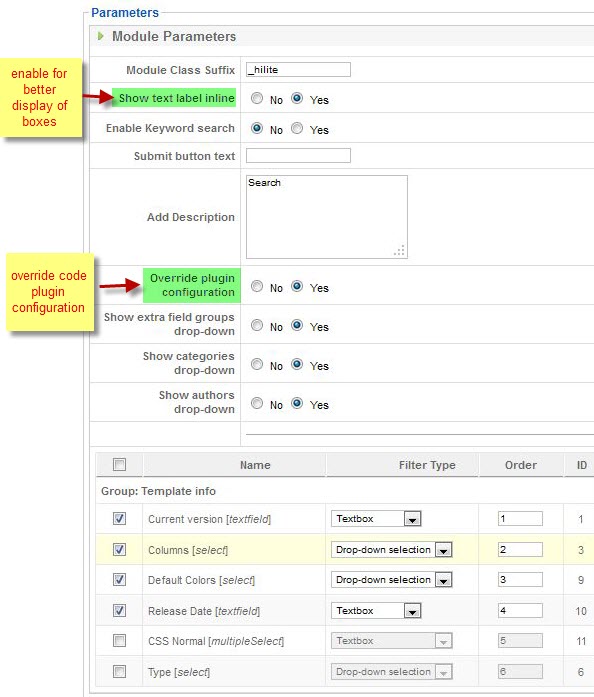
Parameters Explanation:
- Module Class Suffix: A suffix to be applied to the Css class of the module. This allows for individual module styling
- Show text label inline: Show text label in line
- Enable Keyword search: Enable / Disable keyword on Search form
- Submit button text: Submit text label
- Add Description:
- Override plugin configuration: if override setting is yes, all appearing settings will be overridden,if not all settings will be followed by plugin settings
- Show extra field groups drop-down : Yes/No show extra field groups drop-down selection
- Show categories drop-down: Yes /No show categories drop-down selection for multi groups
- Show authors drop-down: Yes/No show authors drop-down
NOTE : JA K2 Filter module and JA K2 Filter plugin have some same parameters. For the same parameters, the configuration of module will be applied in Search-form and the plugin will be applied in search-page
For Video and more information, please check the Product Article on the Main Site.
fabiolima Friend
fabiolima
- Join date:
- January 2010
- Posts:
- 13
- Downloads:
- 0
- Uploads:
- 0
- Thanks:
- 11
- Thanked:
- 2 times in 1 posts
April 6, 2011 at 12:28 pm #385165How do I put the module in a horizontal position below the slider in JA Portfolio, with the search fields side by side?
 Ninja Lead
Moderator
Ninja Lead
Moderator
Ninja Lead
- Join date:
- November 2014
- Posts:
- 16064
- Downloads:
- 310
- Uploads:
- 2864
- Thanks:
- 341
- Thanked:
- 3854 times in 3563 posts
April 8, 2011 at 7:28 am #385382You can go Administrator site:
<blockquote>
Extensions->Template Manager ->JA_Portfolio->Layouts Tab-> Click edit default
</blockquote>Add new module what you need below slideshow module
<block name="horizontal" type="modules" style="raw">horizontal</block>
April 21, 2011 at 5:19 pm #387539How do you make the fields display side by side on any other template? I just cant seem to get it to work. I need it to be a top module and not a side module. Please help!
July 28, 2011 at 9:20 pm #403497Hi I want to remove the Filters Boxes etc from the search results….is there a setting for this? thanks in Advance
 Ninja Lead
Moderator
Ninja Lead
Moderator
Ninja Lead
- Join date:
- November 2014
- Posts:
- 16064
- Downloads:
- 310
- Uploads:
- 2864
- Thanks:
- 341
- Thanked:
- 3854 times in 3563 posts
August 3, 2011 at 5:01 am #404269I dont think there is, because that is the default search layout.
August 3, 2011 at 7:17 am #404288Well there must be a way to remove filter for actual search results. It is really silly to have two sets of search filters displayed when one has searched.
Can anyone please tell me where the code for the search results page is located so i can remove it. Thanks in advance
August 15, 2011 at 7:04 pm #406413<em>@ruditrip 257277 wrote:</em><blockquote>Well there must be a way to remove filter for actual search results. It is really silly to have two sets of search filters displayed when one has searched.
Can anyone please tell me where the code for the search results page is located so i can remove it. Thanks in advance</blockquote>
Hi
There is a “Quick and dirty solution”: Put #searchForm {display:none;} to your stylesheet and after that you will see only the search results.
August 25, 2011 at 11:08 am #408409How do you put Radio Buttons as filter type? I saw it was there in the features list but i dont find it anywhere.
October 5, 2011 at 3:30 pm #417046How do I display the search results like how they display for my k2 generic items?
October 23, 2011 at 8:45 am #420947hi,
i am traing to install it on joomla 1.7 and i cant see the parameters in the plugin. why??November 12, 2011 at 6:28 pm #424384Hi! I hope someone can help me.
I need to do a search like this: http://www.clubhabitue.com.br/index.php
I’m using k2 and JAK2 Extra Fields search filter. I created two categories: restaurants and services with 3 extrafields ( 3 differents cities). The problem is that when the restaurant search are in a position above the service search only works the restaurant search, and when the services search are above the restaurant search only works the services search.
Sorry!! my english is very bad. Thank you so much. 🙂
June 24, 2016 at 9:19 am #943665Hi all!
My JA K2 filter module looks nothing like this at all..
I need help big time with :
1; displaying search results in frontend under search filters or just displaying in same site ?
2; is it possible to have one extra field type ( multi select box ) ind backend and then a dropdownlist in frontend ?
3; i want to use "price range" in extra field, but cannot select it when a create a extra field, HELP ?
All help is appreciated 🙂
Best Regards
PawWest
Luna Garden Moderator
Luna Garden
- Join date:
- July 2011
- Posts:
- 2617
- Downloads:
- 80
- Uploads:
- 96
- Thanks:
- 78
- Thanked:
- 453 times in 425 posts
June 27, 2016 at 4:51 am #944426@pawwest: your question is responded here, please check: https://www.joomlart.com/forums/topic/ja-k2-searchfilter-missing-k2-search-component/
Luna Garden Moderator
Luna Garden
- Join date:
- July 2011
- Posts:
- 2617
- Downloads:
- 80
- Uploads:
- 96
- Thanks:
- 78
- Thanked:
- 453 times in 425 posts
June 27, 2016 at 4:52 am #944427@pawwest: your question is responded here, please check: https://www.joomlart.com/forums/topic/ja-k2-searchfilter-missing-k2-search-component/
AuthorPostsViewing 15 posts - 1 through 15 (of 15 total)This topic contains 14 replies, has 12 voices, and was last updated by
Luna Garden 8 years, 7 months ago.
We moved to new unified forum. Please post all new support queries in our New Forum
JA K2 Search Module Userguide
Viewing 15 posts - 1 through 15 (of 15 total)