-
AuthorPosts
-
Hung Dinh Friend
Hung Dinh
- Join date:
- September 2014
- Posts:
- 4408
- Downloads:
- 11
- Uploads:
- 189
- Thanks:
- 309
- Thanked:
- 3310 times in 3 posts
November 12, 2009 at 12:50 pm #145702JA Kyanite II Template Installation and Configuration
1. Template Installation:
From the JA Kyanite II download package, you select and upload template package onto your site Administrator to install as normal. This is your first time installation? Check out How to install manual Joomla! template guide.
At this moment, all extensions built in template JA Kyanite II are not installed yet. You need to install them manually, following the guideline in next section: II. Extensions Installation & Configuration.Tips: If you wish to have JA KyaniteII exactly as per our demo, we recommend you use quickstart package. This will create a new Joomla site with JA Kyanite II, all built-in extensions and sample content. Check How to install Quickstart.2. Template Configuration
Log in your site Admin panel, select Extentions >> Template Manager, click on JA_Kyanite_ii, you will see:
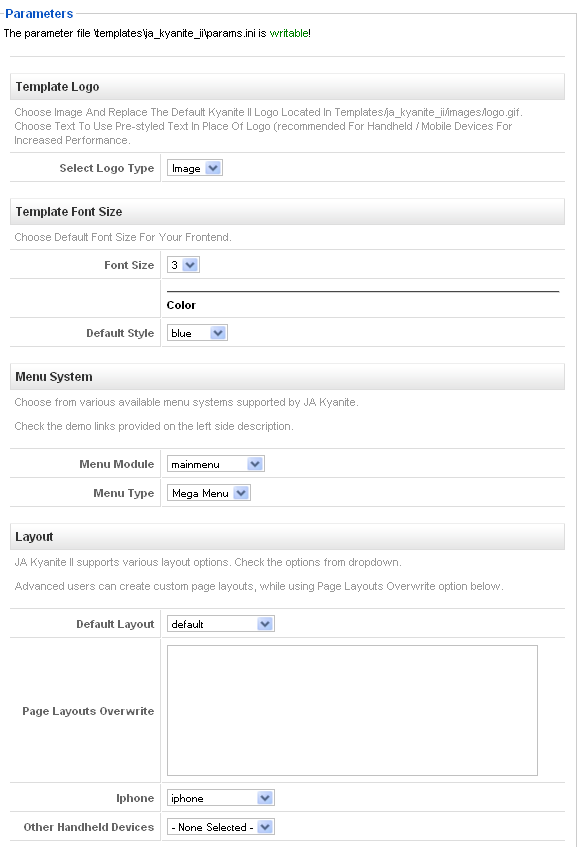
You can change all parameters as you wish.
- Logo type: Choose Image and replace the default Kyanite logo located in ” templates/ja_kyanite_ii/images/logo.gif”. Choose Text to use pre-styled text in place of Logo (recommended for handheld/ mobile devices for increased performance).
- Front size: Choose default front size for your front-end.
- Menu Module: Choose Menu type. This will be displayed in Horizontal navigation.
- Menu Type: Choose from available Menu’s Types Kyanite II default is Dropline menu.
- Default Layout: Select the default layout option for the template.
- Page layouts overwrite: Assign specific layout for each page in format: Itemid=layout_name. Each page per row.
- Iphone: Layout style for Iphone agents.
- Other Handheld devices: Layout style for other handheld /mobile agents like Android, Blackberry, Palm, Windows mobile…
You just simply change above-mentioned parameters, then refresh your front-page to see how the changes effect.
Support RTL language:
In Menu of Homepage,If you select LTR Language Demo! , see how it works on front-page:
If you select RTL Language Demo! , see how it works on front-page:
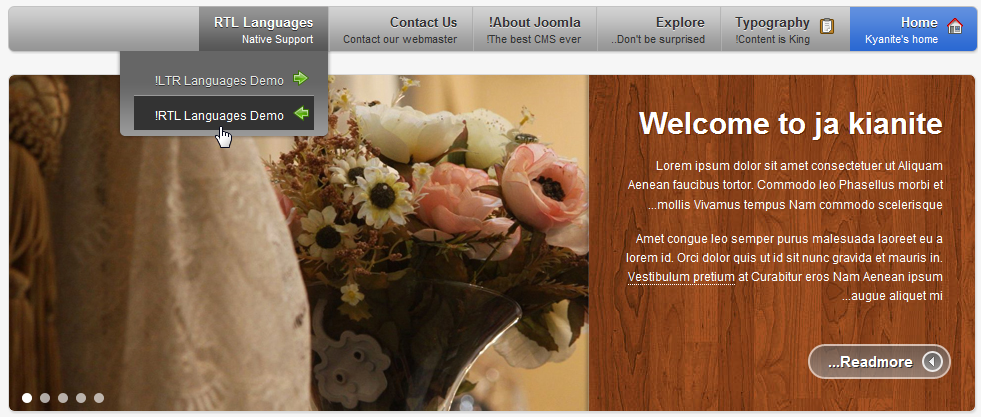
3. Modules Postion:
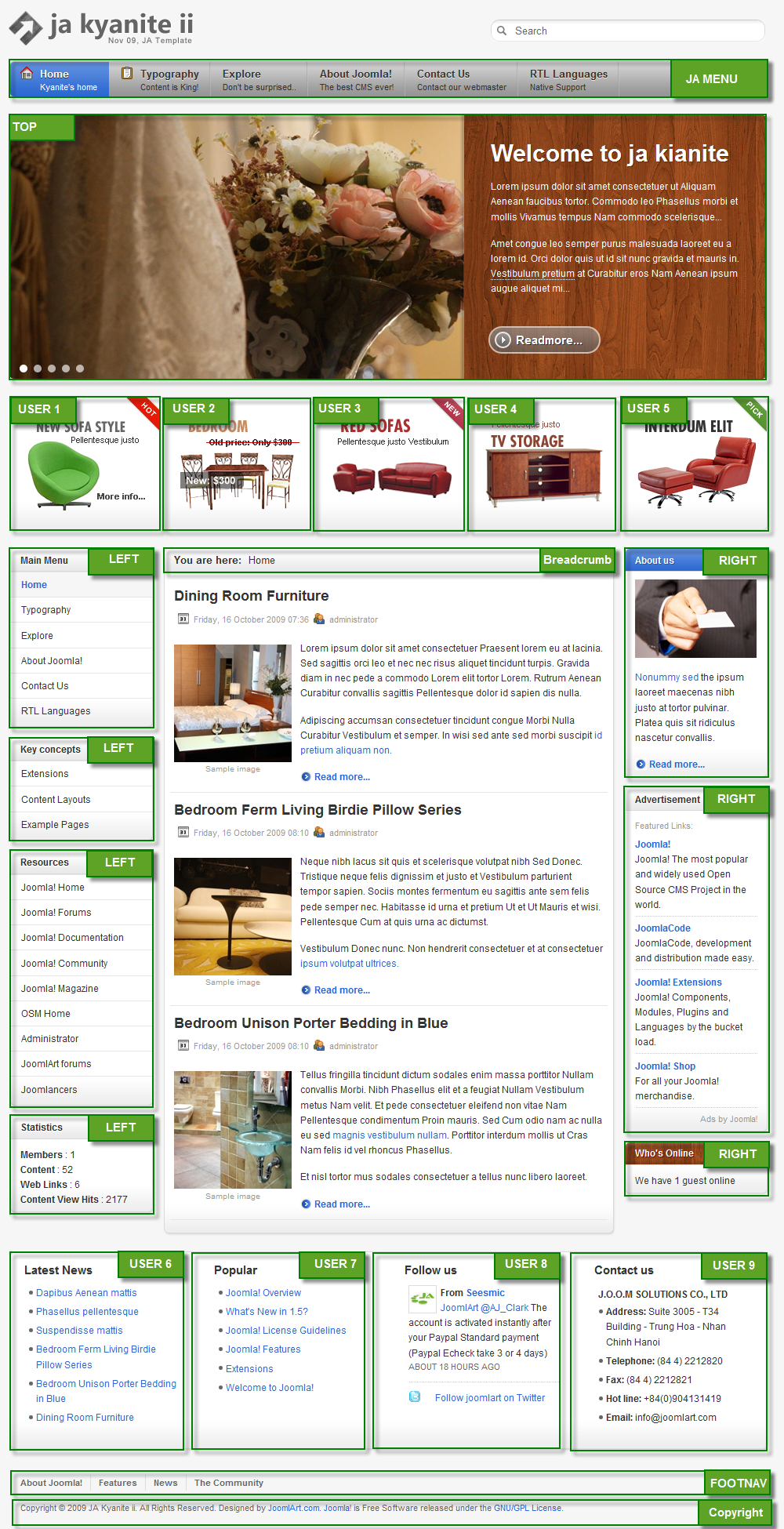
1 user says Thank You to Hung Dinh for this useful post
August 19, 2010 at 3:57 pm #353179hi,
I’m new with JA template, and I’m trying to customize the main width of ja kyanite ii
<div id=”ja-mainbody” style=”width:<?php echo $this->getColumnWidth(‘mw’) ?>%”>
where does the mw value stored? how to change the value of this parameter?
-
AuthorPosts
This topic contains 2 replies, has 2 voices, and was last updated by jsync 14 years, 3 months ago.
We moved to new unified forum. Please post all new support queries in our New Forum

