-
AuthorPosts
-
Hung Dinh Friend
Hung Dinh
- Join date:
- September 2014
- Posts:
- 4408
- Downloads:
- 11
- Uploads:
- 189
- Thanks:
- 309
- Thanked:
- 3310 times in 3 posts
February 6, 2010 at 3:01 pm #1483041. Template Installation:
From the JA Lime download package, you select and upload template package onto your site Administrator to install as normal. This is your first time installation? Check out How to install manual Joomla! template guide.
Tips: If you wish to have JA Lime exactly as per our demo, we recommend you use quick-start package. This will create a new Joomla site with JA Lime, all built-in extensions and sample content. Check How to install Quickstart.2. Template Configuration
Log in your site Admin panel, select Extentions >> Template Manager, click on JA_Lime, you will see:
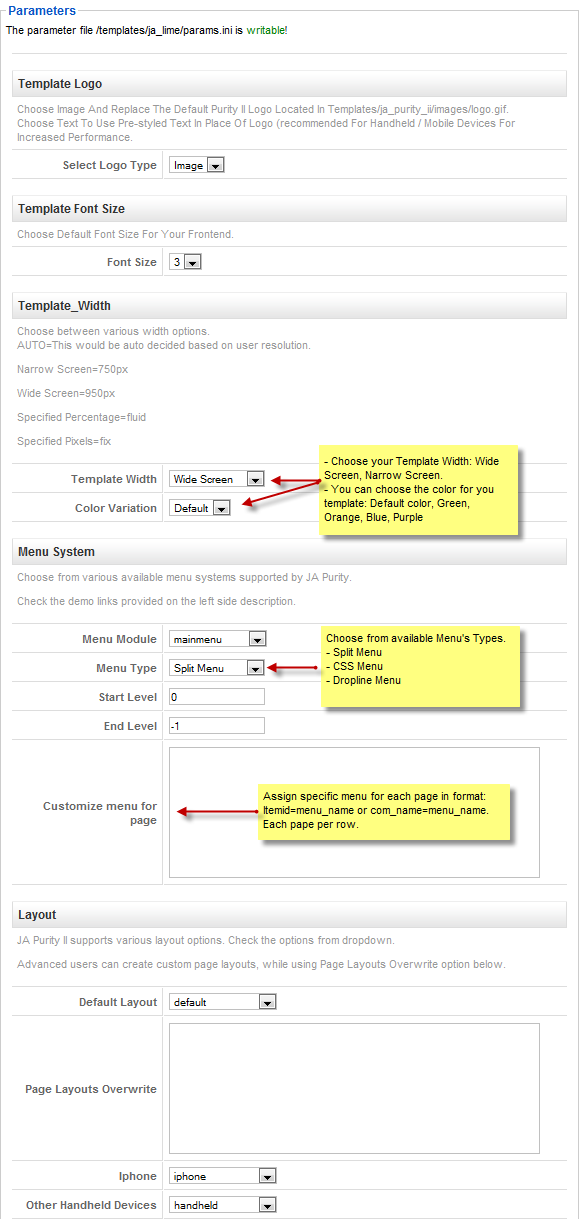
You can change all parameters as you wish.
Template Logo
- Select Logo Type: Choose Image and replace the default Lime logo located in ” templates/ja_lime/images/logo.gif”. Choose Text to use pre-styled text in place of Logo (recommended for handheld/ mobile devices for increased performance).
Template Font Size:
- Front size: Choose default front size for your front-end. Default is 3.
Template Width:
- Template Width: Defines the template width. You can select Wide Screen/Narrow Screen.
- Specified width: You can choose the color for you template: Default color, Green, Orange, Blue, Purple.
Menu System:
- Menu Module: Choose Menu type. This will be displayed in Horizontal navigation.
- Menu Type: Choose from available Menu’s Types Lime.
- Start Level: Level to start rendering the Menu at. 0 is the first level.
- End Level: Level to stop rendering the menu at. -1 for unlimited.
- Customize menu for page: Assign specific menu for each page in format: Itemid=menu_name. Each page per row. Eg. The section has the Itemid=54 and you want to use css menu.
Layout:
- Default Layout: Select the default layout option for the template.
- Page layouts overwrite: Assign specific layout for each page in format: Itemid=layout_name. Each page per row.
- Iphone: Layout style for Iphone agents.
- Other Handheld devices: Layout style for other handheld /mobile agents like Android, Blackberry, Palm, Windows mobile…
You just simply change above-mentioned parameters, then refresh your front-page to see how the changes effect.
Support RTL language:
In our demo, you select RTL Languages > LTR Language Demo! from Homepage menu to see demo of RTL and LTR languages:
3. Modules Postion:
You can see Modules Position via: Here
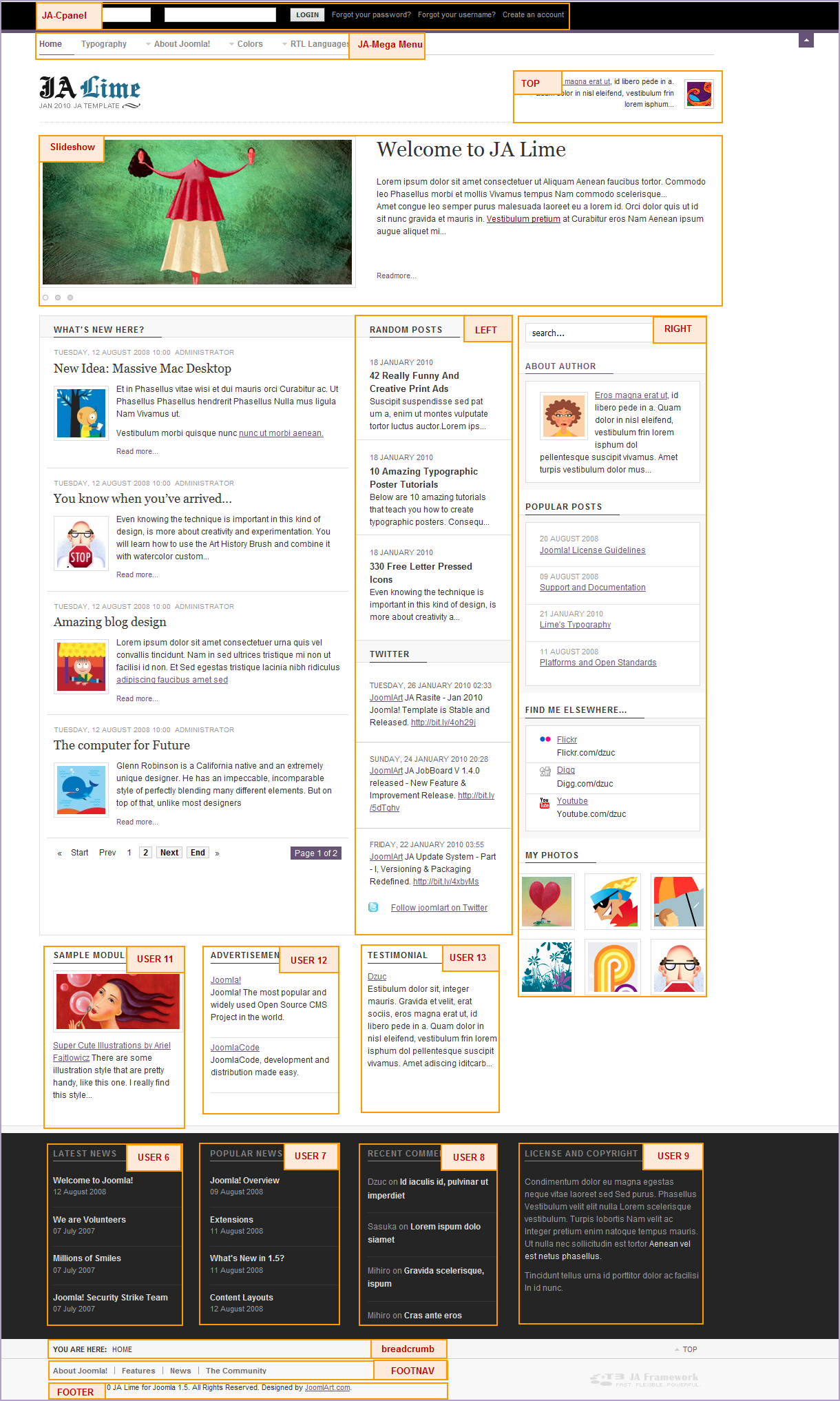
February 6, 2010 at 10:11 pm #331853Can not seem to download this template – I keep being sent to login screen, I have entered my username and password about ten times, and still keep being sent to a login screen.
What is going on? Is the template available to JA members yet or is it only MA Members?
Please let me know
webmaster@studiotheatre.org.ukFebruary 7, 2010 at 3:20 pm #331883This template is the same corporative design… urani, seleni, halite… etc… always I expect more for Joomlart.
Simply change some modules position!… what about to make a design template, for example, to sell photos with virtuemart?I demand more creativity; for developers this kind of templates are not very helpful… Finally we change the whole css code.
Saguaros Moderator
Saguaros
- Join date:
- September 2014
- Posts:
- 31405
- Downloads:
- 237
- Uploads:
- 471
- Thanks:
- 845
- Thanked:
- 5346 times in 4964 posts
February 9, 2010 at 7:16 am #332151Dear guy
please try to download again, here is the link http://www.joomlart.com/forums/downloads.php?do=file&id=941
napatjo Friend
napatjo
- Join date:
- December 2009
- Posts:
- 38
- Downloads:
- 0
- Uploads:
- 4
- Thanks:
- 2
- Thanked:
- 2 times in 1 posts
February 18, 2010 at 4:07 am #332996:-[
I have a problem, how do I REMOVE the article publish by Names? I have chosen HIDE in the Global preferences, and in the article it self, but its still visible. I only want dates!!!
———————–:
:p
This template is great, for my purpose. I use it as a Prototype builder. creating a web development project. When the development is done, and the setup is aproxamatly as wanted, I simply create a design with this in mind, and then can simply swith template.. =March 8, 2010 at 5:16 am #335252How can I make it look like the demo JA Lime template, specially the menu. When I install this template to my test website, it’s UGLY. The menu is just text not comparable to the demo site.
Help
Thanks in advance,
EM @ KING.NETlauramba Friend
lauramba
- Join date:
- April 2007
- Posts:
- 20
- Downloads:
- 0
- Uploads:
- 1
- Thanks:
- 15
- Thanked:
- 2 times in 1 posts
March 11, 2010 at 5:28 pm #335837For those of us who have mature, professional clients, we LOVE the elegance of these designs. Please keep up the good work! My corporate clients appreciate good taste.
<em>@belial 163914 wrote:</em><blockquote>This template is the same corporative design… urani, seleni, halite… etc… always I expect more for Joomlart.
Simply change some modules position!… what about to make a design template, for example, to sell photos with virtuemart?I demand more creativity; for developers this kind of templates are not very helpful… Finally we change the whole css code.</blockquote>
dontregartha Friend
dontregartha
- Join date:
- September 2009
- Posts:
- 22
- Downloads:
- 4
- Uploads:
- 1
- Thanks:
- 4
- Thanked:
- 2 times in 1 posts
March 12, 2010 at 3:25 pm #335986<em>@lauramba 168947 wrote:</em><blockquote>For those of us who have mature, professional clients, we LOVE the elegance of these designs. Please keep up the good work! My corporate clients appreciate good taste.</blockquote>
Hear Hear!
Not all of us are game developers/music download sites. Some of us need to produce cool crisp corporate stuff.
keep it up chaps.
January 31, 2012 at 1:44 pm #436336Hello,
how can I configurate/personalize my JA LIME mobile layout. Is possible to change default settings?
Thanks,
Maria. -
AuthorPosts
This topic contains 9 replies, has 9 voices, and was last updated by Bibliosalut 13 years ago.
We moved to new unified forum. Please post all new support queries in our New Forum

