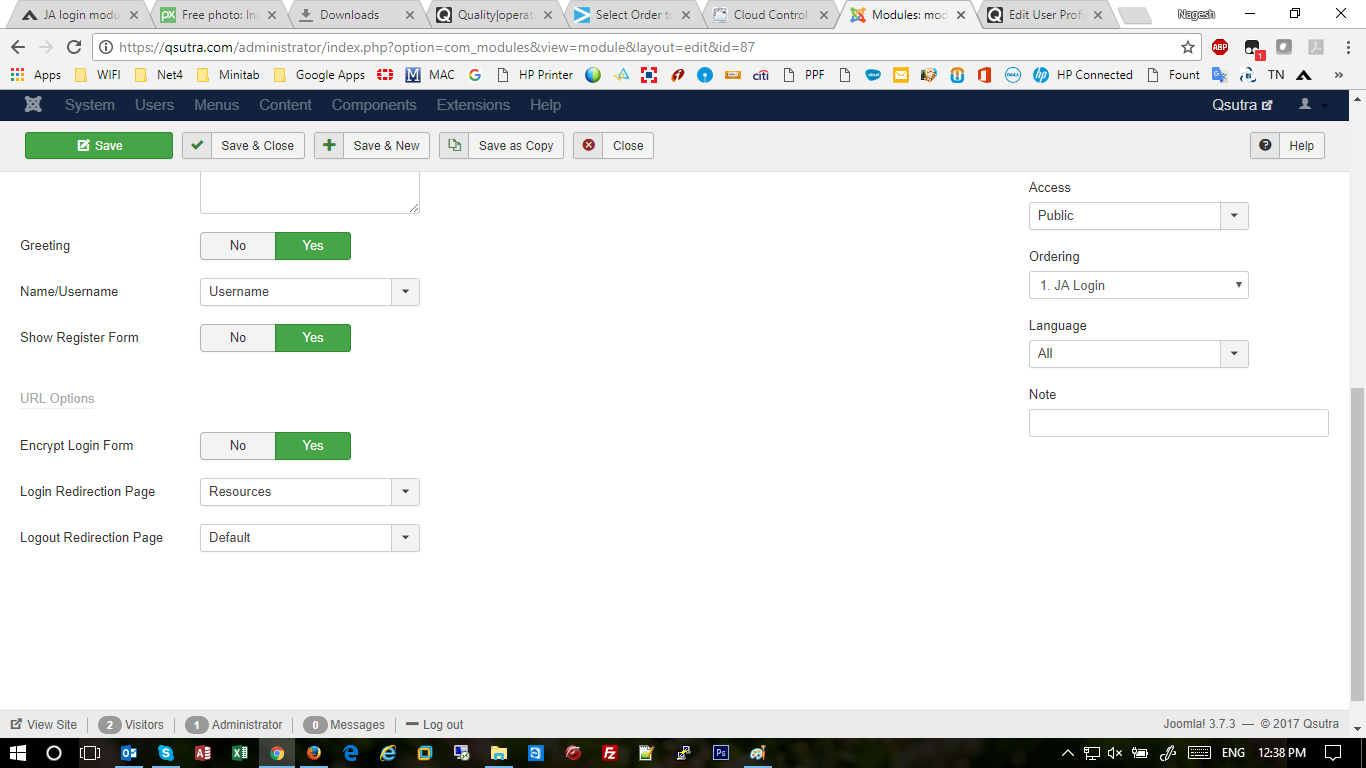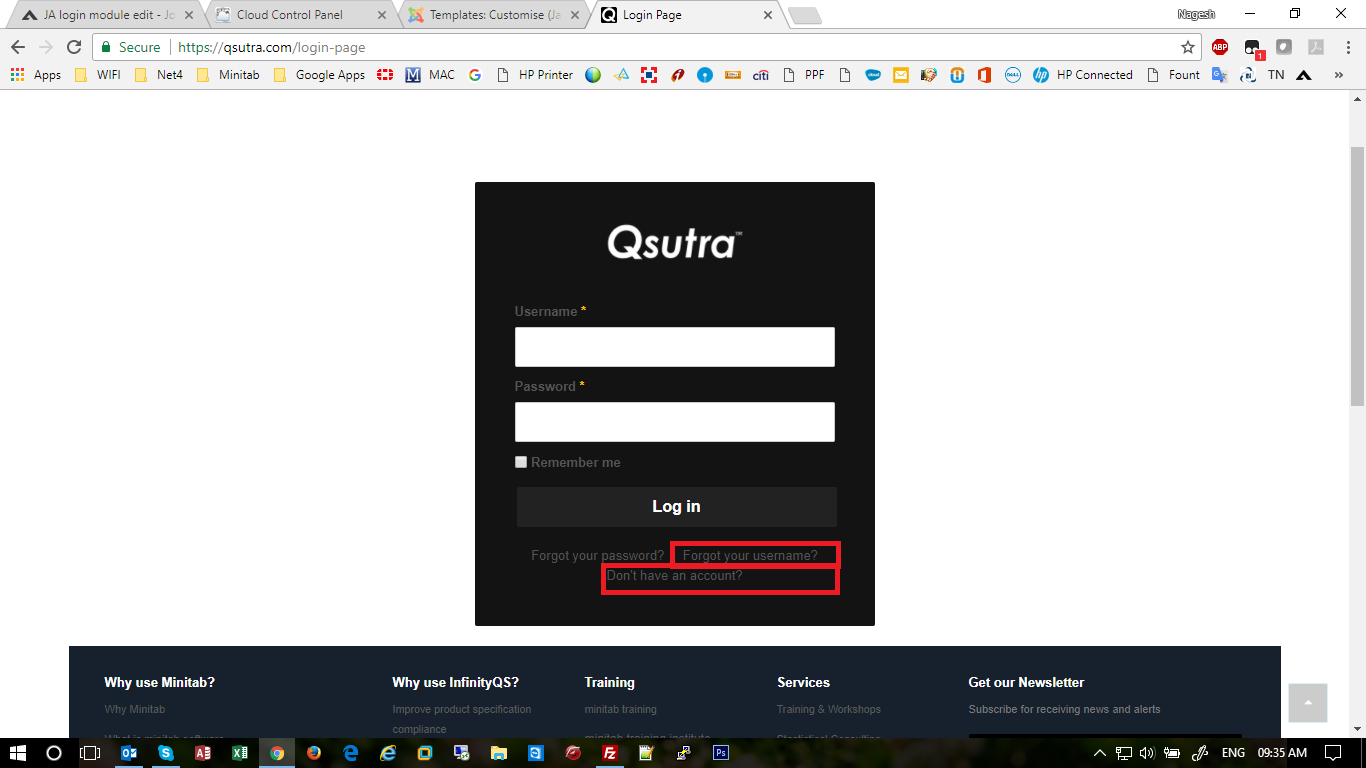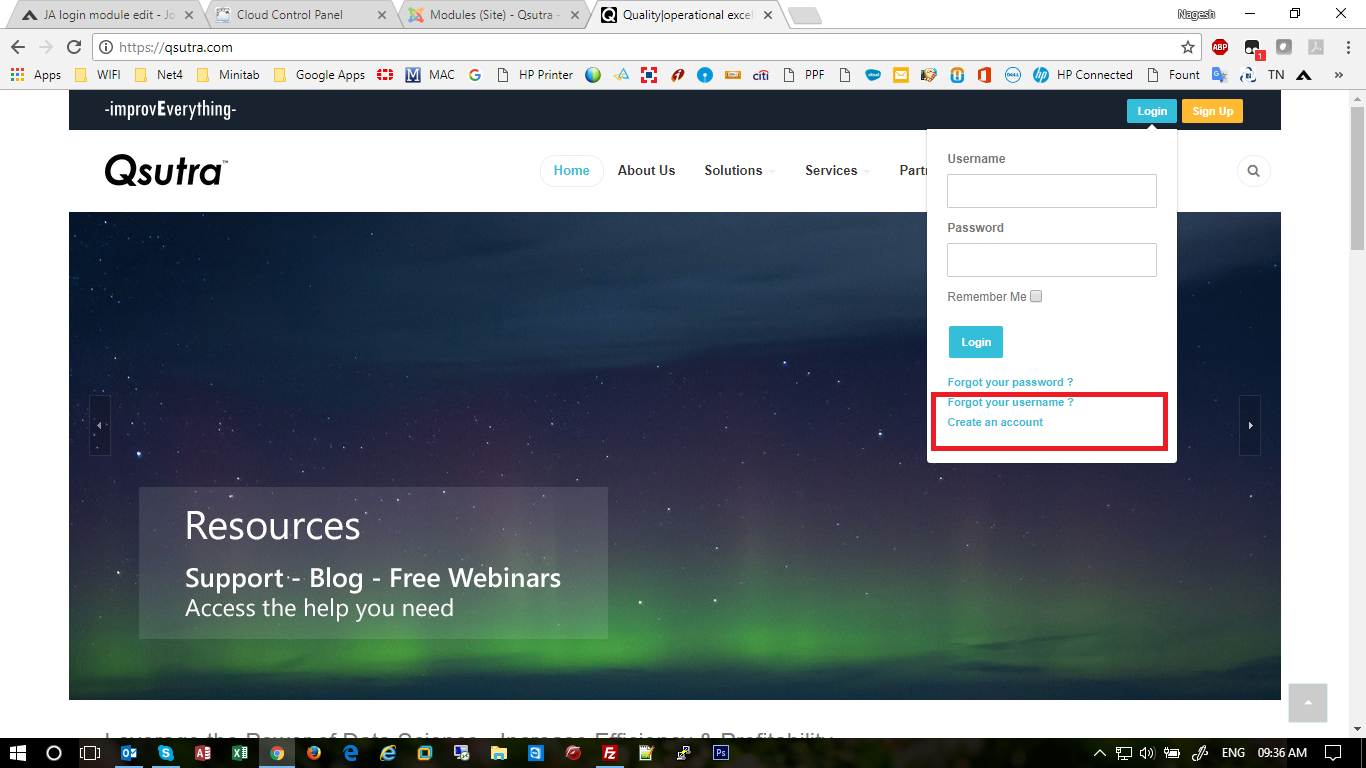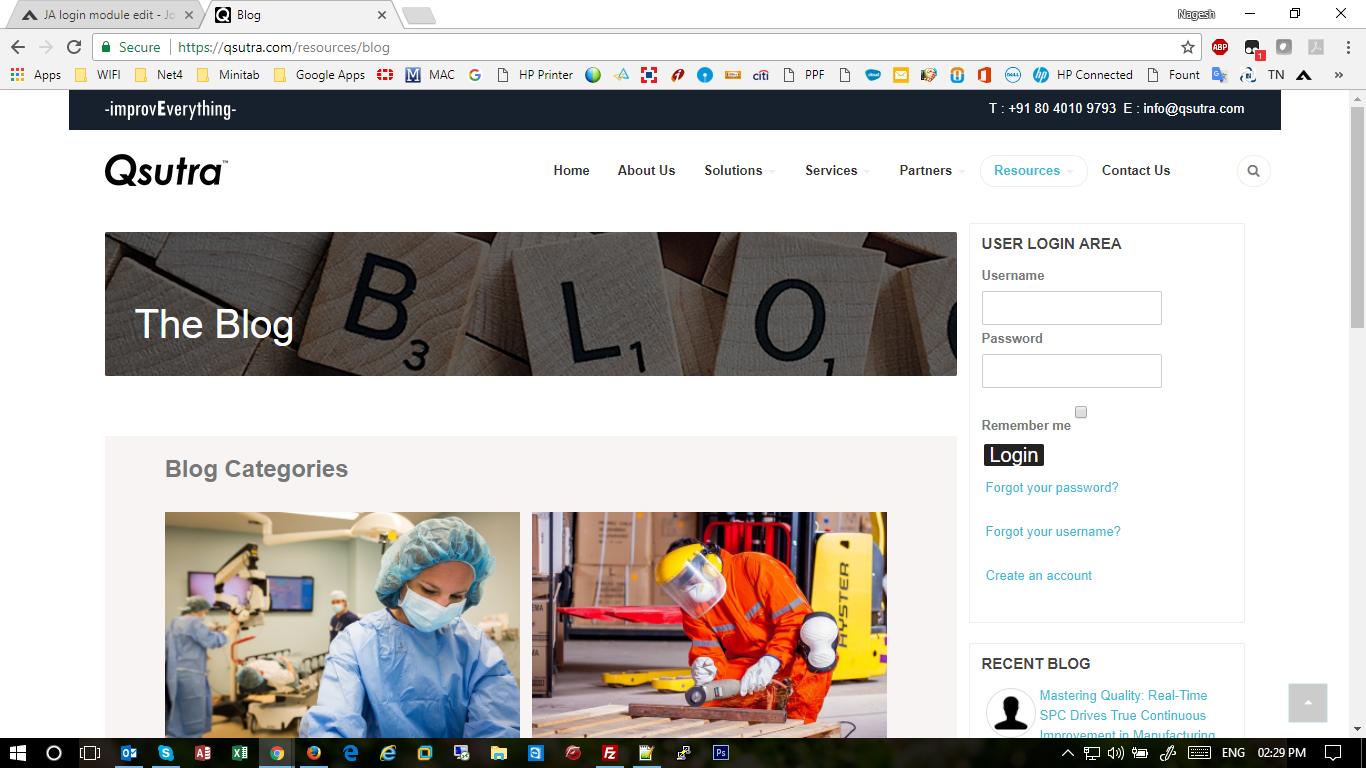-
AuthorPosts
-
Saguaros Moderator
Saguaros
- Join date:
- September 2014
- Posts:
- 31405
- Downloads:
- 237
- Uploads:
- 471
- Thanks:
- 845
- Thanked:
- 5346 times in 4964 posts
September 14, 2017 at 6:51 am #1062012Hi,
At this moment, JA Login or default Login module of Joomla supports to login by username / name only. You will need to customize module to achieve this and the new fields as you mentioned also.
I will also pass to the team for further consideration on this.
With the redirection, you can change the destination page after logging in / out via backend settings of module: http://prntscr.com/gkyd0q
Cheers!
infocubic Friend
infocubic
- Join date:
- September 2011
- Posts:
- 105
- Downloads:
- 71
- Uploads:
- 66
- Thanks:
- 8
- Thanked:
- 1 times in 1 posts
September 14, 2017 at 7:10 am #1062016Hi
I have set the Login Redirection Page, but still it is going to edit profile page….pls see screen shot
"In JA Login – Signup button popup – I would like to remove username field and add Location (city) as dropdown field with Country and State option"
How do I add more fields the above question?
Saguaros Moderator
Saguaros
- Join date:
- September 2014
- Posts:
- 31405
- Downloads:
- 237
- Uploads:
- 471
- Thanks:
- 845
- Thanked:
- 5346 times in 4964 posts
September 14, 2017 at 7:21 am #1062024Hi,
As I mentioned above, with adding new fields, you will need to customize module much to achieve.
You can share the credentials of your site: URL, Admin + FTP account, I will check the issue of redirection on your site
infocubic Friend
infocubic
- Join date:
- September 2011
- Posts:
- 105
- Downloads:
- 71
- Uploads:
- 66
- Thanks:
- 8
- Thanked:
- 1 times in 1 posts
September 14, 2017 at 9:28 am #1062082This reply has been marked as private.Saguaros Moderator
Saguaros
- Join date:
- September 2014
- Posts:
- 31405
- Downloads:
- 237
- Uploads:
- 471
- Thanks:
- 845
- Thanked:
- 5346 times in 4964 posts
September 15, 2017 at 8:05 am #1062260Hi,
I can’t access with this info, could you help to check again?
infocubic Friend
infocubic
- Join date:
- September 2011
- Posts:
- 105
- Downloads:
- 71
- Uploads:
- 66
- Thanks:
- 8
- Thanked:
- 1 times in 1 posts
September 15, 2017 at 8:33 am #1062271This reply has been marked as private.Saguaros Moderator
Saguaros
- Join date:
- September 2014
- Posts:
- 31405
- Downloads:
- 237
- Uploads:
- 471
- Thanks:
- 845
- Thanked:
- 5346 times in 4964 posts
September 15, 2017 at 8:46 am #1062275I updated this file: /modules/mod_jalogin/helper.php for JA Login module and the Redirection issue is working fine now.
Kindly check.
infocubic Friend
infocubic
- Join date:
- September 2011
- Posts:
- 105
- Downloads:
- 71
- Uploads:
- 66
- Thanks:
- 8
- Thanked:
- 1 times in 1 posts
September 16, 2017 at 4:07 am #1062381Hello Saguaros,
Thank you.. Now it is Redirecting correctly. I need one more help. I would like to remove the link of Forgot your username? and Create an account. Please help me.
Regards
Nagesh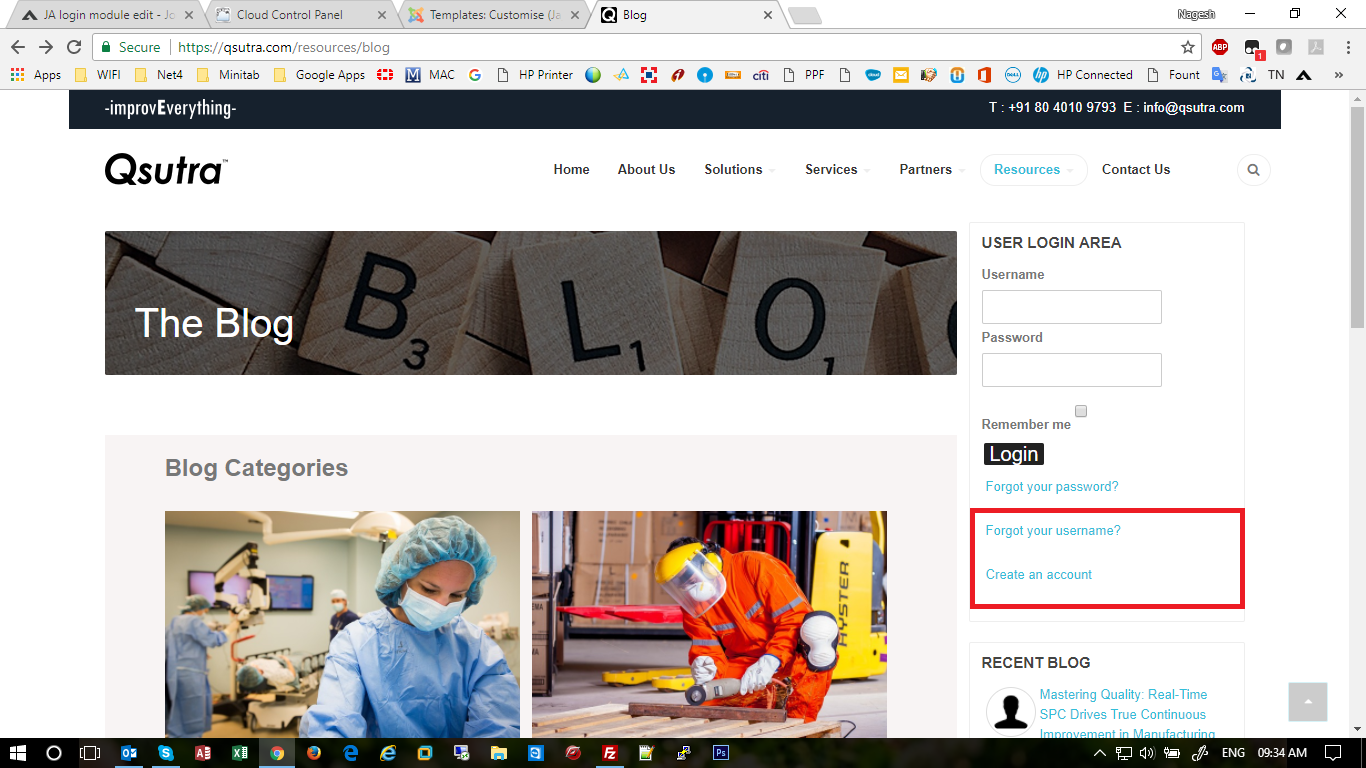
Saguaros Moderator
Saguaros
- Join date:
- September 2014
- Posts:
- 31405
- Downloads:
- 237
- Uploads:
- 471
- Thanks:
- 845
- Thanked:
- 5346 times in 4964 posts
September 17, 2017 at 10:19 am #1062453Hi Nagesh,
For the login page, I edited this file: root/templates/ja_biz/html/com_users/login/default_login.php
by commenting this snippet of scode:
<li> <a href="<?php echo JRoute::_('index.php?option=com_users&view=remind'); ?>"> <?php echo JText::_('COM_USERS_LOGIN_REMIND'); ?> </a> </li> <?php $usersConfig = JComponentHelper::getParams('com_users'); if ($usersConfig->get('allowUserRegistration')) : ?> <li> <a href="<?php echo JRoute::_('index.php?option=com_users&view=registration'); ?>"> <?php echo JText::_('COM_USERS_LOGIN_REGISTER'); ?> </a> </li> <?php endif; ?>And do the same for JA Login module: root/templates/ja_biz/html/mod_jalogin/default.php
Regards
infocubic Friend
infocubic
- Join date:
- September 2011
- Posts:
- 105
- Downloads:
- 71
- Uploads:
- 66
- Thanks:
- 8
- Thanked:
- 1 times in 1 posts
September 18, 2017 at 9:02 am #1062649Hello Saguaros,
I have updated, but still in one of the page is showing. Please help to remove here also (attached screenshot)
Saguaros Moderator
Saguaros
- Join date:
- September 2014
- Posts:
- 31405
- Downloads:
- 237
- Uploads:
- 471
- Thanks:
- 845
- Thanked:
- 5346 times in 4964 posts
infocubic Friend
infocubic
- Join date:
- September 2011
- Posts:
- 105
- Downloads:
- 71
- Uploads:
- 66
- Thanks:
- 8
- Thanked:
- 1 times in 1 posts
September 18, 2017 at 11:41 am #1062670Now it is working fine.. Thank you so much..
AuthorPostsViewing 12 posts - 1 through 12 (of 12 total)This topic contains 12 replies, has 2 voices, and was last updated by
infocubic 7 years, 2 months ago.
The topic ‘JA login module edit’ is closed to new replies.
Jump to forum
JA login module edit
Viewing 12 posts - 1 through 12 (of 12 total)