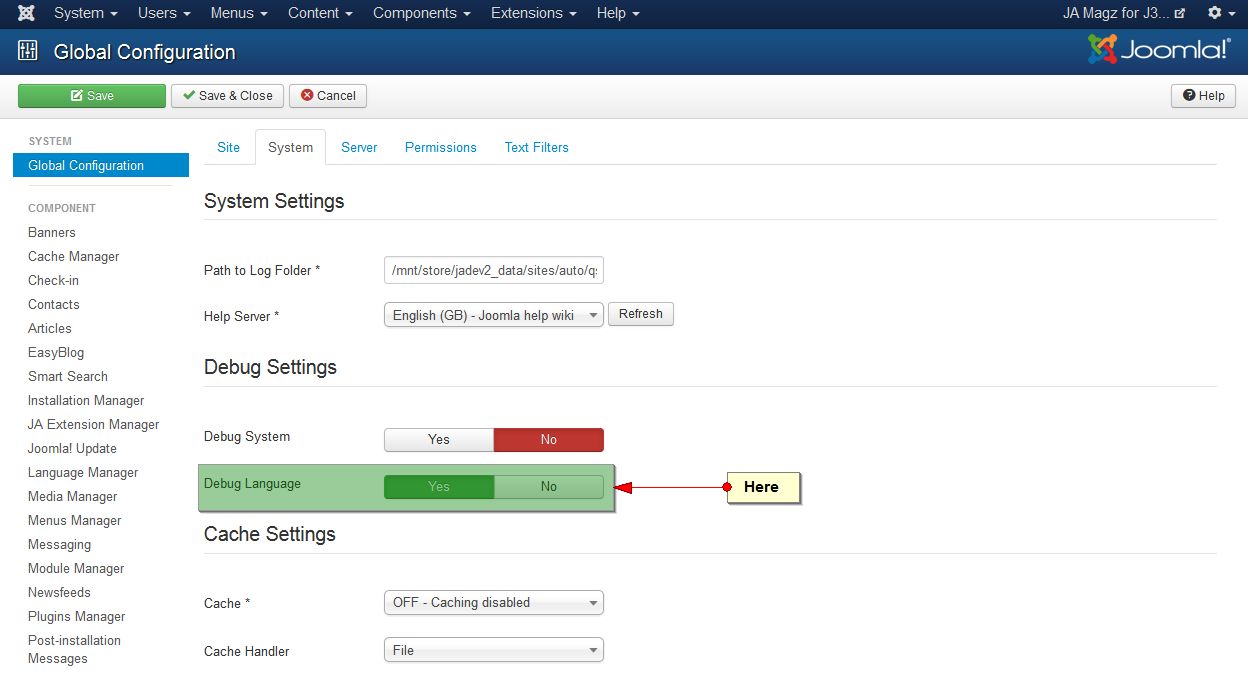-
AuthorPosts
-
dpchap015 Friend
dpchap015
- Join date:
- September 2011
- Posts:
- 300
- Downloads:
- 75
- Uploads:
- 57
- Thanks:
- 1
- Thanked:
- 24 times in 1 posts
January 27, 2014 at 5:21 am #194130Hi…
i am facing problem after updating joomla from 3.1.6 to 3.2.1.
After update its shows <refresh manifest cache failed Extension is not currently installed> i cleared cache and purge expired cache.
but it shows a no. of errors in admin panel, All template options of JA Magz are gone.:((
-
Nazario A Friend
Nazario A
- Join date:
- April 2013
- Posts:
- 1183
- Downloads:
- 0
- Uploads:
- 406
- Thanks:
- 91
- Thanked:
- 284 times in 263 posts
dpchap015 Friend
dpchap015
- Join date:
- September 2011
- Posts:
- 300
- Downloads:
- 75
- Uploads:
- 57
- Thanks:
- 1
- Thanked:
- 24 times in 1 posts
Nazario A Friend
Nazario A
- Join date:
- April 2013
- Posts:
- 1183
- Downloads:
- 0
- Uploads:
- 406
- Thanks:
- 91
- Thanked:
- 284 times in 263 posts
January 28, 2014 at 5:13 am #520153Please PM me the URL, admin and (if possible) FTP credentials of your site so that I can have a closer check.
dpchap015 Friend
dpchap015
- Join date:
- September 2011
- Posts:
- 300
- Downloads:
- 75
- Uploads:
- 57
- Thanks:
- 1
- Thanked:
- 24 times in 1 posts
dpchap015 Friend
dpchap015
- Join date:
- September 2011
- Posts:
- 300
- Downloads:
- 75
- Uploads:
- 57
- Thanks:
- 1
- Thanked:
- 24 times in 1 posts
Nazario A Friend
Nazario A
- Join date:
- April 2013
- Posts:
- 1183
- Downloads:
- 0
- Uploads:
- 406
- Thanks:
- 91
- Thanked:
- 284 times in 263 posts
February 4, 2014 at 9:05 am #521077<blockquote>After update its shows <refresh manifest cache failed Extension is not currently installed> i cleared cache and purge expired cache.</blockquote>
I have just checked your site. Did you solve this problem ?
<blockquote>but it shows a no. of errors in admin panel, All template options of JA Magz are gone.</blockquote>
Please try to install JA Mag template again then let me know how it goes. Remember to take a backup of your site first.
dpchap015 Friend
dpchap015
- Join date:
- September 2011
- Posts:
- 300
- Downloads:
- 75
- Uploads:
- 57
- Thanks:
- 1
- Thanked:
- 24 times in 1 posts
February 5, 2014 at 5:10 am #521236@nazario A
i installed JA Magz template again. but problem is same.
this is the main problem that i mentioned in my 1st post
Please see> template manager >JA Magz template options
Nazario A Friend
Nazario A
- Join date:
- April 2013
- Posts:
- 1183
- Downloads:
- 0
- Uploads:
- 406
- Thanks:
- 91
- Thanked:
- 284 times in 263 posts
February 6, 2014 at 8:04 am #521470The account you sent me could not access Global Configuration in your back-end. In Global Configuration >> Systems tab, please set Debug Language with “Yes” as per screenshort:
Once done, please let me know so that I could investigate again.
dpchap015 Friend
dpchap015
- Join date:
- September 2011
- Posts:
- 300
- Downloads:
- 75
- Uploads:
- 57
- Thanks:
- 1
- Thanked:
- 24 times in 1 posts
Nazario A Friend
Nazario A
- Join date:
- April 2013
- Posts:
- 1183
- Downloads:
- 0
- Uploads:
- 406
- Thanks:
- 91
- Thanked:
- 284 times in 263 posts
February 7, 2014 at 8:30 am #521645I could not access with FTP credentials you PM me. However, you can try workaround below:
– Download my attachment
– Unzip, then copy and paste the “en-GB.tpl_ja_magz.ini” file into /language/en-GB/ directory.Let me know how it goes.
dpchap015 Friend
dpchap015
- Join date:
- September 2011
- Posts:
- 300
- Downloads:
- 75
- Uploads:
- 57
- Thanks:
- 1
- Thanked:
- 24 times in 1 posts
Nazario A Friend
Nazario A
- Join date:
- April 2013
- Posts:
- 1183
- Downloads:
- 0
- Uploads:
- 406
- Thanks:
- 91
- Thanked:
- 284 times in 263 posts
February 11, 2014 at 6:45 am #522161I have just fixed it. You can have a look at the language file /administrator/language/en-GB/en-GB.plg_system_t3.ini, I added these lines of text:
JGLOBAL_FIELDSET_GENERAL_PARAMS = "General"
JGLOBAL_FIELDSET_NAVIGATION_PARAMS = "Navigation"Now, it’s working.
dpchap015 Friend
dpchap015
- Join date:
- September 2011
- Posts:
- 300
- Downloads:
- 75
- Uploads:
- 57
- Thanks:
- 1
- Thanked:
- 24 times in 1 posts
February 12, 2014 at 5:38 am #522314<em>@Nazario A 410649 wrote:</em><blockquote>@dpchap015,
I have just fixed it. You can have a look at the language file /administrator/language/en-GB/en-GB.plg_system_t3.ini, I added these lines of text:
JGLOBAL_FIELDSET_GENERAL_PARAMS = "General"
JGLOBAL_FIELDSET_NAVIGATION_PARAMS = "Navigation"Now, it’s working.
</blockquote>
its not working at all,please see the options again.
there is no megamenu and theme magic options,
+there is no layout when u click on layout buttons.
JA TAbs not working,Nazario A Friend
Nazario A
- Join date:
- April 2013
- Posts:
- 1183
- Downloads:
- 0
- Uploads:
- 406
- Thanks:
- 91
- Thanked:
- 284 times in 263 posts
February 13, 2014 at 10:39 am #522531This error comes from Core Design Scriptegrator plugin. I tried to disable this plugin, the template manager will work fine.
Hope this helps.
AuthorPostsThis topic contains 17 replies, has 2 voices, and was last updated by
Nazario A 10 years, 9 months ago.
We moved to new unified forum. Please post all new support queries in our New Forum
Jump to forum