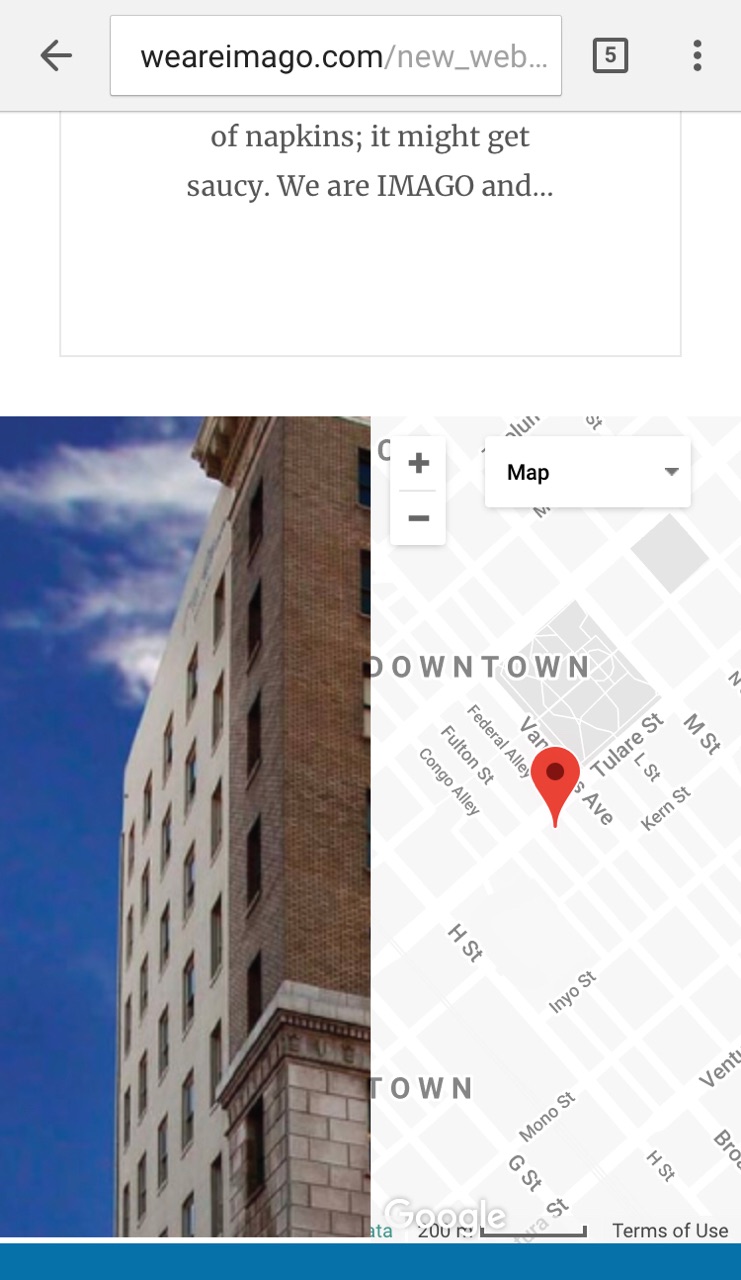-
AuthorPosts
-
February 27, 2018 at 10:55 pm #1094273
I have created my API key, configured the plugin and copied the code over to the module. The API is being called as the map does populate with our location in Firefox and Chrome but does not in IE, Edge or mobile (get message saying "ooops, something went wrong. check javascript console for technical details). Site is weareimago.com/new_website/old_elicyon.
Thanks,
JasonSaguaros Moderator
Saguaros
- Join date:
- September 2014
- Posts:
- 31405
- Downloads:
- 237
- Uploads:
- 471
- Thanks:
- 845
- Thanked:
- 5346 times in 4964 posts
February 28, 2018 at 1:28 am #1094297Hi Jason,
Kindly share the credentials of your site so I can take a look.
Regards
February 28, 2018 at 3:10 am #1094317This reply has been marked as private.Saguaros Moderator
Saguaros
- Join date:
- September 2014
- Posts:
- 31405
- Downloads:
- 237
- Uploads:
- 471
- Thanks:
- 845
- Thanked:
- 5346 times in 4964 posts
March 1, 2018 at 9:54 am #1094635Hi,
As I can see that the map is showing fine now: http://weareimago.com/new_website/old_elicyon/
Check also in mobile device (screenshot)
March 1, 2018 at 4:56 pm #1094682The map displays now but all the functionality I set to work like Map Type and Zoom do not function. The icons are displayed but there’s no actual map functionality working.
Saguaros Moderator
Saguaros
- Join date:
- September 2014
- Posts:
- 31405
- Downloads:
- 237
- Uploads:
- 471
- Thanks:
- 845
- Thanked:
- 5346 times in 4964 posts
March 2, 2018 at 4:41 am #1094806Hi,
The link of your site seems doesn’t work now, could you update?
March 2, 2018 at 5:40 pm #1094951it’s been moved to production at weareimago.com
Saguaros Moderator
Saguaros
- Join date:
- September 2014
- Posts:
- 31405
- Downloads:
- 237
- Uploads:
- 471
- Thanks:
- 845
- Thanked:
- 5346 times in 4964 posts
March 5, 2018 at 1:47 pm #1095317Let me check and will get back to you.
Saguaros Moderator
Saguaros
- Join date:
- September 2014
- Posts:
- 31405
- Downloads:
- 237
- Uploads:
- 471
- Thanks:
- 845
- Thanked:
- 5346 times in 4964 posts
March 6, 2018 at 8:12 am #1095518Hi,
I updated the style for the custom HTML module which shows the map a bit:
- {jamap mode='normal' locations='{"location":{"0":"Imago HQ: 2014 Tulare Street, Suite #810"},"latitude":{"0":"36.733836"},"longitude":{"0":"-119.789581"},"info":{"0":"Imago HQ: 2014 Tulare Street, Suite #810"}}' maptype='normal' zoom='15' maptype_control_display='1' maptype_control_style='drop_down' maptype_control_position='TL' toolbar_control_display='1' toolbar_control_style='default' toolbar_control_position='TL' sensor='1' }{/jamap}
- <style>
- #ja-widget-map1 {z-index: 10;}
- </style>
and you can change settings for map from frontend now.
Kindly check.
March 6, 2018 at 2:23 pm #1095587Works perfectly now. Thank you!
-
AuthorPosts
This topic contains 9 replies, has 2 voices, and was last updated by jasonshoulet 6 years, 11 months ago.
We moved to new unified forum. Please post all new support queries in our New Forum