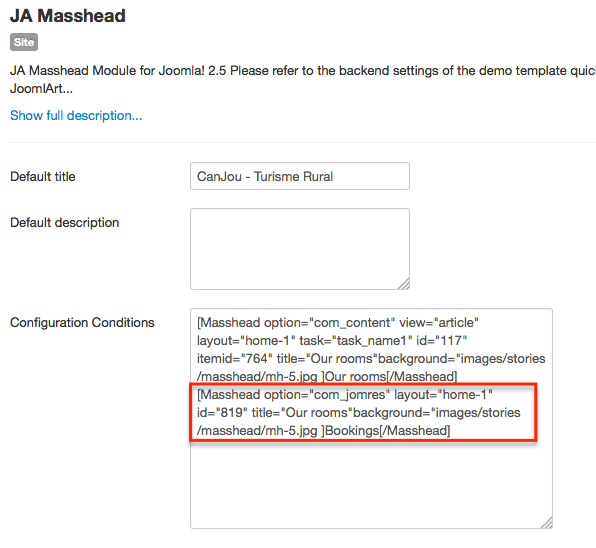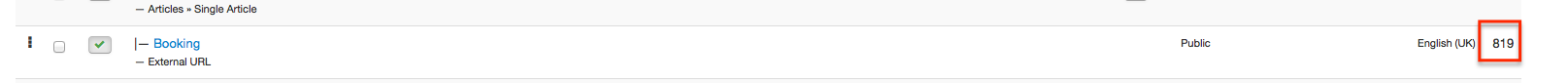-
AuthorPosts
-
mberwing Friend
mberwing
- Join date:
- April 2006
- Posts:
- 201
- Downloads:
- 26
- Uploads:
- 46
- Thanks:
- 7
- Thanked:
- 8 times in 1 posts
June 13, 2014 at 11:40 am #198786We have a fresh installation with JA Appolio quickstart on Joomla 3.3.1
Furthermore we have installed JA Masshead Module (version 2.5.9).With JA Masshead we have some issues with various components that JA Masshead does not appear
altough it is enabled, set to public and assigned to an existing menu item.In general it works fine and module is displayed in the majority part of the menus and pages where we
have assigned the JA Masshead – but for example on a component called “Jomres” it does not show-up.I am wondering on what the cause can be and whether it is a component specific issue or
it is JA Masshead.The issue is with URL http://www.canjou.eu/index.php/component/jomres/dobooking/canjou-turisme-rural/1/
while you can see on all other pages the JA Masshead appears.fmfame Friend
fmfame
- Join date:
- October 2013
- Posts:
- 228
- Downloads:
- 4
- Uploads:
- 39
- Thanks:
- 8
- Thanked:
- 25 times in 1 posts
June 20, 2014 at 8:09 am #539622Hi.
Problem is that your page is a not menu-assigned page.
Where is this link located in your menu?
fmfame Friend
fmfame
- Join date:
- October 2013
- Posts:
- 228
- Downloads:
- 4
- Uploads:
- 39
- Thanks:
- 8
- Thanked:
- 25 times in 1 posts
June 20, 2014 at 8:09 am #539623If you could assign this to a menu, then you’ll get an id and this id you can add in your masshead module
mberwing Friend
mberwing
- Join date:
- April 2006
- Posts:
- 201
- Downloads:
- 26
- Uploads:
- 46
- Thanks:
- 7
- Thanked:
- 8 times in 1 posts
June 20, 2014 at 4:50 pm #539684I have assigned this component to a menu and then added ID in masshead module.
But it does not work.-
fmfame Friend
fmfame
- Join date:
- October 2013
- Posts:
- 228
- Downloads:
- 4
- Uploads:
- 39
- Thanks:
- 8
- Thanked:
- 25 times in 1 posts
June 20, 2014 at 9:26 pm #539697Did you have edited anything in tpls folders?
In template manager in “layouts” there are no blocksmberwing Friend
mberwing
- Join date:
- April 2006
- Posts:
- 201
- Downloads:
- 26
- Uploads:
- 46
- Thanks:
- 7
- Thanked:
- 8 times in 1 posts
July 1, 2014 at 8:29 am #540759Yes, I have adjusted the file home-1. php and added a new block
This was required but is not the reason why you cannot see any blocks in template manager.
This is just because we had to put in front the page an index.html as the page is not live yet and set in Joomla backend no-index and no-follow.
But I have now temporarily renamed and you can now check. -
AuthorPosts
Viewing 6 posts - 1 through 6 (of 6 total)This topic contains 6 replies, has 2 voices, and was last updated by
mberwing 10 years, 4 months ago.
We moved to new unified forum. Please post all new support queries in our New Forum
Jump to forum