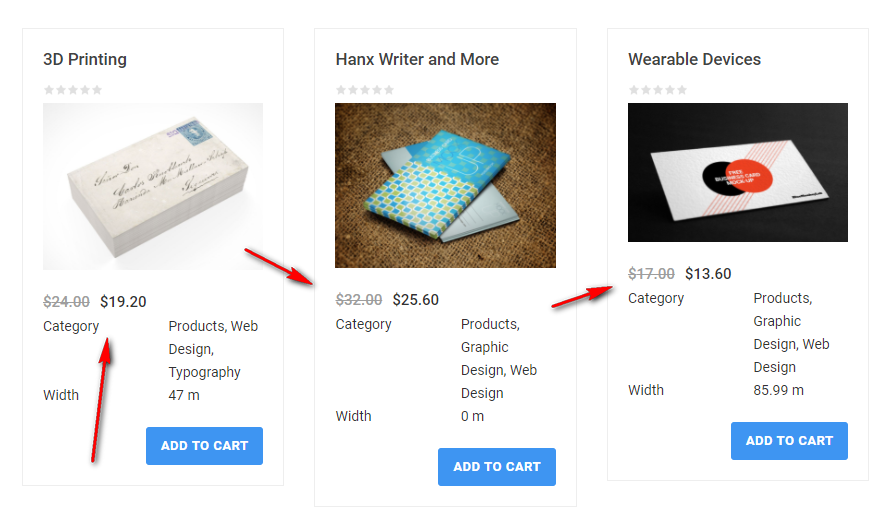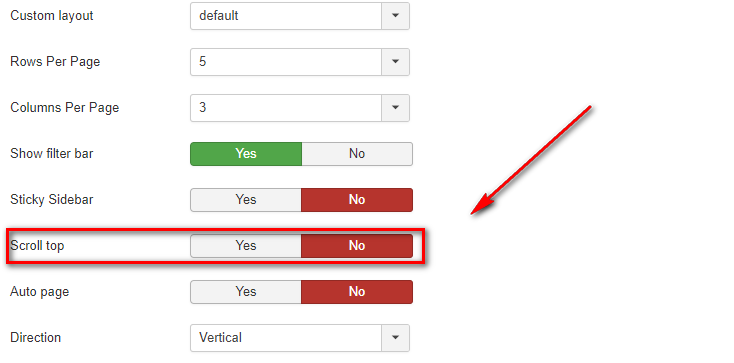-
AuthorPosts
-
 Mr.Cat
Moderator
Mr.Cat
Moderator
Mr.Cat
- Join date:
- December 2016
- Posts:
- 270
- Downloads:
- 24
- Uploads:
- 69
- Thanks:
- 58
- Thanked:
- 53 times in 50 posts
December 1, 2017 at 1:41 am #1078151Discount price works fine at my end.
Please check your hikashop config. Or download package below and test it.
Regards
Wisdom is not a product of schooling but of the lifelong attempt to acquire it.
December 5, 2017 at 10:02 am #1079154Thanks i’m gonna check that. One More thing is that after updating i cannot index my products. in some categories (with big number of products) it returns Error 500 after some time !
but in previous version that was working just fine. i don’t think its related to my server limits cause it’s really large and powerful one !
any idea on how to get it work ?
-
This reply was modified 7 years, 2 months ago by
nic7071.
Saguaros Moderator
Saguaros
- Join date:
- September 2014
- Posts:
- 31405
- Downloads:
- 237
- Uploads:
- 471
- Thanks:
- 845
- Thanked:
- 5346 times in 4964 posts
December 6, 2017 at 3:41 am #1079334This reply has been marked as private.January 22, 2018 at 4:27 pm #1088082hello,
how do i have to change these line of codes from helper.php file of jamegafilter hikashop content to make jamegafilter shows a 128×128 pixel version of product images instead of the original big hikashop image size ?- function getThumbnail($baseItem)
- {
- $config = hikashop_config();
- $images = $baseItem->images;
- if (count($images)) {
- return $config->get('uploadfolder') . '/' . $images[0]->file_path;
- } else {
- return $config->get('uploadfolder') . '/' . $config->get('default_image');
- }
- }
Saguaros Moderator
Saguaros
- Join date:
- September 2014
- Posts:
- 31405
- Downloads:
- 237
- Uploads:
- 471
- Thanks:
- 845
- Thanked:
- 5346 times in 4964 posts
January 23, 2018 at 4:36 am #1088139Hi,
Is the ‘128×128 pixel version’ supported by Hikashop? in which images folder are you referring to?
January 23, 2018 at 6:18 am #1088151i have the 128 pixel thumbnail folder in here: root/images/store/thumbnails/128×128
is there any way i can convert the image that megafilter gets from product to 128 pixel size instead of using the 128×128 folder in hikashop images ?
cause i think some product may not have a picture in that folder !
if it’s possible please tell me how.
if not please tell me how can i make jamega filter to select images from 128×128 folder ?Saguaros Moderator
Saguaros
- Join date:
- September 2014
- Posts:
- 31405
- Downloads:
- 237
- Uploads:
- 471
- Thanks:
- 845
- Thanked:
- 5346 times in 4964 posts
January 24, 2018 at 10:08 am #1088315Let me check if it can be done and will get back to you.
 Mr.Cat
Moderator
Mr.Cat
Moderator
Mr.Cat
- Join date:
- December 2016
- Posts:
- 270
- Downloads:
- 24
- Uploads:
- 69
- Thanks:
- 58
- Thanked:
- 53 times in 50 posts
January 24, 2018 at 10:29 am #1088321In your case, you can use this code
- function getThumbnail($baseItem)
- {
- $config = hikashop_config();
- $images = $baseItem->images;
- $thumb = $config->get('uploadfolder') . '/thumbnails/128x128/' . $images[0]->file_path;
- if (count($images) && file_exists(JPATH_ROOT . '/' . $thumb)) {
- return $thumb;
- } elseif (file_exists(JPATH_ROOT . '/' . $config->get('uploadfolder') . $config->get('default_image'))) {
- return $config->get('uploadfolder') . $config->get('default_image');
- } else {
- return 'media/com_hikashop/images/barcode.png';
- }
- }
Wisdom is not a product of schooling but of the lifelong attempt to acquire it.
1 user says Thank You to Mr.Cat for this useful post
February 22, 2018 at 7:48 am #1093169hi,
when i open a joomla menu with ja megafilter base.
it scrolls the page to megafilter container section automatically but as i have some other modules above megafilter section i want to disable the automatic scroll without switching the auto page feature off.
can you tell me how can i do that ?just disabling the page ready scroll to megafilter section.
 Mr.Cat
Moderator
Mr.Cat
Moderator
Mr.Cat
- Join date:
- December 2016
- Posts:
- 270
- Downloads:
- 24
- Uploads:
- 69
- Thanks:
- 58
- Thanked:
- 53 times in 50 posts
February 22, 2018 at 9:04 am #1093198Thanks Mr.cat but as i have lots of filters in sidebar and product in product container i want to scroll to top to be on so when they scroll down and then click on a filter like color they go to the first product of the container automatically.
i just want to remove the automatic scroll to megafilter product container when page loads.
 Mr.Cat
Moderator
Mr.Cat
Moderator
Mr.Cat
- Join date:
- December 2016
- Posts:
- 270
- Downloads:
- 24
- Uploads:
- 69
- Thanks:
- 58
- Thanked:
- 53 times in 50 posts
February 24, 2018 at 8:21 am #1093617This reply has been marked as private.February 24, 2018 at 8:59 am #1093620This reply has been marked as private.Saguaros Moderator
Saguaros
- Join date:
- September 2014
- Posts:
- 31405
- Downloads:
- 237
- Uploads:
- 471
- Thanks:
- 845
- Thanked:
- 5346 times in 4964 posts
February 26, 2018 at 2:23 pm #1093952Hi,
When you go to JA Megafilter page, it’s actually a filter/search already so it will scroll automatically, I’m afraid that there is only option to be on/off on this case. To customize this feature, I recommend you to hire a developer to get it done for you as it’ll be out of our support scope.
Hope you understand us.
Regards
-
AuthorPosts
This topic contains 44 replies, has 4 voices, and was last updated by Saguaros 6 years, 11 months ago.
We moved to new unified forum. Please post all new support queries in our New Forum