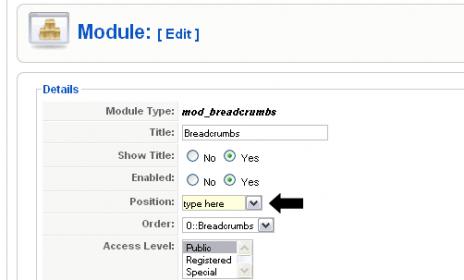-
AuthorPosts
-
Hung Dinh Friend
Hung Dinh
- Join date:
- September 2014
- Posts:
- 4408
- Downloads:
- 11
- Uploads:
- 189
- Thanks:
- 309
- Thanked:
- 3310 times in 3 posts
September 11, 2009 at 4:11 am #144106JA Mega Menu Installation Guide(mod_jamegamenu.zip)
[position: megamenu ]JA MegaMenu module creates a handful menu where calls all modules having the same position. In demo JA Teline III, the JA MegaMenu locates at top right corner of the page:

Step 1: Installation
You follow simple steps below:1/ Install the module via Joomla Installer
2/ Assign module JA MegaMenu to the position: {megamenu}
3/ Enable the module
Note, if you refresh your frontpage now, the module JA MegaMenu is not yet be shown. There need be some additional configuration to make it work. If you are new to plugin installation, follow detailed guideline How to install Joomla Plugin.Step 2: Configuration
From the backend of your Joomla site (administration) select Extensions->Module Manger, then click on module title JA MegaMenu to enter configuration panel:
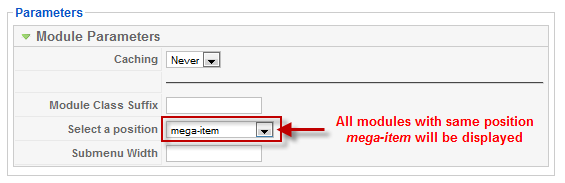
Suppose you select position mega-item as per screenshort (this tells JA Megamenu that all modules positioned at mega-item will be loaded into Mega menu). Next, you assign module(s) you expect to this position. In JA Teline III demo, we set module Log-in and Twitter to position mega-item, thus they are loaded into JA Megamenu.
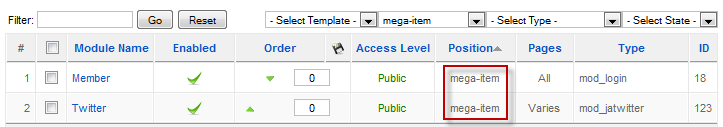
Parameters Explanation:
- Caching: Select whether to Cache the content of this Module.
- Module Class Suffix: A suffix to be applied to the CSS class of the Module. This allows for individual Module styling.
- Select a position: Select module position which will display in tabs.
- Submenu Width: Default Submenu width. Eg. 400px or 50%. Blank will use width defined in CSS.
You can change all parameters as you wish.
1 user says Thank You to Hung Dinh for this useful post
perdu Friend
perdu
- Join date:
- June 2007
- Posts:
- 227
- Downloads:
- 0
- Uploads:
- 26
- Thanks:
- 10
- Thanked:
- 20 times in 1 posts
September 14, 2009 at 2:18 pm #317336Just installed all modules and plugins and the template and am trying to publish this module but I have no module positions called {megamenu} or mega-item.
September 14, 2009 at 2:56 pm #317338<em>@perdu 144604 wrote:</em><blockquote>Just installed all modules and plugins and the template and am trying to publish this module but I have no module positions called {megamenu} or mega-item.</blockquote>
I have the same problem here.
1 user says Thank You to roucou for this useful post
Nick R JA JobBoard
Nick R
- Join date:
- August 2009
- Posts:
- 284
- Downloads:
- 0
- Uploads:
- 9
- Thanks:
- 12
- Thanked:
- 20 times in 1 posts
September 14, 2009 at 3:58 pm #317341I remember that you can write the positon name also in the box where you can choose the position. Im not 100% sure if it will work, but i guess all these position variables should be in the template already 😉
 Anonymous
Moderator
Anonymous
Moderator
JA Developer
- Join date:
- September 2014
- Posts:
- 9914
- Downloads:
- 207
- Uploads:
- 152
- Thanks:
- 1789
- Thanked:
- 2008 times in 1700 posts
September 15, 2009 at 2:38 am #317390Hi
You can see all positions in your website with this link: http://www.yourdomain.com/tp=1
<blockquote>Just installed all modules and plugins and the template and am trying to publish this module but I have no module positions called {megamenu} or mega-item.</blockquote>
=> I think you are offerring this position in administrator. if this position is not exist, you can input this name into Position dropdown. With Joomla 1.5, you can solve it.
perdu Friend
perdu
- Join date:
- June 2007
- Posts:
- 227
- Downloads:
- 0
- Uploads:
- 26
- Thanks:
- 10
- Thanked:
- 20 times in 1 posts
September 15, 2009 at 10:17 am #317416Sorry haven’t a clue what you mean. There are no positions called megamenu or mega-item anywhere not in the right hand ‘Select a position’ dropdown in the module configuration nor in the templatedetails.xml
damian Friend
damian
- Join date:
- May 2008
- Posts:
- 154
- Downloads:
- 0
- Uploads:
- 8
- Thanks:
- 70
- Thanked:
- 20 times in 1 posts
September 15, 2009 at 12:11 pm #317425Hi Perdu, Just type it. Place your cursor in drop down.
-
1 user says Thank You to damian for this useful post
perdu Friend
perdu
- Join date:
- June 2007
- Posts:
- 227
- Downloads:
- 0
- Uploads:
- 26
- Thanks:
- 10
- Thanked:
- 20 times in 1 posts
September 15, 2009 at 1:21 pm #317426Thanks Damian,
I’ve only been using joomla for 5 years lol and I didn’t realise you could actually type a position in now, I thought the ability to add module positions via the admin panel had gone in 1.5 😀
sushismb Friend
sushismb
- Join date:
- October 2008
- Posts:
- 370
- Downloads:
- 59
- Uploads:
- 24
- Thanks:
- 86
- Thanked:
- 8 times in 1 posts
September 17, 2009 at 11:46 am #317612What I don’t get is…
Do we type “megamenu” or “mega-item” on the “select a position” box?
Do you mean, when “megamenu” is typed, in other modules, there would be a selection called “mega-item”? If so, it doesn’t appear. I selected “megamenu” for the twitter module but it just messed up the page.
sushismb Friend
sushismb
- Join date:
- October 2008
- Posts:
- 370
- Downloads:
- 59
- Uploads:
- 24
- Thanks:
- 86
- Thanked:
- 8 times in 1 posts
SHoggard Friend
SHoggard
- Join date:
- October 2006
- Posts:
- 290
- Downloads:
- 5
- Uploads:
- 21
- Thanks:
- 26
- Thanked:
- 7 times in 1 posts
September 18, 2009 at 5:03 am #317697Hi sushismb
<blockquote>Got this figured out.</blockquote>Care to share how you figured it out?
sushismb Friend
sushismb
- Join date:
- October 2008
- Posts:
- 370
- Downloads:
- 59
- Uploads:
- 24
- Thanks:
- 86
- Thanked:
- 8 times in 1 posts
September 18, 2009 at 8:31 am #3177111) After installing JA mega menu, go to backend extensions – modules.
2) On your left – In the “positon” box, type “megamenu”. Yes, you have to type it in there as is.
3) On your right – In the “select position” select “mega-items”. If you don’t see it here, save first after you’ve done 2), exit, then go back. It should be there by then. So now you can select “mega-items”.
4) Now, whatever you want to be placed in MEGAMENU portion, you should select the position “mega-item” from the drop down box. Let’s say for the Twitter module that came with this template … from backend, extensions – modules- JA Twitter Module For Joomla 1.5.x. On your left, select the position from the drop down menu “mega-item”.
This should work.
1 user says Thank You to sushismb for this useful post
ergohost Friend
ergohost
- Join date:
- October 2008
- Posts:
- 88
- Downloads:
- 0
- Uploads:
- 3
- Thanks:
- 17
- Thanked:
- 10 times in 1 posts
September 18, 2009 at 10:44 am #317735Im trying to adjust the width of the mega-item position popup module boxes, however no matter what width setting I type in the config box for Submenu Width in JA MegaMenu it seems to have no effect.
Trying to place the Jomsocial Hello-Me module in it.
Any suggestions?
Edit ****
Got it, I was just using a number like “220” when in fact you need “220px” for example.
thongtinhanquoc Friend
thongtinhanquoc
- Join date:
- November 2008
- Posts:
- 33
- Downloads:
- 0
- Uploads:
- 1
- Thanks:
- 12
- Thanked:
- 5 times in 3 posts
October 11, 2009 at 3:36 pm #320184<em>@sushismb 145116 wrote:</em><blockquote>1) After installing JA mega menu, go to backend extensions – modules.
2) On your left – In the “positon” box, type “megamenu”. Yes, you have to type it in there as is.
3) On your right – In the “select position” select “mega-items”. If you don’t see it here, save first after you’ve done 2), exit, then go back. It should be there by then. So now you can select “mega-items”.
4) Now, whatever you want to be placed in MEGAMENU portion, you should select the position “mega-item” from the drop down box. Let’s say for the Twitter module that came with this template … from backend, extensions – modules- JA Twitter Module For Joomla 1.5.x. On your left, select the position from the drop down menu “mega-item”.
This should work.</blockquote>
I got a problem with Select a position field. I found no mega-items in the droplist, my site goes wrong with any of remain in the droplist, if I choose. How to pull it back, I mean the item mega-items?October 17, 2009 at 10:37 pm #320818I also cannot find the “mega-item”. I try to choose position “top” and it works for me.
AuthorPostsThis topic contains 78 replies, has 41 voices, and was last updated by
jairosvt 14 years, 2 months ago.
We moved to new unified forum. Please post all new support queries in our New Forum
melih