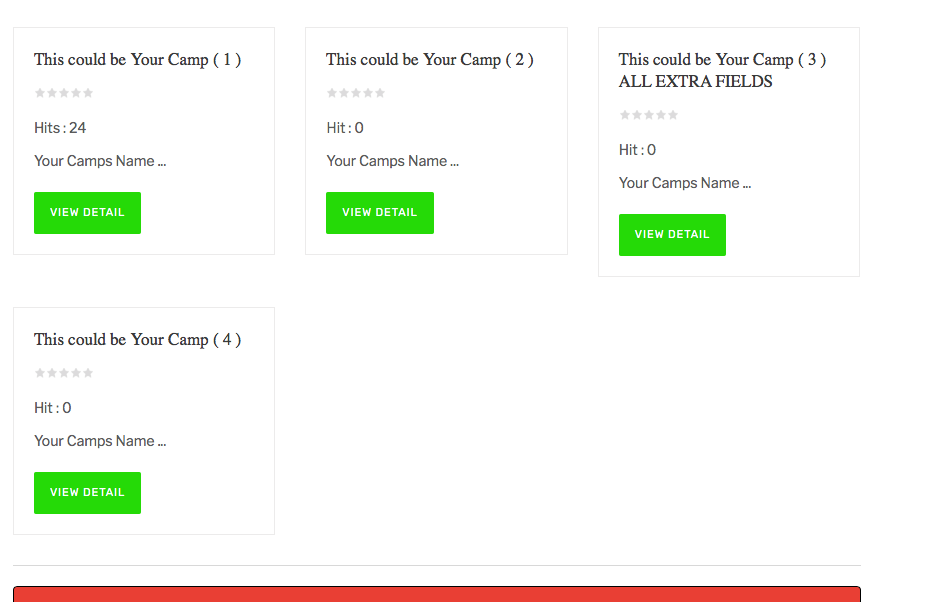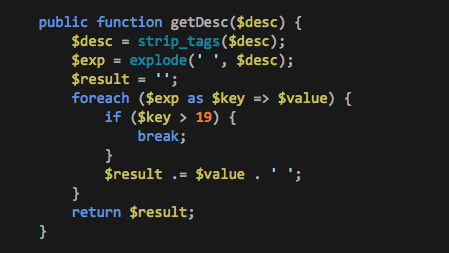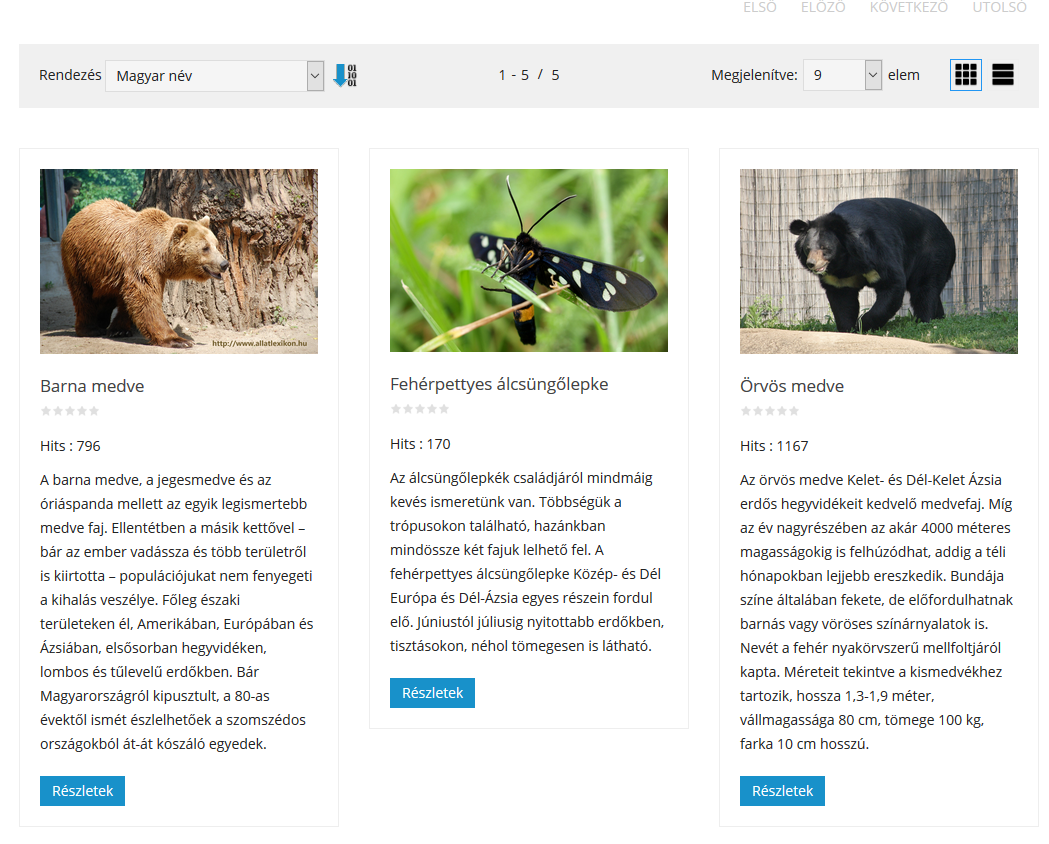-
AuthorPosts
-
May 31, 2017 at 1:05 pm #1038478
Hi All 🙂
Im looking to change the the setup of search results in Ja Megafilter frontend results.
Now it displays 3 articles in top and the preview is to small, i would like 2 articles in the top. How can i change that ?
I would also like to make the preview bigger, so that viewers could see more of the articles. How do i do that ?
Now it displays "stars" and "Hits". How can i remove this ?
kastoro Friend
kastoro
- Join date:
- May 2017
- Posts:
- 40
- Downloads:
- 3
- Uploads:
- 20
- Thanks:
- 7
- Thanked:
- 7 times in 6 posts
June 1, 2017 at 7:37 pm #1038856Hi, I’m not a developer but I try to do similar than you. You can set how many cols and rows are in the assigned menu settings ( Rows Per Page, Columns Per Page).
I found this to remove Hits and stars. Open /plugins/jamegafilter/content/layouts/default/product-item.php and delete these lines (make a backup).
<div class="product-reviews-summary short"> <div class="rating-summary"> {?rating} <div title="{rating} out of 5" class="rating-result"> <span style="width:{width_rating}%"></span> </div> {:else} <div title="0%" class="rating-result"> <span style="width:0%"></span> </div> {/rating} </div> </div> <div class="product-reviews-summary short"> <div class="hits-summary"> {?hit} <span class="file-downloads"><?php echo JText::_('COM_JAMEGAFILTER_HIT');?> : {hit}</span> {:else} <span class="file-downloads"><?php echo JText::_('COM_JAMEGAFILTER_HITS');?> : {hits}</span> {/hit} </div> </div>I hope it is help for you! Best regards
1 user says Thank You to kastoro for this useful post
June 1, 2017 at 8:25 pm #1038867Thank you 🙂
now im free from Rating ang Hit 🙂
and holy c… im blind for not seeing the rows and columns – SORRY !!
Best Regards
PawWest
June 1, 2017 at 8:29 pm #1038876oh i forgot…
Is there any way to show more text in the preview ?
I would like my users to see more of text, so the better can decide which one to choose 🙂
Best Regards
PawWest
Luna Garden Moderator
Luna Garden
- Join date:
- July 2011
- Posts:
- 2617
- Downloads:
- 80
- Uploads:
- 96
- Thanks:
- 78
- Thanked:
- 453 times in 425 posts
June 2, 2017 at 10:59 am #1039015kastoro Friend
kastoro
- Join date:
- May 2017
- Posts:
- 40
- Downloads:
- 3
- Uploads:
- 20
- Thanks:
- 7
- Thanked:
- 7 times in 6 posts
June 2, 2017 at 1:40 pm #1039043It’s a good question I am courius too.
I wrote a post yesterday I asked how I show intro text and intro image. Maybe if I will get answer it will be help for you too.
Have a nice dayJune 2, 2017 at 2:23 pm #1039066Thank you and you have a nice day to 🙂
Best Regards
PawWest
 Mo0nlight
Moderator
Mo0nlight
Moderator
Mo0nlight
- Join date:
- September 2014
- Posts:
- 707
- Downloads:
- 38
- Uploads:
- 107
- Thanked:
- 99 times in 97 posts
June 5, 2017 at 4:28 am #1039498Hi.
If you want to show more intro text.
Edit the file :
/plugins/jamegafilter/content/helper.phpLook for:
if ($key > 19) {around the line : 165
Change 19 (number of words will be show) to number you want.
June 5, 2017 at 2:35 pm #1039626Hi Mo0nlight
Thanks for answering 🙂
I checked all of the Helper.php and there´s no "$key" anywhere..
the lines around line 165 are about Ratings..
Could it be a setting in Joomla backend, that have changed the php file, since the php file dont show anything about a "$key" ?
If you want, i can send you a copy of the file ?
NB im a noob, and i dont know if Joomla backend settings has an effect on php files or not 🙂
Best Regards
PawWest
 Mo0nlight
Moderator
Mo0nlight
Moderator
Mo0nlight
- Join date:
- September 2014
- Posts:
- 707
- Downloads:
- 38
- Uploads:
- 107
- Thanked:
- 99 times in 97 posts
June 6, 2017 at 3:50 am #1039819Hi.
The code look something like the attachment.
If you still could not find the code.
Please send me the file.Joomla setting will not have any affect to the php file.
June 6, 2017 at 11:28 am #1039960Hi Mo0nlight
Thank you for clarifying that Joomla can’t edit php files, that makes me wiser 🙂
I can’t find either $desc or something about getDesc..
so i would like to send you the file, but i can’t find your mail-adress on your profile ?
Best Regards
PawWest
kastoro Friend
kastoro
- Join date:
- May 2017
- Posts:
- 40
- Downloads:
- 3
- Uploads:
- 20
- Thanks:
- 7
- Thanked:
- 7 times in 6 posts
June 6, 2017 at 1:22 pm #1039996Hi all,
I try to find what Mo0nlight wrote but I can’t. So I start search and shortly I try searh base of "…" what we see end of the text. I found line 129:
$item->desc = !empty($baseItem->introtext) ? strip_tags(substr($baseItem->introtext,0,100)).'...' : '';Later I figured it out if I delete 100 I get almost perfect result (give us a full intro text). I don’t know is it a correct proceedings but it is work.
So code looks like this
$item->desc = !empty($baseItem->introtext) ? strip_tags(substr($baseItem->introtext,0)).'...' : '';If you want you can delete also the thee dots (…) but kepp the two ‘ ‘
$item->desc = !empty($baseItem->introtext) ? strip_tags(substr($baseItem->introtext,0)).'' : '';You need also "Index all" before update your site for result.
-
1 user says Thank You to kastoro for this useful post
kastoro Friend
kastoro
- Join date:
- May 2017
- Posts:
- 40
- Downloads:
- 3
- Uploads:
- 20
- Thanks:
- 7
- Thanked:
- 7 times in 6 posts
June 6, 2017 at 1:26 pm #1039998This reply has been marked as private.June 6, 2017 at 3:05 pm #1040014Hi kastoro
Thank you for a useful answer, good work 🙂
I can see if you alter the numbers you can decide how much you want to display..
Im comfortable with 1000 for now 🙂
Best Regards
PawWest
kastoro Friend
kastoro
- Join date:
- May 2017
- Posts:
- 40
- Downloads:
- 3
- Uploads:
- 20
- Thanks:
- 7
- Thanked:
- 7 times in 6 posts
June 6, 2017 at 5:23 pm #1040053Hi Pawer,
I’m glad your problem solved. Maybe if Mo0nlight will come correct me if I told something badly. Otherwise as you told first number show the first character where start intro text, and second number the last. But I don’t know why if I set more than 200 to second number I haven’t got any results. But it isn’t interesting for me, I want full intro and I got it 🙂
Have a nice day
AuthorPostsViewing 15 posts - 1 through 15 (of 15 total)This topic contains 14 replies, has 4 voices, and was last updated by
kastoro 7 years, 8 months ago.
We moved to new unified forum. Please post all new support queries in our New Forum
Jump to forum
melih