-
AuthorPosts
-
Hung Dinh Friend
Hung Dinh
- Join date:
- September 2014
- Posts:
- 4408
- Downloads:
- 11
- Uploads:
- 189
- Thanks:
- 309
- Thanked:
- 3310 times in 3 posts
October 7, 2009 at 9:39 am #144957Also Look At Updated Mega Menu Guide
JA Megamenu Configuration Guide
JA Megamenu is introduced for the first time in JA Halite. It is built in by default, thus no separate installation is required. When you install JA Template, all you need to do is to enable the megamenu, then create menu items as you wish. Below are step-by-step guide to use JA Megamenu in JA Halite:
Step 1: Enable JA Megamenu
From the backend of your Joomla site (administration) select Extensions->Template Manger, then click on template title JA Halite to enter configuration panel: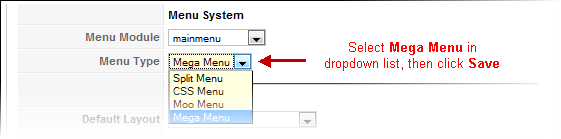
In Parameters, navigate to section Menu System, select Mega menu as per screen short. Then, click Save to enable the Mega menu.
Step 2: Create menu items using JA megamenu
JA Megamenu supports to load default Joomla menu items or load a module as a menu item. In particular, JA Megamenu allows to create sub-menu with multi-columns. Depending on each type you select, you declare following params when creating menu items:(If you Create default Joomla menu item, no need to declare any params in Megamenu. You just follow normal steps to create a Joomla menu item as you wish.)1. Create a multi-columns submenu:SCENARIOS TO DEPLOY FURTHER:
Menu Title
SAMPLE IN JA HALITEConfiguration for menu Mega menu(Menus > Main Menus > Mega menu), declare Title as screenshort below:
Mega menu
Output:
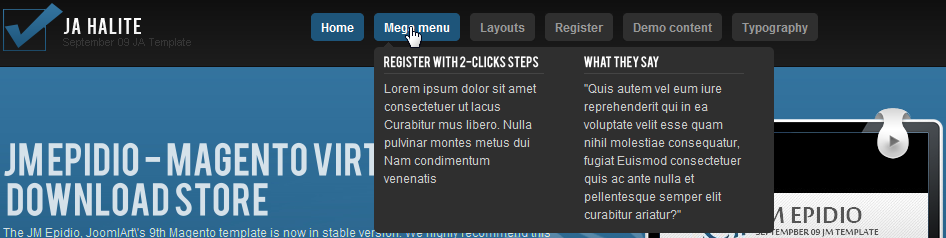
OR Configuration for menu Layouts (Menus > Main Menus > Layouts), declare Title as screenshort below:
Layouts
Ourput:
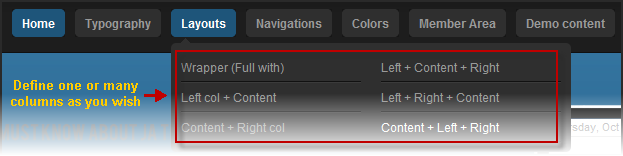
2. Load a module into a menu item or submenuHOW-TO:
From your site Administration, you create a menu item with type=Separator ((i.e. Menus> Main menu> Click New button > select type Separator ), then declare Title in the Menu Item Details : Code:[modpos=mega2 group=1]
with Alias:
modposmega2-group1
SAMPLE IN JA HALITEConfiguration (create a menu item with type=Separator (i.e. Menus> Main menu> Click New button > select type Separator ), then declare params [modpos=mega2 group=1] into title of this module as per screen-short below, then click Save:
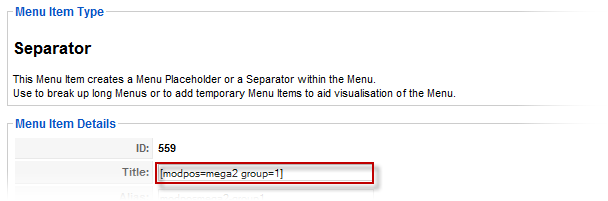
Output:
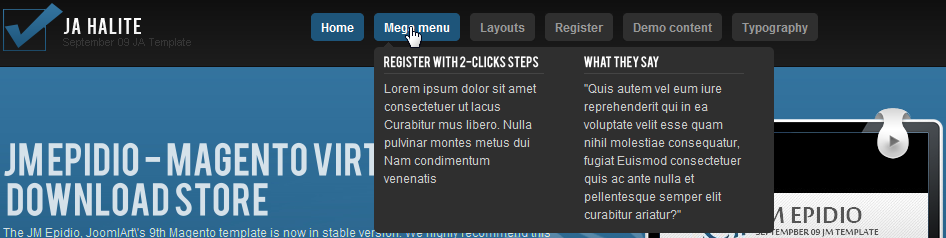
3. Load multi modules into 1 module position
HOW-TO:
Firstly, you need create a menu item with type=Separator, then declare Title params in the Menu Item Details:Code:[modpos=mega2 group=1]
4. Description for Menu Title:
In some templates (such as Kyanite II), you allow to display Description for Menu Title. In order to display Description for Menu Title, declare Title params in the Menu Item Details:
SAMPLE IN JA Kyanite II:
Explore Don’t be surprised..
Output:
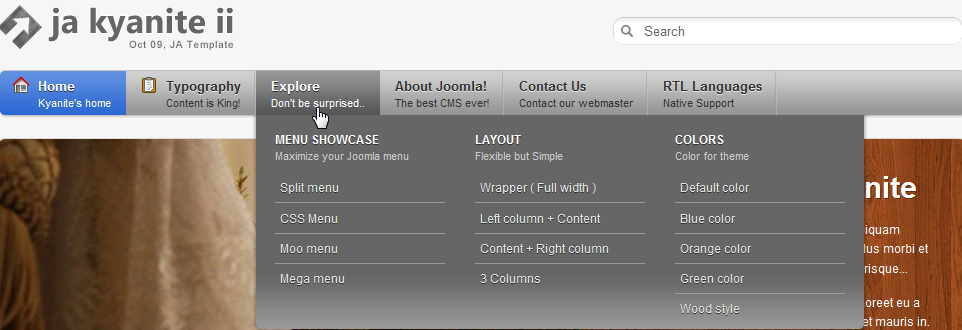
3 users say Thank You to Hung Dinh for this useful post
santoshalom Friend
santoshalom
- Join date:
- February 2009
- Posts:
- 119
- Downloads:
- 0
- Uploads:
- 22
- Thanks:
- 67
- Thanked:
- 14 times in 1 posts
October 18, 2009 at 12:51 pm #320846is it posssible i can use this megamenu type in ja teline 3 also?
tarik916 Friend
tarik916
- Join date:
- October 2007
- Posts:
- 3
- Downloads:
- 0
- Uploads:
- 0
- Thanked:
- 1 times in 1 posts
October 19, 2009 at 11:18 pm #321027I would like to be able to single out menu items so that I may control the appearance of the megamenu. I have played around with base.class.php trying to transfer the tmp->$id variable to the genMenu function, but I cannot get it to work. I easily got the menu item count to work as a class, but if I change the order, the CSS has to be updated.
Even if this is an advanced fix/update, I can handle it. I recommend identifying future “li” menu items by ID so that a user can control anything that appears within the container.
Thank you!
kalibs112 Friend
kalibs112
- Join date:
- September 2009
- Posts:
- 68
- Downloads:
- 0
- Uploads:
- 2
- Thanks:
- 22
- Thanked:
- 3 times in 4 posts
October 21, 2009 at 8:13 am #321134Personally, I am not so sure whether that is possible to use Ja Megamenu on Teline 111 BUT I will go ahead and try to tinker with it in Ja Teline 111 anyway – it is worth a try!….Does any one know how to reduce the height of Ja Halite….to me it is too long for visitors especially if deployed for a corporate site – well, Joomlart designers intended it for this.. I think such a long template may put off visitors…so plz if anyone has any info about reducing the height do share with us. Otherwise I do like the Ja megamenu feature introduced…fantastic, been seeing it on certain websites but I thing it is a wonderful way of organising content and it is so pleasing on the eye….Thank you Team!
October 21, 2009 at 2:31 pm #321156hi,
i need insert google analytics code in this template, but index.php dont use html tags. Do you know how insert in this case?
congratulations for this job.
October 26, 2009 at 1:15 pm #321597same question – I would like to use MegaMenu in Telline III – no luck so far.
kalibs112 Friend
kalibs112
- Join date:
- September 2009
- Posts:
- 68
- Downloads:
- 0
- Uploads:
- 2
- Thanks:
- 22
- Thanked:
- 3 times in 4 posts
October 26, 2009 at 11:44 pm #321667stelau, have you had any luck ye???? I have been waiting for someone to help but nothing doing….
October 29, 2009 at 2:11 pm #322021still working on it. Would be great to have some support here. But by approach is a different one anyway: I need to combine menus (MegaMenu / Dropline 2nd level), so I´ll get back when I´m done.
November 11, 2009 at 1:26 am #323163is there a way to add tagline in JA Megamenu for JA Halite like you did in JA purityII . i already try add ‘[] <slogan>’ but can’t make it work
 Anonymous
Moderator
Anonymous
Moderator
JA Developer
- Join date:
- September 2014
- Posts:
- 9914
- Downloads:
- 207
- Uploads:
- 152
- Thanks:
- 1789
- Thanked:
- 2008 times in 1700 posts
November 16, 2009 at 4:50 am #323686Hi veeco
The mega menu in the JA Halite template is old. You have to update it.
For quick solution, please try to do:
+ rename menu folder in templatesja_halitelibs folder an copy menu folder form templatesja_purity_iilibs folder into templatesja_halitelibs folder
+ rename menu folder in templatesja_halitejs folder an copy menu folder form templatesja_purity_iijs folder into templatesja_halitejs folder
+ rename menu folder in templatesja_halitecss folder an copy menu folder form templatesja_purity_iicss folder into templatesja_halitecssfolder
bryantwest Friend
bryantwest
- Join date:
- March 2009
- Posts:
- 52
- Downloads:
- 0
- Uploads:
- 6
- Thanks:
- 5
- Thanked:
- 4 times in 1 posts
November 25, 2009 at 2:28 am #324852Ohhhhh nooooooo!
As per the instructions above I tried to update the Mega Menu (as I was having trouble with trying to get modules to load in the menu… ).
I followed the instructions as above – but now I have a blank page where my site ‘used’ to be!
The URL is http://www.myrugbymate.com
Please help! 😮
I can send all Joomla Admin and FTP details if required.Arvind Chauhan Moderator
Arvind Chauhan
- Join date:
- September 2014
- Posts:
- 3835
- Downloads:
- 74
- Uploads:
- 92
- Thanks:
- 1240
- Thanked:
- 1334 times in 848 posts
November 25, 2009 at 3:45 am #324864Dear bryantwest,
Please provide your site login info. Read the Support Guidelines for how to submit the login info http://www.joomlart.com/forums/topic/guidelines-for-efficient-prompt-help/
If you have difficulty in adding the login info to your thread. Please Pm me the the details and i shall update your thread with login info so that support staff can help you out.
Arvind
bryantwest Friend
bryantwest
- Join date:
- March 2009
- Posts:
- 52
- Downloads:
- 0
- Uploads:
- 6
- Thanks:
- 5
- Thanked:
- 4 times in 1 posts
November 25, 2009 at 4:42 am #324868Hi and thanks for getting back to me dravindc, I’ve subbmited a support ticket.
Fingers corssed someone can have a look asap.Cheers
Mark
bryantwest Friend
bryantwest
- Join date:
- March 2009
- Posts:
- 52
- Downloads:
- 0
- Uploads:
- 6
- Thanks:
- 5
- Thanked:
- 4 times in 1 posts
November 26, 2009 at 8:25 am #325037Still waiting… and hoping… warning to anyone else – do not follow the advice from the moderator about upgrading the menu… bad move.
 Anonymous
Moderator
Anonymous
Moderator
JA Developer
- Join date:
- September 2014
- Posts:
- 9914
- Downloads:
- 207
- Uploads:
- 152
- Thanks:
- 1789
- Thanked:
- 2008 times in 1700 posts
November 26, 2009 at 8:37 am #325038Dear bryantwest
This issue is from the Access Level option.
There are two items which are using special level. I disabled and your website is working
This mean is that you are using the old version. We fixed and updated to the latest version.
Please kindly download this template and install again
-
AuthorPosts
This topic contains 25 replies, has 15 voices, and was last updated by sergiosp 14 years, 3 months ago.
We moved to new unified forum. Please post all new support queries in our New Forum

