-
AuthorPosts
-
Hung Dinh Friend
Hung Dinh
- Join date:
- September 2014
- Posts:
- 4408
- Downloads:
- 11
- Uploads:
- 189
- Thanks:
- 309
- Thanked:
- 3310 times in 3 posts
February 3, 2010 at 3:05 am #147441JA Mesolite II – Userguide
A. Quickstart Installation(Recommended for Joomla Beginners)Quickstart Installation Guideline.B. Template & Extensions installation
I. Install template- JA Mesolite II Template Installation and Configuration
- Configure JA Megamenu – New to JA Mega Menu, see more here: Introduction on JA Mega Menu
- iPhone + Handheld device setting
II. Install Extensions1. We might use the same extension for different templates to enrich the functionality aspects, normally position defined for each extension varies across the templates. When following guides below, please make sure to update module positions if you see any difference.
- JA Slideshow 1.0.0
- JA Vmproductslide
- JA News version 1.3.2
- JA Menu Parameters Plugin (view our detailed guideline for plugin HERE)
2. VirtueMart – VirtueMart is an Open Source E-Commerce solution (a Component or Plug-in) for the Joomla! and Mambo Content Management Systems. It can be run as a Shopping Cart, or in Catalog mode.3. In JA Mesolite II, default positions of those modules are:Note: [xx] stands for module position
- [mass-top] JA Slideshow module
- [mass-top] JA Vmproductslide module
- [mass-bottom] JA New module
Note: JA Mesolite II uses mod_virtuemart_featureproduct module in position: mass-top. You can see in Feature Product in Front-page as below:
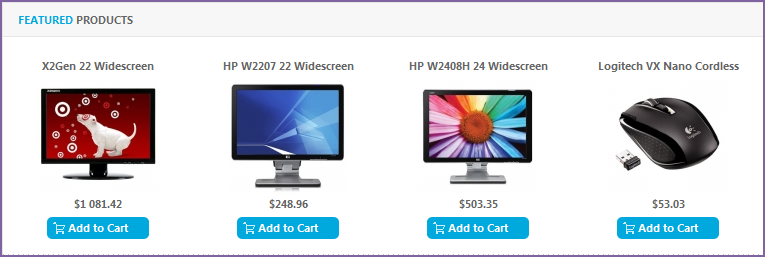
III. What’s new in JA Mesolite II:
The JA Mesolite II bases on JoomlArt’s stable T3 Framework. If you are new to us, the following wiki provides in more details:- Overview – Downloads – Release Notes
- User & Developer Guides
- FAQs – How to customize T3
- Mega Menu – A missing menu system for Joomla!
- Sample & Showcase
III. Typograpy:
JA Mesolite II came with a rich typography to give users more ability to customize content look and feel. Please check all JA Mesolite II typography here at JA Mesolite Typography
IV. Tips to create modules like our demo
(1) JA Slideshow Module:
JA SlideShow on front-page: (at position: mass-top)

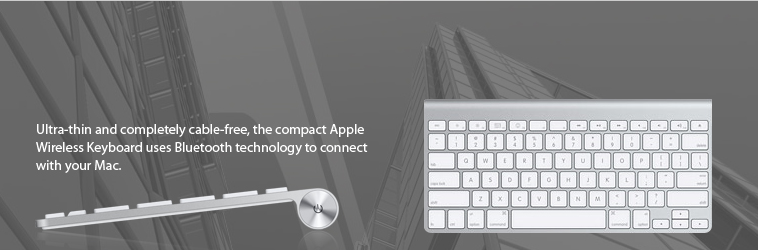 In configuration page, you set the suffix and parameters as you wish:
In configuration page, you set the suffix and parameters as you wish: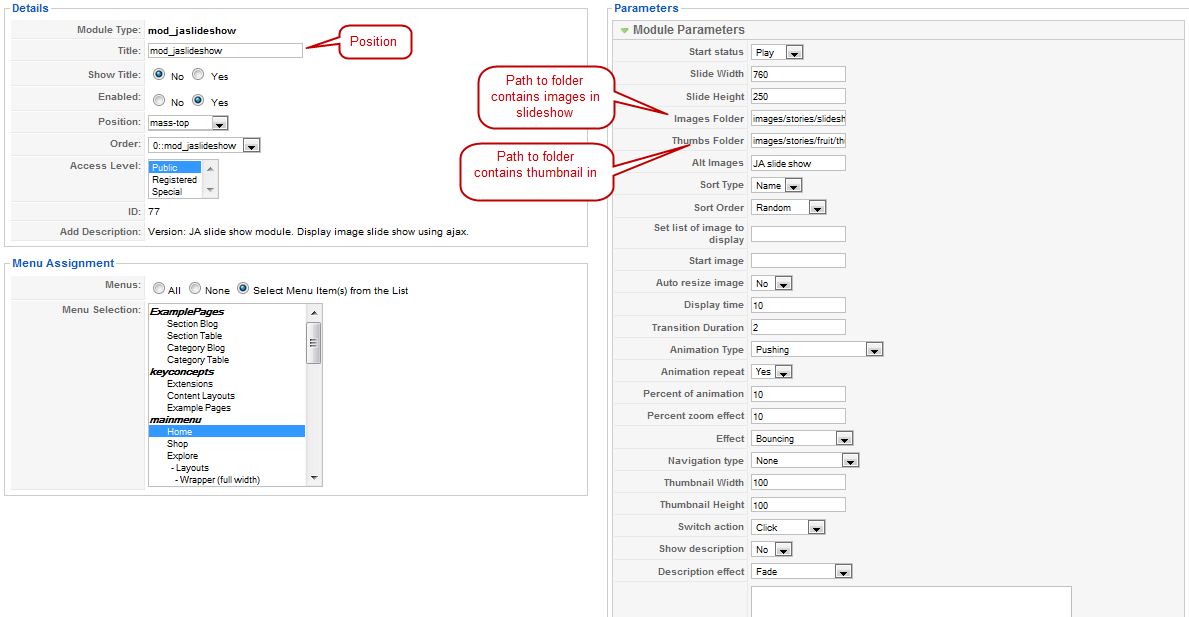
(2) JA VirtueMart ProductSlide Module:JA VirtueMart ProductSlide on front-page: (at position: mass-top):

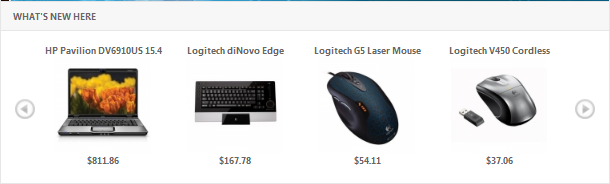
In configuration page, you set the suffix and parameters as you wish:
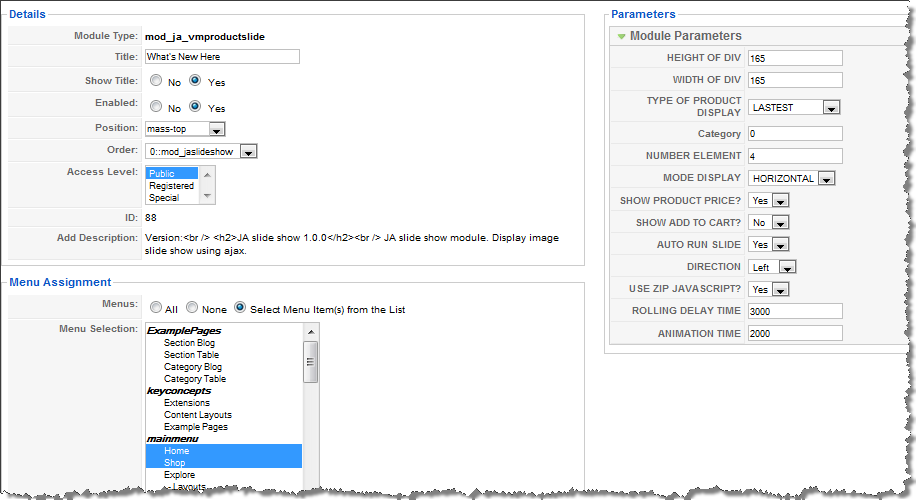 (3) JA News Module:
(3) JA News Module:JA News on front-page: (at position: mass-bottom):
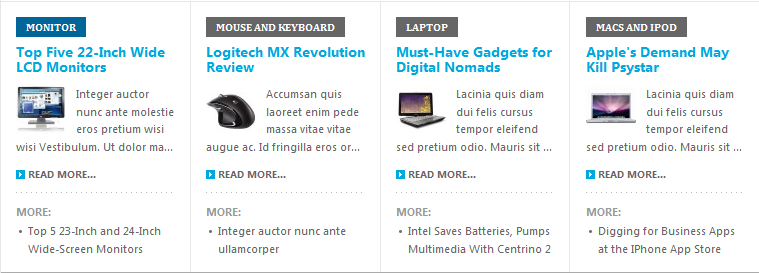
In configuration page, you set the suffix and parameters as you wish:
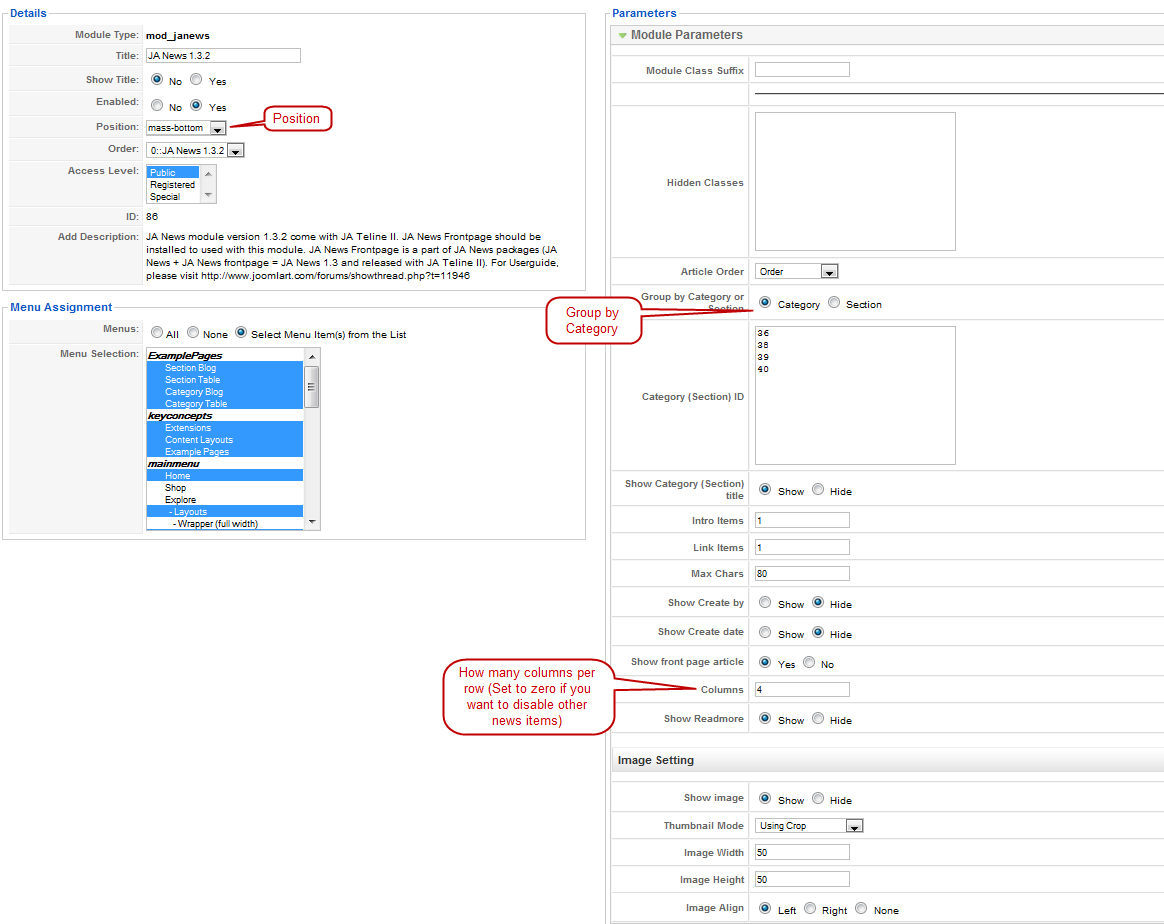
[/LEFT]
[/LEFT]
-
AuthorPosts
This topic contains 2 replies, has 2 voices, and was last updated by zeeshan87 9 years, 9 months ago.
We moved to new unified forum. Please post all new support queries in our New Forum

