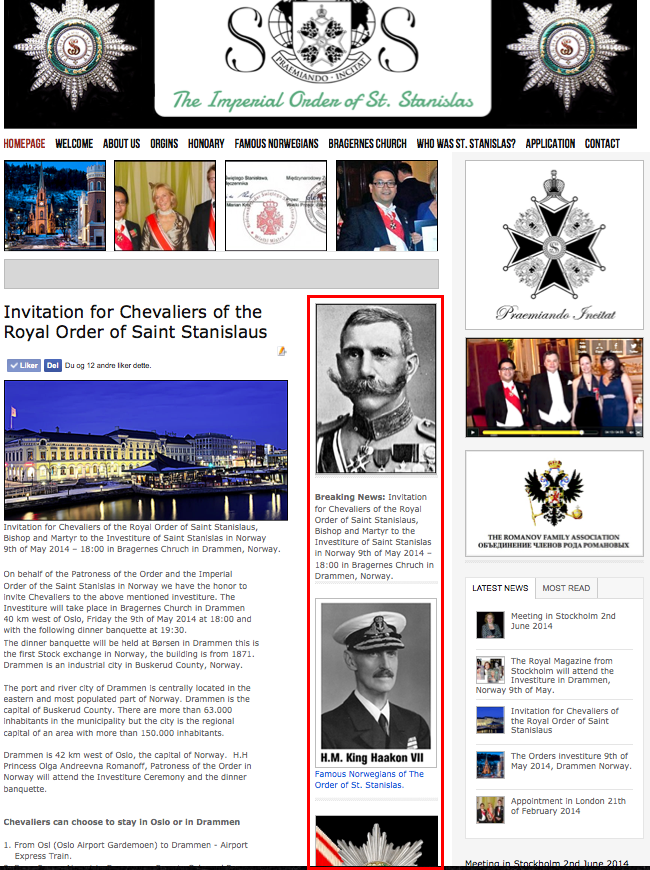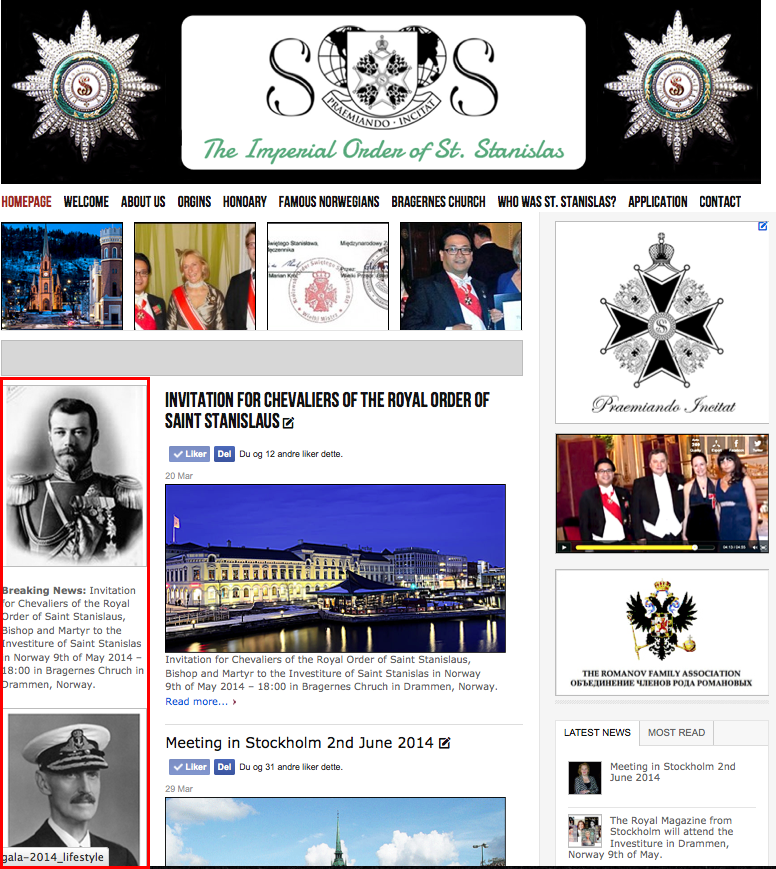-
AuthorPosts
-
April 1, 2014 at 10:36 pm #196360
Left module position follows all the “Front News pages”. I don’t want that, Left module position cuts of text and pictures
in my design. I just want the Column left to show on the Frontside. Been looking what to change for some time now.Example page:
chavan Friend
chavan
- Join date:
- October 2014
- Posts:
- 4612
- Downloads:
- 0
- Uploads:
- 110
- Thanked:
- 1440 times in 1290 posts
April 2, 2014 at 2:28 am #529097It seems the site is looking fine, can you please be precise posting a screenshot and indicating what went wrong.
April 2, 2014 at 9:26 am #529162 Ninja Lead
Moderator
Ninja Lead
Moderator
Ninja Lead
- Join date:
- November 2014
- Posts:
- 16064
- Downloads:
- 310
- Uploads:
- 2864
- Thanks:
- 341
- Thanked:
- 3854 times in 3563 posts
April 2, 2014 at 10:13 am #529169You can try workaround below:
Open the templates/ja_methys/etc/layouts/default.xml file,
Change
<blocks name="middle" colwidth="22" fixheight="1">
<block name="content-mass-top" type="modules">content-mass-top</block>
<block name="inset2">left</block>
<block name="right1" width="30">right</block>
</blocks>
To
<blocks name="middle" colwidth="22" fixheight="1">
<block name="content-mass-top" type="modules">content-mass-top</block>
<block name="inset1">left</block>
<block name="right1" width="30">right</block>
</blocks>Once done, clear cache from admin area.
chavan Friend
chavan
- Join date:
- October 2014
- Posts:
- 4612
- Downloads:
- 0
- Uploads:
- 110
- Thanked:
- 1440 times in 1290 posts
April 2, 2014 at 10:25 am #529175Then you should set the Modules viewable only on the home page. There is an option in Module Manager to make the Module view on home page.
If you couldn’t find it, Please post your site admin details in PM. I will Fix it and provide you a details instruction what i have done.
April 2, 2014 at 5:40 pm #529246Ninja Lead
Then the left column moved one step further to left. I only want the left column on the Frontside, no others,
April 2, 2014 at 5:49 pm #529248All the Modules are allready set to viewable only on the home page. Pages works fine, but not Front News.
 TomC
Moderator
TomC
Moderator
TomC
- Join date:
- October 2014
- Posts:
- 14077
- Downloads:
- 58
- Uploads:
- 137
- Thanks:
- 948
- Thanked:
- 3155 times in 2495 posts
April 2, 2014 at 5:50 pm #529249<em>@romi1978 419571 wrote:</em><blockquote>
Ninja Lead
Then the left column moved one step further to left. I only want the left column on the Frontside, no others,</blockquote>
Did you see Chavan’s response above/below ??
<em>@Chavan 419480 wrote:</em><blockquote>Then you should set the Modules viewable only on the home page. There is an option in Module Manager to make the Module view on home page. [/quote]1 user says Thank You to TomC for this useful post
April 2, 2014 at 5:56 pm #529251All the Modules are allready set to viewable only on the home page. Pages works fine, but not Front News.
chavan Friend
chavan
- Join date:
- October 2014
- Posts:
- 4612
- Downloads:
- 0
- Uploads:
- 110
- Thanked:
- 1440 times in 1290 posts
April 3, 2014 at 6:07 am #529308PM? can I send it by mail?
 Ninja Lead
Moderator
Ninja Lead
Moderator
Ninja Lead
- Join date:
- November 2014
- Posts:
- 16064
- Downloads:
- 310
- Uploads:
- 2864
- Thanks:
- 341
- Thanked:
- 3854 times in 3563 posts
April 3, 2014 at 9:16 am #529324<em>@romi1978 419656 wrote:</em><blockquote>PM? can I send it by mail?</blockquote>
It is recommended to send Private Massage to Chavan,
AuthorPostsViewing 12 posts - 1 through 12 (of 12 total)This topic contains 12 replies, has 4 voices, and was last updated by
 Ninja Lead 10 years, 8 months ago.
Ninja Lead 10 years, 8 months ago.We moved to new unified forum. Please post all new support queries in our New Forum
Jump to forum