Viewing 1 post (of 1 total)
Viewing 1 post (of 1 total)
This topic contains 1 reply, has 1 voice, and was last updated by Hung Dinh 14 years ago.
We moved to new unified forum. Please post all new support queries in our New Forum
JA Module Load Plugin for Joomla 1.6 User Guide
Step 1: Installation
You follow simple steps below:
1. Install the plugin via Joomla Installer
Then, the plugin is instantly available in your front-end. If you are new to this stuff, follow detailed guideline below:
—-How to install Joomla plugin
2. Enable the plugin
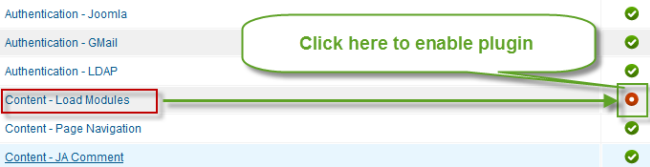
Step 2: Configuration
From the back-end of your Joomla site (administration) select Extensions->Plugin Manger,
then click on plugin title Systemto enter configuration panel:
1. Details Settings
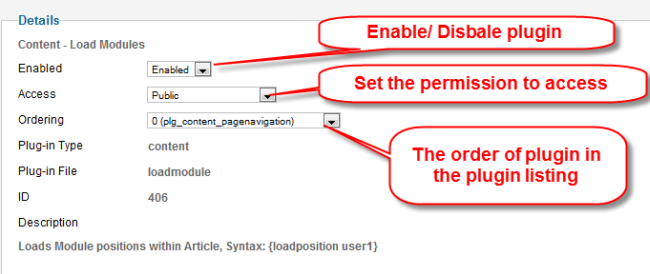
Parameters Explanation:
2. Basic Options:
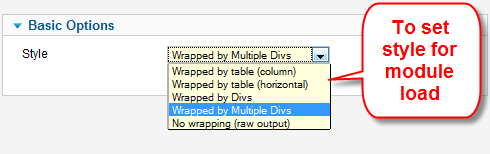
Parameters Explanation:
System supports:
+ Wrapped by table (column)
+ Wrapped by table (horizontal)
+ Wrapped by Divs
+ Wrapped by Multiple Divs
+ No wrapping (raw output)
2. How to add it in your content:
You use this syntax in the content: “{jaloadposition user1} ” user1 is the position that contains the module.
Now you can see how it looks in the frontend
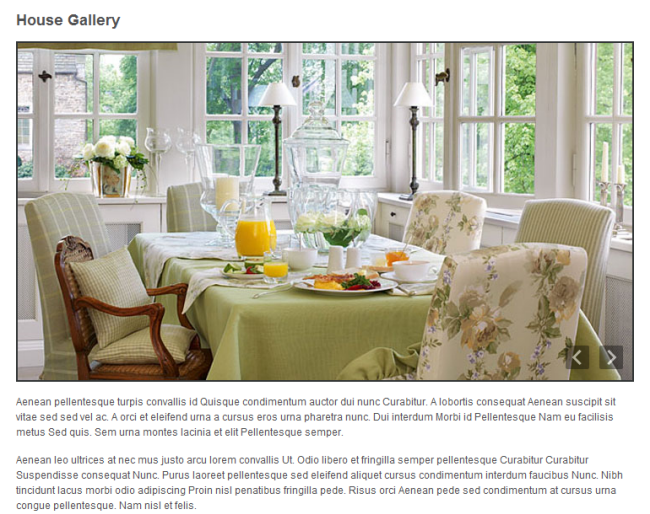
This topic contains 1 reply, has 1 voice, and was last updated by Hung Dinh 14 years ago.
We moved to new unified forum. Please post all new support queries in our New Forum