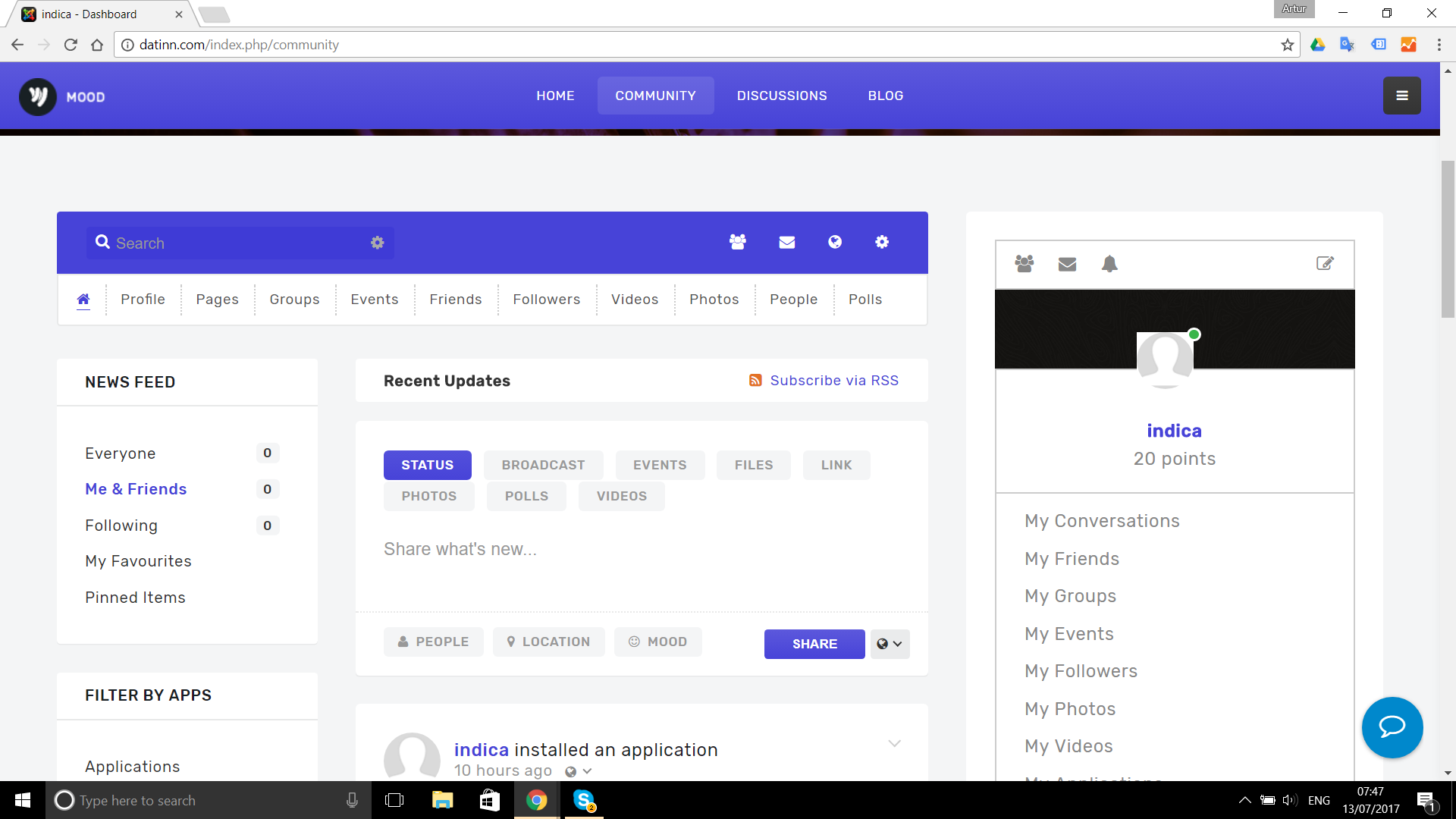-
AuthorPosts
-
artur.kania@yahoo.com Friend
artur.kania@yahoo.com
- Join date:
- April 2016
- Posts:
- 56
- Downloads:
- 162
- Uploads:
- 20
July 12, 2017 at 8:01 pm #1048181Hello i just downloaded Ja Mood template is very nice but sidebar (left or right) module,
menu for EasySocial or EasyBlog is too wide how to make narrower ? Pankaj Sharma
Moderator
Pankaj Sharma
Moderator
Pankaj Sharma
- Join date:
- February 2015
- Posts:
- 24589
- Downloads:
- 144
- Uploads:
- 202
- Thanks:
- 127
- Thanked:
- 4196 times in 4019 posts
July 13, 2017 at 2:26 am #1048242Hi
Can u share the site URL here and a screenshot so i can check it for you.- are you facing the same issue on demo site?
Regards
artur.kania@yahoo.com Friend
artur.kania@yahoo.com
- Join date:
- April 2016
- Posts:
- 56
- Downloads:
- 162
- Uploads:
- 20
July 13, 2017 at 6:52 am #1048307Thanks for reply
yes that was uploaded via quickstart
and i experiencing that sidebar (right and left) is too wide
therefore main component is too narrow in the middle ?
 Pankaj Sharma
Moderator
Pankaj Sharma
Moderator
Pankaj Sharma
- Join date:
- February 2015
- Posts:
- 24589
- Downloads:
- 144
- Uploads:
- 202
- Thanks:
- 127
- Thanked:
- 4196 times in 4019 posts
July 13, 2017 at 7:56 am #1048340Hi
The main content width is 8 columns and the sidebar width 4 columns.
If you want to modify the width please open template folder/tpls/blocks/mainbody/one-sidebar-right.php
Open file
Find<div id="t3-content" class="t3-content col-xs-12 col-sm-8">replace it with
<div id="t3-content" class="t3-content col-xs-12 col-sm-9">Now find
t3-sidebar-right col-xs-12 col-sm-4replace it with
t3-sidebar-right col-xs-12 col-sm-3save and check.
Take backup of the original file before apply changes.
Regards
AuthorPostsViewing 4 posts - 1 through 4 (of 4 total)This topic contains 3 replies, has 2 voices, and was last updated by
 Pankaj Sharma 7 years, 4 months ago.
Pankaj Sharma 7 years, 4 months ago.We moved to new unified forum. Please post all new support queries in our New Forum
Ja Mood sidebar module too wide ?
Viewing 4 posts - 1 through 4 (of 4 total)