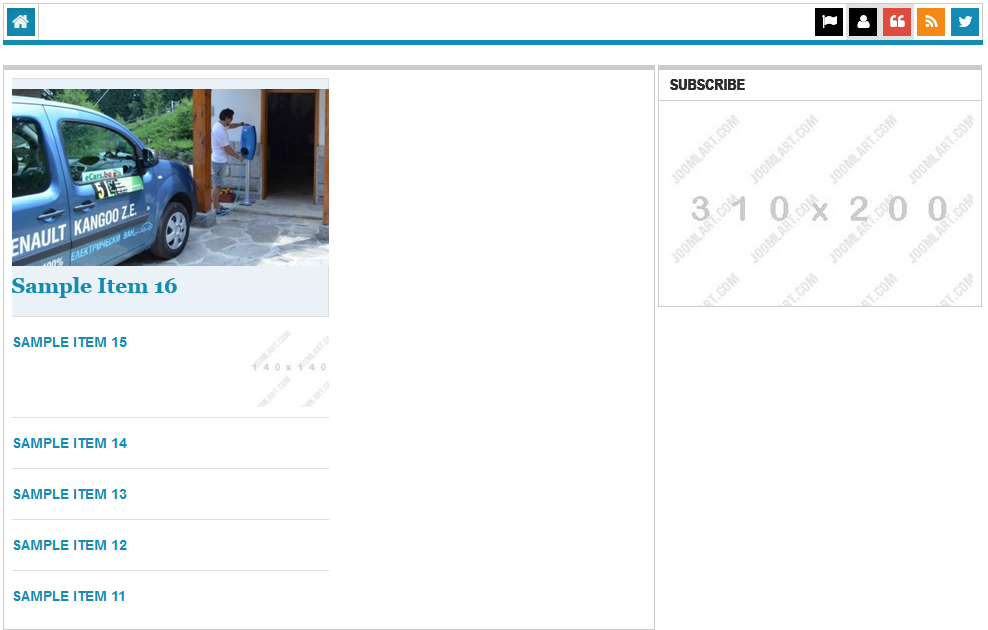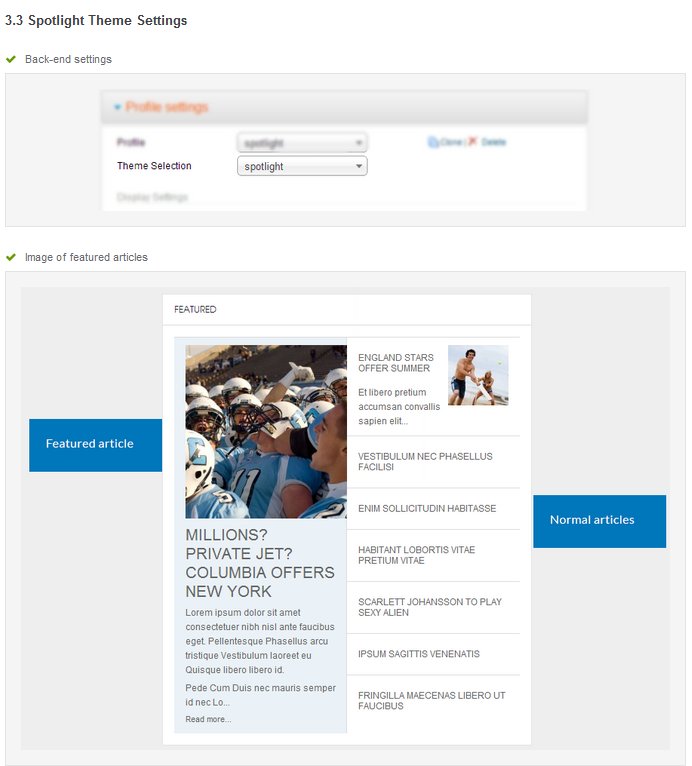-
AuthorPosts
-
obliat Friend
obliat
- Join date:
- December 2010
- Posts:
- 416
- Downloads:
- 12
- Uploads:
- 64
- Thanks:
- 108
- Thanked:
- 31 times in 1 posts
November 26, 2013 at 9:00 am #192555Hi guys and again big thanks to JA team for making TIV Responsive version.
Already playing with it as I need to recreate all from scratch (as there’s no way to transfer J2.5 to Responsive)
and I’m having an issue with JA News Featured.When I choose Spotlight profile and theme, Normal articles display under the featured article and not to the right as module tutorial shows. Firebugged CSS, but was unable to align Normal articles portion of the module to the right.
Module published in home-feature-1 position.
-
Nazario A Friend
Nazario A
- Join date:
- April 2013
- Posts:
- 1183
- Downloads:
- 0
- Uploads:
- 406
- Thanks:
- 91
- Thanked:
- 284 times in 263 posts
November 29, 2013 at 4:26 am #513897Hi obliat,
You can try with my below suggestion:
– Open file: /modules/mod_janews_featured/tmpl/spotlight/style.css
– From:
.spotlight .ja-zinfp-featured {
width: 50%;
background: url(dot.gif) repeat-y right #EBF2F7
overflow: hidden;
}
.spotlight .ja-zinfp-normal {
width: 50%;
}To:
.spotlight .ja-zinfp-featured {
width: 50%;
background: url(dot.gif) repeat-y right #EBF2F7
overflow: hidden;
float: left;
}
.spotlight .ja-zinfp-normal {
width: 50%;
float: right;
}This thread was missed to be replied and I’m sorry for the same.
Regards,
Nazario A
-
AuthorPosts
Viewing 2 posts - 1 through 2 (of 2 total)This topic contains 2 replies, has 2 voices, and was last updated by
Nazario A 11 years, 1 month ago.
We moved to new unified forum. Please post all new support queries in our New Forum
Jump to forum