-
AuthorPosts
-
Hung Dinh Friend
Hung Dinh
- Join date:
- September 2014
- Posts:
- 4408
- Downloads:
- 11
- Uploads:
- 189
- Thanks:
- 309
- Thanked:
- 3310 times in 3 posts
December 7, 2010 at 9:16 am #157144Step 1. Installation
Follow the simple steps below:1/ Install the module via Joomla Installer.
2/ Assign module to the position as you want.
3/ Create a menu item link to module.
Note:
* Module Zip size is over 2 MB and the module will not install, until your PHP default upload setting ( 2MB ) is increased.
* In some cases, the animation in user browser may increase the user side CPU usage.
* Keep your module updated with the latest version
Then, the module is instantly available in your front-end. If you are new to this stuff, follow detailed guideline below:
Step 2. Configuration
Navigate to Administrator >> Extensions >> Modules Manager >> JA New Frontpage
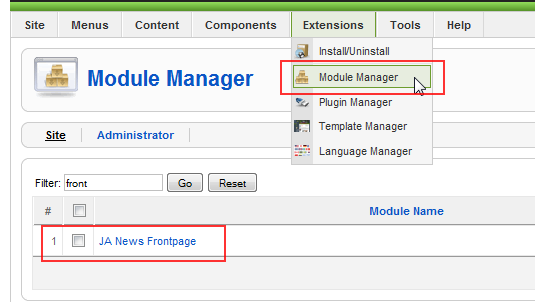
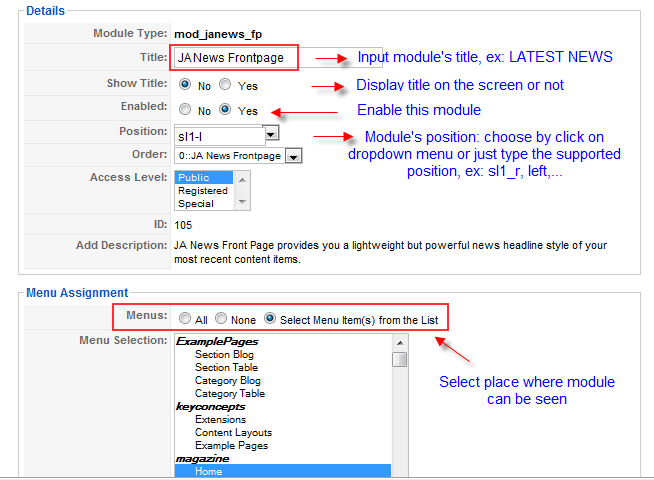
Content Settings
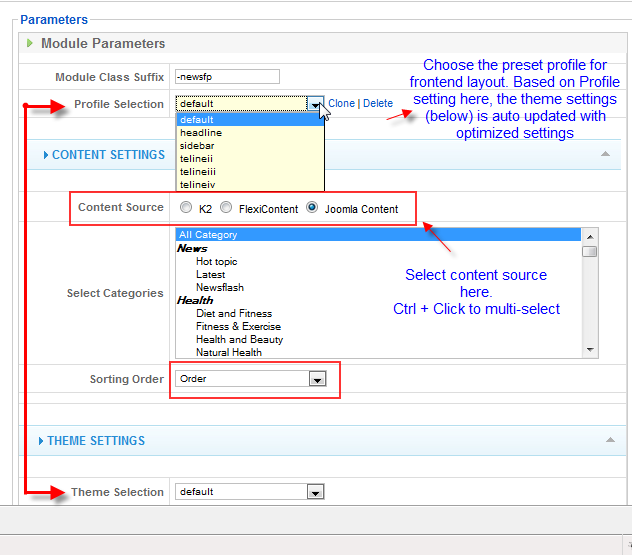
Theme Settings
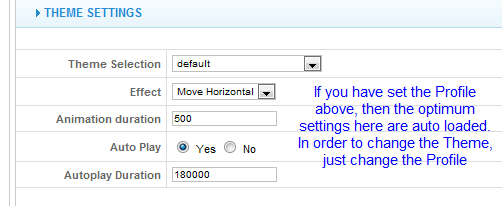
Display Settings
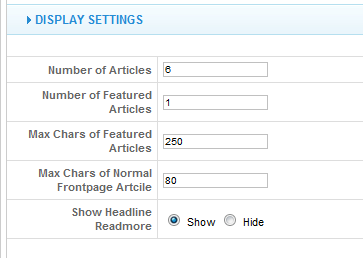
Image Setting
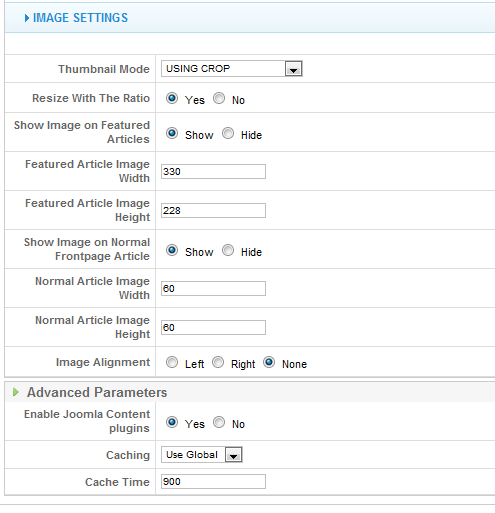
See the screen for each Profile
TelineIV
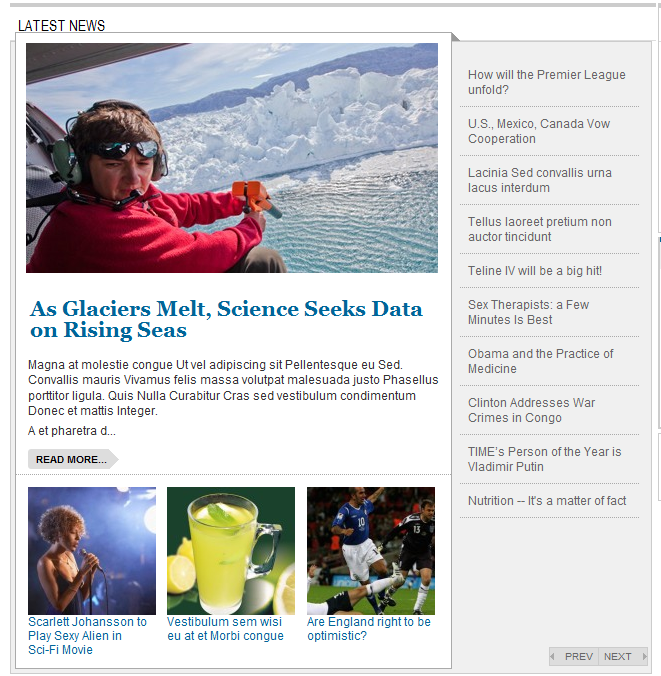
Headline

Default
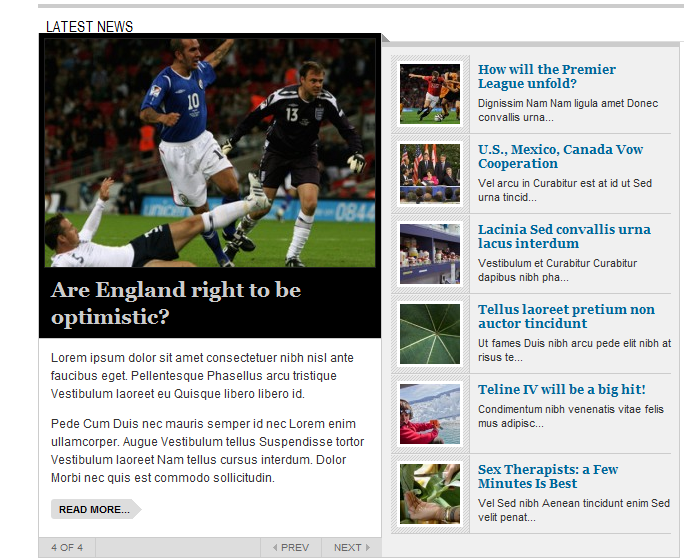
1 user says Thank You to Hung Dinh for this useful post
December 15, 2010 at 4:36 am #366863When i use JA News Frontpage don’t list the positions sl1-l or sl1-r so I can´t choose any of these? How can activate these positions?? (Sorry for my english)
huyenptt Friend
huyenptt
- Join date:
- October 2010
- Posts:
- 55
- Downloads:
- 0
- Uploads:
- 5
- Thanked:
- 2 times in 1 posts
December 15, 2010 at 6:37 am #366878Hi blackbox,
Just type “sl1-l” or “sl1-r” in “Position”, remember to create appropriate block before you put this module. If you are using JATC Telineiv, create block is not neccessary because Telineiv has this position by default
1 user says Thank You to huyenptt for this useful post
December 15, 2010 at 2:45 pm #366957Thanks it works !
Peter Konstantakos Friend
Peter Konstantakos
- Join date:
- September 2014
- Posts:
- 108
- Downloads:
- 0
- Uploads:
- 8
- Thanks:
- 10
- Thanked:
- 6 times in 1 posts
February 7, 2011 at 12:30 am #375278<em>@huyenptt 208661 wrote:</em><blockquote>Hi blackbox,
Just type “sl1-l” or “sl1-r” in “Position”, remember to create appropriate block before you put this module. If you are using JATC Telineiv, create block is not neccessary because Telineiv has this position by default</blockquote>
I am trying to use this on this template, http://www.specialtypharmajournal.com/
I have assigned it to a category with over 200 articles in it and no images. It is not working. Can you please help me? Thanks
Peter
thuanlq Friend
thuanlq
- Join date:
- October 2010
- Posts:
- 528
- Downloads:
- 0
- Uploads:
- 29
- Thanks:
- 8
- Thanked:
- 121 times in 99 posts
February 9, 2011 at 7:18 am #375781Dear @konstantakos,
The ja news front page module shows only front page articles. Please check all articles on that category, enable “front page” if its not.
Thanks,
February 24, 2011 at 6:51 pm #378312please help me out, i have a huge problem with the mod_janews_fp, the bug appeared out of no where i wasn’t trying to do anything…. check the url http://www.a6fal.com/index.php please i’m waitng for support i tried to uninstall and install, the problem is not from the module i made sure it’s not from it….
February 28, 2011 at 3:46 pm #378891Please – where and how do we find this module for installation on JA Teline IV ? It appears to be missing !:((
March 2, 2011 at 3:09 am #379187Only front page articles, is not working with k2 source content ?
delatoni Friend
delatoni
- Join date:
- February 2011
- Posts:
- 5
- Downloads:
- 0
- Uploads:
- 0
- Thanks:
- 3
- Thanked:
- 2 times in 2 posts
March 9, 2011 at 5:07 am #380442I’m having the same issue too :((. The module works perfect with Joomla content but, when I use K2 content it only shows front page articles to the left and the whole right list shows up blank.
March 14, 2011 at 6:51 am #381198Hy there.
I have a problem.
I get archived articled appearing in the module.
How can i remove them?luciffere Friend
luciffere
- Join date:
- January 2008
- Posts:
- 103
- Downloads:
- 3
- Uploads:
- 17
- Thanks:
- 5
- Thanked:
- 3 times in 1 posts
April 12, 2011 at 6:51 am #385887<em>@delatoni 226482 wrote:</em><blockquote>I’m having the same issue too :((. The module works perfect with Joomla content but, when I use K2 content it only shows front page articles to the left and the whole right list shows up blank.</blockquote>
This problem has solved? I need to use K2 with this module, but not work…
thangnn1510 Friend
thangnn1510
- Join date:
- October 2014
- Posts:
- 1608
- Downloads:
- 0
- Uploads:
- 80
- Thanks:
- 73
- Thanked:
- 278 times in 256 posts
April 14, 2011 at 3:21 am #386274<em>@delatoni 226482 wrote:</em><blockquote>I’m having the same issue too :((. The module works perfect with Joomla content but, when I use K2 content it only shows front page articles to the left and the whole right list shows up blank.</blockquote>
I have reported this bug to the system:
http://pm.joomlart.com/browse/JAECMODJANEWSFP-37
We will check and fix soon.
Thanks.
April 18, 2011 at 11:28 pm #386999Hi,
I would like a fix to this issue as well. A JS error: this.cur_activePanel is null is being generated when you use K2 data from line 18 in /modules/mod_janews_fp/tmpl/default/script.js. Hope that helps resolve the problem.
When you are using K2 you don’t have anything to tick to say the item is a frontpage item, so is the featured flag used to determine what shows in the frontpage module?
Thanks.
Saguaros Moderator
Saguaros
- Join date:
- September 2014
- Posts:
- 31405
- Downloads:
- 237
- Uploads:
- 471
- Thanks:
- 845
- Thanked:
- 5346 times in 4964 posts
April 19, 2011 at 10:15 am #387065Please provide me the link to your site and the administrator account via your ticket ID ZZB-526-82332
Then let me check
-
AuthorPosts
This topic contains 50 replies, has 32 voices, and was last updated by Saguaros 11 years, 7 months ago.
We moved to new unified forum. Please post all new support queries in our New Forum

