-
AuthorPosts
-
Hung Dinh Friend
Hung Dinh
- Join date:
- September 2014
- Posts:
- 4408
- Downloads:
- 11
- Uploads:
- 189
- Thanks:
- 309
- Thanked:
- 3310 times in 3 posts
September 9, 2009 at 7:52 am #144039JA News FrontPage Module for Joomla! 1.5 Installation Guide (mod_janews_fp_j15.zip)
[position: content-top]Step 1: Installation
You follow simple steps below:1/ Install the module via Joomla Installer
2/ Assign module to the position: {content-top}
3/ Enable the module
4/ Install and enable plugin Ja_Zin (required). You will find this plugin included in the download package.Then, the module is instantly available in your front-end. If you are new to this stuff, follow detailed guideline below:
—-How to install Joomla module
—-How to install Joomla plugin
—-How to use Ja Zin Plugin When things get done, the module should look as below: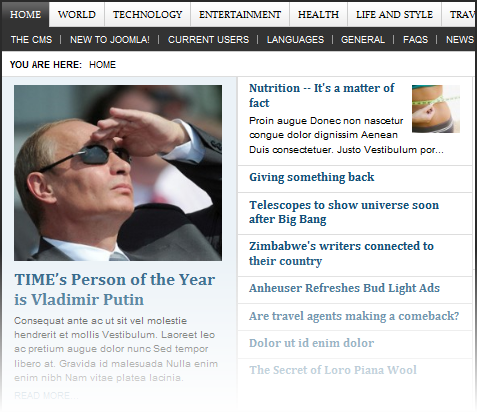
Step 2: Configuration
From the back-end of your Joomla site (administration) select Extensions->Module Manger:
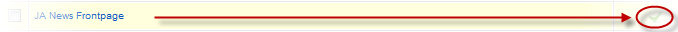
then click on module title JA News FrontPage for Joomla! 1.5 to enter configuration panel:
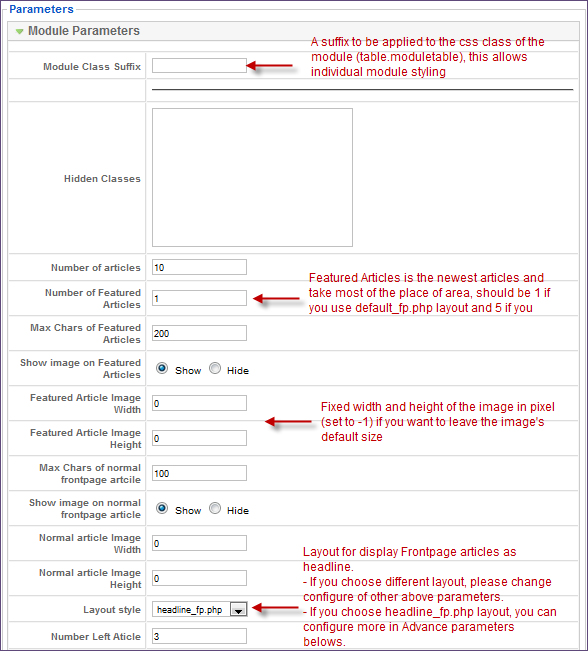

Parameters Explanation:
- Hidden class: Classes that have property such display: None. Separated by “|“
- Number of news: Total number of news showed in headline; applied in both layout.
- Number of Featured Articles: Featured articles are the newest articles and take most of the place of area, should be 1 if you use default_fp.php layout and 5 if you use headline_fp.php.
- Max Chars of Featured News: Maximum number of characters can display.
- Show image on Featured News: Show/Hide option to show image.
- Featured News Image Width: define width of the image in pixel (set to -1 if you want to leave the image’s default size).
- Featured News Image Height: define height of the image in pixel (set to -1 if you want to leave the image’s default size).
- Show image on normal frontpage news: Show/Hide image.
- Normal news Image Width: define width of the image in pixel (set to -1 if you want to leave the image’s default size).
- Normal news Image Height: define height of the image in pixel (set to -1 if you want to leave the image’s default size).
- Layout style: Layout for display FrontPage news as headline. If you choose diferent layout, please change configuration of other above parameters. If you choose headline_fp.php layout.
Advance Parameters:

- Headline Text: Headline’s Text.
- Show Headline Tools: Show/Hide the tool button on headline.
- Show Headline News title: Show/Hide title of headline news.
- Show Headline Readmore: Show/Hide Readmore button on Headline.
- Headline Fixed Height: Fixed height of headline, in pixels. Use 0 if you want the headline has flexible height.
- Auto Roll: Rolls the headline news: Yes/No option.
- Rolling delay time: time between 2 articles, in seconds.
You can change all parameters as you would like to configure.
September 15, 2009 at 5:41 pm #317451There are 2 columns in content-top. How can i resize them? (where?)
thxgabrielanta Friend
gabrielanta
- Join date:
- January 2009
- Posts:
- 52
- Downloads:
- 0
- Uploads:
- 11
- Thanks:
- 18
- Thanked:
- 4 times in 1 posts
September 25, 2009 at 4:08 pm #318576JA News FrontPage Module apears to me in the TOP of EVERY ARTICLE. I want to have it ONLY in the TOP OF THE FRONTPAGE.
How can I do that?
Thanks,
Gabrielkwoychesko Friend
kwoychesko
- Join date:
- September 2009
- Posts:
- 3
- Downloads:
- 0
- Uploads:
- 0
- Thanked:
- 1 times in 2 posts
September 25, 2009 at 6:50 pm #318594<em>@gabrielanta 146268 wrote:</em><blockquote>JA News FrontPage Module apears to me in the TOP of EVERY ARTICLE. I want to have it ONLY in the TOP OF THE FRONTPAGE.
How can I do that?
Thanks,
Gabriel</blockquote>Hi Gabriel,
I think that you choose which menu items should display the FrontPage module… edit the JA News FrontPage module, then in the “Menu Assignment” section on the bottom left-hand corner of the screen, click the “Select Menu Item(s) from the List” radio button, then select the menu-items that you want to have display this module (hold the CTRL key to select multiple menu-items). I believe that you would also need to select these same menu-items for the JA News2 module.
Still learning myself though… so give it a shot!
Ken 🙂1 user says Thank You to kwoychesko for this useful post
September 26, 2009 at 11:47 am #318687i have the same problem!
any answer?kwoychesko Friend
kwoychesko
- Join date:
- September 2009
- Posts:
- 3
- Downloads:
- 0
- Uploads:
- 0
- Thanked:
- 1 times in 2 posts
September 26, 2009 at 5:10 pm #318722<em>@anetos 146407 wrote:</em><blockquote>i have the same problem!
any answer?</blockquote>Anetos,
Did my suggestion above not work for you?
Ken
gabrielanta Friend
gabrielanta
- Join date:
- January 2009
- Posts:
- 52
- Downloads:
- 0
- Uploads:
- 11
- Thanks:
- 18
- Thanked:
- 4 times in 1 posts
September 26, 2009 at 7:59 pm #318734The post did work for me !!!! 🙂
September 27, 2009 at 5:57 am #318756<em>@bbslut 144768 wrote:</em><blockquote>There are 2 columns in content-top. How can i resize them? (where?)
thx</blockquote>i have the same problem!
any answer?
Thanks,
AnetosOctober 4, 2009 at 9:34 pm #319526Hi there,
I tried this, but hen I select ‘Home’ as the only page I want the module to appear on, it disappears completely. Am I missing something about the application of this setting?
Any help much appreciated!
golfvilla Friend
golfvilla
- Join date:
- September 2009
- Posts:
- 89
- Downloads:
- 0
- Uploads:
- 2
- Thanks:
- 25
- Thanked:
- 7 times in 1 posts
October 10, 2009 at 9:56 pm #320139When I set up the JA News FrontPage Module with the same exact settings as shown above with the same number of articles, The Col-Mass1 section and all the section underneath, fall at the bottom of the CONTENT-BOT section. I also have the JA-News module turned on but it does not have an impact on the situation. Any one else run into this same problem or know of a possible solution?
golfvilla Friend
golfvilla
- Join date:
- September 2009
- Posts:
- 89
- Downloads:
- 0
- Uploads:
- 2
- Thanks:
- 25
- Thanked:
- 7 times in 1 posts
October 13, 2009 at 6:51 pm #320412Elizabeth suggested turning off the <Read More> function which fixed the problem. Thanks again Elizabeth!!!!
rduque Friend
rduque
- Join date:
- April 2009
- Posts:
- 38
- Downloads:
- 0
- Uploads:
- 0
- Thanks:
- 4
- Thanked:
- 5 times in 1 posts
rduque Friend
rduque
- Join date:
- April 2009
- Posts:
- 38
- Downloads:
- 0
- Uploads:
- 0
- Thanks:
- 4
- Thanked:
- 5 times in 1 posts
October 17, 2009 at 4:47 pm #320795hope the mods/admin can get to this real quick, im modifying the production site of my company.
rduque Friend
rduque
- Join date:
- April 2009
- Posts:
- 38
- Downloads:
- 0
- Uploads:
- 0
- Thanks:
- 4
- Thanked:
- 5 times in 1 posts
October 17, 2009 at 5:03 pm #320796http://www.joomlart.com/forums/topic/joomla-blog-layout-appearing-on-front-page/
this solves the problem 🙂 hopefully no more kinks (lol)
1 user says Thank You to rduque for this useful post
October 17, 2009 at 9:56 pm #320816The teline iii ja news front page and joomla front page appear together on the home page and the item under ja news2 does not seem to appear on the front page. I have been using with Teline and Telin ii before.
Please look at url:
http://cn.tmc.org.my/ -
AuthorPosts
This topic contains 90 replies, has 37 voices, and was last updated by Thanh Nguyen Viet 14 years ago.
We moved to new unified forum. Please post all new support queries in our New Forum

