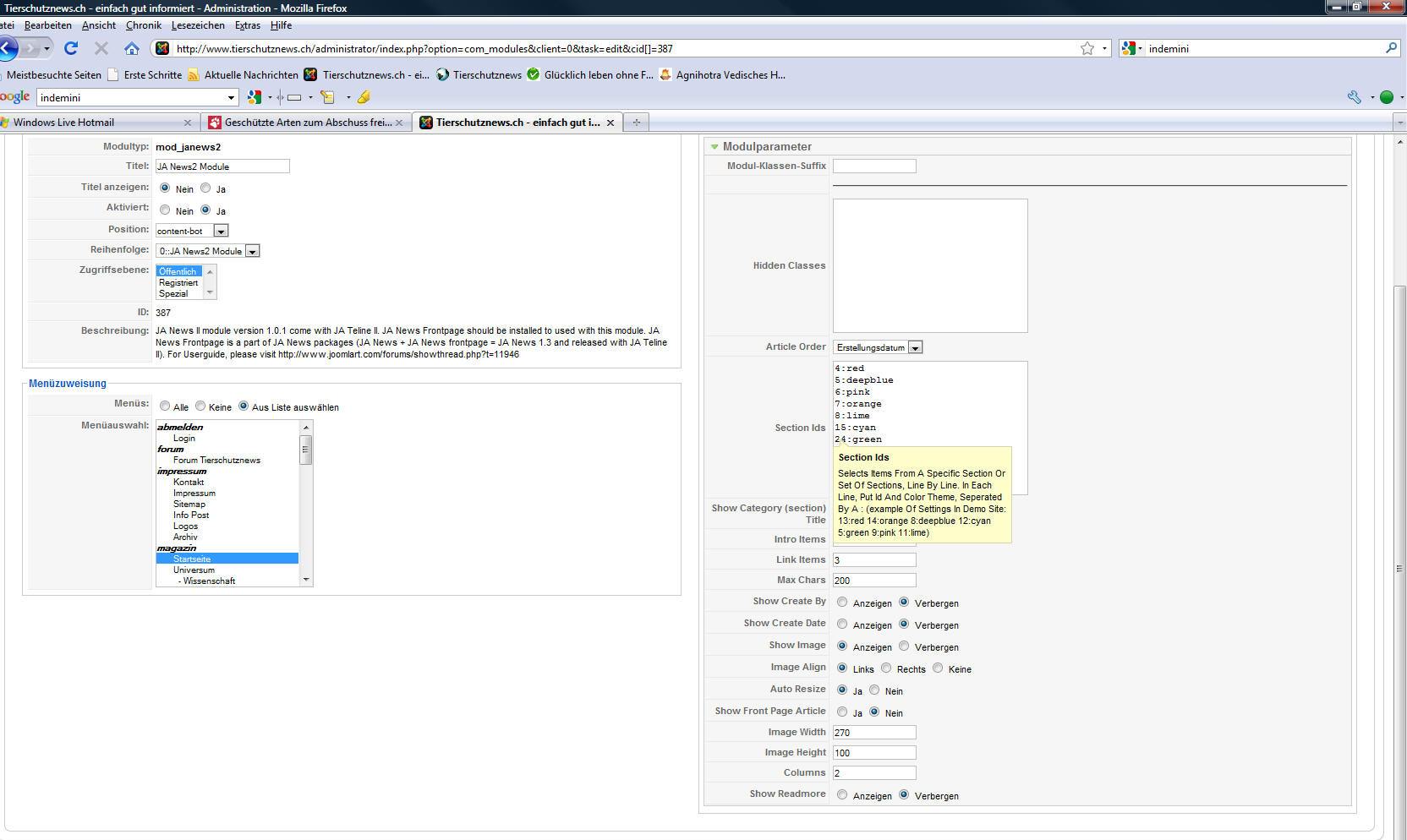-
AuthorPosts
-
October 19, 2009 at 12:57 am #320904
<em>@golfvilla 148341 wrote:</em><blockquote>When I set up the JA News FrontPage Module with the same exact settings as shown above with the same number of articles, The Col-Mass1 section and all the section underneath, fall at the bottom of the CONTENT-BOT section. I also have the JA-News module turned on but it does not have an impact on the situation. Any one else run into this same problem or know of a possible solution?</blockquote>
Do you mean that you have the same articles twice – one on the JaNews Page Module and the same artikles undet that position?I Have that problem – I cant find out how to get to work
I need a clear position image tooThanks for any help
golfvilla Friend
golfvilla
- Join date:
- September 2009
- Posts:
- 89
- Downloads:
- 0
- Uploads:
- 2
- Thanks:
- 25
- Thanked:
- 7 times in 1 posts
October 19, 2009 at 2:34 am #320911webmedia,
My problem was I was losing everything on the right side of the content stection (COL-MASS1, etc.). When I removed the <Read More> from my front page articles it fixed the problem:
<blockquote>I had the same problem and found that it occurs only when you have <hr> (read more..)activate. If you keep your stories fluid and complete, then the error goes away. I hope this could help ypu! Elizabeth</blockquote>
For article showing twice on the front page see the following link that rdubque posted:
<blockquote>my 2 questions is solve by this link
http://www.joomlart.com/forums/topic/joomla-blog-layout-appearing-on-front-page/this solves the problem hopefully no more kinks (lol)</blockquote>
1 user says Thank You to golfvilla for this useful post
October 19, 2009 at 3:48 am #320918<em>@webmedia 149366 wrote:</em><blockquote>Do you mean that you have the same articles twice – one on the JaNews Page Module and the same artikles undet that position?
I Have that problem – I cant find out how to get to work
I need a clear position image tooThanks for any help</blockquote>
Dear webmedia, Yes, the same article pick up by the Joomla front page manager as well as ja news module. So the same article appears twice.October 19, 2009 at 3:58 am #320919<em>@golfvilla 149374 wrote:</em><blockquote>webmedia,
My problem was I was losing everything on the right side of the content stection (COL-MASS1, etc.). When I removed the <Read More> from my front page articles it fixed the problem:
For article showing twice on the front page see the following link that rdubque posted:</blockquote>
Golfvilla
Thanks for your help. My problem of article appearing twice solved by the answer posted by JA Developer. I list the solution below:
In administrator, open Main menu -> edit Home item. In the edit page, please change follows parameters:# Leading 0
# Intro 0
# Links 0hariorama Friend
hariorama
- Join date:
- April 2009
- Posts:
- 174
- Downloads:
- 0
- Uploads:
- 33
- Thanks:
- 50
- Thanked:
- 15 times in 1 posts
October 19, 2009 at 4:31 am #320922i solved the problem like this:
in joomla manager you have a link (where sections, categories, trash are) where only the frontpage articles are listed. there you should only have the articles which are for the mod_janews_fp.
in mod_janews2 you put no to: Show Front Page Article
this way you have the articles not listed twice and you have order:
the articles go first to mod_janews_fp and then to mod_janews2.
October 19, 2009 at 6:22 am #320928<em>@hariorama 149388 wrote:</em><blockquote>i solved the problem like this:
in joomla manager you have a link (where sections, categories, trash are) where only the frontpage articles are listed. there you should only have the articles which are for the mod_janews_fp.
in mod_janews2 you put no to: Show Front Page Article
this way you have the articles not listed twice and you have order:
the articles go first to mod_janews_fp and then to mod_janews2.</blockquote>
I don’t undersand what do you mean by joomla manager.
My previous problem (already solved) is 2 sets of front page appear: one following the jw news fp and the other following the joomla front page layout as defined by Joomla menu item “Home” under Menu Item Manager.
I am not refering to the article appearing both in ja-new_ fp and also appearing in ja-news2. I think your suggestion more refer to this type of problem.
Actually I still cannot get my ja-news2 to work. It does not show up at all, no matter how I try. (I have been using the previous version of ja-news with no problem under Teline and Telin ii). Can anyone help?hariorama Friend
hariorama
- Join date:
- April 2009
- Posts:
- 174
- Downloads:
- 0
- Uploads:
- 33
- Thanks:
- 50
- Thanked:
- 15 times in 1 posts
October 19, 2009 at 6:39 am #320931did you assign mod_janews2 to the position content-bot and menu frontpage?
did you activated mod_janews_fp to the position content-top and menu frontpage?
October 19, 2009 at 7:19 am #320937<em>@hariorama 149398 wrote:</em><blockquote>did you assign mod_janews2 to the position content-bot and menu frontpage?
did you activated mod_janews_fp to the position content-top and menu frontpage?</blockquote>
Yes. I have done all these.
However, I was assigning the category ID (which works for the previous version) instead of Section ID. That is the cause of my problem. After I change it to Section ID. It works now.
There have been so many subtle changes from the previous version that you have to watch out, especially if you are very familiar with the previous version.thank you for your suggestion.
pinkfloyd Friend
pinkfloyd
- Join date:
- May 2007
- Posts:
- 68
- Downloads:
- 0
- Uploads:
- 0
- Thanked:
- 1 times in 1 posts
November 21, 2009 at 4:15 pm #324540I have set up this module and its works OK, but I see 2 of the articles showing below this, with readmores, I don’t want them showing there but can’t figure out how to remove them.
If I remove them from the front page then they don’t appear in the JA New Front Page Module, – how do I set this so that only the JA News front page module shows but not the regular front page – like in your demo?
pinkfloyd Friend
pinkfloyd
- Join date:
- May 2007
- Posts:
- 68
- Downloads:
- 0
- Uploads:
- 0
- Thanked:
- 1 times in 1 posts
November 21, 2009 at 4:18 pm #324541Figured it out
you need to set the number of articles to zero in the home page menu item
November 23, 2009 at 4:55 pm #324700I cant get this module to work. What Iam doing wrong? I have enabled it and i have enabled the plugin, but it doesnt working.. Its just doesnt show up on the page.
padunic Friend
padunic
- Join date:
- September 2009
- Posts:
- 63
- Downloads:
- 0
- Uploads:
- 1
- Thanks:
- 5
- Thanked:
- 2 times in 1 posts
November 24, 2009 at 12:22 pm #324791Hi,
i’m using some feed generator to take articles and show from JANews in Frontpage, but JANews just show the first article posted not the last.
I have changed the config in admin area, but not works. Still show just article number one.Could, please, someone help me about that?
Thank so much.
abrill Friend
abrill
- Join date:
- October 2008
- Posts:
- 140
- Downloads:
- 0
- Uploads:
- 29
- Thanks:
- 42
- Thanked:
- 1 times in 1 posts
December 2, 2009 at 10:16 pm #325570I am having challenges with the images on the featured article. They won’t show up unless the full link is pasted into the code. ie. <img src=”http://www.domain.com/images/stories/image.jpg”>
I can get it to work sometimes if I toggle the editor and paste the code, but usually it strips it back down to the pathway <img src=”images/stories/image.jpg”. Then my image won’t show up. This only happens on the featured articles.
Also right now it with the full link it shows up in Firefox, but not IE. What should I do to fix this?
Thanks!
 Anonymous
Moderator
Anonymous
Moderator
JA Developer
- Join date:
- September 2014
- Posts:
- 9914
- Downloads:
- 207
- Uploads:
- 152
- Thanks:
- 1789
- Thanked:
- 2008 times in 1700 posts
December 3, 2009 at 8:57 am #325614Hi abrill
Could you give me your live url?
abrill Friend
abrill
- Join date:
- October 2008
- Posts:
- 140
- Downloads:
- 0
- Uploads:
- 29
- Thanks:
- 42
- Thanked:
- 1 times in 1 posts
December 11, 2009 at 2:34 pm #326348Hi JA Developer, Did you get my PM about my link?
AuthorPostsThis topic contains 90 replies, has 37 voices, and was last updated by
Thanh Nguyen Viet 13 years, 11 months ago.
We moved to new unified forum. Please post all new support queries in our New Forum