-
AuthorPosts
-
Hung Dinh Friend
Hung Dinh
- Join date:
- September 2014
- Posts:
- 4408
- Downloads:
- 11
- Uploads:
- 189
- Thanks:
- 309
- Thanked:
- 3310 times in 3 posts
September 9, 2009 at 5:07 am #144033JA News Modules Installation Guide(ja-news2.zip)
[position: content-bot]Step 1: Installation
You follow simple steps below:1/ Install the module via Joomla Installer
2/ Assign module to the position: {content-bot}
3/ Enable the module
4/ Install and enable plugin Ja_Zin (required). You will find this plugin included in the download package.
and go to JA Zin configuration page to set all parameters that you want:
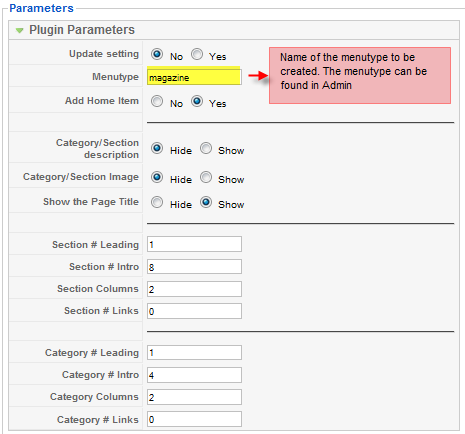 Menutype: Navigate to Menus >> magazine:
Menutype: Navigate to Menus >> magazine: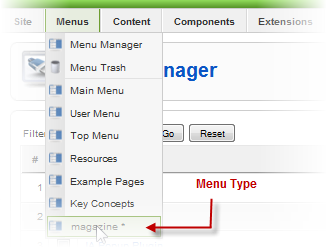
You can see Menu in Teline III demo:

Then, the module is instantly available in your front-end. If you are new to this stuff, follow detailed guideline below:
—-How to install Joomla module
—-How to install Joomla plugin
—-How to use Ja Zin Plugin When things get done, the module should look as below: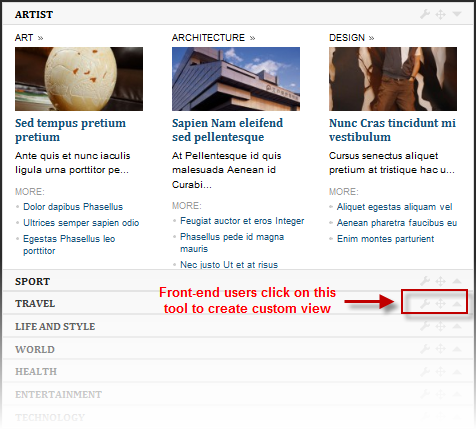
Step 2: Configuration
From the backend of your Joomla site (administration) select Extensions->Module Manger, then click on module title JA News 2 to enter configuration panel:


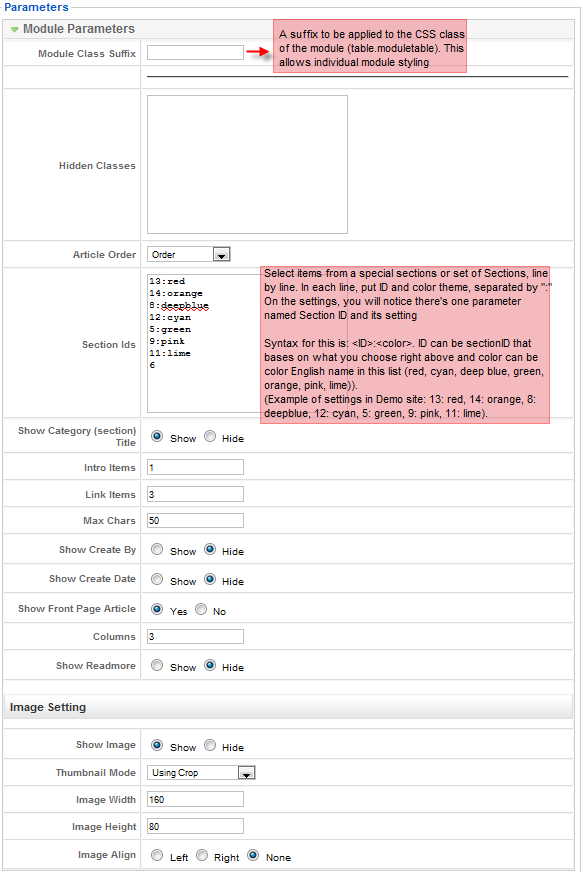
Parameters Explanation:- Hidden class: Classes that have property such display: None. Separated by “|“
- Article order: If you select “Order”, the articles will be ordered by Ordering
- Section IDs: Select items from a special sections or set of Sections, line by line. In each line, put ID and color theme, separated by “:”
- Show Category (Section) title: Select Show or Hide option.
- Intro Items: This is number of Introduction items.
- Link Items: Number of Link items.
- Max Chars: Maximum number characters display.
- Show Create by: Select Show or Hide option
- Show Create date: Select Show or Hide option.
- Show image: Select Show or Hide option.
- Image Align: You can select align of images with Left/Right/None option.
- Auto resize: Yes/No option.
- Show front page article: If you choose “Yes”, Frontpage article will display. If you choose “No”, front page will not display.
- Image Width: Fixed width of the image in pixel (set to -1 if you want to leave the image’s default size).
- Image Height: Fixed height of the image in pixel (set to -1 if you want to leave the image’s default size).
- Columns: How many column per row (Set to zero if you want to disable other news items).
- Show Readmore: Show/Hide Readmore button on category news.
If you select “Created Date”, the articles will be ordered by Created Date.
If you select “Modified Date”, the articles will be ordered by Modified Date.On the settings, you will notice there’s one parameter named Section ID and its setting
Syntax for this is: <ID>:<color>. ID can be sectionID that bases on what you choose right above and color can be color English name in this list (red, cyan, deep blue, green, orange, pink, lime)).
(Example of settings in Demo site: 13: red, 14: orange, 8: deepblue, 12: cyan, 5: green, 9: pink, 11: lime).You can change all parameters as you wish.
4 users say Thank You to Hung Dinh for this useful post
September 14, 2009 at 9:55 pm #317374I have 5 categories under a section called accommodation. I would the user to see all 5 as default, some of my users will not know how to use the setting spanner and click the ‘check all’ radio button.
Can i default show all categories in a section.
regards
john
 Anonymous
Moderator
Anonymous
Moderator
JA Developer
- Join date:
- September 2014
- Posts:
- 9914
- Downloads:
- 207
- Uploads:
- 152
- Thanks:
- 1789
- Thanked:
- 2008 times in 1700 posts
September 15, 2009 at 2:27 am #317388Hi lovebenidorm
For this case, you only need input section ID into Section IDs textarea. All categories in this section will display on the front page as default.
1 user says Thank You to JA Developer for this useful post
September 15, 2009 at 6:19 am #317400I have inserted the following in the sections ID box:
13:deepblue
14:deepblue
17:deepbluecan you go to http://www.lovebenidorm.com and see how many you see under the ACCOMMODATION section please.
just getting feedback from others that only 3 are showing :(.
Regards
JOhnSeptember 15, 2009 at 6:28 am #317401It is the CAFE and BAR section that has 5, could someone check that 🙂
perdu Friend
perdu
- Join date:
- June 2007
- Posts:
- 227
- Downloads:
- 0
- Uploads:
- 26
- Thanks:
- 10
- Thanked:
- 20 times in 1 posts
September 15, 2009 at 9:21 pm #317459<blockquote>4/ Install and enable plugin Ja_Zin (required). You will find this plugin included in the download package. </blockquote>
Hi, can you tell me why the menu plugin is required fo ja-news to work? As it is of no benefit to established sites as it continuously recreates unwanted menu items faster than you can delete them. Why is it needed for the ja-news module to work?
September 16, 2009 at 4:09 pm #317534Quick question, does JA News 2 pass along plugins inbedded in the article? I have plugins calling for photos from my flickr album into each article. Wil the photos display in this module?
cgc0202 Friend
cgc0202
- Join date:
- August 2007
- Posts:
- 2244
- Downloads:
- 0
- Uploads:
- 3
- Thanks:
- 206
- Thanked:
- 262 times in 1 posts
September 17, 2009 at 5:06 am #317580There are many instances when it is good to have some of the features this “submodule” of the JA News2:
in the backend. In actual websites for example, the actual number of categories in each section would be variable. Some sections may have a few categories, while others may have many categories.
Layout Aesthetics. In my history site, for example, one section has more than 60 categories, while some have less than a dozen. Thus, while the visitor may have option to select, the categories to appear in the FrontEnd, the webmaster must also have option to impose a minimum and maximum number of categories to show per section — for aesthetic purposes.
Why the need for minimum/maximum categories. In theory, a visitor may opt to show none, 1, 2, 3, 4, etc. categories for each section. Because of the way the JA News2 module, unless there are no categories are show, the result will be a very ugly layout.
Dealing with too many categories. As indicated above, there is no way that all 60 categories in the history site can be prresented in the Homepage. There must be a backend feature to indicate that are other categories not shown, to alert a visitor in the FrontEnd that such categories are existent.
I have a different solution to the above, especially the third case. Based on the complexity of some of my sites, I may end up using the previous JA News used in Teline II for the Homepage, and instead use the JA News2 module, as “Highlight News” module for Section and Category Pages — more likely placed at the bottom rather than in the “left/right” position. I will present this idea as a separate “revision” and I hope Joomlart would be more receptive to it.
Cornelio
SHoggard Friend
SHoggard
- Join date:
- October 2006
- Posts:
- 290
- Downloads:
- 5
- Uploads:
- 21
- Thanks:
- 26
- Thanked:
- 7 times in 1 posts
September 17, 2009 at 10:20 am #317602I’m getting the following error
“{jausersetting modid=10057 group=19 class=ja-usersetting idReload=ja-zinwrap} ” embedded in the section header (the horizontal ‘deepbluebar’)andrew40 Friend
andrew40
- Join date:
- May 2006
- Posts:
- 92
- Downloads:
- 0
- Uploads:
- 9
- Thanks:
- 2
- Thanked:
- 2 times in 1 posts
September 17, 2009 at 6:33 pm #317652<em>@SHoggard 144968 wrote:</em><blockquote>I’m getting the following error
“{jausersetting modid=10057 group=19 class=ja-usersetting idReload=ja-zinwrap} ” embedded in the section header (the horizontal ‘deepbluebar’)</blockquote>I am getting the same error, any ideas?
PS Figured it out, just enable ja comments and it goes away…
andrew40 Friend
andrew40
- Join date:
- May 2006
- Posts:
- 92
- Downloads:
- 0
- Uploads:
- 9
- Thanks:
- 2
- Thanked:
- 2 times in 1 posts
September 17, 2009 at 6:55 pm #317656<em>@SHoggard 144968 wrote:</em><blockquote>I’m getting the following error
“{jausersetting modid=10057 group=19 class=ja-usersetting idReload=ja-zinwrap} ” embedded in the section header (the horizontal ‘deepbluebar’)</blockquote>Enable JA Comments..
SHoggard Friend
SHoggard
- Join date:
- October 2006
- Posts:
- 290
- Downloads:
- 5
- Uploads:
- 21
- Thanks:
- 26
- Thanked:
- 7 times in 1 posts
September 18, 2009 at 12:40 am #317684Nope… JA Comment enabled it’s still there
September 18, 2009 at 3:53 pm #317776How to remove MORE: in Ja-News
Andrew Winkler Friend
Andrew Winkler
- Join date:
- September 2014
- Posts:
- 725
- Downloads:
- 206
- Uploads:
- 31
- Thanks:
- 291
- Thanked:
- 34 times in 2 posts
September 18, 2009 at 10:30 pm #317809I have the problem. I’ve entered the following settings:
13:red
15:orange
16:deepblue
14:cyan
6:green
8: pink
7:limeOnly 3 seemingly random categories in the sections listed above are displayed. I want all of them to be displayed and leave it to the user to choose which ones to turn off. When pressing the user setting tool on the header for the section, I get an error message: fail request. I have the user settings plugin installed and enabled.
perdu Friend
perdu
- Join date:
- June 2007
- Posts:
- 227
- Downloads:
- 0
- Uploads:
- 26
- Thanks:
- 10
- Thanked:
- 20 times in 1 posts
September 19, 2009 at 12:36 am #317819There needs to be admin choice to exclude certain categories/articles to make this module really useable. Also I’m trying to work out what the point of the image align is as there seems to be a break tag after the image so it’s always above the intro text, surely if you set the image to align left or right then the text should wrap round it?
The image settings say use -1 for the width and height if you don’t want the image to be resized but if you enter in -1 no images display at all. <edit> just discovered that you need to enter in 0.
Also can someone explain what the ‘Hidden Classes’ field is for?
2 users say Thank You to perdu for this useful post
-
AuthorPosts
This topic contains 151 replies, has 74 voices, and was last updated by ceeyee 13 years, 5 months ago.
We moved to new unified forum. Please post all new support queries in our New Forum

