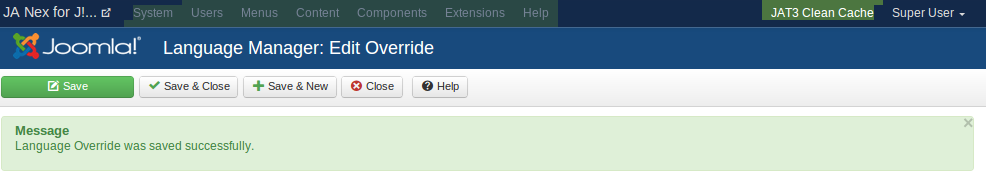-
AuthorPosts
-
myuption Friend
myuption
- Join date:
- November 2006
- Posts:
- 161
- Downloads:
- 20
- Uploads:
- 23
- Thanks:
- 58
- Thanked:
- 6 times in 1 posts
April 17, 2014 at 7:28 pm #196844I just realize that the JA News Pro Module in top-home2 position shows today’s date below the last entry, is this normal? Shouldn’t it be the entry’s date?
Also, seems the read more link is missing a space, don’t know if this is why this is not translated into Spanish, where to fix this?
Thanks
alexsmirnov Friend
alexsmirnov
- Join date:
- July 2012
- Posts:
- 786
- Downloads:
- 1
- Uploads:
- 226
- Thanks:
- 226
- Thanked:
- 163 times in 119 posts
myuption Friend
myuption
- Join date:
- November 2006
- Posts:
- 161
- Downloads:
- 20
- Uploads:
- 23
- Thanks:
- 58
- Thanked:
- 6 times in 1 posts
April 18, 2014 at 7:16 pm #531481My… I forgot to upload the screenshot, sorry.
That posdcast entry is from a week ago and it shows current date, the image is from yesterday.
alexsmirnov Friend
alexsmirnov
- Join date:
- July 2012
- Posts:
- 786
- Downloads:
- 1
- Uploads:
- 226
- Thanks:
- 226
- Thanked:
- 163 times in 119 posts
April 19, 2014 at 2:23 am #531514Hi there,
To rectify the missing space and three dots in the “Readmore” button name, please follow these steps in your Joomla backend panel:
0 Without uninstalling or unpublishing your current “JA News Pro” module, please download our “JA News Pro” version 2.5.9, the latest version of this module at the time of me writing this post and install it via Joomla extension manager. While in the extension manager, click on “Manage” and double check that the “JA News Pro” module version has changed to 2.5.9.
1 Go to Extensions -> Language Manager -> Overrides -> New
2 In the opened to you “Language Manager: Edit Override” web-page enter word Readmore into the “Search” field on the right hand side of the page (please make sure you don’t type space after you finish entering Readmore). Click on the “Search” button. In response your should see a few strings popped up, like on my screenshot (please ignore the tooltip in the yellow frame):
3 Find the constant JANEWSPRO_READ_MORE with Readmore underneath it:
4 Point your mouse cursor on it and left-click it. In response to the click you will the see the offending constant and its text now filled in the two text fields on the left hand side: the “Language Constant *” field and the “Text” text area, like on my screenshot:
5 In the “Text” text area replace the Readmore to Read more… (with no spaces after the three dots):
6 Click on the green “Save” button and to see your new string take effect at the frontend, please click first on the “JAT3 Clean Cache”:
7 Go to your main front page, click F5 to refresh it and you should now find “Readmore” changed to “Read more…”, just the way you’ve overriden it. There you have it.
I am passing this typo to our developers but in the mean time please rest assured that even if the next version or two of the “JA News Pro” module will be released still with this very typo, your upgrading to them won’t touch your override. Upgrade with the peace in mind.
To your date showing up in apparently wrong place issue. I don’t see on my “Ja Nex” for J! 3 Quick Start out-of-the-box system anything resembling podcast in your screenshot.
Could you please open your first post for editing and enter your web-site URL and your Super User credentials into the “Access Information provided for JA Staff” for me to have a look around?
Hope this helps,
Regards,
Alex

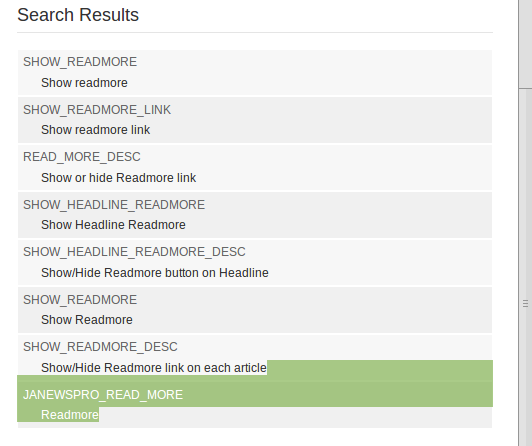
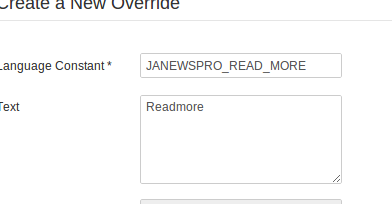
myuption Friend
myuption
- Join date:
- November 2006
- Posts:
- 161
- Downloads:
- 20
- Uploads:
- 23
- Thanks:
- 58
- Thanked:
- 6 times in 1 posts
April 19, 2014 at 5:13 pm #531603Thanks Alex, I’ll wait patiently for the update, in the meantime, I can’t edit the first post, the option seems to be disabled on the first post.
For my site information, please check this unanswered post, there is the info for the site:
http://www.joomlart.com/forums/topic/moving-into-ja_nex_t3-some-issues//// EDIT
Seems the date shown is not the creation date, I added and image and the modified date is the one displayed. Thought it was the current date.
Maybe that’s another little bug in JA News Pro?
alexsmirnov Friend
alexsmirnov
- Join date:
- July 2012
- Posts:
- 786
- Downloads:
- 1
- Uploads:
- 226
- Thanks:
- 226
- Thanked:
- 163 times in 119 posts
April 20, 2014 at 6:51 am #531627Hi there,
Thank you for the link. I have now managed to successfully login into your backend.
Since you have installed Spanish language and set it as the default language for your web-site frontend, I’ve created for you /language/es-ES/es-ES.mod_janewspro.ini file and replaced in it the “Readmore” to “Leer más…”. The rest of the strings are still in English.
I’ve run some testing and out-of-the-box JA News Pro module in both of our JA Nex Quick Start packages (for J!2.5 and J!3) does seem to display the “Modified Date” for its articles despite the “Yes” option selected for the “Show Create Date”.
I am now referring this issue to JoomlArt developers to have a furhter look at. In the mean time as a temporary workaround you may consider the “Enable Timestamp” parameter. When it is on, although the article’s creation date itself is not displayed, the number of full days lapsed since that date till the current date is (this is how I set if for you currently).
Hope this helps,
Regards,
Alex
1 user says Thank You to alexsmirnov for this useful post
myuption Friend
myuption
- Join date:
- November 2006
- Posts:
- 161
- Downloads:
- 20
- Uploads:
- 23
- Thanks:
- 58
- Thanked:
- 6 times in 1 posts
April 21, 2014 at 3:21 pm #531785Thank you very much Alex, you think you can help me with this issue?
http://www.joomlart.com/forums/topic/moving-into-ja_nex_t3-some-issues/#post-531311
The All Category menu item doen’t display as expected, I tried setting up another JA News Pro module, but the columns are displayed strange. 🙂
sushismb Friend
sushismb
- Join date:
- October 2008
- Posts:
- 370
- Downloads:
- 59
- Uploads:
- 24
- Thanks:
- 86
- Thanked:
- 8 times in 1 posts
alexsmirnov Friend
alexsmirnov
- Join date:
- July 2012
- Posts:
- 786
- Downloads:
- 1
- Uploads:
- 226
- Thanks:
- 226
- Thanked:
- 163 times in 119 posts
sushismb Friend
sushismb
- Join date:
- October 2008
- Posts:
- 370
- Downloads:
- 59
- Uploads:
- 24
- Thanks:
- 86
- Thanked:
- 8 times in 1 posts
June 22, 2014 at 4:20 pm #539770Hello alexsmirnov,
I’m using this module on a Japanese site.
I’ve set it to “Enable Timestamp” but it doesn’t show in Japanese (ex: 4 YEARS AGO). I’d appreciate if you could provide me where I can translate this. I didn’t see it in the janewspro.ini language file.
Thanks!
alexsmirnov Friend
alexsmirnov
- Join date:
- July 2012
- Posts:
- 786
- Downloads:
- 1
- Uploads:
- 226
- Thanks:
- 226
- Thanked:
- 163 times in 119 posts
sushismb Friend
sushismb
- Join date:
- October 2008
- Posts:
- 370
- Downloads:
- 59
- Uploads:
- 24
- Thanks:
- 86
- Thanked:
- 8 times in 1 posts
June 24, 2014 at 4:22 am #539952Hello alexsmirnov,
<em>@alexsmirnov 433570 wrote:</em><blockquote>@sushismb,
Did you copy /language/en-GB/en-GB.mod_janewspro.ini into /language/ja-JP/ja-JP.mod_janewspro.ini and translate it into Japanese?
</blockquote>Yes, and I only translate what is necessary. But I don’t find any “years” or “ago” in that specific file. I’d appreciate if you could point where.
Thank you!
alexsmirnov Friend
alexsmirnov
- Join date:
- July 2012
- Posts:
- 786
- Downloads:
- 1
- Uploads:
- 226
- Thanks:
- 226
- Thanked:
- 163 times in 119 posts
June 24, 2014 at 5:57 am #539970Hi suchismb,
I’ve managed to reproduce your error with the displayed by JA News Pro 2.5.9 timestamp not picking up non-English language on my local JA Nex Quick Start sandbox with Russian language and am now referring this issue to our core developers.
Apology for the inconvenience caused.
Regards,
Alex
myuption Friend
myuption
- Join date:
- November 2006
- Posts:
- 161
- Downloads:
- 20
- Uploads:
- 23
- Thanks:
- 58
- Thanked:
- 6 times in 1 posts
July 8, 2015 at 5:16 pm #576743Sorry for reopening this thread, but the issue persists, I moved into Joomla 3.x and “Read More” link is not shown in other language, how can I change it?
myuption Friend
myuption
- Join date:
- November 2006
- Posts:
- 161
- Downloads:
- 20
- Uploads:
- 23
- Thanks:
- 58
- Thanked:
- 6 times in 1 posts
July 8, 2015 at 5:16 pm #643056Sorry for reopening this thread, but the issue persists, I moved into Joomla 3.x and “Read More” link is not shown in other language, how can I change it?
AuthorPostsThis topic contains 20 replies, has 4 voices, and was last updated by
Saguaros 8 years, 6 months ago.
We moved to new unified forum. Please post all new support queries in our New Forum
Jump to forum
melih