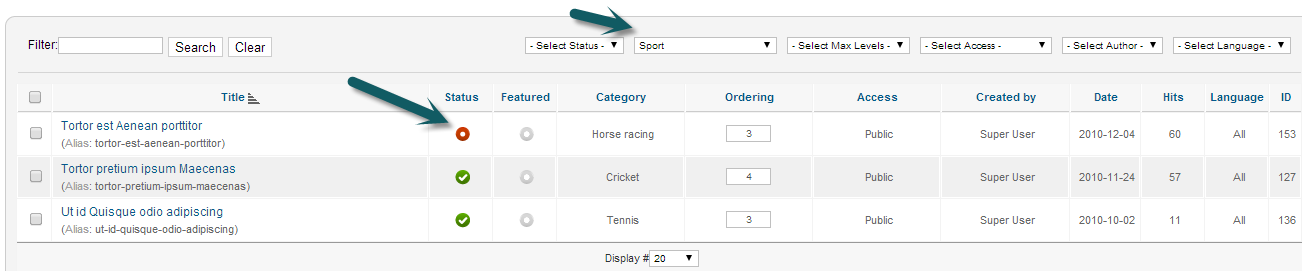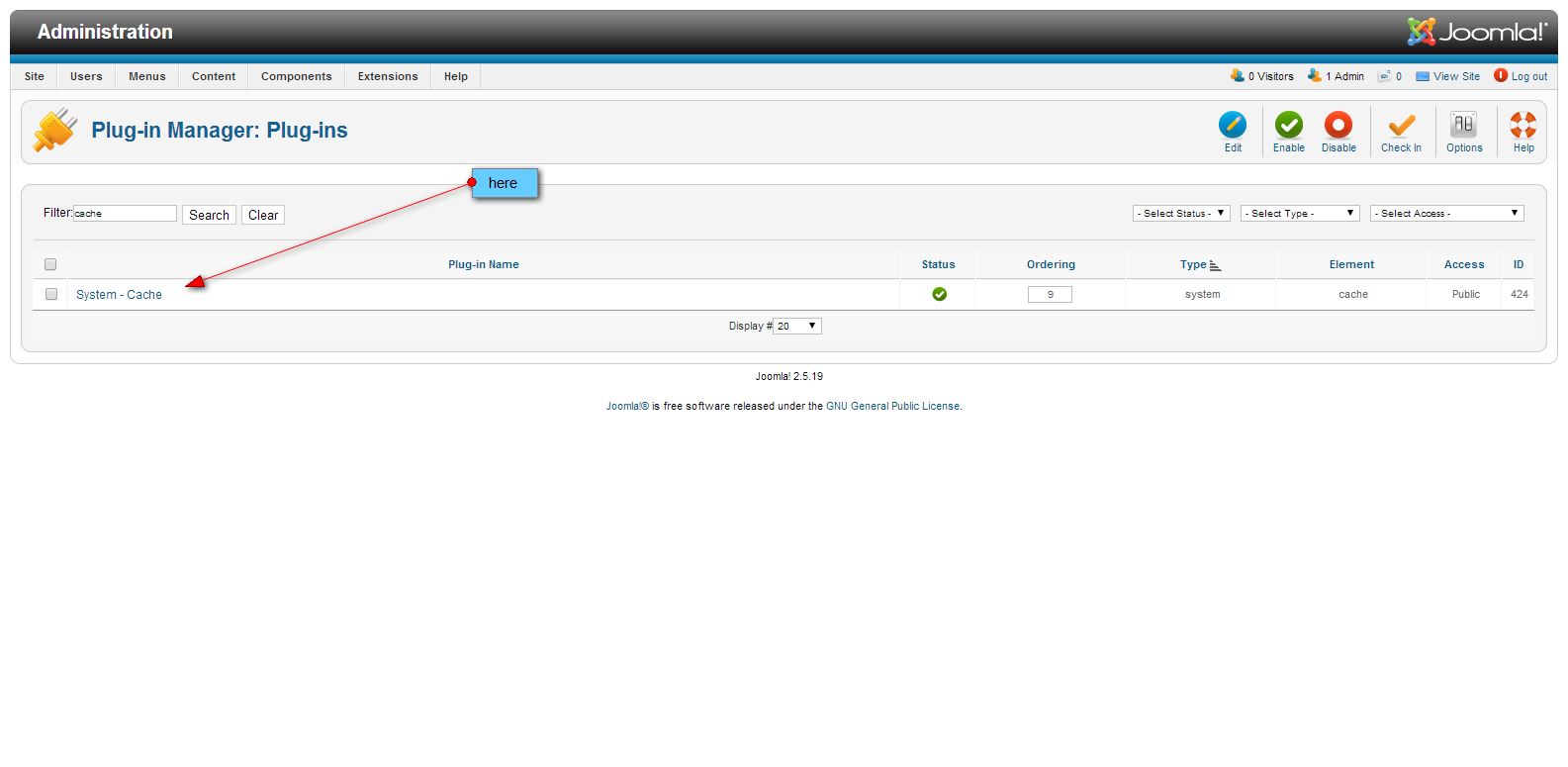-
AuthorPosts
-
Sylwester Kowalski Friend
Sylwester Kowalski
- Join date:
- September 2014
- Posts:
- 93
- Downloads:
- 57
- Uploads:
- 9
- Thanked:
- 7 times in 1 posts
January 29, 2014 at 3:14 pm #194234I am having an issue with the Ja News Pro module showing unpublished articles.
I don’t see any settings in the module for this.Any help is greatly appreciated.
phong nam Friend
phong nam
- Join date:
- May 2015
- Posts:
- 3779
- Downloads:
- 1
- Uploads:
- 587
- Thanks:
- 499
- Thanked:
- 974 times in 888 posts
 dieudonne
Friend
dieudonne
Friend
dieudonne
- Join date:
- January 2011
- Posts:
- 947
- Downloads:
- 61
- Uploads:
- 266
- Thanks:
- 452
- Thanked:
- 107 times in 3 posts
January 31, 2014 at 8:54 pm #520692Hello,
we have the same problem.
And if we put the article in the trash, we continue to see it in frontend…Very strange (we must empty trash, and after that, it is ok).
Regard.
phong nam Friend
phong nam
- Join date:
- May 2015
- Posts:
- 3779
- Downloads:
- 1
- Uploads:
- 587
- Thanks:
- 499
- Thanked:
- 974 times in 888 posts
February 1, 2014 at 10:10 am #520717@dieudonne: You can try to update the latest version of this module and configure to No caching in Advanced options tab. Do not forget to inform me how it goes.
Sylwester Kowalski Friend
Sylwester Kowalski
- Join date:
- September 2014
- Posts:
- 93
- Downloads:
- 57
- Uploads:
- 9
- Thanked:
- 7 times in 1 posts
February 3, 2014 at 6:03 pm #520998I have the latest version installed 2.5.9 and caching is disabled and I still have this problem.
phong nam Friend
phong nam
- Join date:
- May 2015
- Posts:
- 3779
- Downloads:
- 1
- Uploads:
- 587
- Thanks:
- 499
- Thanked:
- 974 times in 888 posts
February 5, 2014 at 10:24 am #521300@sly123: In this case, you can backup your website and PM me the site’s credentials. I will help you to check out this issue.
I tried to test our the JA News Pro module on Teline IV demo, but unfortunately I could not reproduce the same issue.
-
Sylwester Kowalski Friend
Sylwester Kowalski
- Join date:
- September 2014
- Posts:
- 93
- Downloads:
- 57
- Uploads:
- 9
- Thanked:
- 7 times in 1 posts
February 7, 2014 at 4:24 pm #521728The articles that are causing the problem are the link items. The articles in the first column once unpublished are removed. It’s a problem with articles in the second link items section that are causing the problem. Could you test that by adding a few articles to the link items column please.
phong nam Friend
phong nam
- Join date:
- May 2015
- Posts:
- 3779
- Downloads:
- 1
- Uploads:
- 587
- Thanks:
- 499
- Thanked:
- 974 times in 888 posts
February 10, 2014 at 9:56 am #522023@sly123: If possible, please backup the site and PM me admin login credentials? I will be happy to take a look and give you a suitable solution on this.
Alternatively, you can capture a snapshot how the unpublished articles are displayed on this module at your end, I will try to reproduce it and find a fix then.
Sylwester Kowalski Friend
Sylwester Kowalski
- Join date:
- September 2014
- Posts:
- 93
- Downloads:
- 57
- Uploads:
- 9
- Thanked:
- 7 times in 1 posts
February 11, 2014 at 4:50 pm #522237Ok I pm’d the info please let me know what you come up with.
phong nam Friend
phong nam
- Join date:
- May 2015
- Posts:
- 3779
- Downloads:
- 1
- Uploads:
- 587
- Thanks:
- 499
- Thanked:
- 974 times in 888 posts
February 12, 2014 at 4:22 am #522305@sly123: Thank you for sending me the admin login and a detailed snapshot. In fact, this issue is related to our JA Extension Manager component when I did not update our JA News Pro module properly. That is why you got the problem with unpublished articles.
I just tried to update the latest version of this module manually again and you can see that these News Pro module works fine without displaying the unpublished articles. Can you check out it again and back to confirm me the result at your end ?
Sylwester Kowalski Friend
Sylwester Kowalski
- Join date:
- September 2014
- Posts:
- 93
- Downloads:
- 57
- Uploads:
- 9
- Thanked:
- 7 times in 1 posts
February 12, 2014 at 4:04 pm #522415I just checked and I still have the same problem. If you look at the House League News category you will see the unpublished articles are still appearing.
Sylwester Kowalski Friend
Sylwester Kowalski
- Join date:
- September 2014
- Posts:
- 93
- Downloads:
- 57
- Uploads:
- 9
- Thanked:
- 7 times in 1 posts
February 12, 2014 at 7:50 pm #522449I think it has something to do with the date range. If I select to show articles from 6 months back it shows published and unpublished articles. If I change to date to 7 months back they don’t show up. It looks like a problem with the code code for the date range.
phong nam Friend
phong nam
- Join date:
- May 2015
- Posts:
- 3779
- Downloads:
- 1
- Uploads:
- 587
- Thanks:
- 499
- Thanked:
- 974 times in 888 posts
February 13, 2014 at 3:21 pm #522559@sly123: I confirm that I saw this remaining issue of News Pro module on your website. However, it is really weird that I could not reproduce the same issue of this module on both JA Mitius and JA Teline IV, even i tried to duplicate the same module settings of your site.
Well, lets wait me some time to ask our extension developer to check out this module on your website. I hope that he can give you better solution on this. Thank you for your patience !
Sylwester Kowalski Friend
Sylwester Kowalski
- Join date:
- September 2014
- Posts:
- 93
- Downloads:
- 57
- Uploads:
- 9
- Thanked:
- 7 times in 1 posts
March 17, 2014 at 2:24 pm #526992Leo has there been any progress on this issue?
 Ninja Lead
Moderator
Ninja Lead
Moderator
Ninja Lead
- Join date:
- November 2014
- Posts:
- 16064
- Downloads:
- 310
- Uploads:
- 2864
- Thanks:
- 341
- Thanked:
- 3854 times in 3563 posts
March 18, 2014 at 10:40 am #527139<em>@sly123 416705 wrote:</em><blockquote>Leo has there been any progress on this issue?</blockquote>
I have tested the JA Newspro module issue you mentioned directly on your site.
I see that your site has system_cache enabled, as in this screenshot:
That’s reason why your site still display unpublished articles. You need to clear cache after making any changes.
To clear cache, simply navigate to Admin site -> Site -> Maintenance -> Clear Cache -> select all and click Delete button.
AuthorPostsThis topic contains 22 replies, has 4 voices, and was last updated by
 Ninja Lead 10 years, 7 months ago.
Ninja Lead 10 years, 7 months ago.We moved to new unified forum. Please post all new support queries in our New Forum
Jump to forum