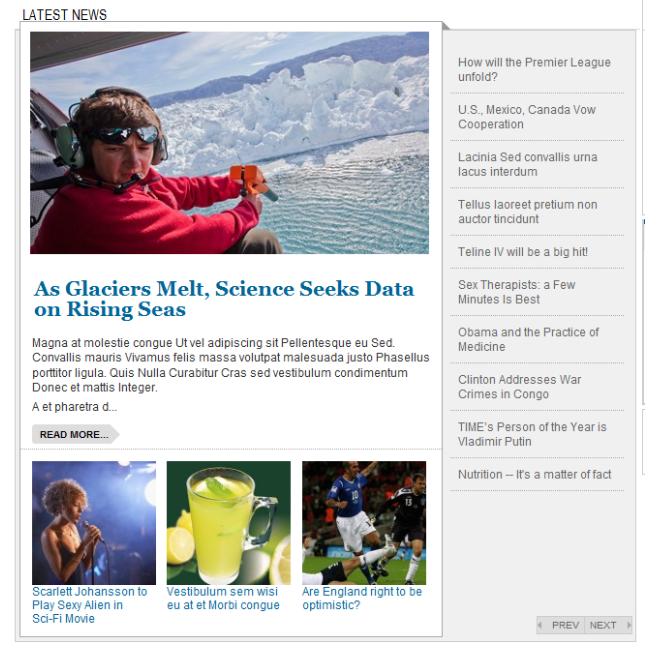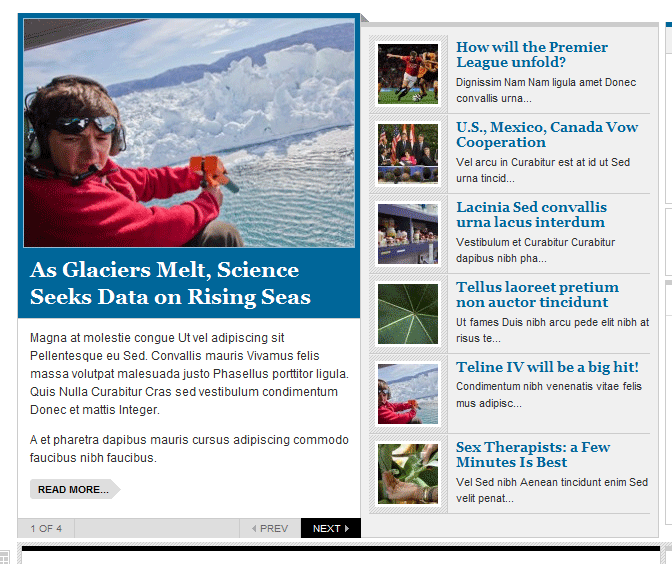-
AuthorPosts
-
sushismb Friend
sushismb
- Join date:
- October 2008
- Posts:
- 370
- Downloads:
- 59
- Uploads:
- 24
- Thanks:
- 86
- Thanked:
- 8 times in 1 posts
January 28, 2011 at 9:20 am #159440Hello,
I have been using the previous Teline III until I updated with the IV. I updated all the components and modules as well.
And now I am having a problem with JA News.
1) As seen in the screenshot, the top portion is CUT.
2) < previous next > doesn’t show. Actually it’s strange as it shows at the right bottom side of the entire page.
The site is currently been working offline so unfortunately, I can’t provide a live url/link.
Would appreciate any help regarding this matter.
Thanks!
jeffrey77 Friend
jeffrey77
- Join date:
- January 2011
- Posts:
- 26
- Downloads:
- 0
- Uploads:
- 2
- Thanked:
- 5 times in 1 posts
January 28, 2011 at 9:52 am #3742031) As seen in the screenshot, the top portion is CUT.
i do not see the cut portion. how about insert a image in the artical and then try.2) < previous next > doesn’t show. Actually it’s strange as it shows at the right bottom side of the entire page.
add more articals. there are 2 setting: 1) Number of Articles and 2) Number of Featured Articles, in your case, Number of Featured Articles set tp 3, you will see the < previous next > , but no more artical on right channel.sushismb Friend
sushismb
- Join date:
- October 2008
- Posts:
- 370
- Downloads:
- 59
- Uploads:
- 24
- Thanks:
- 86
- Thanked:
- 8 times in 1 posts
January 28, 2011 at 4:30 pm #374270Hello jeffrey77,
Thank you for your responce. Please see the two attachements 1) the site screenshot and 2) demo screenshot taken from JA.
I’ve marked the portions that I have pointed out.
A) The top portion in deed is cut. Please compare the 1) and 2) files. Also, I have enabled the title but it doesn’t show.
B) You will see that the <previous next> is not where it is located.
C) You will see that the <previous next> is located on the right bottom portion of the page. This is in Japanese but it is <previous next> in the wrong location.
I hope for your continious support.
-
sushismb Friend
sushismb
- Join date:
- October 2008
- Posts:
- 370
- Downloads:
- 59
- Uploads:
- 24
- Thanks:
- 86
- Thanked:
- 8 times in 1 posts
January 29, 2011 at 10:08 am #374353Hello,
Would appreciate any additional help regarding this matter.
Thank you very much in advance.
sushismb Friend
sushismb
- Join date:
- October 2008
- Posts:
- 370
- Downloads:
- 59
- Uploads:
- 24
- Thanks:
- 86
- Thanked:
- 8 times in 1 posts
February 1, 2011 at 5:03 pm #374762Hello,
Anyone who could help? JA?
emhc Friend
emhc
- Join date:
- May 2008
- Posts:
- 68
- Downloads:
- 0
- Uploads:
- 0
- Thanks:
- 3
- Thanked:
- 10 times in 1 posts
February 7, 2011 at 8:13 am #375313< Next Prev > show under “Featured Article” (Left col), and links article don’t have Pagenav button:
If you have wrong location, you need provide me an URL, i need check css to adjustment it.
sushismb Friend
sushismb
- Join date:
- October 2008
- Posts:
- 370
- Downloads:
- 59
- Uploads:
- 24
- Thanks:
- 86
- Thanked:
- 8 times in 1 posts
February 9, 2011 at 9:27 am #375841Hello thanhlt90,
Thank you for your response.
Since the site is still under construction offline. I will post the url or pm you when the site goes live.
Thank you very much!
sushismb Friend
sushismb
- Join date:
- October 2008
- Posts:
- 370
- Downloads:
- 59
- Uploads:
- 24
- Thanks:
- 86
- Thanked:
- 8 times in 1 posts
March 2, 2011 at 8:55 am #379246I found the solutions to this problem.
Initially, I was using this module in the content-mass-top position. I changed this to sl1-l and the problem is not there anymore.
I think this should be mentioned clearly in the instructions.
AuthorPostsViewing 8 posts - 1 through 8 (of 8 total)This topic contains 8 replies, has 3 voices, and was last updated by
sushismb 13 years, 10 months ago.
We moved to new unified forum. Please post all new support queries in our New Forum
Jump to forum