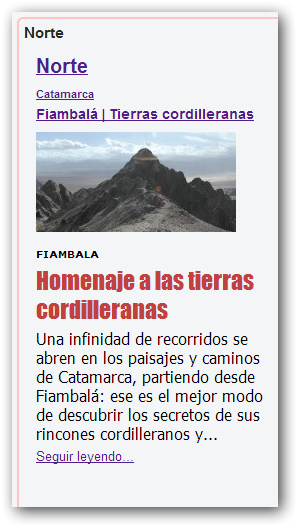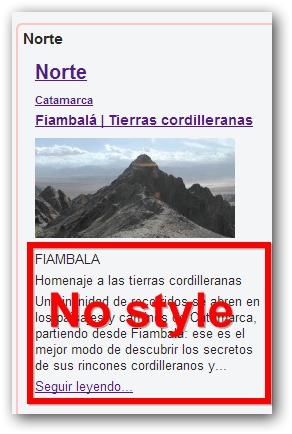-
AuthorPosts
-
November 26, 2012 at 11:04 pm #182609
Hello
I want that:
http://desa.preinstalados.com/huespedes25/index.php/destinosshows but whitout any style from the articles. Just that, where should I edit the module?
Thanks!
 TomC
Moderator
TomC
Moderator
TomC
- Join date:
- October 2014
- Posts:
- 14077
- Downloads:
- 58
- Uploads:
- 137
- Thanks:
- 948
- Thanked:
- 3155 times in 2495 posts
November 26, 2012 at 11:31 pm #474298<em>@caprinod 348026 wrote:</em><blockquote>Hello
I want that:
http://desa.preinstalados.com/huespedes25/index.php/destinosshows but whitout any style from the articles. Just that, where should I edit the module?
Thanks!</blockquote>
Can you be a bit more specific as to what it is, exactly, you are wanting to accomplish?
November 27, 2012 at 11:32 pm #474455Hello, Yes no problem, what I need is to show the articles with this module, but without css styles (from the original article), I’m attaching 2 images.
Now i have:And I want:
Thanks
-
 TomC
Moderator
TomC
Moderator
TomC
- Join date:
- October 2014
- Posts:
- 14077
- Downloads:
- 58
- Uploads:
- 137
- Thanks:
- 948
- Thanked:
- 3155 times in 2495 posts
November 27, 2012 at 11:41 pm #474457To modify the heading for the articles . . . .
Within file path –> huespedes25/templates/huespedes_final_otro/css/template.css
at line 2513, you will see the following:
.titulo_norte {
color: #C2403D
font-family: Impact,Tahoma,Sans-Serif;
font-size: 24px;
margin: 10px 0 0;
}This is the CSS rule within which you can modify the styling for the article heading
– e.g. “Homenaje a las tierras cordilleranas”To modify the article content paragraph display . . . .
Within file path –> /huespedes25/templates/huespedes_final_otro/css/template.css
at line 2504, you will see the following:
.bajada {
color: #000000
font-family: Tahoma,Arial,Helvetica,Sans-Serif;
font-size: 16px;
font-style: normal;
margin: 10px 0 0;
}This is the CSS rule within which you can modify the styling for the article content snipit
– e.g. “Una infinidad de recorridos se abren en los paisajes y caminos de Catamarca, partiendo desde Fiambalá: ese es el mejor modo de descubrir los secretos de sus rincones cordilleranos y...”November 27, 2012 at 11:44 pm #474458Thanks for replying so fast, Yes I know that, I added those styles, I need to remove those styles but just for the module, not from the entire page.
But if i need to change most of the code, don’t worry, I will try to adapt the content and keep the styles.
Thanks again.
 TomC
Moderator
TomC
Moderator
TomC
- Join date:
- October 2014
- Posts:
- 14077
- Downloads:
- 58
- Uploads:
- 137
- Thanks:
- 948
- Thanked:
- 3155 times in 2495 posts
November 27, 2012 at 11:46 pm #474459<em>@caprinod 348226 wrote:</em><blockquote>Thanks for replying so fast, Yes I know that, I added those styles, I need to remove those styles but just for the module, not from the entire page.
</blockquote>
What you will need to do, then, is create some new CSS rules identified for the specific element(s) you want to style1 user says Thank You to TomC for this useful post
-
AuthorPosts
Viewing 6 posts - 1 through 6 (of 6 total)This topic contains 6 replies, has 2 voices, and was last updated by
 TomC 11 years, 11 months ago.
TomC 11 years, 11 months ago.We moved to new unified forum. Please post all new support queries in our New Forum
Jump to forum