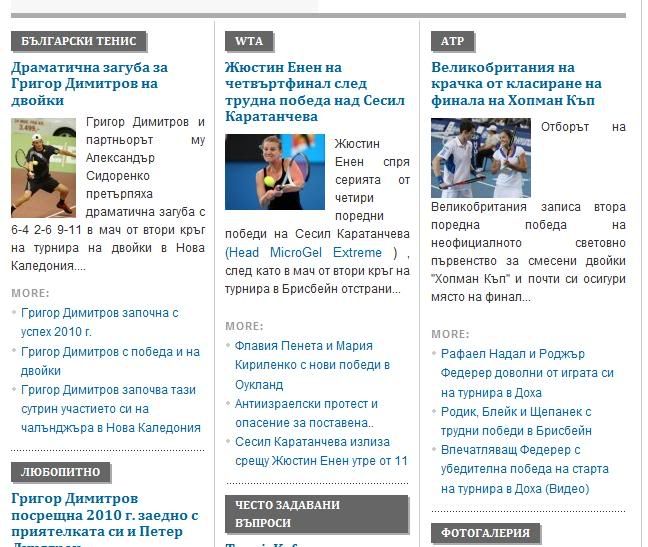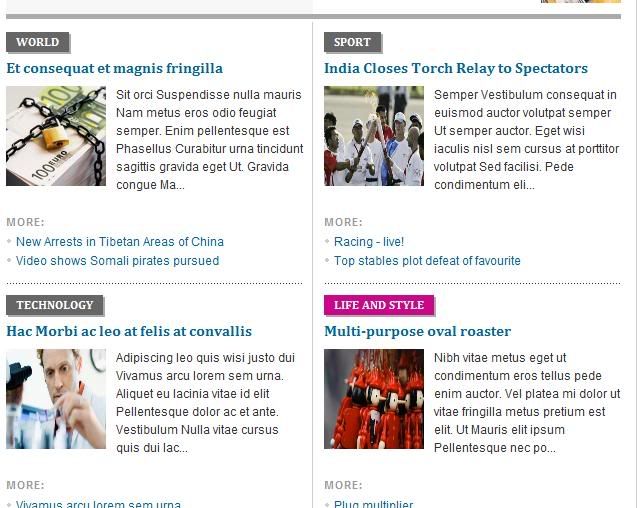Viewing 2 posts - 1 through 2 (of 2 total)
Viewing 2 posts - 1 through 2 (of 2 total)
This topic contains 2 replies, has 2 voices, and was last updated by ![]() John Wesley Brett 14 years, 11 months ago.
John Wesley Brett 14 years, 11 months ago.
We moved to new unified forum. Please post all new support queries in our New Forum