-
AuthorPosts
-
Hung Dinh Friend
Hung Dinh
- Join date:
- September 2014
- Posts:
- 4408
- Downloads:
- 11
- Uploads:
- 189
- Thanks:
- 309
- Thanked:
- 3310 times in 3 posts
March 1, 2010 at 10:30 am #149099JA News Flash module(mod_janewsflash.zip)
[position: ja-newsflash]Step 1: Installation
You follow simple steps below:1/ Install the module via Joomla Installer
2/ Assign module to the position: {content-bot}
3/ Enable the moduleThen, the module is instantly available in your front-end. If you are new to this stuff, follow detailed guideline below:
—-How to install Joomla moduleJA Newsflash in our demo:
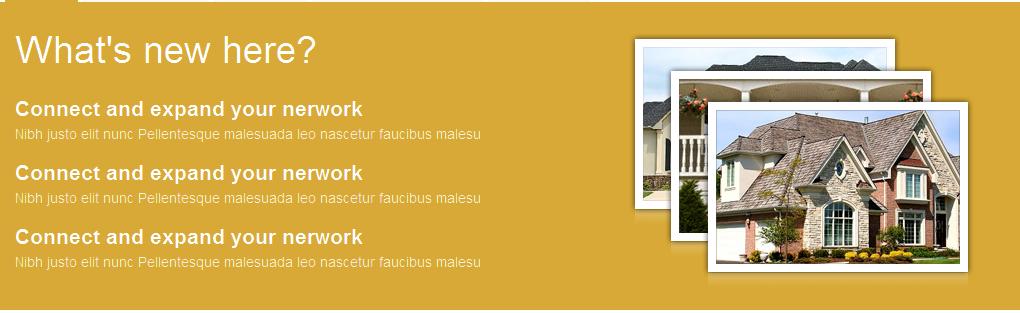
Step 2: Configuration
From the backend of your Joomla site (administration) select Extensions->Module Manger, then click on module title JA Newsflash to enter configuration panel
Default settings of JA Newsflash on demo:
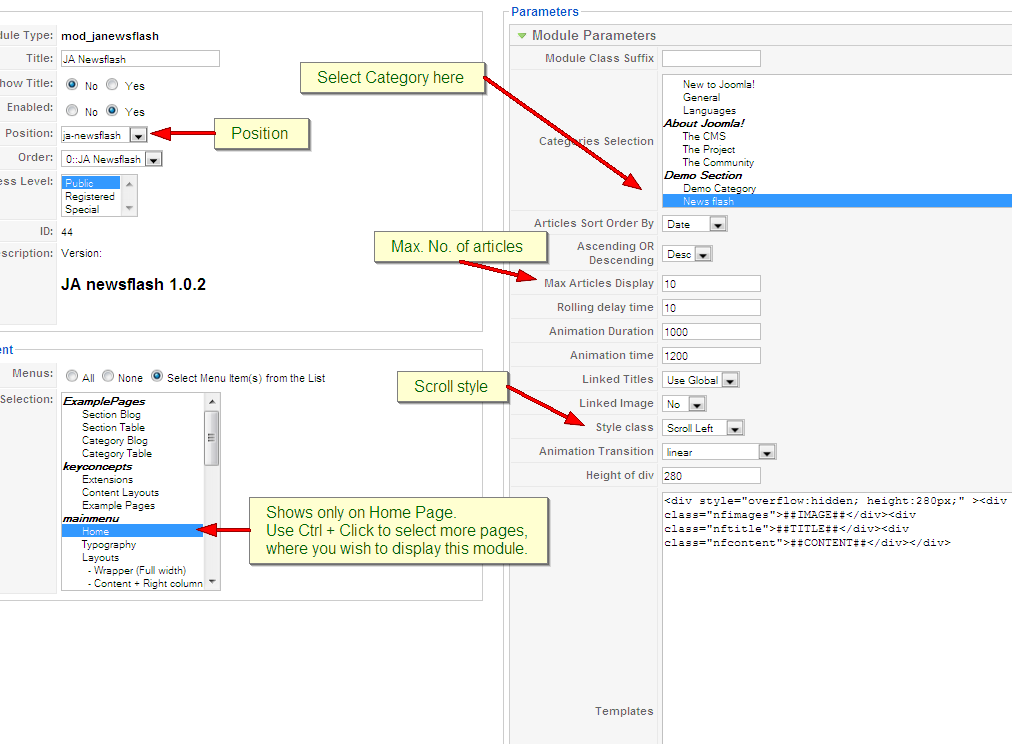
Parameters Explanation:
- Module Class Suffix: A suffix to be applied to the css class of the module (table.moduletable), this allows individual module styling.
- Category: the category includes news that will be displayed in JA NewsFlash module
- Rolling delay time: The time in seconds between 2 articles.
- Animation time: The time in milliseconds for animation effect.
- Linked Titles: This option to make the item title linkable
- Style class: Style you want to display
- Height of div: Height of the div will be displayed
- Template: The template to display content items. When you want to display Images or Title or content of article, you can put these using HTML code according to below syntax:
<div style=”overflow:hidden;” ><div class=”nfimages”>##IMAGE##</div><div class=”nftitle”>##TITLE##</div><div class=”nfcontent”>##CONTENT##</div></div><div class=”nfimages”>##IMAGE##</div>: display images of content item
<div class=”nftitle”>##TITLE##</div>: display title of content item
<div class=”nfcontent”>##CONTENT##</div>: display content of item
You only need to create some articles, go to Newsflash parameter and choose path to those article on Category parameter. And then set other parameters as you wish.May 27, 2010 at 1:06 am #344851Hi, In Module Edit, my newsflash module doesn’t have any parameters. Any ideas why? Thanks
Saguaros Moderator
Saguaros
- Join date:
- September 2014
- Posts:
- 31405
- Downloads:
- 237
- Uploads:
- 471
- Thanks:
- 845
- Thanked:
- 5346 times in 4964 posts
May 28, 2010 at 6:48 am #345040Dear danangland!
This module has not any files on your host, you try to re-download the module and try to update for yours Good luck
July 31, 2010 at 10:03 pm #351353Good evening,,,
I have searched for the file (mod_janewsflash.zip)
I did not find.
How do I get it?Regards
Hishamaaronfarias Friend
aaronfarias
- Join date:
- July 2010
- Posts:
- 132
- Downloads:
- 0
- Uploads:
- 0
- Thanks:
- 3
- Thanked:
- 12 times in 12 posts
July 31, 2010 at 10:10 pm #351354<em>@althonyan 188394 wrote:</em><blockquote>Good evening,,,
I have searched for the file (mod_janewsflash.zip)
I did not find.
How do I get it?Regards
Hisham</blockquote>
The file you are looking for can be downloaded here:
http://www.joomlart.com/forums/downloads.php?do=file&id=27July 31, 2010 at 10:12 pm #351355thanks aaronfarias 🙂
aaronfarias Friend
aaronfarias
- Join date:
- July 2010
- Posts:
- 132
- Downloads:
- 0
- Uploads:
- 0
- Thanks:
- 3
- Thanked:
- 12 times in 12 posts
July 31, 2010 at 10:17 pm #351356No problem, it is also included in the “quickstart” download.
jimcapraro Friend
jimcapraro
- Join date:
- September 2008
- Posts:
- 109
- Downloads:
- 8
- Uploads:
- 2
- Thanks:
- 22
- Thanked:
- 4 times in 1 posts
January 11, 2011 at 1:48 am #371230Is there a way to remove the article title from displaying? I want the text to rotate without the article title. Thanks!
Sherlock Friend
Sherlock
- Join date:
- September 2014
- Posts:
- 11453
- Downloads:
- 0
- Uploads:
- 88
- Thanks:
- 221
- Thanked:
- 2478 times in 2162 posts
January 12, 2011 at 2:54 am #371417<em>@jimcapraro 214213 wrote:</em><blockquote>Is there a way to remove the article title from displaying? I want the text to rotate without the article title. Thanks!</blockquote>
Dear jimcapraro,
If you want to remove the article title from displaying you can do that with the styling as follow
Go to the file of templates/ja_raite/css/ja.newsflash.css looking for the css
.nftitle {
color: #FFFFFF;
font-size: 275%;
}
and change it to
.nftitle {
color: #FFFFFF;
display:none;
font-size: 275%;
}
Hope it make sense ! -
AuthorPosts
This topic contains 9 replies, has 7 voices, and was last updated by Sherlock 14 years ago.
We moved to new unified forum. Please post all new support queries in our New Forum

