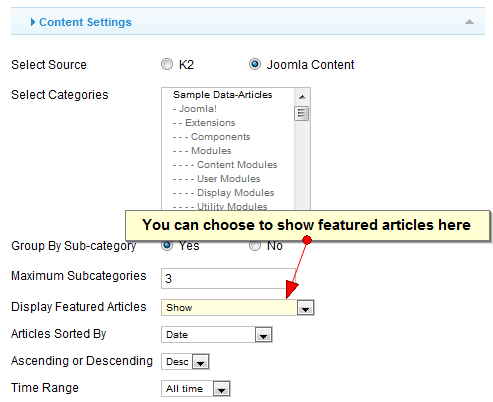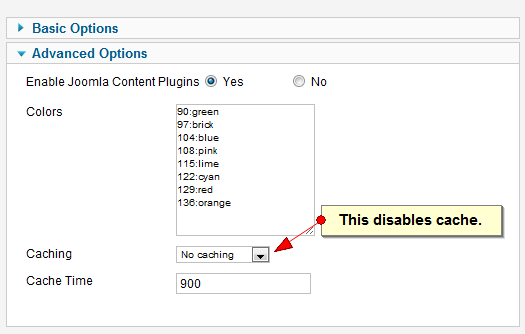-
AuthorPosts
-
February 17, 2012 at 3:54 pm #438692
Why Ja News pro module shows UP the last modification date and NOT the Creation DATE? In a news portal, articles could be edited/modified for refuses and design problems, but Ja should display the creation date we entered in the Creation date field when we create an article.
What’s the file that build up the date?
Can I eject the creation date and not the joomla last modification date???thanks in advance for any help.
February 20, 2012 at 3:43 pm #439033Ok, I’ve solved the issue, but Support is really lacking. I posted 3 problems, and in a week no one reply…
This is a bug in the content.php file of the module (modules/mod_janewspro/helpers/adapter)
open up the file content.php in the adapter directory of the module folder and go to line 620:
[PHP]if ($enabletimestamp)
$row->created = $helper->generatTimeStamp($row->modified);
else
$row->created = JHTML::_(‘date’, $row->modified);
[/PHP]As you can see, the $date function eject the “modified” date from the joomla content table of the DB instead of ejecting the “created” date row of the table so the $enabletimestamp function convert the wrong date. As joomla autosave the “modified” date row anytime you modify the article, news, in the JA_news pro Module are WRONG SORTED and Timestamp shows up the last modification time instead of the article creation time.
modify this line of code with these below here:
[PHP]if ($enabletimestamp)
$row->created = $helper->generatTimeStamp($row->created);
else
$row->created = JHTML::_(‘date’, $row->created);[/PHP]bless to all ya!
cimfema Friend
cimfema
- Join date:
- April 2012
- Posts:
- 36
- Downloads:
- 4
- Uploads:
- 13
- Thanks:
- 7
- Thanked:
- 1 times in 1 posts
May 10, 2012 at 11:10 pm #452467I have a problem with this module in TelineIV.
I have installed this template with example data, then I have changed some contents.
Now there are some articles that are showed in Ja news featured but, the same articles, are not present in Ja news (default and the other two type).The site is the following : http://www.cim-fema.it/web/
I have one article, that was changed, the new version is visible in Ja featured but not in Ja news (Notizie / sicurezza / Rca auto e caro benzina…)
There is another article, that is not more published, also the category is unpublished, but is still visible in Ja news (Notizie / ZTL / Semper accusman…)
In section “Eventi” the article “ritrovi / biker fest” the article was changed, but is possible to see in the new version in Ja news featured, in section “Eventi” the article remain in the old version, and also the link doesn’t work.
Where i wrong?
Someone can help me?Marco
cimfema Friend
cimfema
- Join date:
- April 2012
- Posts:
- 36
- Downloads:
- 4
- Uploads:
- 13
- Thanks:
- 7
- Thanked:
- 1 times in 1 posts
May 10, 2012 at 11:37 pm #452472Now I see that the Ja news works only with NOT featured articles…
So my question change… is possible see in Ja news also featured articles?
Marco
Saguaros Moderator
Saguaros
- Join date:
- September 2014
- Posts:
- 31405
- Downloads:
- 237
- Uploads:
- 471
- Thanks:
- 845
- Thanked:
- 5346 times in 4964 posts
May 11, 2012 at 3:09 am #452495Dear marco,
Did you try with this option in backend setting?
-
1 user says Thank You to Saguaros for this useful post
cimfema Friend
cimfema
- Join date:
- April 2012
- Posts:
- 36
- Downloads:
- 4
- Uploads:
- 13
- Thanks:
- 7
- Thanked:
- 1 times in 1 posts
May 11, 2012 at 2:31 pm #452599Obviously not yet…
Now I have used that option, and it’s all OK. 🙂
Many thanks(Teline IV is a very powerful template, and it has A LOT of setting and options… sometimes is hard to find something also if is under my eyes…)
Marco
Saguaros Moderator
Saguaros
- Join date:
- September 2014
- Posts:
- 31405
- Downloads:
- 237
- Uploads:
- 471
- Thanks:
- 845
- Thanked:
- 5346 times in 4964 posts
May 11, 2012 at 3:58 pm #452611Thanks for your words and if you have any problem feel free to ask us, we’re happy to help.
cimfema Friend
cimfema
- Join date:
- April 2012
- Posts:
- 36
- Downloads:
- 4
- Uploads:
- 13
- Thanks:
- 7
- Thanked:
- 1 times in 1 posts
May 11, 2012 at 5:16 pm #452644Another question about this module in TelineIV.
I have add a new article to a category, in Ja news featured I can see it, but it doesn’t appear in the Ja_newspro section.
If I activate the setting tool, clicking on the button “setting” on the bar of the section, and then choose “save” in the box that appear, the section is updated and is possibile to see the new article (or an article that I have changed)It seems that doesn’t update automatically…
I have also set the module to not show the user setting tool, and with this setting the section doesn’t update and moreover I have not find a way to update it (because the “save” button in the setting tool was not more available)
Someone can help me in this matter?
Many thanks
Marco
Saguaros Moderator
Saguaros
- Join date:
- September 2014
- Posts:
- 31405
- Downloads:
- 237
- Uploads:
- 471
- Thanks:
- 845
- Thanked:
- 5346 times in 4964 posts
May 12, 2012 at 2:09 am #452686It may due to the cache. Did you try to clean the cache after adding new articles? Or if your site is in development stage, you can set Develop Mode in Template Manager to Yes.
Please try it and let me know what’s going on.cimfema Friend
cimfema
- Join date:
- April 2012
- Posts:
- 36
- Downloads:
- 4
- Uploads:
- 13
- Thanks:
- 7
- Thanked:
- 1 times in 1 posts
May 12, 2012 at 11:21 pm #452812The develop mode was already set to “yes”.
I try to set to off, to clear cache, to clear the cache of the browser, to change he browser…The articoles in Ja newspro change (and update) only if I click on the button “setting” on the bar of the section, and then choose “save” in the box that appear.
Moreover in the Ja frontpage, where featured articles appear, the images of the new articles doesn’t appear more.
The new articles appear, but without the image. Only opening the articles the image appear againt.I checked two articles (one with photo visiblem tha other with photo non visible) and there are not difference…
cimfema Friend
cimfema
- Join date:
- April 2012
- Posts:
- 36
- Downloads:
- 4
- Uploads:
- 13
- Thanks:
- 7
- Thanked:
- 1 times in 1 posts
May 13, 2012 at 10:48 am #452848I made another test… I thought that some modification on the site could have an influence on the module, so…
1) I have create a demo site on joomlart.com (cim-fema.joomweb.com)
2) then I have edited and modified an article that is present in the ja news section (football – premier league….), I changed some lines and I saved the article.
3) cleared the T3 cache, reload the page in the browser, and the article remain the same.(I think the when an article is updated, the article has to be updated in the Ja_news section)
4) click on “setting”, then “save”, and the article was updated
5) open another browser, (first was Mozilla, then Explorer) for the first time load that site, and the article… was again the old version
6) click also in Explorer on “setting” and then “save”, and the article was updatedSo I think that there is something in the module Ja_newspro that doesn’t work fine…
I hope that these information could be useful to give an answerMarco
Saguaros Moderator
Saguaros
- Join date:
- September 2014
- Posts:
- 31405
- Downloads:
- 237
- Uploads:
- 471
- Thanks:
- 845
- Thanked:
- 5346 times in 4964 posts
May 14, 2012 at 2:40 am #452880Hi cimfema,
To make it clear, JAT3 handles only content cache, NOT module cache, so that when you edit/update an article that belongs to JA News module, this module still cache the old content/settings. I suggest that you disable cache in module and you will see changes in article immediately.
Hope this helps.
-
1 user says Thank You to Saguaros for this useful post
cimfema Friend
cimfema
- Join date:
- April 2012
- Posts:
- 36
- Downloads:
- 4
- Uploads:
- 13
- Thanks:
- 7
- Thanked:
- 1 times in 1 posts
May 14, 2012 at 8:18 am #452920You can be sure that your message helped me! 🙂
Now the update is in real time!
Great !Many thanks !
Marcoelocuent Friend
elocuent
- Join date:
- April 2012
- Posts:
- 10
- Downloads:
- 0
- Uploads:
- 0
- Thanked:
- 1 times in 1 posts
May 15, 2012 at 11:13 am #453125Hi, I have a problem with links in mod_janewspro in the frontpage of http://www.elocuent.com/cms2
Some links in the module directo to the section of the web, showing in full grlory. for example one titles “la importancia de una estrategia pesonal” links all righ to http://elocuent.com/cms2/index.php/estrategia
But others show the content in the frontpage ritgh under the module wich is not intuitive for readers. For example title “Julio Cesar” link to http://elocuent.com/cms2/index.php/121-elocuent-cabecera/casos/oradores/74-julio-cesar and shows in the frontpage, not where the article is and desired view http://elocuent.com/cms2/index.php/casos/121-elocuent-cabecera/casos/oradores/74-julio-cesar
Sometimes tow articles in the same category seem one to work and the other not.
This also happens to search resutls, they show at the bottom of content.
Can you hel?
regards
Saguaros Moderator
Saguaros
- Join date:
- September 2014
- Posts:
- 31405
- Downloads:
- 237
- Uploads:
- 471
- Thanks:
- 845
- Thanked:
- 5346 times in 4964 posts
May 16, 2012 at 2:14 am #453193Hi elocuent,
With this link: http://elocuent.com/cms2/index.php/estrategia, it directs to page for “la importancia de una estrategia pesonal”. This is correct cause you assign this article to a menu item called: Estrategia Pesonal.
While with this article: Buscadores de Primer empleo: lanzar tu marca a lo desconocido which is in the same category with above is not assign to any menu item so that it still in homepage (it should redirect to a full article page).
So please create a new menu item referring to this article or referring to category it belongs to and do not assign any modules to display under this menu item.
Hope this helps.
AuthorPostsThis topic contains 49 replies, has 20 voices, and was last updated by
cimfema 12 years ago.
We moved to new unified forum. Please post all new support queries in our New Forum
Jump to forum