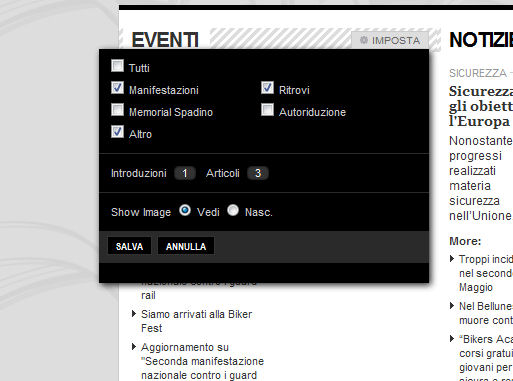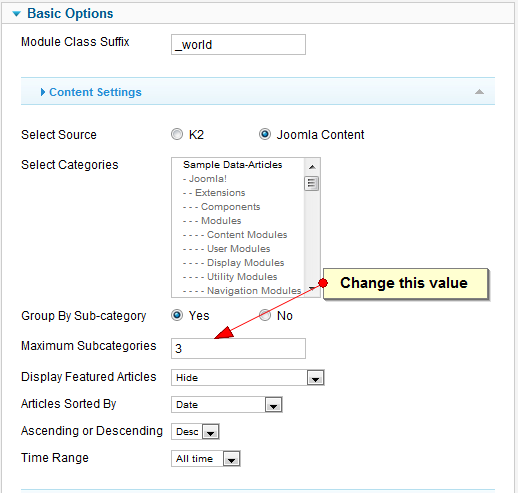-
AuthorPosts
-
elocuent Friend
elocuent
- Join date:
- April 2012
- Posts:
- 10
- Downloads:
- 0
- Uploads:
- 0
- Thanked:
- 1 times in 1 posts
May 22, 2012 at 7:40 am #454178hi, so you mean having a menu item for every single category? but somehow invisible in the main menu?
They are already inside a “father” category that is in menu
And still i have articles with same category one linking while the other does not.
Saguaros Moderator
Saguaros
- Join date:
- September 2014
- Posts:
- 31405
- Downloads:
- 237
- Uploads:
- 471
- Thanks:
- 845
- Thanked:
- 5346 times in 4964 posts
May 22, 2012 at 7:59 am #454186Hi elocuent,
when you open an article but it still stays on the homepage, it means this article ( or category this article belongs to) has not been assigned to any menu item. This menu item can be in menu of first level or sub menu and make sure that you don’t assign any module to this menu item.
Hope you got this idea.
cimfema Friend
cimfema
- Join date:
- April 2012
- Posts:
- 36
- Downloads:
- 4
- Uploads:
- 13
- Thanks:
- 7
- Thanked:
- 1 times in 1 posts
May 22, 2012 at 11:44 am #454258Hi support team!
I have a question about the module Ja News…
If I click on “setting” in the bar of Ja news module, in one section appear this menu:
There are all the check boxes selected
In another section the menù is different:
Only some check boxes are selected.
This is what happen on a computer that access the site for the first time, like a “default setting”.
Should be possible have the same situation in all the sections?
(with all the check boxes selected?)Many thanks for your support
Marco
Saguaros Moderator
Saguaros
- Join date:
- September 2014
- Posts:
- 31405
- Downloads:
- 237
- Uploads:
- 471
- Thanks:
- 845
- Thanked:
- 5346 times in 4964 posts
May 22, 2012 at 3:52 pm #454307June 11, 2012 at 9:24 am #456938Hi,
I need to translate text parts from this module like “ALL” (in the list of categoies) and “AGO” (beside the timestamp)
which file shall I modify ?is it also possible to order the grouped categories ? it seems that the module orders by id
Sherlock Friend
Sherlock
- Join date:
- September 2014
- Posts:
- 11453
- Downloads:
- 0
- Uploads:
- 88
- Thanks:
- 221
- Thanked:
- 2478 times in 2162 posts
June 12, 2012 at 3:51 am #457021Hi gatmanu,
<blockquote> I need to translate text parts from this module like “ALL” (in the list of categoies) and “AGO” (beside the timestamp)
which file shall I modify ?</blockquote>
1) you open the file of modulesmod_janewsprotmpllinearblog.php look for this code
[PHP]JText::_(‘All’)[/PHP]
change it to
[PHP]JText::_(‘JANEWSPRO_ALL’)[/PHP]
2) Now you can open module language file languagethe_active_languagethe_active_language.mod_janewspro.ini and adding translating texts as belowJANEWSPRO_ALL=”your text goes here”
AGO=”your text goes here”<blockquote>is it also possible to order the grouped categories ? it seems that the module orders by id</blockquote>
I am not much sure what you meant, I think it’s ordered by categories id first then to article-idJune 12, 2012 at 1:44 pm #457096I modified the files but nothing changed. I Tried and tried again but nothing…
Almost got mad until I figured out that the module had cache ! 😉Now It works. Thanks to you
regarding the order of the categories, my question was in fact :
is it possible to order the categories not by id but with the ordering defined in the admin instead ? (content/categories)September 6, 2012 at 2:11 pm #466370Dear JA
I am using this module. I have one category and I want to use 3 articles in 1 category. When I do it in settings, it shows 3 articles under each other. But I want to display 3 articles in 1 category side by side. Is it possible?
Sherlock Friend
Sherlock
- Join date:
- September 2014
- Posts:
- 11453
- Downloads:
- 0
- Uploads:
- 88
- Thanks:
- 221
- Thanked:
- 2478 times in 2162 posts
September 7, 2012 at 2:07 am #466406<em>@flashlan 337277 wrote:</em><blockquote>Dear JA
I am using this module. I have one category and I want to use 3 articles in 1 category. When I do it in settings, it shows 3 articles under each other. But I want to display 3 articles in 1 category side by side. Is it possible?</blockquote>
Hi flashlan,
which theme are you using for the module ? Can you share with me here the url where the issue is seen ?
creativedesigns Friend
creativedesigns
- Join date:
- April 2012
- Posts:
- 100
- Downloads:
- 0
- Uploads:
- 7
- Thanks:
- 18
October 31, 2012 at 6:33 am #471531With JA News Pro Module, I need one featured article displayed at the top of the category page permanently. So for example, one page will be for Insurance, one page will be for medical, one page will be for tax. When someone clicks on the header on the homepage, and it takes them to the category page, the featured article needs to always be shown at the top of the articles.
How do I do this?
October 31, 2012 at 6:42 am #471533<em>@Sherlock Holmes 337325 wrote:</em><blockquote>Hi flashlan,
which theme are you using for the module ? Can you share with me here the url where the issue is seen ?</blockquote>
Saguaros Moderator
Saguaros
- Join date:
- September 2014
- Posts:
- 31405
- Downloads:
- 237
- Uploads:
- 471
- Thanks:
- 845
- Thanked:
- 5346 times in 4964 posts
November 1, 2012 at 3:14 am #471626Hi flashlan,
Currently, it only support to display 3 categories side by side, not 3 articles under 1 category like that. You need to customize this module to achieve that.
cimfema Friend
cimfema
- Join date:
- April 2012
- Posts:
- 36
- Downloads:
- 4
- Uploads:
- 13
- Thanks:
- 7
- Thanked:
- 1 times in 1 posts
November 29, 2012 at 12:51 pm #474723I have to ask for support for a problem, I hope to explain the situation well.
I installed the template on two different servers. I use one as active site and the other as a test site. On the test site I can try extensions or updates before installing them in the active site.
The template Teline IV is quite complex, so I use the test site also to try the settings for any extensions.
I usually try updates first on the test site, but the latest update of the template I immediately installed on the active site, but I realized that I had to try it before ….
In fact, after updating the template the site has stopped working, and the home page appears blank. I checked on the forum andI found the hint to return to the JAT3 previous version framework. I do it and the problem was solved.
However, still remain a problem. When I open the home page, in the upper left, sometimes appears a numeric string, which disappears only after cleaning the JAT3 cache.
I wanted to try the rollback of other modules, such as JA News Featured, but it was not possible.
So I did a check on the test site, and I removed that module and then reinstall the previous version.
However, after I have installed the previous version I can not activate it.If I select a position (sl1-l) set the Modul Class Suffix, set also in which page should be assigned, and than try to save the settings, the saving process does not end correctly, and the settings are not stored.
Now I have the active site where (sometimes) opening the home page appears some numbers in the left upper corner.
The test site no longer works correctly, because the JA News Featured module is no longer displayed.What can I do?
I’ve seen that were released new updates of the template, but I’m afraid to install them without having them tested first
Test site http://www.bikedays.it/cim-fema/
Active site http://www.cim-fema.itMany thanks for any suggestion
Marco
Saguaros Moderator
Saguaros
- Join date:
- September 2014
- Posts:
- 31405
- Downloads:
- 237
- Uploads:
- 471
- Thanks:
- 845
- Thanked:
- 5346 times in 4964 posts
November 30, 2012 at 2:26 am #474758Dear Marco,
PM me admin and FTP account of your test site, I shall try to upgrade the latest version of JAT3 and check what happens in your site.
Regards.
-
AuthorPosts
This topic contains 49 replies, has 20 voices, and was last updated by cimfema 12 years, 2 months ago.
We moved to new unified forum. Please post all new support queries in our New Forum