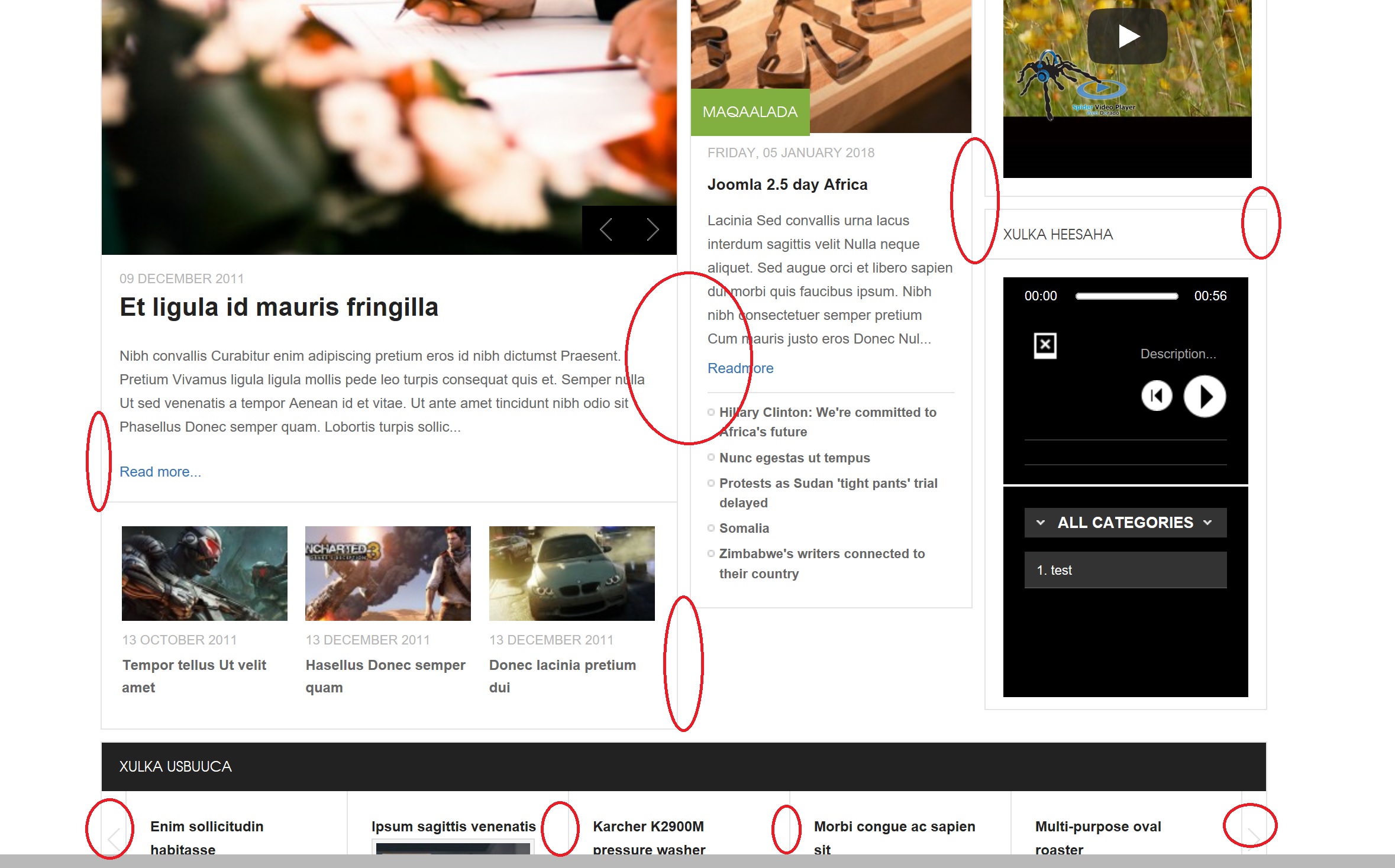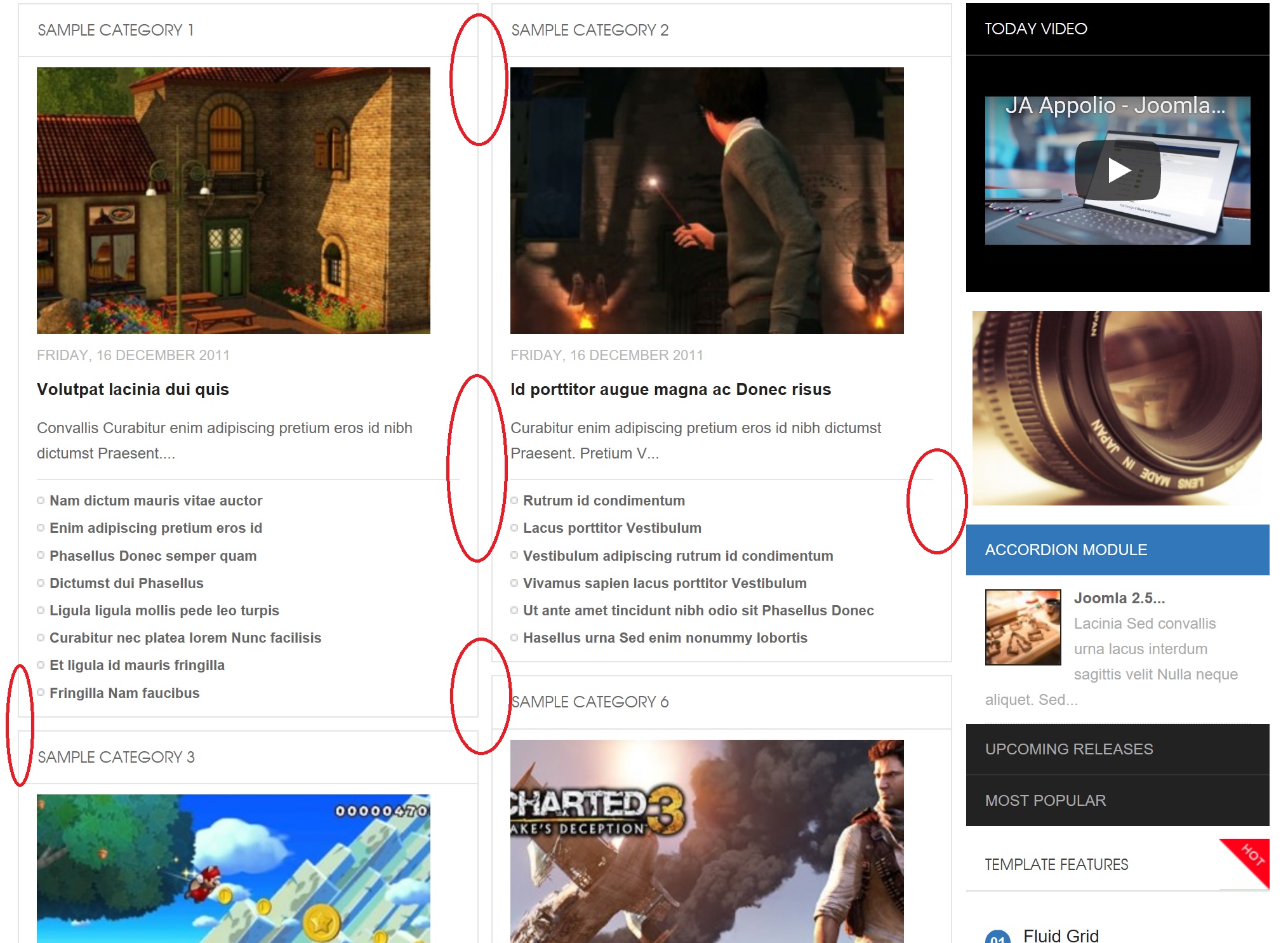-
AuthorPosts
-
January 7, 2018 at 7:08 pm #1085357
How do I remove the borders for all the modules for JA NEX template?
Saguaros Moderator
Saguaros
- Join date:
- September 2014
- Posts:
- 31405
- Downloads:
- 237
- Uploads:
- 471
- Thanks:
- 845
- Thanked:
- 5346 times in 4964 posts
January 8, 2018 at 6:46 am #1085480Hi,
Kindly share the URL of your site here and screenshot of the part you want to remove, I will take a look.
January 8, 2018 at 12:09 pm #1085568Saguaros Moderator
Saguaros
- Join date:
- September 2014
- Posts:
- 31405
- Downloads:
- 237
- Uploads:
- 471
- Thanks:
- 845
- Thanked:
- 5346 times in 4964 posts
January 8, 2018 at 2:05 pm #1085577Hi,
The homepage of this template shows various modules so you will need to add custom style a bit much.
Here are some sample custom CSS:
- .t3-module,
- .ja-zinfp-normal-wrap,
- .ja-zinsec .ja-zinsec-inner {
- border: 0;
- }
- .ja-zinwrap .ja-zinlinks {
- border-top: 0;
- }
- .ja-zinsec .ja-zinsec-inner > h2 {
- border-bottom: 0;
- }
You can put into the CSS file: root/templates/ja_nex_t3/css/custom.css (create this file if it doesn’t exist)
Regards
January 8, 2018 at 2:58 pm #1085594Saguaros Moderator
Saguaros
- Join date:
- September 2014
- Posts:
- 31405
- Downloads:
- 237
- Uploads:
- 471
- Thanks:
- 845
- Thanked:
- 5346 times in 4964 posts
January 9, 2018 at 1:14 am #1085656Hi,
My above suggestion should include the style to remove the border, kindly share the admin & ftp account of your site, I will take a look.
January 9, 2018 at 1:54 am #1085678This reply has been marked as private.Saguaros Moderator
Saguaros
- Join date:
- September 2014
- Posts:
- 31405
- Downloads:
- 237
- Uploads:
- 471
- Thanks:
- 845
- Thanked:
- 5346 times in 4964 posts
January 9, 2018 at 8:13 am #1085746I added the ‘important’ for the properties in custom.css file, it’s working now.
January 9, 2018 at 6:18 pm #1085874Thank you very much. One more question before I ask the ticket to be closed. How do I change the format of the category titles for the JA News Pro Module? I want the category to be Bold and larger size – 2 points larger. Thanks again.
Saguaros Moderator
Saguaros
- Join date:
- September 2014
- Posts:
- 31405
- Downloads:
- 237
- Uploads:
- 471
- Thanks:
- 845
- Thanked:
- 5346 times in 4964 posts
January 10, 2018 at 3:12 am #1085932Hi,
You can try with this custom CSS:
- .ja-zinwrap .ja-zinsec .ja-zinsec-inner > h2 {
- font-weight: bold;
- font-size: 14px;
- }
and change to the value to suit your need.
Regards
-
AuthorPosts
This topic contains 10 replies, has 2 voices, and was last updated by googaa 7 years ago.
We moved to new unified forum. Please post all new support queries in our New Forum