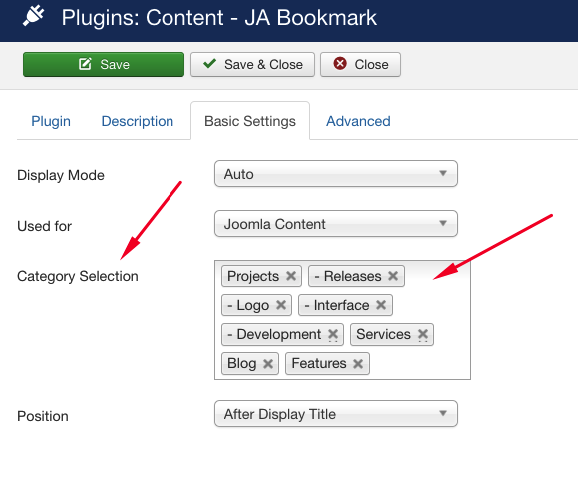Tagged: social media
-
AuthorPosts
-
 ntonline
Friend
ntonline
Friend
ntonline
- Join date:
- January 2009
- Posts:
- 164
- Downloads:
- 31
- Uploads:
- 42
- Thanks:
- 24
- Thanked:
- 12 times in 1 posts
November 19, 2016 at 1:42 am #987637Hello,
I have a JA Nuevo site and I’m having some trouble with the social share icons. Some pages display the icons and others do not. Is there a setting to enable/disable these social icons in JA Nuevo?
Thanks,
ntonlineSystem Information
PHP Built On Linux sclass.websitewelcome.com 3.12.65-188.ELK6.x86_64 #1 SMP Thu Oct 20 23:27:48 CDT 2016 x86_64
Database Version 5.5.51-38.2
Database Collation utf8_unicode_ci
Database Connection Collation utf8mb4_general_ci
PHP Version 5.5.38
Web Server Apache
WebServer to PHP Interface cgi-fcgi
Joomla! Version Joomla! 3.6.4 Stable [ Noether ] 21-October-2016 16:33 GMT
Joomla! Platform Version Joomla Platform 13.1.0 Stable [ Curiosity ] 24-Apr-2013 00:00 GMT
User Agent Mozilla/5.0 (Windows NT 6.1; Win64; x64) AppleWebKit/537.36 (KHTML, like Gecko) Chrome/54.0.2840.99 Safari/537.36
pavit Moderator
pavit
- Join date:
- September 2007
- Posts:
- 15749
- Downloads:
- 199
- Uploads:
- 2274
- Thanks:
- 417
- Thanked:
- 4028 times in 3778 posts
November 19, 2016 at 3:43 pm #987710Hi
Social icons are managed by the Ja_Bookmark plugin , you can disable it to eliminate completely from website ot choose categories where you want it showed.
Best regards
-
1 user says Thank You to pavit for this useful post
 ntonline
Friend
ntonline
Friend
ntonline
- Join date:
- January 2009
- Posts:
- 164
- Downloads:
- 31
- Uploads:
- 42
- Thanks:
- 24
- Thanked:
- 12 times in 1 posts
November 19, 2016 at 4:21 pm #987725Social icons are managed by the Ja_Bookmark plugin , you can disable it to eliminate completely from website ot choose categories where you want it showed.
Thank you for the information. I’m trying to get the bookmarks to appear by editing the advanced settings in the JA Bookmark plugin and I’m still having no luck.
I’ve attached a screenshot of my basic and advanced settings in the JA Bookmark Plugin as well as a screenshot of the general profile for my AddThis account for review. Please tell me if these look correct to you?
Thanks again!
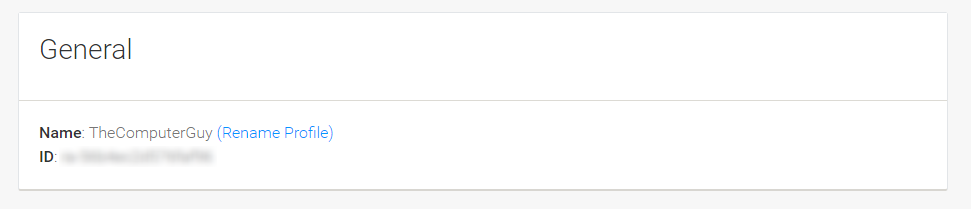 AuthorPostsViewing 4 posts - 1 through 4 (of 4 total)
AuthorPostsViewing 4 posts - 1 through 4 (of 4 total)This topic contains 3 replies, has 2 voices, and was last updated by
pavit 8 years, 1 month ago.
We moved to new unified forum. Please post all new support queries in our New Forum
Jump to forum