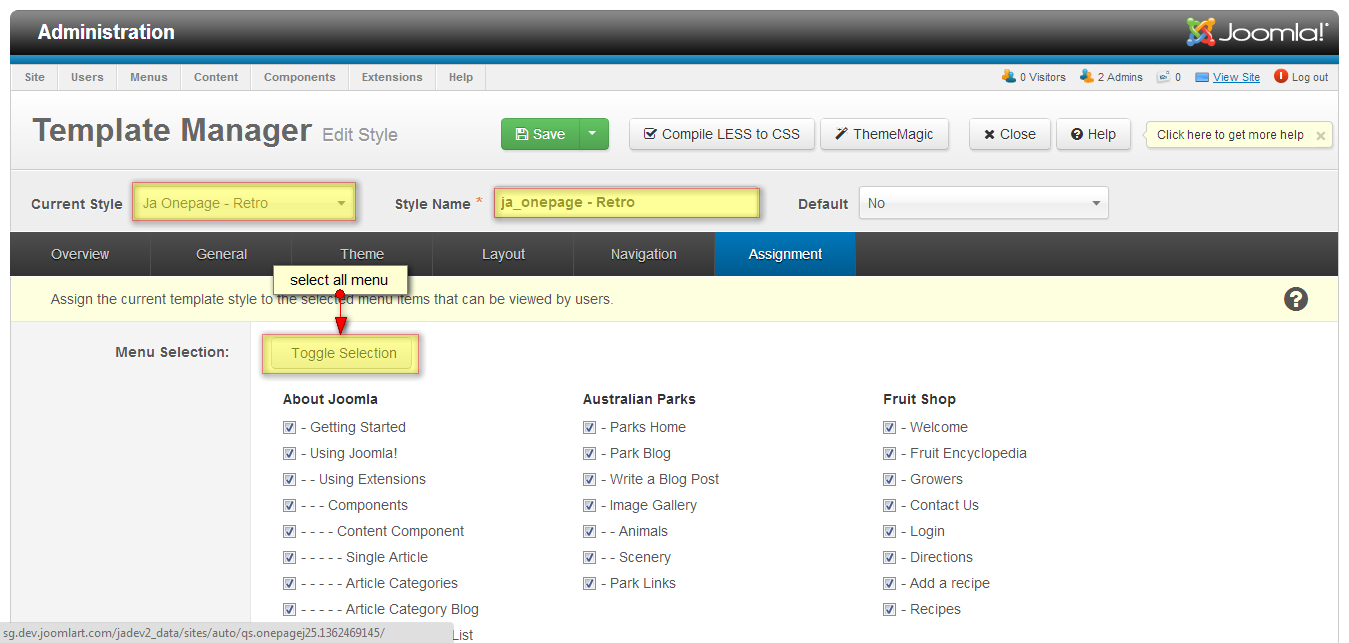Viewing 3 posts - 1 through 3 (of 3 total)
-
AuthorPosts
-
dihessa Friend
dihessa
- Join date:
- July 2010
- Posts:
- 58
- Downloads:
- 0
- Uploads:
- 0
- Thanks:
- 28
- Thanked:
- 1 times in 1 posts
March 4, 2013 at 2:07 am #185483Hi,
I am trying to change the style of my Ja-onepage site to Retro. I went to the admin panel, Extension-template manager, and Retro the default style, but I have not seen any changes. Please help. Thanks.
Dihessa
 Ninja Lead
Moderator
Ninja Lead
Moderator
Ninja Lead
- Join date:
- November 2014
- Posts:
- 16064
- Downloads:
- 310
- Uploads:
- 2864
- Thanks:
- 341
- Thanked:
- 3854 times in 3563 posts
March 5, 2013 at 7:50 am #485379You need to set it as like my suggestions
<blockquote>Go to Admin -> JA Onepage Template -> Retro style -> Assignment -> select all menu page appear with Retro style</blockquote>
See the screenshot
Let me know the result
-
1 user says Thank You to Ninja Lead for this useful post
dihessa Friend
dihessa
- Join date:
- July 2010
- Posts:
- 58
- Downloads:
- 0
- Uploads:
- 0
- Thanks:
- 28
- Thanked:
- 1 times in 1 posts
March 5, 2013 at 8:31 pm #485463Thanks, it worked!
AuthorPostsViewing 3 posts - 1 through 3 (of 3 total)This topic contains 3 replies, has 2 voices, and was last updated by
dihessa 11 years, 9 months ago.
We moved to new unified forum. Please post all new support queries in our New Forum