-
AuthorPosts
-
October 17, 2011 at 8:53 pm #419874
Hello Friends,
I have installed Joomla 1.7.1 and while installing ja_ores.v1.1.0 I got this error “There was an error uploading this file to the server.”I have added the parameter of “upload_max_filesize = 200000” in php.ini but its not helping
I tried to manually upload the template via quickstart but the template does not shows in joomla adminpls help
thanx in advance
Phill Moderator
Phill
- Join date:
- February 2014
- Posts:
- 7013
- Downloads:
- 40
- Uploads:
- 77
- Thanks:
- 917
- Thanked:
- 2206 times in 1818 posts
October 17, 2011 at 9:18 pm #419877If this is a fresh site then you would be better off installing the template using the quickstart. The quickstart is a complete Joomla installation so you do not install Joomla the normal way then install the quickstart. Instead you should start from a blank hosting space then copy all the files extracted from the quickstart zip into that space. You should then treat the quickstart as if it was a normal Joomla installation.
If this is an existing site can you upload other plugins or extensions ok? What is the package name you are trying to install as a template? If you enable full debug mode in the Joomla global settings menu then try and install what errors do you see when trying to install the template?
1 user says Thank You to Phill for this useful post
 TomC
Moderator
TomC
Moderator
TomC
- Join date:
- October 2014
- Posts:
- 14077
- Downloads:
- 58
- Uploads:
- 137
- Thanks:
- 948
- Thanked:
- 3155 times in 2495 posts
October 17, 2011 at 10:08 pm #419882<em>@phill luckhurst 276583 wrote:</em><blockquote>If this is a fresh site then you would be better off installing the template using the quickstart. The quickstart is a complete Joomla installation so you do not install Joomla the normal way then install the quickstart. Instead you should start from a blank hosting space then copy all the files extracted from the quickstart zip into that space. You should then treat the quickstart as if it was a normal Joomla installation.</blockquote>
Good Grief, would you link him up to my amazing Quickstart Installation tutorial already, geez.
:p
Phill Moderator
Phill
- Join date:
- February 2014
- Posts:
- 7013
- Downloads:
- 40
- Uploads:
- 77
- Thanks:
- 917
- Thanked:
- 2206 times in 1818 posts
October 17, 2011 at 11:02 pm #419890As it is already in your footer you have saved me the effort. 🙂
October 18, 2011 at 7:19 am #419939thanx guys i am now trying to install a fresh joomla by using quickstart, keeping my fingers crossed !
October 18, 2011 at 8:22 am #419951thanx a ton mate, i tried to freshly install joomla with quickstart n it worked!
will remember this trick 🙂thanx once again 🙂
October 18, 2011 at 9:33 am #419964Guys I am stuck again, After installing the joomla wid quickstart {with no sample content} I started working on category and menus… category saved all fine but while saving a menu I get the following error
Save failed with the following error: JTableMenu: :_getNode Failed –
I tried to Google it, but not able to get any good or workable solution, pls help!
Phill Moderator
Phill
- Join date:
- February 2014
- Posts:
- 7013
- Downloads:
- 40
- Uploads:
- 77
- Thanks:
- 917
- Thanked:
- 2206 times in 1818 posts
October 18, 2011 at 5:57 pm #420062Try again but this time install the sample data. With the QuickStart I sets everything up he way needed for the menus and template etc.
 TomC
Moderator
TomC
Moderator
TomC
- Join date:
- October 2014
- Posts:
- 14077
- Downloads:
- 58
- Uploads:
- 137
- Thanks:
- 948
- Thanked:
- 3155 times in 2495 posts
October 18, 2011 at 6:36 pm #420066<em>@phill luckhurst 276810 wrote:</em><blockquote>Try again but this time install the sample data. With the QuickStart I sets everything up he way needed for the menus and template etc.</blockquote>
Hence, this most excellent article from a truly wise man –> [URL=http://www.joomlart.com/forums/topic/the-value-of-the-quickstart-installation-redux/
January 22, 2012 at 9:53 pm #434888Hi all,
Im trying to get those large fonts for year, month and day for my blog but cant for the life of me figure it out.
After reading through these forums i see that theres a solution using the Page Layouts Overwrite but my problem is that i dont have the sections mentioned below (1 and 2)
Has this changed during an update of the template or am i missing something?Thanks in advance
Tomas<em>@Hung Dinh 169446 wrote:</em><blockquote>1. Template Installation:
From the JA Ores download package, you select and upload template package onto your site Administrator to install as normal. This is your first time installation? Check out How to install manual Joomla! template guide.
Tips: If you wish to have JA Ores exactly as per our demo, we recommend you use quick-start package. This will create a new Joomla site with JA Ores, all built-in extensions and sample content. Check How to install Quickstart.
2. Template Configuration
Log in your site Admin panel, select Extentions >> Template Manager, click on JA_Ores, you will see:
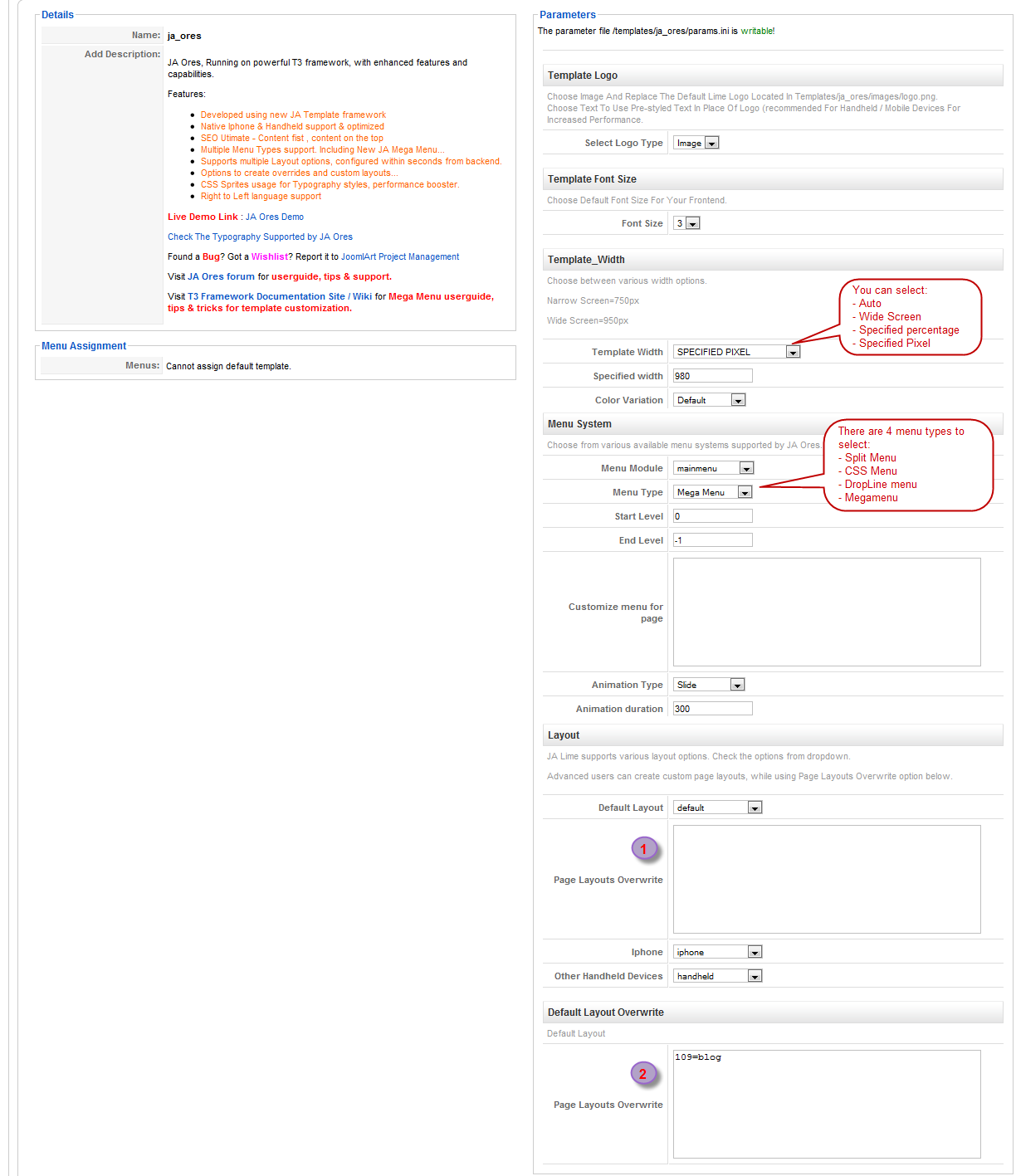
…
</blockquote>
onedemian Friend
onedemian
- Join date:
- June 2008
- Posts:
- 15
- Downloads:
- 34
- Uploads:
- 5
- Thanked:
- 1 times in 1 posts
March 3, 2012 at 6:04 pm #441693Install works, but no template shown
I downloaded new ja_ores template for Joomla 2.5. Although the install process works without showing errors, the template is not listed in Extensions-> Templates.
I already installed components, plugins and modules bundled with template, with no success. There are no errors in log file. I checked the j25_extensions database table and there is no record for a ja_ores template, but there is a record for ja_ores in j25_template_styles table database table.
Any idea? Help you so much in advance.
 TomC
Moderator
TomC
Moderator
TomC
- Join date:
- October 2014
- Posts:
- 14077
- Downloads:
- 58
- Uploads:
- 137
- Thanks:
- 948
- Thanked:
- 3155 times in 2495 posts
March 3, 2012 at 7:56 pm #441695<em>@onedemian 304913 wrote:</em><blockquote>
Any idea? Help you so much in advance.</blockquote>
Are you trying to add this template as a kind of “sub-site/template” to an existing site you have, or is this to be it’s own independent JA Ores based site?onedemian Friend
onedemian
- Join date:
- June 2008
- Posts:
- 15
- Downloads:
- 34
- Uploads:
- 5
- Thanked:
- 1 times in 1 posts
March 3, 2012 at 8:06 pm #441697Hi Tom,
I just solved it. I was using using jUpgrade to migrate from 1.5 to 2.5. But in other forums I found that some templates and extensions may not be listed in Extension Manager when try are migrated by jUpgrade. The problem is solved by deleting old JaOres version and install it again. Another way is to use the Discover Button in Extension Manager.
Current problem: Ja Ores changed a lot from 1.5 to 2.5 since I started using it until now. Is there a easy way to migrate one to another? Otherwise I must change a lot of things.
 TomC
Moderator
TomC
Moderator
TomC
- Join date:
- October 2014
- Posts:
- 14077
- Downloads:
- 58
- Uploads:
- 137
- Thanks:
- 948
- Thanked:
- 3155 times in 2495 posts
March 3, 2012 at 8:10 pm #441699<em>@onedemian 304919 wrote:</em><blockquote>
Current problem: Ja Ores changed a lot from 1.5 to 2.5 since I started using it until now. Is there a easy way to migrate one to another? Otherwise I must change a lot of things.</blockquote>
I wouldn’t say JA Ores has changed so much as the Joomla CMS platform had changed.
You asked about migrating … but did you not just say that you updated your JA Ores install from J1.5 to J2.5?Otherwise, there are several tutorial threads on the topic of version migration within our JoomlArt Tutorials Section –> http://www.joomlart.com/forums/forum/joomlart-tutorials/
August 25, 2013 at 8:53 pm #503386JA Ores
Anyone help me with why this doesn’t work…
h1.logo a {
background: url(../images/blue/bdt1.png) no-repeat left;
display: block;
height: 80px;
width: 380px;I’ve played about for hours and buggered if I can crack it..:((
Cleaned cache. The original logo won’t budge..!!
Fairly new to this lark but managed with Droid ok.
Great template by the way
Dave -
AuthorPosts
This topic contains 69 replies, has 31 voices, and was last updated by Hung Dinh 11 years, 5 months ago.
We moved to new unified forum. Please post all new support queries in our New Forum

