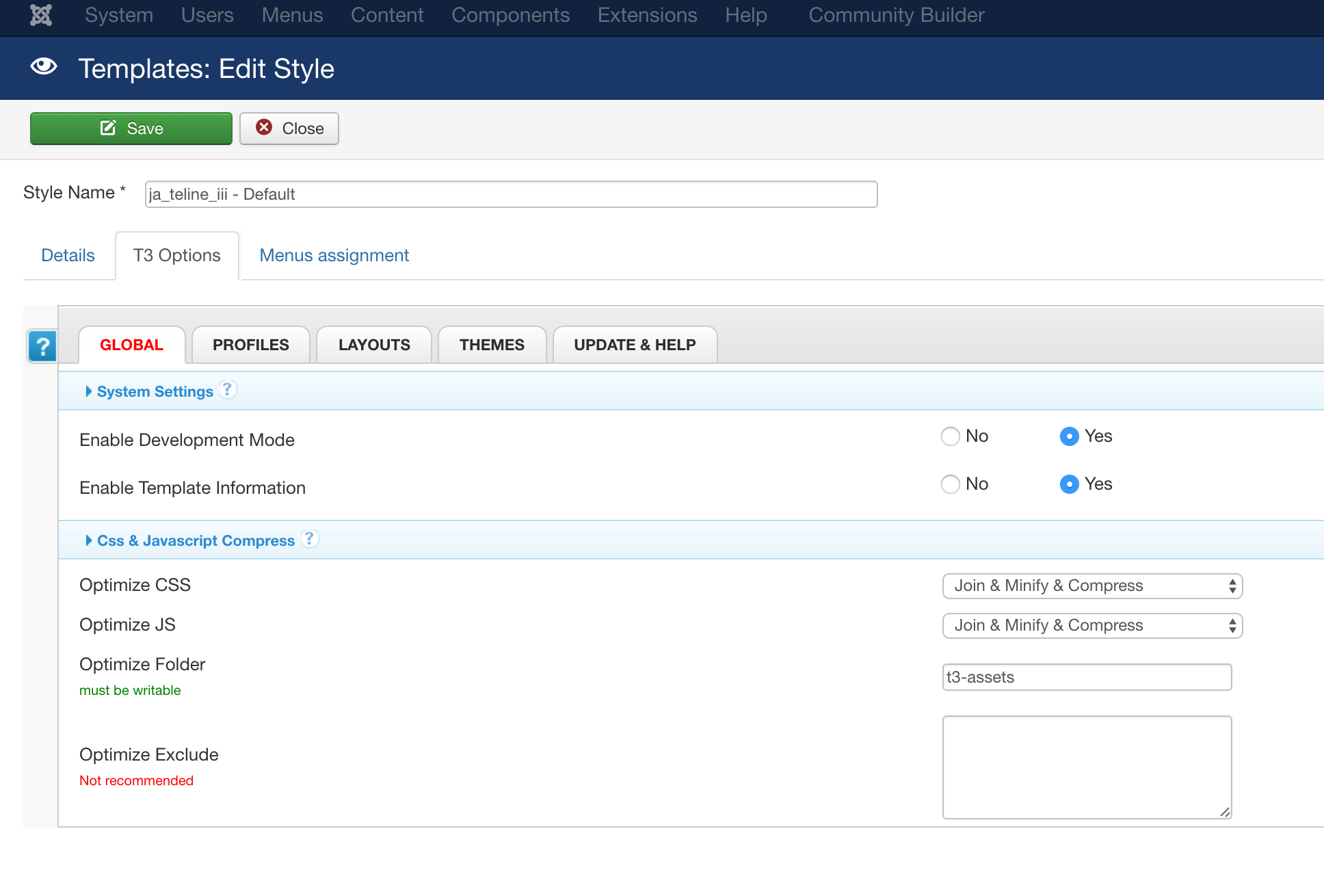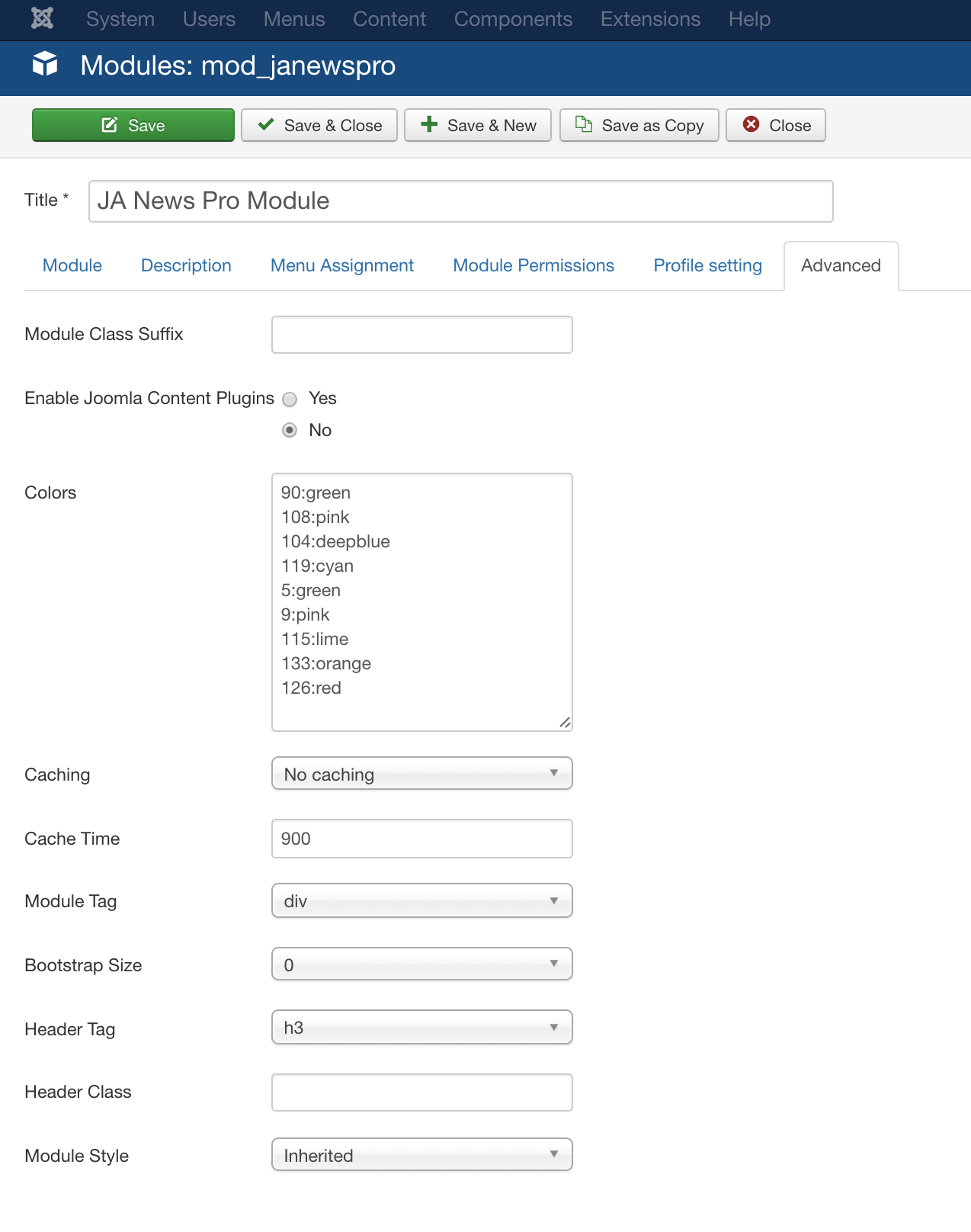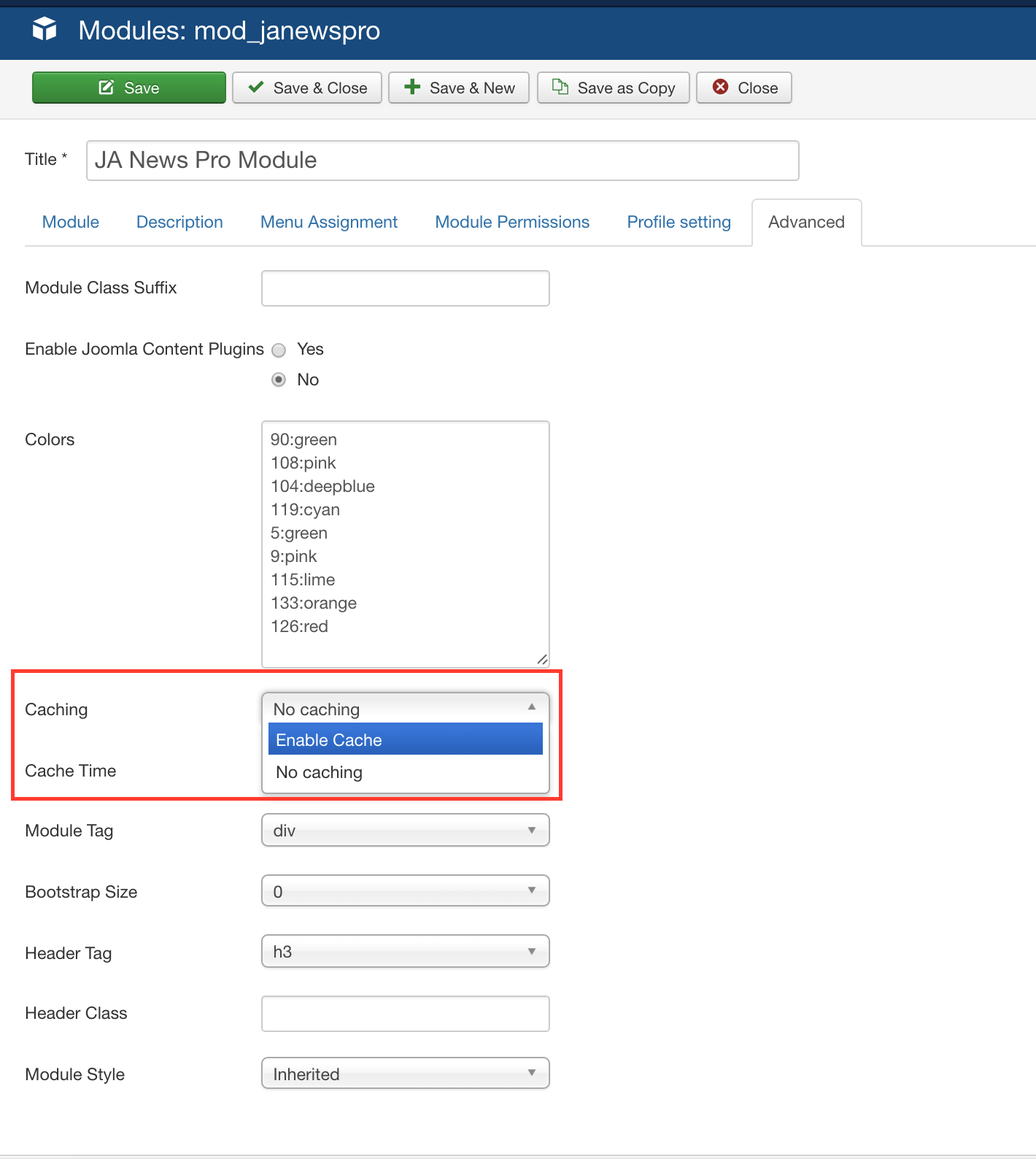-
AuthorPosts
-
July 14, 2016 at 8:41 pm #950200
We are using this Pro News Module and have 11 main categories, each showing 3 columns of sub-categories. Much like the demo. I keep getting fatal error messages for the memory limit, although my site is running with memory_limit set to 320M, which is huge. If I remove the number of categories being used in my JA modules, it usually makes the error go away. I’m wondering about the preferences that are stored by the News Module, for showing and hiding categories and such… it appears to save within the browser cache. With this many categories, is it possible that it is using a crazy amount of memory to process all of it?? Is there anything I can do to help?
I don’t think it’s just this module. The Featured News Module seems to push the memory hard too. Any help is appreciated.
July 18, 2016 at 12:38 am #950872Any help??
 Ninja Lead
Moderator
Ninja Lead
Moderator
Ninja Lead
- Join date:
- November 2014
- Posts:
- 16064
- Downloads:
- 310
- Uploads:
- 2864
- Thanks:
- 341
- Thanked:
- 3854 times in 3563 posts
July 18, 2016 at 3:38 am #950956Hi,
Your site is using Joomla 1.5 and I’m afraid you will not able to config it like our demo because our demo is working with Joomla 3.x version.
Please upgrade your site to Joomla 3.x first.
Regards
July 18, 2016 at 12:29 pm #951108I wait 4 days for a response… and get this. I’ve had other posts and you guys have even been on our site to assist. Of course our live site is 1.5 and that is clear. It’s also clear that it’s not using a single thing from JoomlArt. We have a new J3.6 site that we are building and that’s what we’re working on… not the 1.5 site that doesn’t even have one of your templates period. The new site (which is on the /j3 directory) runs and loads slowly with all of the JA modules… and has massive memory usage. This is what I’m looking for help on. Not display… not layout…
Thank you.
 Ninja Lead
Moderator
Ninja Lead
Moderator
Ninja Lead
- Join date:
- November 2014
- Posts:
- 16064
- Downloads:
- 310
- Uploads:
- 2864
- Thanks:
- 341
- Thanked:
- 3854 times in 3563 posts
July 18, 2016 at 2:52 pm #951133You can provide me the credentials info (the URL of your site, admin login) that site via private reply. I will help you to check further
July 18, 2016 at 4:33 pm #951185This reply has been marked as private. Ninja Lead
Moderator
Ninja Lead
Moderator
Ninja Lead
- Join date:
- November 2014
- Posts:
- 16064
- Downloads:
- 310
- Uploads:
- 2864
- Thanks:
- 341
- Thanked:
- 3854 times in 3563 posts
July 19, 2016 at 4:59 am #951354I changed the setting from backend of your site: Optimize CSS and Optimize JS
About the speed loading on your site, there are many ways to speed up your website. I have checked your site and see 60% image loading on your site, you need to optimize image on your site and you can follow the tip here
Hope it helps
July 25, 2016 at 5:28 pm #953074Thanks for info on how to optimize the site. I’m well aware of all of this. The site is being developed so none of that is done yet, purposely.
I’m not asking about site load speed and such. I’m asking about how much memory seems to be used by this module. But I guess the main question that I need answered that I also originally asked is:
I’m wondering about the preferences that are stored by the News Module, for showing and hiding categories and such… it appears to save within the browser cache.
Please confirm how exactly these preferences are stored so we can educate our users as to how they can best utilize those options. Thanks.
July 27, 2016 at 5:51 pm #954581A reply… PLEASE?
 Ninja Lead
Moderator
Ninja Lead
Moderator
Ninja Lead
- Join date:
- November 2014
- Posts:
- 16064
- Downloads:
- 310
- Uploads:
- 2864
- Thanks:
- 341
- Thanked:
- 3854 times in 3563 posts
July 28, 2016 at 8:46 am #954768@dmu: There are all steps the configuration on JA News Pro module and besides that, you can set the caching on this module. Hope my screenshots below will help you out.
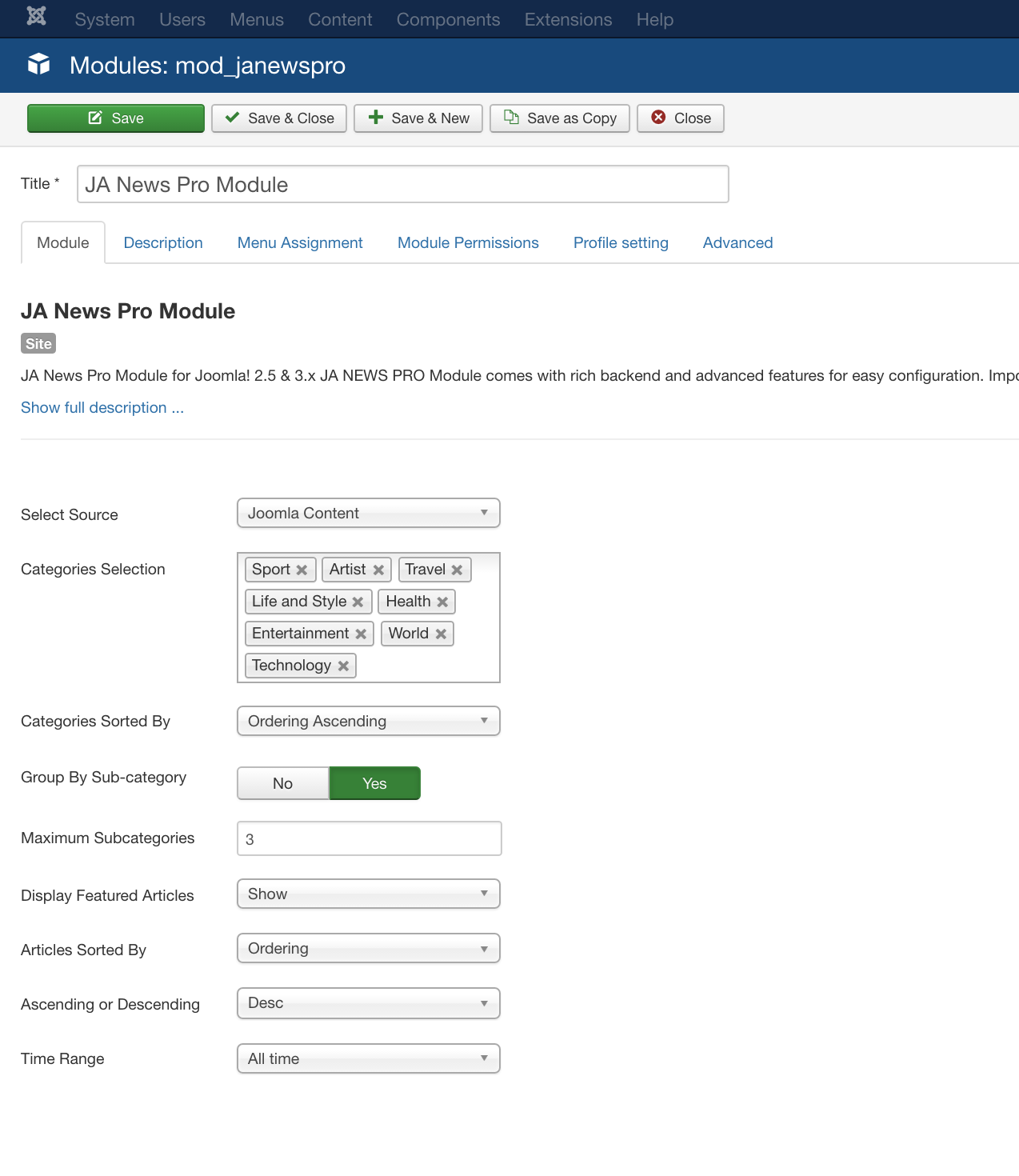
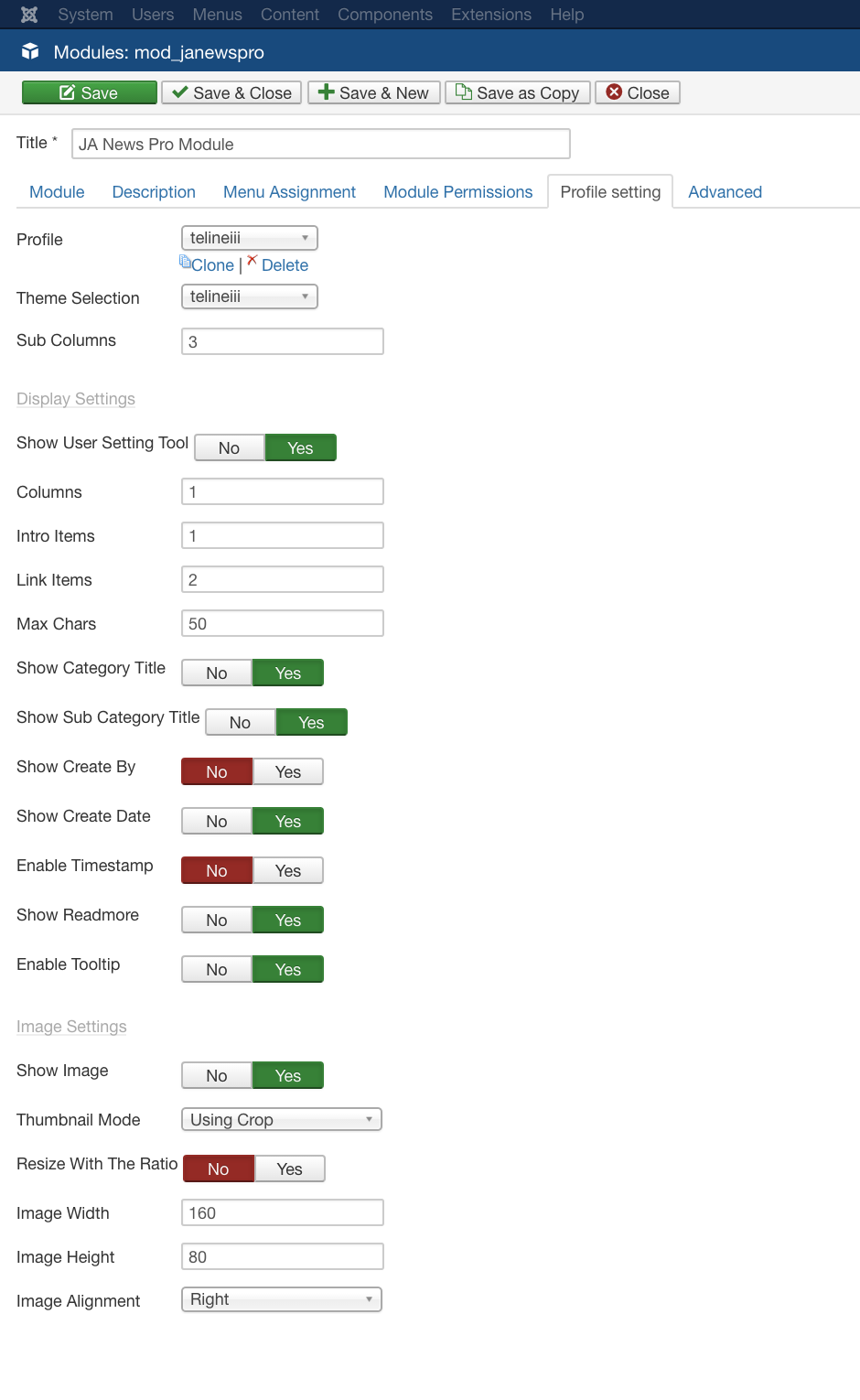 July 28, 2016 at 5:33 pm #954884
July 28, 2016 at 5:33 pm #954884Ok, thanks for pointing out where the cache setting is in the module. I’m aware of that. My main question is yet to be answered. Here it is again:
I’m wondering about the preferences that are stored by the News Module, for showing and hiding categories and such… it appears to save within the browser cache. Please confirm how exactly these preferences are stored so we can educate our users as to how they can best utilize those options. Thanks.
 Ninja Lead
Moderator
Ninja Lead
Moderator
Ninja Lead
- Join date:
- November 2014
- Posts:
- 16064
- Downloads:
- 310
- Uploads:
- 2864
- Thanks:
- 341
- Thanked:
- 3854 times in 3563 posts
July 29, 2016 at 2:43 am #954954In this module only supports the caching as my screenshot here
I set the configuration as your site at my end but I could not get the problem when I add or remove the categories on this module
Below is configuration of php.ini file at my end
memory_limit: 32M max_execution_time: 90August 2, 2016 at 10:35 pm #956182Please confirm how exactly these preferences are stored so we can educate our users as to how they can best utilize those options. Thanks.
Okay, I’m trying again to get an answer to this question. Forget the memory issues… forget cache / speed issues. Just answer the simple question above please. WHERE ARE THE PREFERENCES STORED?? We just want to make it clear to our users so they know how to best utilize the feature. Is it unique to their browser? Or stored in site cache? Any details are appreciated.
 Ninja Lead
Moderator
Ninja Lead
Moderator
Ninja Lead
- Join date:
- November 2014
- Posts:
- 16064
- Downloads:
- 310
- Uploads:
- 2864
- Thanks:
- 341
- Thanked:
- 3854 times in 3563 posts
August 3, 2016 at 7:51 am #956357Please confirm how exactly these preferences are stored so we can educate our users as to how they can best utilize those options. Thanks.
You can find and see T3 cache and modules from both folders
cache t3-assetsAuthorPostsViewing 14 posts - 1 through 14 (of 14 total)This topic contains 14 replies, has 2 voices, and was last updated by
 Ninja Lead 8 years, 4 months ago.
Ninja Lead 8 years, 4 months ago.We moved to new unified forum. Please post all new support queries in our New Forum
Jump to forum
JA Pro News Module and Cache / Memory Issues
Viewing 14 posts - 1 through 14 (of 14 total)