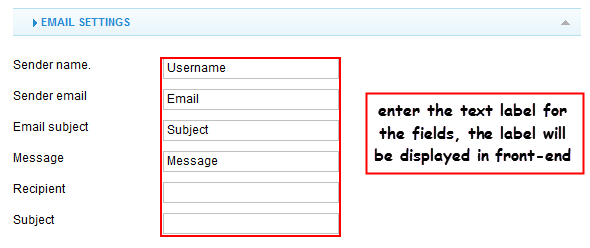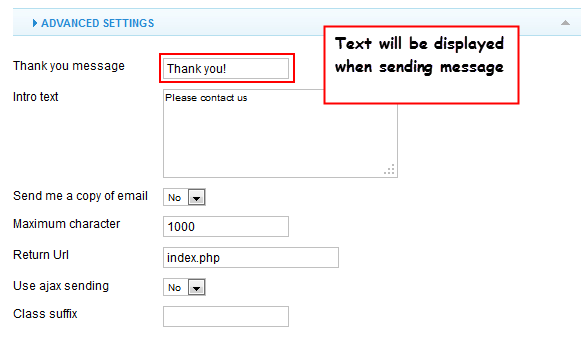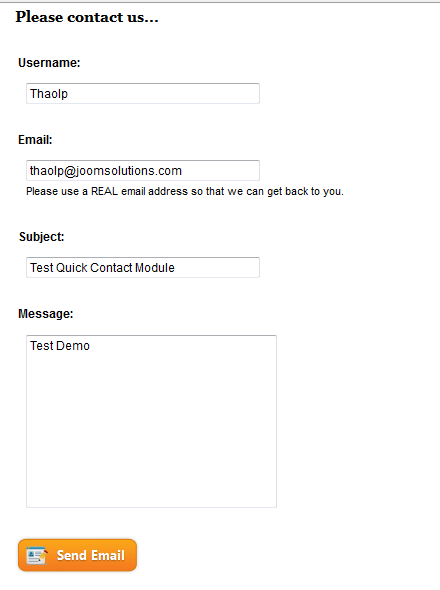JA Quick Contact Module User Guide for Joomla 1.6
1. Install the module via Joomla Installer
Then, the module is instantly available in your front-end. If you are new to this stuff, follow detailed guideline below:
—-How to install a module
2. Module Configuration
1. Email Settings
Parameters Explanation:
- Sender name: Text label for sender name in frontend. Leave blank for default value
- Sender email description: Text label for sender email in frontend. Leave blank for default value
- Email’s subject description: Text label for email subject in frontend. Leave blank for default value
- Message: Text label for Message in frontend. Leave blank for default value
- Recipient: Recipient emails (sparated by commas, default is admin email)
- Subject: Email’s subject
2. Advanced Settings
Parameters Explanation:
- Class suffix: A suffix to be applied to the Css class of the module (table.moduletable). This allows individual module styling
- Intro text: the intro text displayed in front-end.
- Send me a copy of email: Option to send a copy of message to sender.
- Maximum characters: maximum number of characters of message content.
- Return URL: the url when sending message successfully.
- Use ajax sending: select whether to enable ajax sending option.
- Thank you message: Thank you message after submission.
For ex: Input Thank you for sending email . After submit form, the message will be displayed like that
Front-end Appearance
Hung Dinh 13 years, 11 months ago.