-
AuthorPosts
-
Hung Dinh Friend
Hung Dinh
- Join date:
- September 2014
- Posts:
- 4408
- Downloads:
- 11
- Uploads:
- 189
- Thanks:
- 309
- Thanked:
- 3310 times in 3 posts
November 27, 2009 at 11:09 am #1463931. Template Installation:
From the JA Seleni download package, you select and upload template package onto your site Administrator to install as normal. This is your first time installation? Check out How to install manual Joomla! template guide.
Tips: If you wish to have JA Seleni exactly as per our demo, we recommend you use quick-start package. This will create a new Joomla site with JA Seleni, all built-in extensions and sample content. Check How to install Quickstart.2. Template Configuration
Log in your site Admin panel, select Extentions >> Template Manager, click on JA_Seleni, you will see:
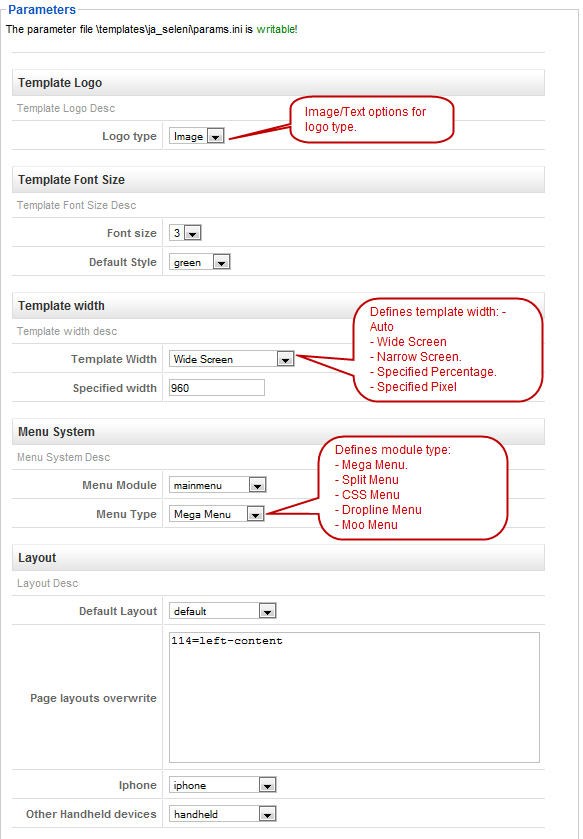
You can change all parameters as you wish.
- Logo type: Choose Image and replace the default Kyanite logo located in ” templates/ja_kyanite_ii/images/logo.gif”. Choose Text to use pre-styled text in place of Logo (recommended for handheld/ mobile devices for increased performance).
- Front size: Choose default front size for your front-end.
- Menu Module: Choose Menu type. This will be displayed in Horizontal navigation.
- Menu Type: Choose from available Menu’s Types Kyanite II default is Dropline menu.
- Default Layout: Select the default layout option for the template.
- Page layouts overwrite: Assign specific layout for each page in format: Itemid=layout_name. Each page per row.
- Iphone: Layout style for Iphone agents.
- Other Handheld devices: Layout style for other handheld /mobile agents like Android, Blackberry, Palm, Windows mobile…
You just simply change above-mentioned parameters, then refresh your front-page to see how the changes effect.
Support RTL language:
In our demo, you select RTL Languages > LTR Language Demo! from Homepage menu to see demo of RTL and LTR languages: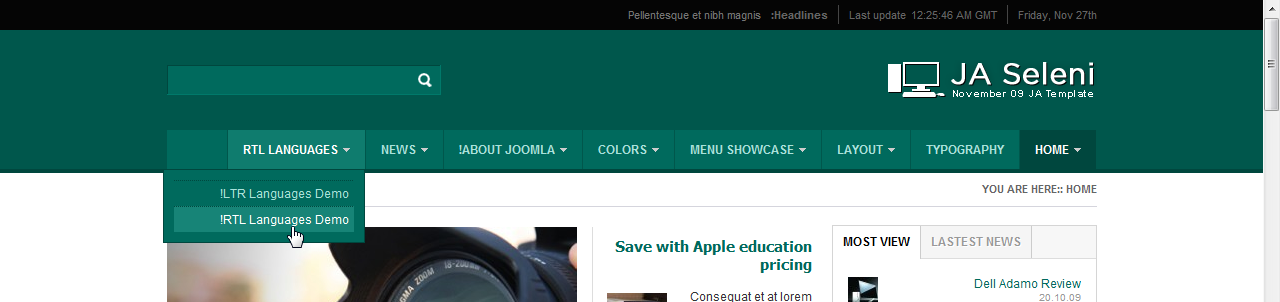
3. Modules Postion:

1 user says Thank You to Hung Dinh for this useful post
mtadros Friend
mtadros
- Join date:
- December 2009
- Posts:
- 14
- Downloads:
- 0
- Uploads:
- 0
- Thanks:
- 2
- Thanked:
- 1 times in 1 posts
December 21, 2009 at 12:42 am #327038This is not the default I got. I got a regular template and the modules were not positioned as shown in the demo template. Is there a way to get those adjusted by default? isn’t that why I bought the template as a template?
mtadros Friend
mtadros
- Join date:
- December 2009
- Posts:
- 14
- Downloads:
- 0
- Uploads:
- 0
- Thanks:
- 2
- Thanked:
- 1 times in 1 posts
December 22, 2009 at 6:58 pm #327184Hello. I did the quick install finally and was able to do everything except the ftp configuration. It kept rejecting my ftp configuration although I know it was correct. In any case, it connected and everything was fine… but not always. It sometimes shows up [both back end and front end] and sometimes just gives me a database error “Database Error: Unable to connect to the database:Could not connect to MySQL”.
How do I resolve that?
 Anonymous
Moderator
Anonymous
Moderator
JA Developer
- Join date:
- September 2014
- Posts:
- 9914
- Downloads:
- 207
- Uploads:
- 152
- Thanks:
- 1789
- Thanked:
- 2008 times in 1700 posts
December 23, 2009 at 10:16 am #327276Hi mtadros
Your information for connecting to your database is incorrect. You should check this information.
mtadros Friend
mtadros
- Join date:
- December 2009
- Posts:
- 14
- Downloads:
- 0
- Uploads:
- 0
- Thanks:
- 2
- Thanked:
- 1 times in 1 posts
December 23, 2009 at 2:23 pm #327298No thanks I have connected already. I think it only took time to resolve but it is connected.
April 17, 2010 at 6:45 pm #340660H
I want that when people choose language on the frontend the template sstyle change.
For example my site have two languages french and english.
default style is black for french. I want when we change language to english on the frontend, the tenplate display red style.thank you
Hi
I have an other problem. I have a large empty space at the bottom of my seleni template. link Anonymous
Moderator
Anonymous
Moderator
JA Developer
- Join date:
- September 2014
- Posts:
- 9914
- Downloads:
- 207
- Uploads:
- 152
- Thanks:
- 1789
- Thanked:
- 2008 times in 1700 posts
April 20, 2010 at 12:43 pm #340943April 22, 2010 at 5:29 pm #341253Hi
I never use firebug. I have found it very hard to understand. please can you tell where to change in 3322px? which file and line?
thank you
 Anonymous
Moderator
Anonymous
Moderator
JA Developer
- Join date:
- September 2014
- Posts:
- 9914
- Downloads:
- 207
- Uploads:
- 152
- Thanks:
- 1789
- Thanked:
- 2008 times in 1700 posts
April 27, 2010 at 12:17 am #341701Hi kha007
I am not sure for this issue because it is not exist in our template.
Could you send me your admin account, ftp account via PM so that i could have a closer look on the issue?
December 14, 2010 at 7:14 pm #366767<em>@katyarmenta 208535 wrote:</em><blockquote>I could tell if you resolved this problem, I do, too.</blockquote>
I could tell if you resolved this problem, I do, too.
December 14, 2010 at 7:15 pm #366768<em>@mtadros 157768 wrote:</em><blockquote>No thanks I have connected already. I think it only took time to resolve but it is connected.</blockquote>
I could tell if you resolved this problem, I do, too.
December 14, 2010 at 7:56 pm #366773<em>@kha007 174961 wrote:</em><blockquote>H
I want that when people choose language on the frontend the template sstyle change.
For example my site have two languages french and english.
default style is black for french. I want when we change language to english on the frontend, the tenplate display red style.thank you
Hi
I have an other problem. I have a large empty space at the bottom of my seleni template. link</blockquote>I could tell if you resolved this problem, I do, too
-
AuthorPosts
This topic contains 12 replies, has 5 voices, and was last updated by katyarmenta 14 years, 1 month ago.
We moved to new unified forum. Please post all new support queries in our New Forum


