-
AuthorPosts
-
Hung Dinh Friend
Hung Dinh
- Join date:
- September 2014
- Posts:
- 4408
- Downloads:
- 11
- Uploads:
- 189
- Thanks:
- 309
- Thanked:
- 3310 times in 3 posts
October 2, 2009 at 5:02 am #144783JA SideNews Module Installation Guide(mod_jasidenews_j15.zip)
[position:user14]JA Side News module allows to display a list of articles with meta keyword ”Featured” (this word is declared in the “Keyword” param inside the Metadata Information of each article). Otherwise, it displays artiles from one or many categories. The list can be sorted by Date, Order or Hits.
Step 1: Installation
You follow simple steps below:1/ Install the module via Joomla Installer
2/ Assign module to the position: {user14}
3/ Enable the moduleThen, the module is instantly available in your front-end as screenshort below. If you are new to this stuff, see How to install Joomla module.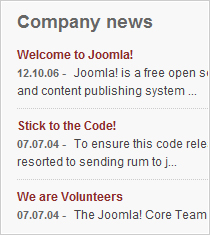
Step 2: Configuration
From the backend of your Joomla site (administration) select Extensions->Module Manger, then click on module title Company news to enter configuration panel:
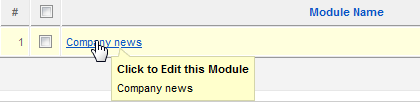
Here is the setting of JA SideNews Module on demo page:


Parameters Explanation:
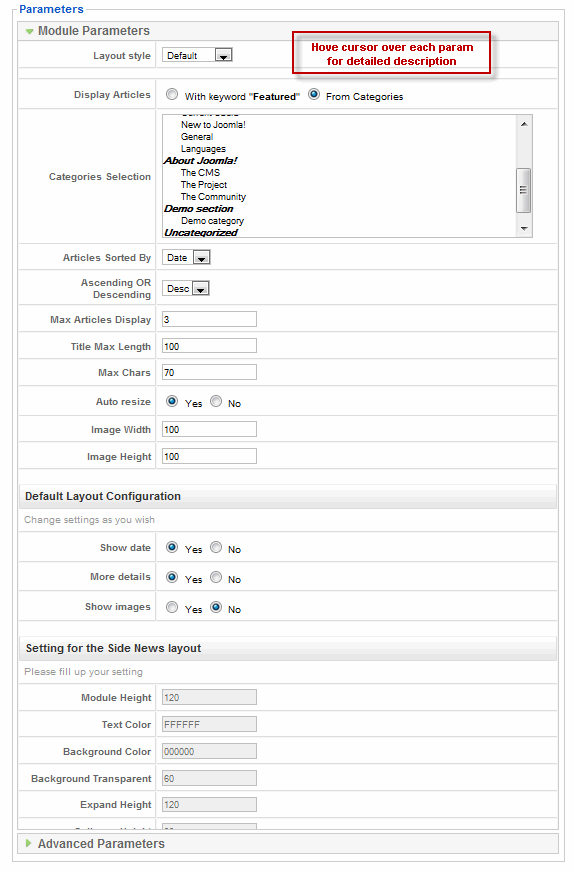
- Layout Style: Layout for display articles.
- Display Articles: If select option ‘With ”Featured” Keyword’, you need fill the word “Featured” into param “Keyword” (in the Metadata information of article). Otherwise, select ‘From categories’ option to display articles from one or many categories.
- Categories Selection: The module just display articles from one or many categories.
- Articles Sorted By: Select your type you would like to sort order by Date/Order/Hit option.
- Ascending Or Descending: After the above order is meet, the article will also be sorted by this condition. Eg. If you choose sort by “Date” above and set this to “DESC” then the newest article will display first.
- Max Articles Display: The maximum number of item you want to display on the sticker. Default is 3.
- Title Max Length: Maximum Characters in Article’s title. If the title is longer than this settings, the trimmed characters will be replaced by “…”. Default is 200.
- Max Chars: Maximum number character display. Default is 70.
- Auto resize: Choose Yes/No option to auto resize image.
- Image Width: fixed width of the image in pixel (set to -1 if you want to leave the image’s default size). Default in Halite is 100.
- Image Height: Fixed height of the image in pixel (set to -1 if you want to leave the image’s default size).
Setting For Default Layout:
- Show Post Date: Show or hide article’s Date.
- Show Read More Link: Whether to show more detail link.
- Show image: Whether to display image above article’s title.
Setting for the Side News layout:
- Module Height: defines height of the Module. Default is 200.
- Text Color: defines color of text. Default is FFFFFF.
- Background Color: defines color of Background.
- Background Transparent: Percentage of the Background Transparent.
- Expand Height: defines height when expanded.
- Collapse Height: defines height when collapsed.
Advanced Parameters:
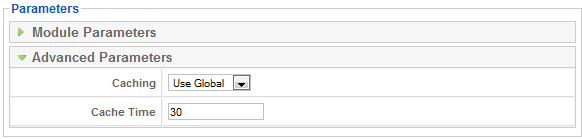
- Caching: Select whether to Cache the content of this Mudule. Choose Use Global/ No Caching option.
- Cache Time: The Period of time in minutes before the Module is re-cached.
You can change all parameters as you wish.
kenkel22 Friend
kenkel22
- Join date:
- August 2006
- Posts:
- 81
- Downloads:
- 0
- Uploads:
- 6
- Thanks:
- 21
- Thanked:
- 5 times in 1 posts
October 10, 2009 at 1:38 pm #320105I love this extension. It would be great rather than hardcoding the word ‘Featured’ allow entry in the parameters of the word you wish to use. Then you could multiple copies of the module to group different articles with a keyword to group them.
January 21, 2010 at 10:47 am #329956i too totally dig this extension. i have a question for it though. where do you enter the copy to for the sub headline text (the part that comes up on after the mouseover)
mx
Saguaros Moderator
Saguaros
- Join date:
- September 2014
- Posts:
- 31405
- Downloads:
- 237
- Uploads:
- 471
- Thanks:
- 845
- Thanked:
- 5346 times in 4964 posts
January 27, 2010 at 9:16 am #330570Hello miguelitox!
You create a new instance of the ja sidenews module. In its configuration, you look at the Layout Configuration area, you ‘ll see the Layout style parameter, you ‘ll choose “Side News” for this parameter and adjust the size of image, color and then you’ll have a module as you expected.
1 user says Thank You to Saguaros for this useful post
April 19, 2010 at 11:12 am #340786Hi
why JA side news does not support accentuated letters (�)?
 wnthemes
Friend
wnthemes
Friend
wnthemes
- Join date:
- October 2006
- Posts:
- 22
- Downloads:
- 137
- Uploads:
- 0
- Thanks:
- 24
- Thanked:
- 3 times in 2 posts
April 20, 2010 at 11:35 am #340919same problem.
Support for utf-8?Saguaros Moderator
Saguaros
- Join date:
- September 2014
- Posts:
- 31405
- Downloads:
- 237
- Uploads:
- 471
- Thanks:
- 845
- Thanked:
- 5346 times in 4964 posts
April 21, 2010 at 2:53 am #341031Dear all!
Here is the solution to resolve your issue
http://www.joomlart.com/forums/topic/jasidenews-considers-images-to-be-txt/
Good luck
December 3, 2010 at 8:24 pm #365238Is there a way to disable the thumbnails in this module? I don’t want any thumbnails showing up next to the titles of my articles. Thanks.
December 3, 2010 at 9:17 pm #365241Nevermind…I didn’t seen the hide image parameter before I posted this. Sorry.
May 4, 2012 at 7:26 am #451370Hi, is it possible to change the label “Read”? Which file I have to change? Thanks
Saguaros Moderator
Saguaros
- Join date:
- September 2014
- Posts:
- 31405
- Downloads:
- 237
- Uploads:
- 471
- Thanks:
- 845
- Thanked:
- 5346 times in 4964 posts
May 4, 2012 at 6:05 pm #451454Hi,
You meant the ‘Readmore’ word, right? If so, please open file: /language/your_language_folder (like en-GB)/en-GB.mod_jasidenews.ini
and look for this line: READ MORE=Read more… <<< change red words to your desired label.
Hope this helps.
-
AuthorPosts
This topic contains 11 replies, has 8 voices, and was last updated by Saguaros 12 years, 9 months ago.
We moved to new unified forum. Please post all new support queries in our New Forum

