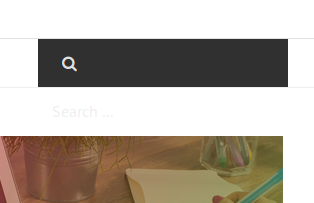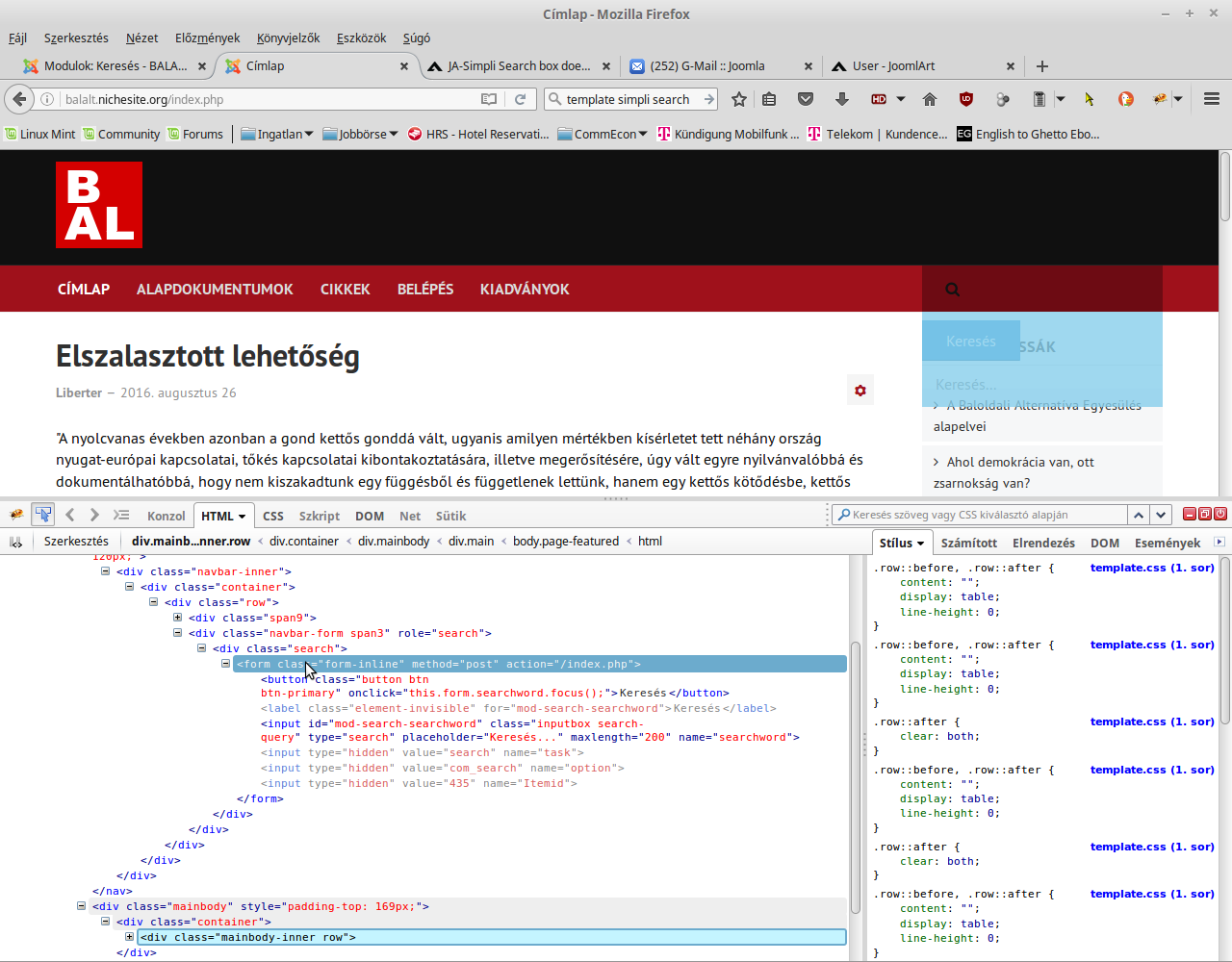Tagged: css, JA Simpli, search-box
-
AuthorPosts
-
August 18, 2016 at 6:35 am #961023
Search box at position-0 does not appears correctly. search text appear below the box as seen in the image attached. Please look carefully, light gray colored "Search…" appears below the black color area.
I’m using Firefox on linux mint 18 (local installation – lampp). and I didn’t change any code, it’s a fresh installation from quick start package. can anyone figure out whats wrong with it?
 Pankaj Sharma
Moderator
Pankaj Sharma
Moderator
Pankaj Sharma
- Join date:
- February 2015
- Posts:
- 24589
- Downloads:
- 144
- Uploads:
- 202
- Thanks:
- 127
- Thanked:
- 4196 times in 4019 posts
August 18, 2016 at 8:29 am #961050Hi
its hard to assume the issue , can u put the site live and share the URL here , so that i can check this issue .
did u also getting same view in demo ; http://prntscr.com/c77br4August 18, 2016 at 8:43 am #961056Hello Pankaj,
yes, I get everything as same in the demo site.
It will take sometime to get online and I’ll get back to you when it’s online.
Thanking you advance,
PVGM Pankaj Sharma
Moderator
Pankaj Sharma
Moderator
Pankaj Sharma
- Join date:
- February 2015
- Posts:
- 24589
- Downloads:
- 144
- Uploads:
- 202
- Thanks:
- 127
- Thanked:
- 4196 times in 4019 posts
August 20, 2016 at 3:42 am #961553You are welcome
August 28, 2016 at 1:27 pm #963483I have the same problem…
I have attached 3 pictures.Also see the following link:
http://balalt.nichesite.org/index.phpThe site is in Hungarian and the word "keresés" means search.
Your help is much appreciated.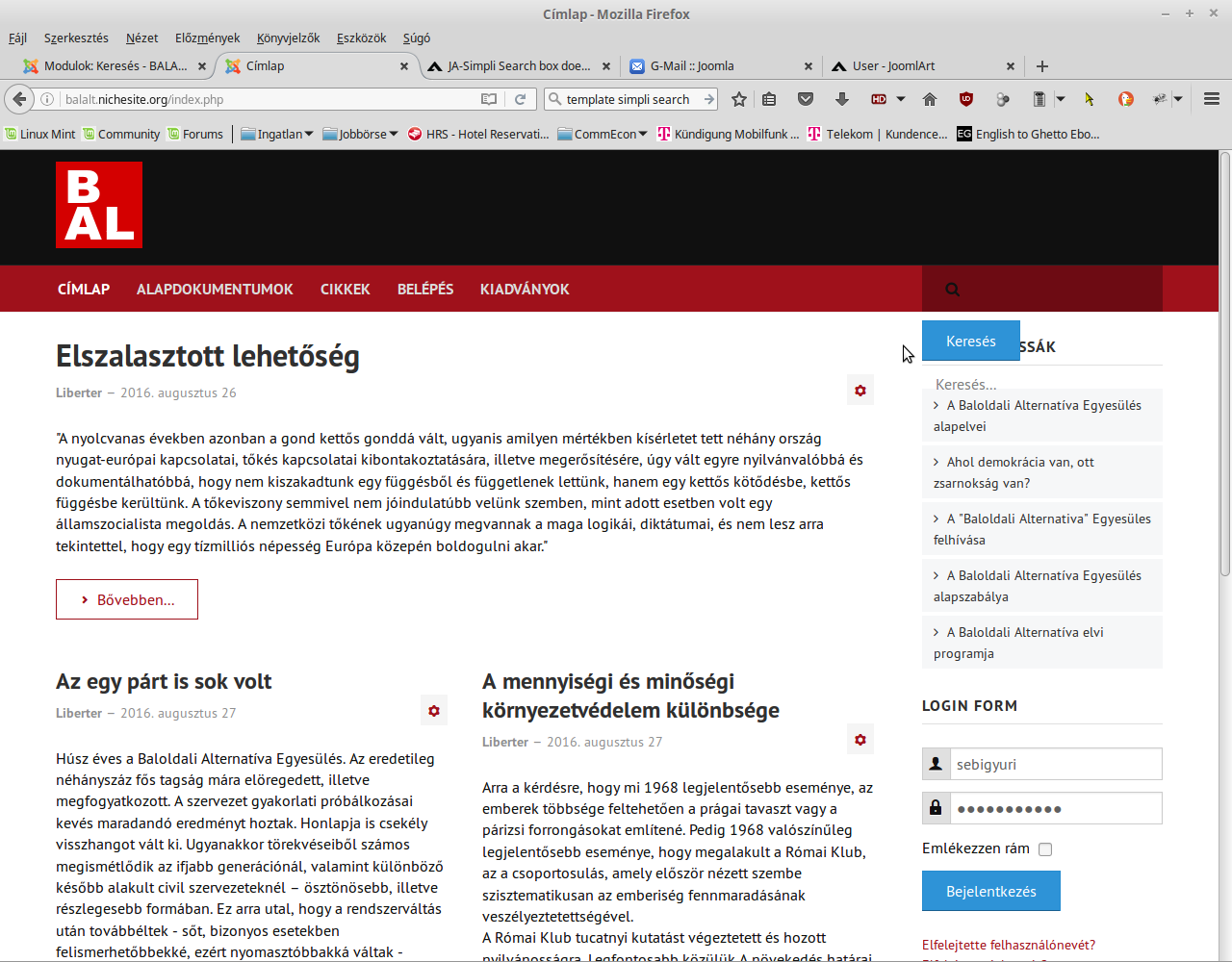
 Pankaj Sharma
Moderator
Pankaj Sharma
Moderator
Pankaj Sharma
- Join date:
- February 2015
- Posts:
- 24589
- Downloads:
- 144
- Uploads:
- 202
- Thanks:
- 127
- Thanked:
- 4196 times in 4019 posts
August 29, 2016 at 1:55 am #963580Hi
May i know the issue you are facing in search ? I can see the search box is showing on your site .August 29, 2016 at 7:59 am #963686Hi,
thank you for the quick reaction. 🙂I have only activated the button and gave a color other than white to the "search" text to see if they are at all there. If I remove them, as it should be normal, and click in the search box to make a search, nothing happens. Obviously because the input field is much lower not at positio-0, but you can not see it. And if I reactivate the button and color the search text, than they partially cover the most read articles module, which is very disturbing.
By the way, your demo page has the same problem. Please try to make a search by using the home magazine variant clicking in the black search box and you’ll see.
Thanx for your help in advance.
 Pankaj Sharma
Moderator
Pankaj Sharma
Moderator
Pankaj Sharma
- Join date:
- February 2015
- Posts:
- 24589
- Downloads:
- 144
- Uploads:
- 202
- Thanks:
- 127
- Thanked:
- 4196 times in 4019 posts
August 30, 2016 at 1:26 am #964045Hi
when u activate the button in the search it goes down because the position does not have enough space to adjust both at the same line .
beside you mentioned there is a problem in the demo search , can u explain with details screenshot so i can replicate this on demo site .AuthorPostsViewing 9 posts - 1 through 9 (of 9 total)This topic contains 7 replies, has 3 voices, and was last updated by
johnm4519 8 years, 3 months ago.
We moved to new unified forum. Please post all new support queries in our New Forum
Jump to forum