-
AuthorPosts
-
July 1, 2010 at 2:39 am #348593
<em>@dathq 184783 wrote:</em><blockquote>Hi gretayjabo,
Yes,You should make changes for images foder as well as all it’s sub-foders .</blockquote>
Thank you very much, I changed the permissions to all subfolders and worked images / stories / demo (demo or the name of the folder where the pictures) Thank you, after waiting was quick to resolve that question today. Congratulations on the module, it looks cool.
July 1, 2010 at 3:07 am #348598How to setup K2 articles to appear in slideshow2?
Sherlock Friend
Sherlock
- Join date:
- September 2014
- Posts:
- 11453
- Downloads:
- 0
- Uploads:
- 88
- Thanks:
- 221
- Thanked:
- 2478 times in 2162 posts
July 1, 2010 at 3:27 am #348602<em>@mikekim 184791 wrote:</em><blockquote>How to setup K2 articles to appear in slideshow2?</blockquote>
I am afaraid that the slideshow2 module did not support K2 articles !
valbrothers Friend
valbrothers
- Join date:
- July 2010
- Posts:
- 8
- Downloads:
- 1
- Uploads:
- 0
- Thanks:
- 2
- Thanked:
- 2 times in 1 posts
August 2, 2010 at 6:44 pm #351506<em>@zebracom 168690 wrote:</em><blockquote>Can we insert video flv in place of picture?</blockquote>
I also think it would be a very interesting feature
August 5, 2010 at 5:25 pm #351800Hi there!
I installed the new version of JA Slideshow 2 because I wanted to have the function that the image and the readmore link were actually click-able. I read in another thread that it was an error in the version that came with JA Rasite at the time I downloaded it. So I upgraded the module but now it looks like sh*t.
Please let me know how to fix it!
http://www.carolienenmarjolein.nl/
Thanks in advance
Sherlock Friend
Sherlock
- Join date:
- September 2014
- Posts:
- 11453
- Downloads:
- 0
- Uploads:
- 88
- Thanks:
- 221
- Thanked:
- 2478 times in 2162 posts
August 9, 2010 at 8:23 am #352128<em>@vandijk 189002 wrote:</em><blockquote>Hi there!
I installed the new version of JA Slideshow 2 because I wanted to have the function that the image and the readmore link were actually click-able. I read in another thread that it was an error in the version that came with JA Rasite at the time I downloaded it. So I upgraded the module but now it looks like sh*t.
Please let me know how to fix it!
http://www.carolienenmarjolein.nl/
Thanks in advance</blockquote>
Dear vandijk,
Did you selected your source from image source or article ?
If possible please submit a ticket into our ticket system then I will have a further checking on this issue for you.August 18, 2010 at 11:37 pm #353104I am working on activating the Slideshow module pulling from articles in my slideshow category. Where in the article to i need to put the image so that the slideshow will show it in my slideshow on the frontpage? Site: http://www.bodysteward.com
Saguaros Moderator
Saguaros
- Join date:
- September 2014
- Posts:
- 31405
- Downloads:
- 237
- Uploads:
- 471
- Thanks:
- 845
- Thanked:
- 5346 times in 4964 posts
August 19, 2010 at 8:18 am #353145<em>@elijah3 190855 wrote:</em><blockquote>I am working on activating the Slideshow module pulling from articles in my slideshow category. Where in the article to i need to put the image so that the slideshow will show it in my slideshow on the frontpage? Site: http://www.bodysteward.com</blockquote>
You can select one of following options to configure the image displaying in each slide:
1) you put a image at the top of article’s content
2) you use a custom tag
[PHP]
<!– {jaimage main=”PATH” thumb=”PATH”} –>
[/PHP]
and put it at the top of the content. Example:
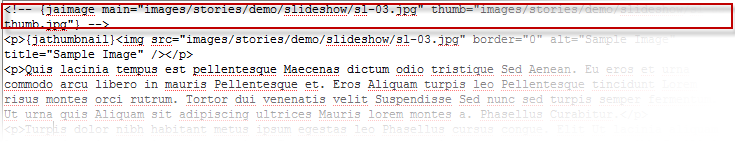 ]
]
Please read the user-guide to get more detailed instruction.August 21, 2010 at 1:18 am #353294Hi zoutmedia
If you change the order in article manager this is reflected in the slideshow.Hope this hellps
August 22, 2010 at 8:11 am #353370Hi sorry I can’t see how to control the arrow tabs to the right, am I missing something
August 24, 2010 at 6:31 am #353501Hi guys,
For the JA Pyro theme, I’ve noticed that if you want to show a bigger Title Text it has to be in H4 Tags and there is smaller text like a sub-title that needs the H5 tag. The problem with this is that when the user clicks the more info button they are taken to an article that has the Title with the H4 tags. Very bad for SEO!
Correct SEO requires that any title be in H1 tags and any sub-titles in H2 and so on. Is there a fix for this? Can someone guide me to make changes in any files so I can have H1 and H2 tags respectively?
Thanks!
Saguaros Moderator
Saguaros
- Join date:
- September 2014
- Posts:
- 31405
- Downloads:
- 237
- Uploads:
- 471
- Thanks:
- 845
- Thanked:
- 5346 times in 4964 posts
August 25, 2010 at 8:58 am #353639<em>@paultheseer 191195 wrote:</em><blockquote>Hi sorry I can’t see how to control the arrow tabs to the right, am I missing something</blockquote>
Please provide me the link to your site, may be the css conlicted between the module and other extension 🙂
September 3, 2010 at 1:40 am #354462Hi how to make the slideshow2 text description displays exactly like Sulfur ?
, I mean the word “Augue turpis sem Suspendisse quis Vivamus nulla consequat Vestibulum magna Ut.” is displaed in the middle of the part , not in the bottom or o top.
I use JA_ mesolite II but I’d like use slideshow2.
Thanks in adviance
Saguaros Moderator
Saguaros
- Join date:
- September 2014
- Posts:
- 31405
- Downloads:
- 237
- Uploads:
- 471
- Thanks:
- 845
- Thanked:
- 5346 times in 4964 posts
September 3, 2010 at 8:27 am #354499<em>@tiger9858 192611 wrote:</em><blockquote>Hi how to make the slideshow2 text description displays exactly like Sulfur ?
, I mean the word “Augue turpis sem Suspendisse quis Vivamus nulla consequat Vestibulum magna Ut.” is displaed in the middle of the part , not in the bottom or o top.
I use JA_ mesolite II but I’d like use slideshow2.
Thanks in adviance</blockquote>
you try to get the quickstart demo of the ja sulfur and try look the slideshow ‘s configuration careful and then you get the templates/ja_sulfur/css/mod_jaslideshow2.css into the ja_rasite/css/ folder and you try to make similar configuration for the slideshow2 module of your template.
September 8, 2010 at 5:52 pm #354957Hello,
I am trying to setup the slideshow like the Ja-rasite demo, but can’t figure out how to setup the options. Is there somewhere that has the exact settings for the module? I used the JA-Anion template on another site and there was a package that you could download that had the complete demo site. Do you have the same for JA-Rasite and if so where would I find the download copy?
Right now, the image is faintly showing in the background, the text overlay is at the top and not in an opaque box and no text is showing in the right nav bars. How to get this working would be appreciated.
Here is how I have the code setup in the articles:
<!-- {jaimage main="images/slideshow/slide-2.jpg" thumb="images/resized/images/slideshow/slide-2_660_300.jpg"} -->
<p>{jathumbnail}<img src="images/slideshow/slide-2.jpg" border="0" alt="Slide 2" title="Slide 2" /></p>
<p>Lorem ipsum dolor sit amet, consectetur adipiscing elit. Praesent at odio dignissim mi vulputate viverra. Suspendisse potenti. Pellentesque ultricies velit venenatis erat tristique ut aliquam nisi cursus. Praesent urna nunc, congue sed egestas eu, volutpat in quam. Suspendisse potenti. Aliquam venenatis pharetra lacus, non feugiat lacus viverra eget. Class aptent taciti sociosqu ad litora torquent per conubia nostra, per inceptos himenaeos. Aenean sit amet nisi justo, id scelerisque enim. Ut placerat interdum justo at imperdiet. Phasellus aliquet fermentum dui euismod ullamcorper.</p>
<hr id="system-readmore" />
<p>Suspendisse feugiat orci quis ante congue et tincidunt nulla ullamcorper. Nulla varius, neque in pharetra vehicula, tortor neque egestas neque, egestas ornare leo lectus nec lorem. Duis bibendum vehicula sodales. Sed sed nisl eget lorem sollicitudin consectetur. Cras est metus, porta quis gravida sit amet, vulputate a nulla. Praesent vel massa erat, sit amet interdum turpis.</p>Module settings are attached:
Thank you for your help.





