-
AuthorPosts
-
December 8, 2010 at 11:42 pm #365858
I sent the information by PM and ticket #TCO-773-71040.
Much appreciate your help.
December 10, 2010 at 6:25 pm #366196Submit ticket and even asked me not get any support, despite critical state my case. :confused: I hope there is someone Joomlart team to respond as soon as it is very time consuming your help and I think that we should not wait that long. :(( I hope to meet my request. Thanks.
December 12, 2010 at 2:15 am #366377The days pass and the Joomlart team is not responding. I think the critical state of my application takes a long time, I guess if there would happen if my application had scored less urgent. Thanks Joomlart team for not responding to support …
December 14, 2010 at 5:13 pm #366753Joomlart lousy team support. I recommend your templates but not the support is very slow, very slow. Took several days and do not respond, even with 2 tickets marked as critical. Judge for yourself. >:(
railer Friend
railer
- Join date:
- October 2007
- Posts:
- 236
- Downloads:
- 102
- Uploads:
- 9
- Thanks:
- 17
- Thanked:
- 24 times in 1 posts
May 27, 2011 at 7:08 pm #393261Hi Joomlart:
I’m trying to set up JA Slideshow 2 v. 2.2.0 to work on my client’s site (Joomla 1.5.23), but I can’t seem to get it to play on the IXXO Multi-Vendor shopping cart pages in the site. Even when I manually create a menu with External Link menu items that link to specific cart pages, the slideshow won’t display.
Here are two samples of the structure of the menu link URL:
index.php?option=com_ixxocart&p=catalog&Itemid=4&mode=manufacturer&mid=9
index.php?option=com_ixxocart&Itemid=4&p=catalog&parent=1&pg=1Why won’t it work and is there anything I can do to get it to work? Btw, I can assign the slideshow to other pages in the site and it works fine.
Also, it DOES display on the main component cart menu item page:
index.php?option=com_ixxocartThanks,
railerPhill Moderator
Phill
- Join date:
- February 2014
- Posts:
- 7013
- Downloads:
- 40
- Uploads:
- 77
- Thanks:
- 917
- Thanked:
- 2206 times in 1818 posts
May 27, 2011 at 7:24 pm #393263It could be a conflict with the cart package you are using. Please post a link to your site or raise a support ticket with an administrator logon so the team can take a look.
June 29, 2011 at 6:45 pm #399174How can I increase the number of characters that can be put on the image caption in JA Slideshow? I am not talking about the description, but the caption of the image.
 Ninja Lead
Moderator
Ninja Lead
Moderator
Ninja Lead
- Join date:
- November 2014
- Posts:
- 16064
- Downloads:
- 310
- Uploads:
- 2864
- Thanks:
- 341
- Thanked:
- 3854 times in 3563 posts
June 30, 2011 at 3:04 am #399249Please change “Title Max Length” field in slideshow setting to a higher number, that would help.
July 6, 2011 at 10:49 pm #400159<em>@hungnd 250673 wrote:</em><blockquote>Please change “Title Max Length” field in slideshow setting to a higher number, that would help.</blockquote>
Hello, the Title Max Field is set to 100, but only about 40 characters show up in the caption of the image.
I think Title max field has no effect.
 Ninja Lead
Moderator
Ninja Lead
Moderator
Ninja Lead
- Join date:
- November 2014
- Posts:
- 16064
- Downloads:
- 310
- Uploads:
- 2864
- Thanks:
- 341
- Thanked:
- 3854 times in 3563 posts
July 11, 2011 at 3:23 am #400462<em>@Fokstrot 251830 wrote:</em><blockquote>Hello, the Title Max Field is set to 100, but only about 40 characters show up in the caption of the image.
I think Title max field has no effect.</blockquote>
Yes because the font size is big and there is enough room for 40 characters only, you need to decrease the font size, please follow this:
ja-slide-desc {
font-size: 80%;
}
You can change 80 to a lower number if you wish.July 11, 2011 at 3:32 pm #400570<em>@hungnd 252290 wrote:</em><blockquote>Yes because the font size is big and there is enough room for 40 characters only, you need to decrease the font size, please follow this:
.ja-slide-desc {
font-size: 80%;
}
You can change 80 to a lower number if you wish.</blockquote>Thank you, where exactly is this code and file?
 Ninja Lead
Moderator
Ninja Lead
Moderator
Ninja Lead
- Join date:
- November 2014
- Posts:
- 16064
- Downloads:
- 310
- Uploads:
- 2864
- Thanks:
- 341
- Thanked:
- 3854 times in 3563 posts
July 12, 2011 at 6:41 pm #400827Sorry Fokstrot,
I did not clarify it, please open templatesjs_ravecsstemplate.css, add this code:
.ja-slide-desc {
font-size: 80% !important;
}
July 13, 2011 at 12:02 pm #400954<em>@hungnd 252731 wrote:</em><blockquote>Sorry Fokstrot,
I did not clarify it, please open templatesjs_ravecsstemplate.css, add this code:
.ja-slide-desc {
font-size: 80% !important;
}
</blockquote>Thank you, however, this changed the font size for both the top slideshow’s caption and the regular article text for the Today’s Highlights Slideshow.
How can I only change the caption font size for the top slideshow in Ja Rave 2?
 Ninja Lead
Moderator
Ninja Lead
Moderator
Ninja Lead
- Join date:
- November 2014
- Posts:
- 16064
- Downloads:
- 310
- Uploads:
- 2864
- Thanks:
- 341
- Thanked:
- 3854 times in 3563 posts
July 14, 2011 at 10:43 am #401127Oh I did not notice that, then change to this would be more precise:
.ja-slidewrap_slideshow .ja-slide-desc {
font-size: 80% !important;
}
jeffrswope Friend
jeffrswope
- Join date:
- June 2011
- Posts:
- 23
- Downloads:
- 0
- Uploads:
- 2
- Thanked:
- 1 times in 1 posts
July 24, 2011 at 11:28 pm #402785<em>@tienhc 190907 wrote:</em><blockquote>You can select one of following options to configure the image displaying in each slide:
1) you put a image at the top of article’s content
2) you use a custom tag
[PHP]
<!– {jaimage main=”PATH” thumb=”PATH”} –>
[/PHP]
and put it at the top of the content. Example:
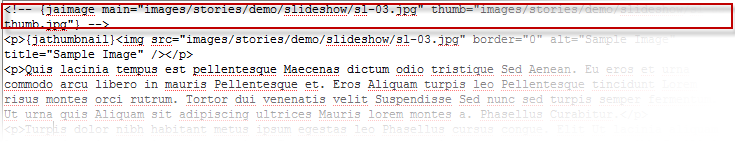 ]
]
Please read the user-guide to get more detailed instruction.</blockquote>This is not working for me. I’ve even save my images with the same names and copied over the originals and it still shows up as broken links.
AuthorPostsThis topic contains 121 replies, has 49 voices, and was last updated by
Saguaros 12 years, 7 months ago.
We moved to new unified forum. Please post all new support queries in our New Forum

