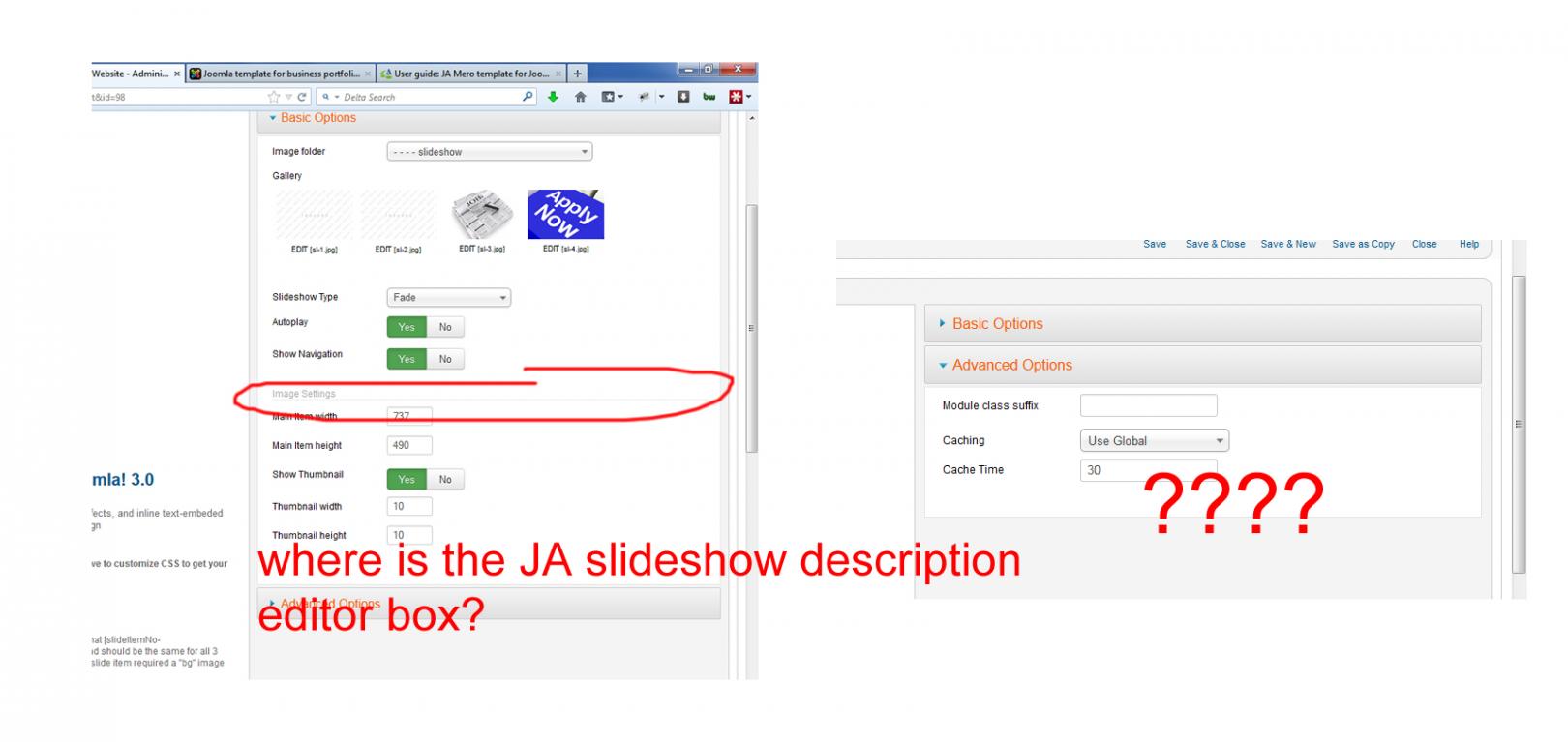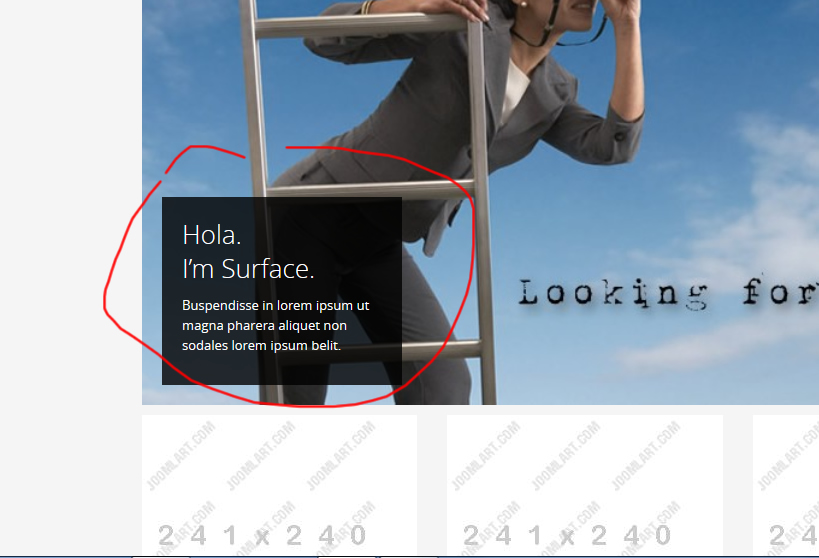-
AuthorPosts
-
worldwebcreator Friend
worldwebcreator
- Join date:
- December 2012
- Posts:
- 70
- Downloads:
- 0
- Uploads:
- 30
- Thanks:
- 14
- Thanked:
- 4 times in 1 posts
May 30, 2013 at 11:50 am #187857worldwebcreator Friend
worldwebcreator
- Join date:
- December 2012
- Posts:
- 70
- Downloads:
- 0
- Uploads:
- 30
- Thanks:
- 14
- Thanked:
- 4 times in 1 posts
May 30, 2013 at 11:55 am #494365should I ask, where to change the slideshow description since the description box is missing in JA Slideshow Module. I tried to search the content in the Article, I failed to locate the decription.
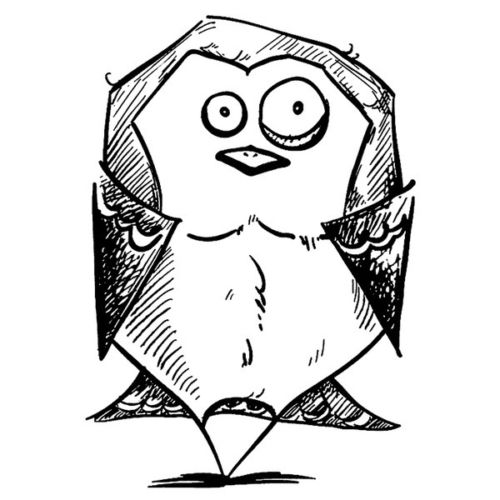 Josh
Friend
Josh
Friend
Josh
- Join date:
- October 2008
- Posts:
- 68
- Downloads:
- 262
- Uploads:
- 11
- Thanks:
- 14
- Thanked:
- 1 times in 1 posts
May 31, 2013 at 2:15 am #494397same with me here…
no description box is showing…
where is it actually ?:confused:worldwebcreator Friend
worldwebcreator
- Join date:
- December 2012
- Posts:
- 70
- Downloads:
- 0
- Uploads:
- 30
- Thanks:
- 14
- Thanked:
- 4 times in 1 posts
May 31, 2013 at 3:37 am #494400anyone can help us?
Luna Garden Moderator
Luna Garden
- Join date:
- July 2011
- Posts:
- 2617
- Downloads:
- 80
- Uploads:
- 96
- Thanks:
- 78
- Thanked:
- 453 times in 425 posts
June 4, 2013 at 9:31 am #494691Hello,
JA Slideshow Lite settings for description is not missing, this is new feature of JA Slideshow Lite
To add description, click on Edit link in each image or click on the image.
You can use tags to style for the description, but please keep in mind that, only tags that are added to the field: Include Tags in the Display settings group can be used like this capture
After done, Click to Update >> Save1 user says Thank You to Luna Garden for this useful post
June 22, 2013 at 4:29 am #496546<em>@Luna Garden 375274 wrote:</em><blockquote>Hello,
JA Slideshow Lite settings for description is not missing, this is new feature of JA Slideshow Lite
To add description, click on Edit link in each image or click on the image.
You can use tags to style for the description, but please keep in mind that, only tags that are added to the field: Include Tags in the Display settings group can be used like this capture
After done, Click to Update >> Save</blockquote>
:-* thanks, it’s workAuthorPostsViewing 6 posts - 1 through 6 (of 6 total)This topic contains 6 replies, has 4 voices, and was last updated by
ekopde 11 years, 6 months ago.
We moved to new unified forum. Please post all new support queries in our New Forum
Jump to forum