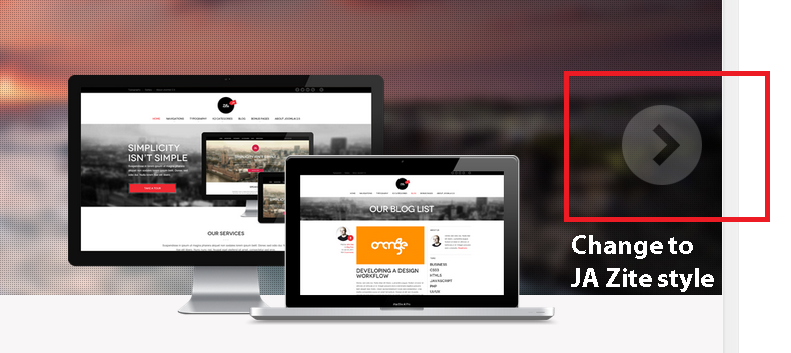-
AuthorPosts
-
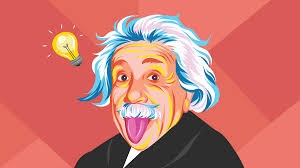 Yap
Friend
Yap
Friend
Yap
- Join date:
- November 2012
- Posts:
- 72
- Downloads:
- 34
- Uploads:
- 39
- Thanks:
- 28
- Thanked:
- 1 times in 1 posts
August 16, 2013 at 7:14 am #189783Hi,
I’m using Joomla! 3.1.5 and JA SlideShow Lite 1.1.7, Slideshow Type : Custom,
I’ve followed the JA SlideShow Lite instruction of the set of images and class, the slideshow are able to display and run,
However it’ll appear a large blank area on the bottom of the slideshow, it look like “position: relative;” in the Div id “ja-ss-92” casing the issue, but i not sure where it’s located. If i disable the SlideShow, the blank area will disappear also.Can anyone help me?
Regards
yiapls
 Ninja Lead
Moderator
Ninja Lead
Moderator
Ninja Lead
- Join date:
- November 2014
- Posts:
- 16064
- Downloads:
- 310
- Uploads:
- 2864
- Thanks:
- 341
- Thanked:
- 3854 times in 3563 posts
August 19, 2013 at 11:26 am #502687It would be great if you can include URL of your site, an illustrated screenshot of what you are trying to achieve. It would help to understand the issue and give you specific answers.
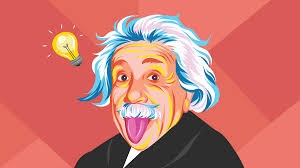 Yap
Friend
Yap
Friend
Yap
- Join date:
- November 2012
- Posts:
- 72
- Downloads:
- 34
- Uploads:
- 39
- Thanks:
- 28
- Thanked:
- 1 times in 1 posts
August 20, 2013 at 1:23 am #502746Hi Ninja Lead,
Thank you for your reply. I’ve PM my site to you.
Please refer my first post for the screenshot, i want to display the “JA SlideShow Lite” – Custom type in my website normally. Right now there’s an extra blank space under the slideshow whenever i enable it.I’ve follow the exact settings from “JA Zite version Joomla 3 – JA SlideShow Lite”, also i would like to know how to modify the slideshow navigation icon so it will look like JA Zite version slideshow.
Regards
yiapls-
 Ninja Lead
Moderator
Ninja Lead
Moderator
Ninja Lead
- Join date:
- November 2014
- Posts:
- 16064
- Downloads:
- 310
- Uploads:
- 2864
- Thanks:
- 341
- Thanked:
- 3854 times in 3563 posts
August 20, 2013 at 8:42 am #502825Hope my below solution will help you to solve this
+ Download and extract my attachment file
+ Copy custom.php file into templates/ja_beranis/html/mod_jaslideshowlite/
+ Open templates/ja_beranis/css/mod_jaslideshowlite-custom.css file
Add new script below
/* Control button ---*/
.ja-ss .ja-ss-btns {
display: none !important;
height: 80px;
position: absolute;
right: auto;
left: 0;
margin-top: -40px;
top: 50%;
overflow: hidden;
width: 100%;
z-index: 25;
}.ja-ss:hover .ja-ss-btns {
display: block !important;
}.ja-ss-btns .ja-ss-next,
.ja-ss-btns .ja-ss-prev {
background-image: url(../images/ctrl-buttons.png);
background-repeat: no-repeat;
background-color: transparent;
display: block;
height: 80px;
width: 80px;
margin: 0;
padding: 0;
overflow: hidden;
text-indent: -999em;
}.ja-ss-btns .ja-ss-prev {
background-position: 0px 0px;
margin-left: 20px;
}.ja-ss-btns .ja-ss-prev:hover {
background-position: 0px -80px;
}.ja-ss-btns .ja-ss-next {
background-position: -80px 0px;
float: right;
margin-right: 20px;
}.ja-ss-btns .ja-ss-next:hover {
background-position: -80px -80px;
}
+ Copy ctrl-buttons.png file into templates/ja_beranis/images folder
-
1 user says Thank You to Ninja Lead for this useful post
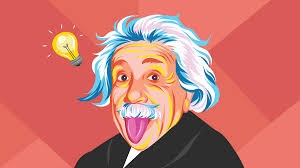 Yap
Friend
Yap
Friend
Yap
- Join date:
- November 2012
- Posts:
- 72
- Downloads:
- 34
- Uploads:
- 39
- Thanks:
- 28
- Thanked:
- 1 times in 1 posts
August 21, 2013 at 9:05 am #502995Dear Ninja Lead,
Thank you, the navigation icon is working now, but the large blank area on the bottom of the slideshow still appearing.
Regards
yiapls Ninja Lead
Moderator
Ninja Lead
Moderator
Ninja Lead
- Join date:
- November 2014
- Posts:
- 16064
- Downloads:
- 310
- Uploads:
- 2864
- Thanks:
- 341
- Thanked:
- 3854 times in 3563 posts
August 22, 2013 at 8:24 am #503120So that I can take a look and try to assist, please provide a screenshot and description on that particular screenshot on what you would like to do and URL of the site you’re working on.
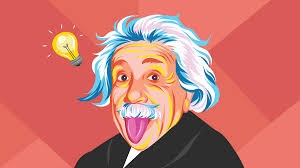 Yap
Friend
Yap
Friend
Yap
- Join date:
- November 2012
- Posts:
- 72
- Downloads:
- 34
- Uploads:
- 39
- Thanks:
- 28
- Thanked:
- 1 times in 1 posts
August 22, 2013 at 10:04 am #503145Dear Ninja Lead,
I’ve PM you my site, please check for more details.
There’s an extra blank space under the slideshow whenever i enable it.Regards
 Ninja Lead
Moderator
Ninja Lead
Moderator
Ninja Lead
- Join date:
- November 2014
- Posts:
- 16064
- Downloads:
- 310
- Uploads:
- 2864
- Thanks:
- 341
- Thanked:
- 3854 times in 3563 posts
August 23, 2013 at 9:10 am #503248Could you send me FTP account and admin login info of your site? I shall check it for you.
AuthorPostsViewing 8 posts - 1 through 8 (of 8 total)This topic contains 8 replies, has 2 voices, and was last updated by
 Ninja Lead 11 years, 4 months ago.
Ninja Lead 11 years, 4 months ago.We moved to new unified forum. Please post all new support queries in our New Forum
Jump to forum
JA SlideShow Lite 1.1.7 – Problem on "Custom" Slideshow Type
Viewing 8 posts - 1 through 8 (of 8 total)