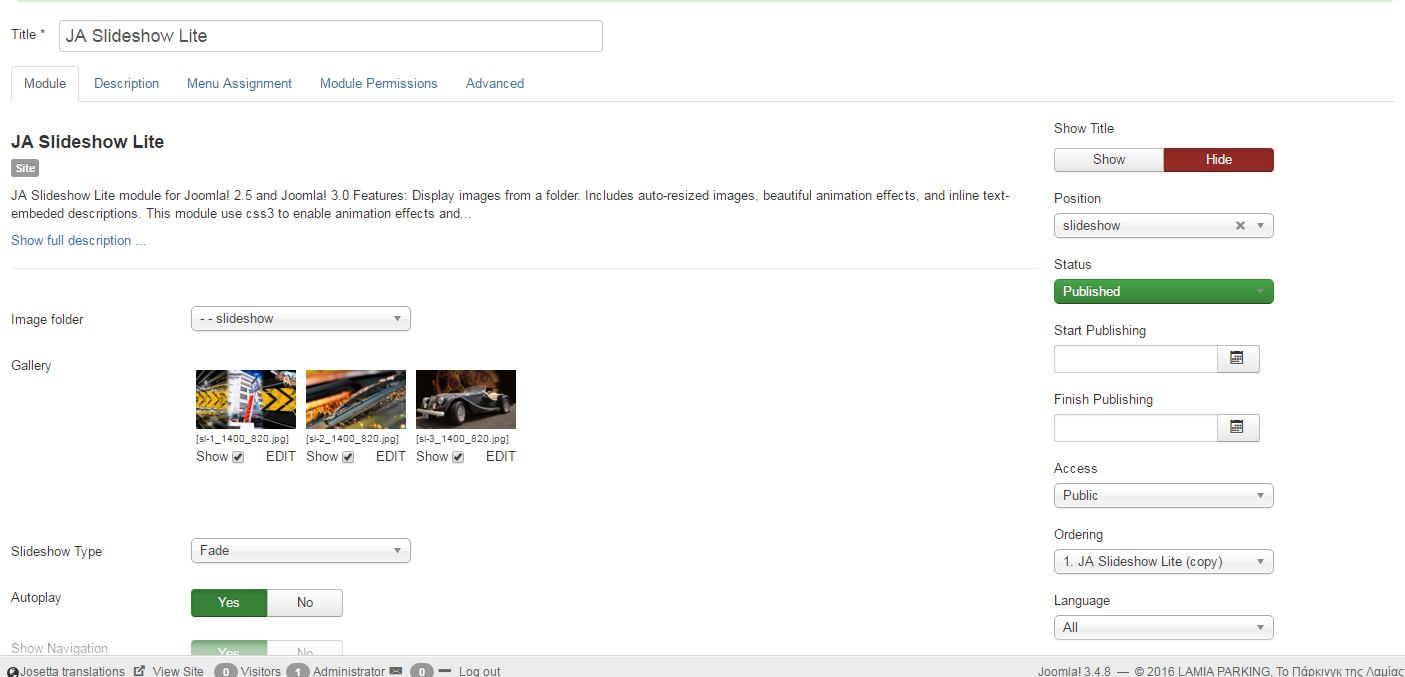-
AuthorPosts
-
 Pankaj Sharma
Moderator
Pankaj Sharma
Moderator
Pankaj Sharma
- Join date:
- February 2015
- Posts:
- 24589
- Downloads:
- 144
- Uploads:
- 202
- Thanks:
- 127
- Thanked:
- 4196 times in 4019 posts
April 6, 2016 at 1:26 am #909899Hi
Kindly change the source of the folder , at present the source of folder is Slideshow that i under resized folder . and there are not images showing in it . This is reason there is no image . Try to upload your slideshow images in root/images/slideshow folder and then select it .
Hope it helps .pasionik Friend
pasionik
- Join date:
- May 2015
- Posts:
- 82
- Downloads:
- 0
- Uploads:
- 1
- Thanks:
- 54
- Thanked:
- 3 times in 1 posts
April 6, 2016 at 7:58 am #909989Thanks but something mess me up. I created a new folder in root/images/slideshow and I posted three images in that. I can see them when I choose the slideshow folder from the slideshow module(see attached image). However the problem remains.
 Pankaj Sharma
Moderator
Pankaj Sharma
Moderator
Pankaj Sharma
- Join date:
- February 2015
- Posts:
- 24589
- Downloads:
- 144
- Uploads:
- 202
- Thanks:
- 127
- Thanked:
- 4196 times in 4019 posts
April 6, 2016 at 8:10 am #909996Hi
its weird , Kindly take a full backup of site and post your site FTP details Via Private reply . I will check the issue .pasionik Friend
pasionik
- Join date:
- May 2015
- Posts:
- 82
- Downloads:
- 0
- Uploads:
- 1
- Thanks:
- 54
- Thanked:
- 3 times in 1 posts
April 6, 2016 at 12:59 pm #910126Thanks
I have backed up everything but sql because I get an error when using the cpanel. However I would really appreciated if you checked it in case you can see something more. In any case I have got a recent full back up (a month ago). I will pm you the ftp details as well.pasionik Friend
pasionik
- Join date:
- May 2015
- Posts:
- 82
- Downloads:
- 0
- Uploads:
- 1
- Thanks:
- 54
- Thanked:
- 3 times in 1 posts
April 6, 2016 at 1:05 pm #910129This reply has been marked as private. Pankaj Sharma
Moderator
Pankaj Sharma
Moderator
Pankaj Sharma
- Join date:
- February 2015
- Posts:
- 24589
- Downloads:
- 144
- Uploads:
- 202
- Thanks:
- 127
- Thanked:
- 4196 times in 4019 posts
April 7, 2016 at 3:43 am #910343Hi
I fixed this issue directly on your side . Slideshow resized the images as per the container dimension and pick the images from reiszed folder . I deleted the older files from resize folder and now its working fine .August 24, 2016 at 3:25 pm #962770Hello, Pankaj
The same thing is happening with me. The module Slide Show Lite, is configured, pointed in the first page, and i have made what you did (did delete the imagens in resized folder), but the problem remains. Please help me. Pankaj Sharma
Moderator
Pankaj Sharma
Moderator
Pankaj Sharma
- Join date:
- February 2015
- Posts:
- 24589
- Downloads:
- 144
- Uploads:
- 202
- Thanks:
- 127
- Thanked:
- 4196 times in 4019 posts
August 25, 2016 at 2:15 am #962849Hi Mlima
Kindly take a full backup of site and post your site FTP details and super user details of site Via Private reply . I will check the issue .August 25, 2016 at 2:48 pm #963018This reply has been marked as private. Pankaj Sharma
Moderator
Pankaj Sharma
Moderator
Pankaj Sharma
- Join date:
- February 2015
- Posts:
- 24589
- Downloads:
- 144
- Uploads:
- 202
- Thanks:
- 127
- Thanked:
- 4196 times in 4019 posts
August 26, 2016 at 1:11 am #963121Kindly take also post your site path with super user details Via Private reply . I will check the issue .
August 26, 2016 at 6:14 pm #963284This reply has been marked as private. Pankaj Sharma
Moderator
Pankaj Sharma
Moderator
Pankaj Sharma
- Join date:
- February 2015
- Posts:
- 24589
- Downloads:
- 144
- Uploads:
- 202
- Thanks:
- 127
- Thanked:
- 4196 times in 4019 posts
August 29, 2016 at 1:44 am #963575Hi
Its not issue of the images , You are using 3rd party extensions for the slideshow/gallery that creating this issue . Try to disable the extension one by one and check this .August 29, 2016 at 8:24 pm #963949Go it!
i found the module was causing the error.
Thanks so much!AuthorPostsViewing 13 posts - 1 through 13 (of 13 total)This topic contains 13 replies, has 3 voices, and was last updated by
mlima87 8 years, 3 months ago.
The topic ‘Ja slideshow lite’ is closed to new replies.
Ja slideshow lite
Viewing 13 posts - 1 through 13 (of 13 total)