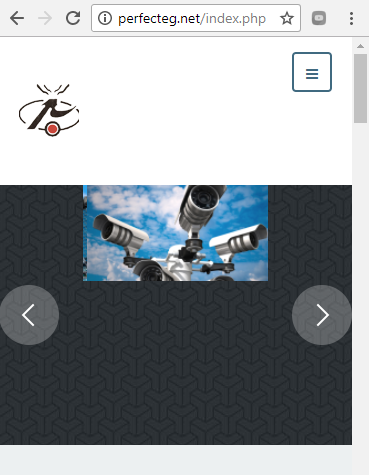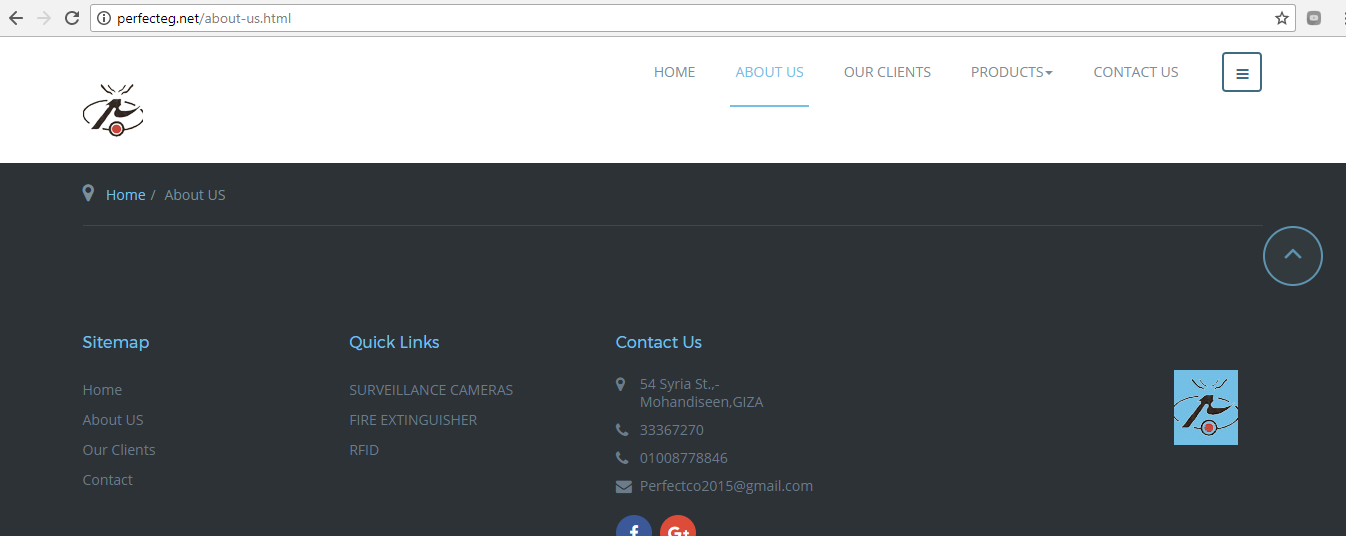-
AuthorPosts
-
November 1, 2017 at 3:08 pm #1071680
how to get the slideshow full width ?
http://perfecteg.net/Saguaros Moderator
Saguaros
- Join date:
- September 2014
- Posts:
- 31405
- Downloads:
- 237
- Uploads:
- 471
- Thanks:
- 845
- Thanked:
- 5346 times in 4964 posts
November 2, 2017 at 2:30 am #1071775Hi,
Could you share screenshot of how you want it should be?
By default the slideshow displays inside a ‘container’ which is defined with a width value so if you want to remove it, open the file: root/templates/ja_nuevo/tpls/blocks/slideshow.php
change:
<?php if ($this->countModules('slideshow')) : ?> <!-- Slideshow --> <div class="wrap ja-slideshow <?php $this->_c('slideshow') ?>"> <div class="container"> <jdoc:include type="modules" name="<?php $this->_p('slideshow') ?>" style="raw" /> </div> </div> <!-- //Slideshow --> <?php endif ?>to:
<?php if ($this->countModules('slideshow')) : ?> <!-- Slideshow --> <div class="wrap ja-slideshow <?php $this->_c('slideshow') ?>"> <jdoc:include type="modules" name="<?php $this->_p('slideshow') ?>" style="raw" /> </div> <!-- //Slideshow --> <?php endif ?>November 2, 2017 at 9:46 am #1071861this problem is in mobile and desktop
-
Saguaros Moderator
Saguaros
- Join date:
- September 2014
- Posts:
- 31405
- Downloads:
- 237
- Uploads:
- 471
- Thanks:
- 845
- Thanked:
- 5346 times in 4964 posts
November 3, 2017 at 4:42 am #1072071Did you change to hide the slideshow on mobile now?
November 5, 2017 at 1:14 pm #1072393yes it is hide on mobile now
but every article in website hide too??-
This reply was modified 7 years ago by
egymedotcom.
Saguaros Moderator
Saguaros
- Join date:
- September 2014
- Posts:
- 31405
- Downloads:
- 237
- Uploads:
- 471
- Thanks:
- 845
- Thanked:
- 5346 times in 4964 posts
November 6, 2017 at 8:23 am #1072594Kindly check which template style is being assigned to that ‘About Us’ menu item.
Then go to Extensions > Templates > open that template style > Layout tab and see which layout it’s using. I guess that layout doesn’t contain the ‘component’ content block which helps to show the main content of a page. That’s why you don’t see anything there.
1 user says Thank You to Saguaros for this useful post
November 6, 2017 at 9:42 am #1072623what about full width to slideshow ??
Saguaros Moderator
Saguaros
- Join date:
- September 2014
- Posts:
- 31405
- Downloads:
- 237
- Uploads:
- 471
- Thanks:
- 845
- Thanked:
- 5346 times in 4964 posts
November 7, 2017 at 6:49 am #1072822As I mentioned in another topic, the slideshow is bounded by a container, you can open the slideshow block and remove the div tag which has ‘container’ class.
root/templates/ja_nuevo/tpls/blocks/slideshow.php
<div class="wrap ja-slideshow <?php $this->_c('slideshow') ?>"> <jdoc:include type="modules" name="<?php $this->_p('slideshow') ?>" style="raw" /> </div>AuthorPostsViewing 8 posts - 1 through 8 (of 8 total)This topic contains 7 replies, has 2 voices, and was last updated by
Saguaros 7 years ago.
We moved to new unified forum. Please post all new support queries in our New Forum
Jump to forum