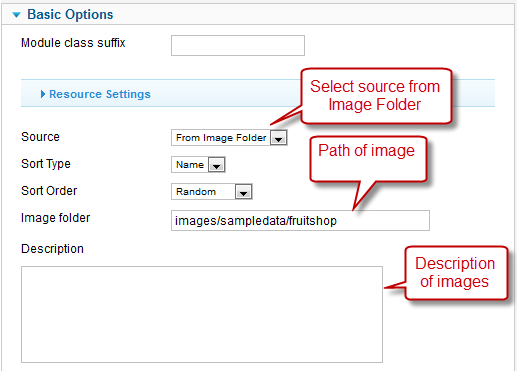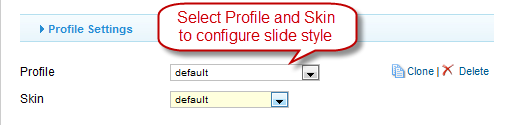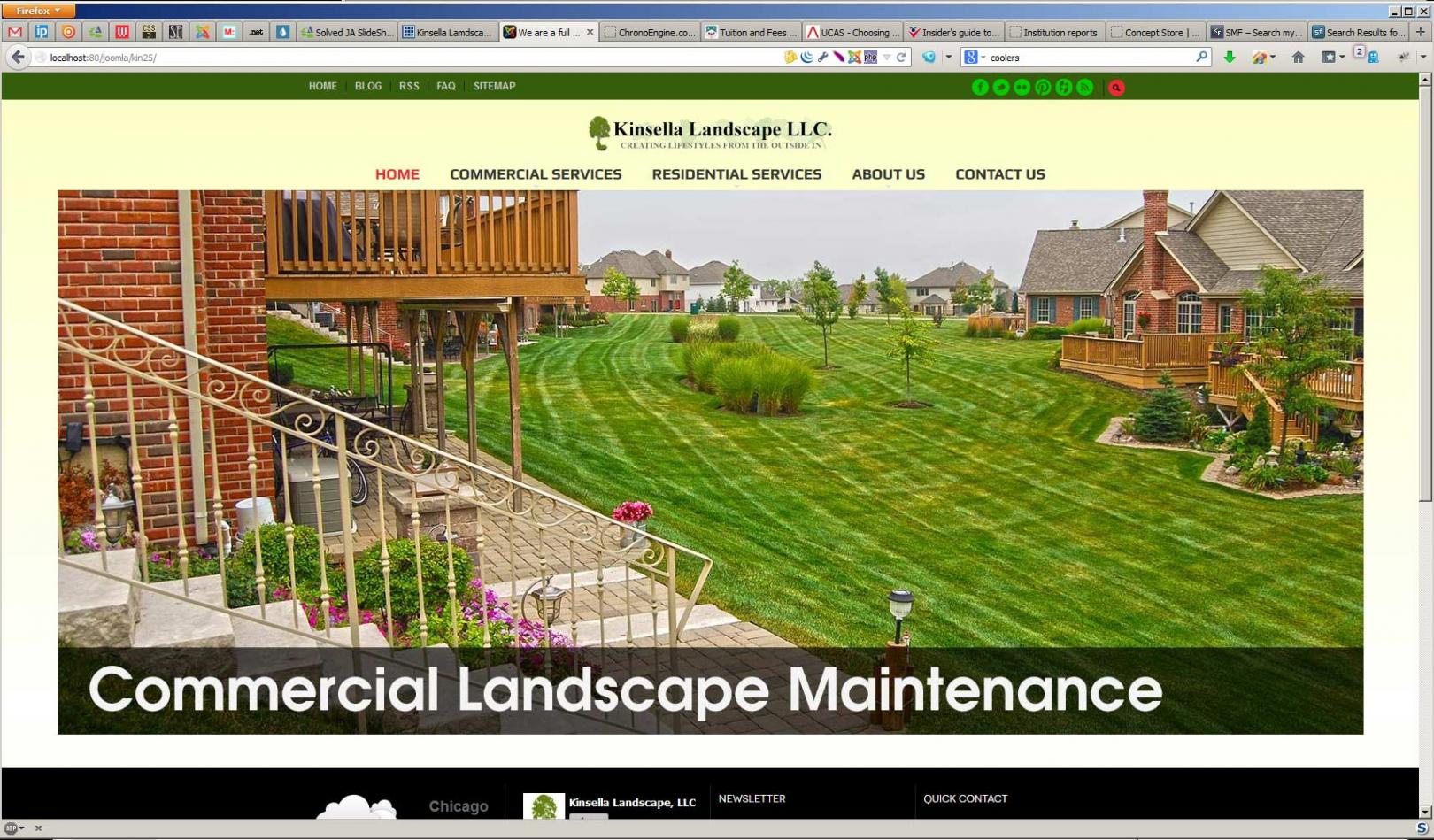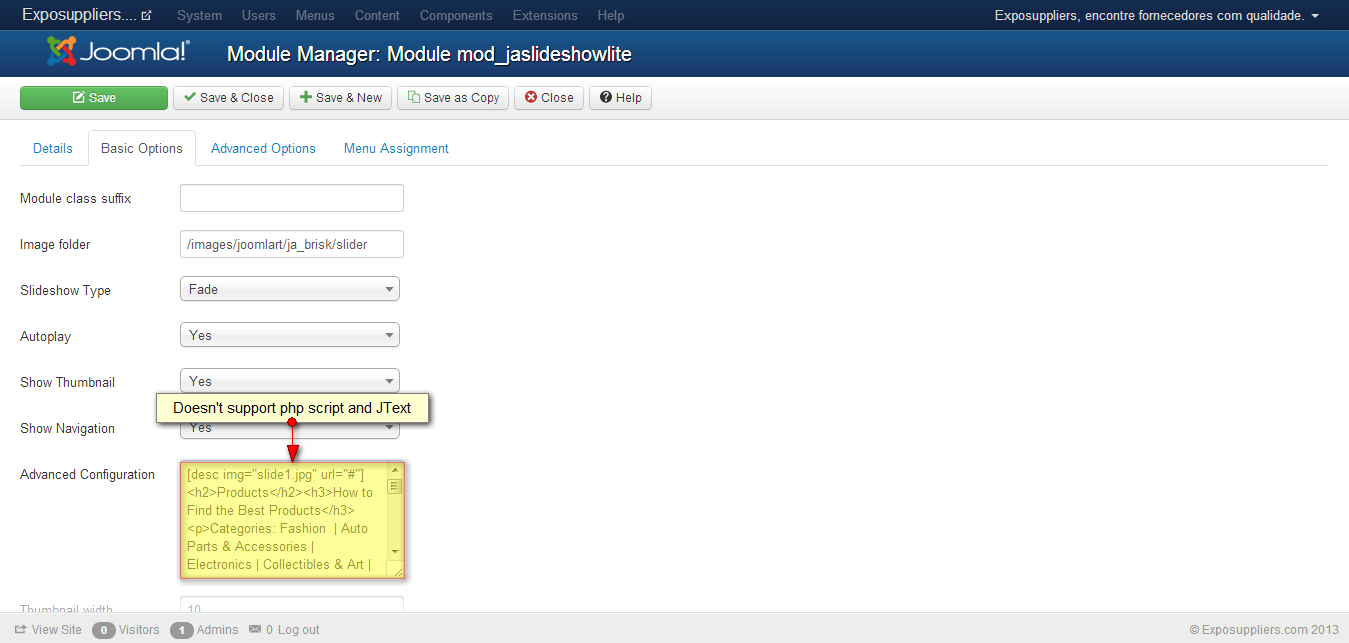-
AuthorPosts
-
 Ninja Lead
Moderator
Ninja Lead
Moderator
Ninja Lead
- Join date:
- November 2014
- Posts:
- 16064
- Downloads:
- 310
- Uploads:
- 2864
- Thanks:
- 341
- Thanked:
- 3854 times in 3563 posts
March 8, 2013 at 10:41 am #485801<em>@davidryedale 363008 wrote:</em><blockquote>Can you explain, if we choose to source from articles, how do the images get pulled into the slideshow?
I have looked at this in the Quickstart and can’t see how it is done.
Thanks
David</blockquote>
You can use Image source, see the config
And Profile Settings
-
April 16, 2013 at 4:58 pm #490059
HI Joomlart guys,
I’m trying to make the slideshow (slideshow 2.5.7) width: 100%, height: auto, centered. Using “default” profile and skin. Where should I put css overrides? And which of the css attributes? I’m kind of stuck and do not want to break further the template (JA Zite).
Any advise would be enormously welcomed.
Thank you in advance
Slavonec
 Ninja Lead
Moderator
Ninja Lead
Moderator
Ninja Lead
- Join date:
- November 2014
- Posts:
- 16064
- Downloads:
- 310
- Uploads:
- 2864
- Thanks:
- 341
- Thanked:
- 3854 times in 3563 posts
April 17, 2013 at 10:12 am #490160You can find css file here
<blockquote>templates/ja_zite/css/mod_jaslideshowlite.css</blockquote>
or you can possibly include url of your site and a screenshot and description on that particular screenshot explaining what you would like to do. Otherwise, it’s like solving a puzzle without clue.
1 user says Thank You to Ninja Lead for this useful post
April 17, 2013 at 7:00 pm #490222It is on my local PC.
This is a screencapture.
So again: width: 100%, height: auto, centered. Using “default” profile and skin. I guess I got it center, but I’m running like crazy with firebug and could not do anything
Thank you in advance
 Ninja Lead
Moderator
Ninja Lead
Moderator
Ninja Lead
- Join date:
- November 2014
- Posts:
- 16064
- Downloads:
- 310
- Uploads:
- 2864
- Thanks:
- 341
- Thanked:
- 3854 times in 3563 posts
April 22, 2013 at 9:24 am #490666In this case you need to put your site live and send me site URL. I shall check for you. Right now its difficult to guess the issue and give solution to you.
filmlover Friend
filmlover
- Join date:
- March 2013
- Posts:
- 14
- Downloads:
- 0
- Uploads:
- 2
- Thanks:
- 3
- Thanked:
- 2 times in 1 posts
May 1, 2013 at 1:29 pm #491562As a standalone extension, I’m finding it very difficult to use. The are so many templates, they are not all displayed on the site demo page and they all seem to be tied to an existing JA template. I want to use it in the t3 blank template, so which slideshow templates are responsive? Also how do you size the images from the K2 component? Could you possible supply the slideshow template from JA Brisk?
 Ninja Lead
Moderator
Ninja Lead
Moderator
Ninja Lead
- Join date:
- November 2014
- Posts:
- 16064
- Downloads:
- 310
- Uploads:
- 2864
- Thanks:
- 341
- Thanked:
- 3854 times in 3563 posts
May 2, 2013 at 4:41 am #491608Hi,
concept of each template is different, thats the reason we have defined position name and structure differently. We will try to fix it in next template.
JA Slidehow Lite module only support to load Images from Folder not from K2 component.
May 10, 2013 at 4:22 pm #492455hello
Is there a way to load text via JTEXT as title inside the DESC?
The code <?php echo JText::_(“MY_TRANSLATION”);?> doesn’t seem to be working.
I think is not allowing php?
Any suggestion are welcome
Many thanksfilmlover Friend
filmlover
- Join date:
- March 2013
- Posts:
- 14
- Downloads:
- 0
- Uploads:
- 2
- Thanks:
- 3
- Thanked:
- 2 times in 1 posts
May 10, 2013 at 10:12 pm #492470Thanks for your reply. Could the template setup files from the JA Brisk slideshow be used with the JA SlideShow Module? And, if so, could you please supply them?
 Ninja Lead
Moderator
Ninja Lead
Moderator
Ninja Lead
- Join date:
- November 2014
- Posts:
- 16064
- Downloads:
- 310
- Uploads:
- 2864
- Thanks:
- 341
- Thanked:
- 3854 times in 3563 posts
May 13, 2013 at 4:30 am #492542@betrebels: Yes, this module doesn’t support add JText tag and php code into Advanced Configuration description.
@filmlover: You can use JA SlideShow Module instead of JA Slideshow Lite module
You can have a look at user guide JA Slideshow module for reference: http://www.joomlart.com/forums/topic/ja-slideshow-module-userguide/
yourdream Friend
yourdream
- Join date:
- July 2010
- Posts:
- 59
- Downloads:
- 0
- Uploads:
- 9
- Thanked:
- 2 times in 1 posts
May 23, 2013 at 11:54 pm #493784Hi
I use the module ja Slideshow 3 and i duplicate it 3 times. Now if i make some changes in one, the others modules change the same. Why?
 Ninja Lead
Moderator
Ninja Lead
Moderator
Ninja Lead
- Join date:
- November 2014
- Posts:
- 16064
- Downloads:
- 310
- Uploads:
- 2864
- Thanks:
- 341
- Thanked:
- 3854 times in 3563 posts
May 24, 2013 at 9:36 am #493848With JA Slideshow 3 for Joomla! 1.5 doesn’t not support duplicate it many times. Try with latest version JA Slideshow Module for J25 & J31 here: http://www.joomlart.com/forums/downloads.php?do=file&id=1868
yourdream Friend
yourdream
- Join date:
- July 2010
- Posts:
- 59
- Downloads:
- 0
- Uploads:
- 9
- Thanked:
- 2 times in 1 posts
May 25, 2013 at 7:20 am #493922Of course i downloaded the slideshow 3 for joomla 2.5 but i use it in 3 different page, 3 different slideshow, but i have the same configuration for the 3 slideshow.
Could you help me please?
yourdream Friend
yourdream
- Join date:
- July 2010
- Posts:
- 59
- Downloads:
- 0
- Uploads:
- 9
- Thanked:
- 2 times in 1 posts
May 25, 2013 at 2:14 pm #493952I cannot understand why if i change the configuration of one slideshow the others change too
 Ninja Lead
Moderator
Ninja Lead
Moderator
Ninja Lead
- Join date:
- November 2014
- Posts:
- 16064
- Downloads:
- 310
- Uploads:
- 2864
- Thanks:
- 341
- Thanked:
- 3854 times in 3563 posts
May 27, 2013 at 4:43 pm #494099I would need to take a closer look at your site. If possible you can pm me URL of your site, admin access and ftp account. I shall check it for you.
AuthorPostsThis topic contains 33 replies, has 13 voices, and was last updated by
yourdream 11 years, 8 months ago.
We moved to new unified forum. Please post all new support queries in our New Forum
Jump to forum
melih