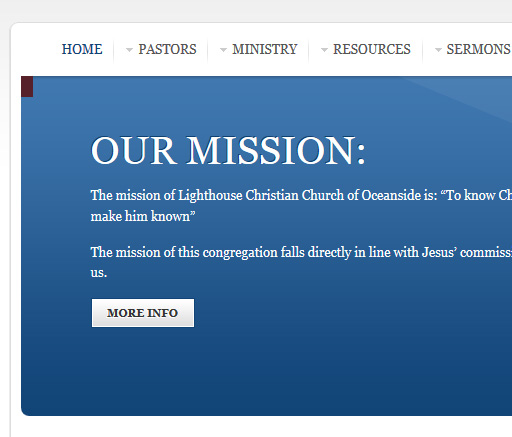-
AuthorPosts
-
timgdixon Friend
timgdixon
- Join date:
- March 2007
- Posts:
- 34
- Downloads:
- 0
- Uploads:
- 5
- Thanks:
- 7
- Thanked:
- 1 times in 1 posts
September 5, 2013 at 8:21 pm #190341For the life of me i cannot figure why any changes to this module from its config page are not saved. Is this some kind of permission error or something else? Any help greatly appreciated.
Tim
 TomC
Moderator
TomC
Moderator
TomC
- Join date:
- October 2014
- Posts:
- 14077
- Downloads:
- 58
- Uploads:
- 137
- Thanks:
- 948
- Thanked:
- 3155 times in 2495 posts
timgdixon Friend
timgdixon
- Join date:
- March 2007
- Posts:
- 34
- Downloads:
- 0
- Uploads:
- 5
- Thanks:
- 7
- Thanked:
- 1 times in 1 posts
September 6, 2013 at 12:43 pm #504879Tom,
Thank you for the reply. I have checked those things and still not saving changes…its not the end of the world, but it would be nice if i could get it to work properly.
Saguaros Moderator
Saguaros
- Join date:
- September 2014
- Posts:
- 31405
- Downloads:
- 237
- Uploads:
- 471
- Thanks:
- 845
- Thanked:
- 5346 times in 4964 posts
September 9, 2013 at 10:16 am #505086If you use Firebug editor in Firefox > check ‘Error’ tag, it will show the error after you click Save button
timgdixon Friend
timgdixon
- Join date:
- March 2007
- Posts:
- 34
- Downloads:
- 0
- Uploads:
- 5
- Thanks:
- 7
- Thanked:
- 1 times in 1 posts
September 9, 2013 at 2:19 pm #505113I was able to finally get it to work by uninstalling and installing. However, i have a little issue. The attached image shows in the upper left hand corner a little area with red color to it and not sure what it is or why its there. It acts like some kind of button. anyone experience this? and how did you get rid of it?
Saguaros Moderator
Saguaros
- Join date:
- September 2014
- Posts:
- 31405
- Downloads:
- 237
- Uploads:
- 471
- Thanks:
- 845
- Thanked:
- 5346 times in 4964 posts
September 9, 2013 at 2:41 pm #505115Could you post your site url here for taking a look? also set Compress css in template manager to No.
timgdixon Friend
timgdixon
- Join date:
- March 2007
- Posts:
- 34
- Downloads:
- 0
- Uploads:
- 5
- Thanks:
- 7
- Thanked:
- 1 times in 1 posts
September 9, 2013 at 2:45 pm #505118I set the CSS comp to NO just now, cleared cache, but see no difference. I do notice that the little rounded corner is not there.
Saguaros Moderator
Saguaros
- Join date:
- September 2014
- Posts:
- 31405
- Downloads:
- 237
- Uploads:
- 471
- Thanks:
- 845
- Thanked:
- 5346 times in 4964 posts
September 11, 2013 at 10:20 am #505351Hi
In order to get rid of that small corner in red, you can open file: /templates/ja_your_default_template/css/template.css
add this css rule:
.ja-slidewrap_pyro .ja-slide-thumbs-handles {
display: none !important;
}
Then clean JAT3 cache.
AuthorPostsViewing 8 posts - 1 through 8 (of 8 total)This topic contains 8 replies, has 3 voices, and was last updated by
Saguaros 11 years, 3 months ago.
We moved to new unified forum. Please post all new support queries in our New Forum
JA Slideshow Module won’t save changes
Viewing 8 posts - 1 through 8 (of 8 total)