-
AuthorPosts
-
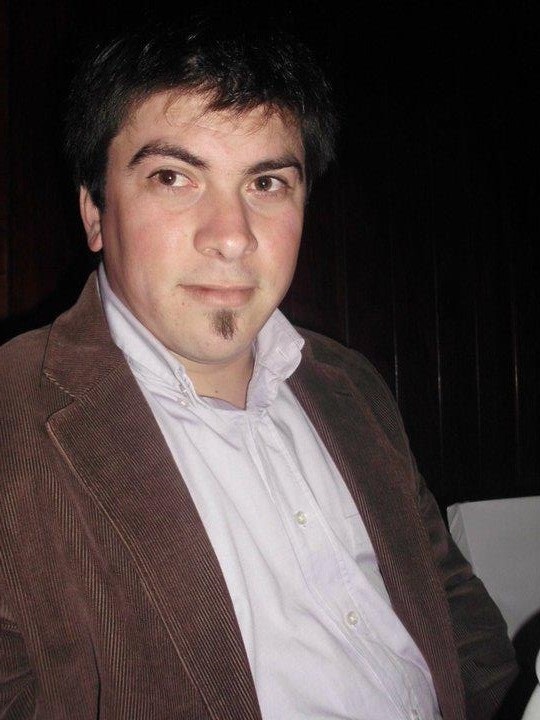 tecnolog
Friend
tecnolog
Friend
tecnolog
- Join date:
- August 2014
- Posts:
- 88
- Downloads:
- 95
- Uploads:
- 6
- Thanks:
- 19
- Thanked:
- 16 times in 1 posts
September 22, 2015 at 3:08 am #749241Should not touch css code is supposed to be responsive I’ve seen various bugs in many of the templates from Joomlart
 Pankaj Sharma
Moderator
Pankaj Sharma
Moderator
Pankaj Sharma
- Join date:
- February 2015
- Posts:
- 24589
- Downloads:
- 144
- Uploads:
- 202
- Thanks:
- 127
- Thanked:
- 4196 times in 4019 posts
September 22, 2015 at 3:15 am #691411<em>@tecnolog 493445 wrote:</em><blockquote>Should not touch css code is supposed to be responsive I’ve seen various bugs in many of the templates from Joomlart</blockquote>
Hi
I request you to open a separate thread for the your issue and add all details there , so we can assist you better. Pankaj Sharma
Moderator
Pankaj Sharma
Moderator
Pankaj Sharma
- Join date:
- February 2015
- Posts:
- 24589
- Downloads:
- 144
- Uploads:
- 202
- Thanks:
- 127
- Thanked:
- 4196 times in 4019 posts
September 22, 2015 at 3:15 am #749243<em>@tecnolog 493445 wrote:</em><blockquote>Should not touch css code is supposed to be responsive I’ve seen various bugs in many of the templates from Joomlart</blockquote>
Hi
I request you to open a separate thread for the your issue and add all details there , so we can assist you better.January 22, 2016 at 1:26 am #864980I know this is an older thread but I have just signed up for this template and am trying to understand a few things. I hope someone can help.
I have a site (www.nutrilick.com.au) and am also trying to get the item descriptions in slideshow lite to be responsive. My question is probably more about the custom.css as I created this file in the right location but it is not taking effect. I copied the same code as discussed above into my custom.css. Is there a step I should be doing after dropping that code in there that I am not doing?
 Pankaj Sharma
Moderator
Pankaj Sharma
Moderator
Pankaj Sharma
- Join date:
- February 2015
- Posts:
- 24589
- Downloads:
- 144
- Uploads:
- 202
- Thanks:
- 127
- Thanked:
- 4196 times in 4019 posts
January 22, 2016 at 1:57 am #864990Hi Could u open your own thread and give all your site details in that thread including the issue details
Or Share site details here via Private reply .. It will help help us to check your issue more accurately . Thanks .February 1, 2016 at 5:57 am #873098This reply has been marked as private. Pankaj Sharma
Moderator
Pankaj Sharma
Moderator
Pankaj Sharma
- Join date:
- February 2015
- Posts:
- 24589
- Downloads:
- 144
- Uploads:
- 202
- Thanks:
- 127
- Thanked:
- 4196 times in 4019 posts
February 1, 2016 at 6:29 am #873100Hi You this code in custom.css file
@media (max-width:768px){.ja-ss-desc h3,h1 {font-size:15px!important; }} @media (max-width:768px){.ja-ss-desc{font-size:15px!important; }}Also your slideshow is published on masthead position not on slideshow position .Use slideshow position for it like in demo.
February 1, 2016 at 10:32 pm #873834This reply has been marked as private. Pankaj Sharma
Moderator
Pankaj Sharma
Moderator
Pankaj Sharma
- Join date:
- February 2015
- Posts:
- 24589
- Downloads:
- 144
- Uploads:
- 202
- Thanks:
- 127
- Thanked:
- 4196 times in 4019 posts
February 2, 2016 at 3:01 am #874000Hi
Replace the previous code that i suggested in custom.css with this code .
If not work kindly provide your site super user admin details , i will add code directly on your site custom.cssFebruary 2, 2016 at 3:38 am #874022This reply has been marked as private. Pankaj Sharma
Moderator
Pankaj Sharma
Moderator
Pankaj Sharma
- Join date:
- February 2015
- Posts:
- 24589
- Downloads:
- 144
- Uploads:
- 202
- Thanks:
- 127
- Thanked:
- 4196 times in 4019 posts
February 2, 2016 at 4:38 am #874064Hi
The submitted details are not working for me , kindly check , For issue related to articles , kindly open a separate thread , this topic is only for the slideshow use in mobile , it will help our community .February 2, 2016 at 5:23 am #874079Hi, I just used the same details and got in fine.
Just check that the "L" before the "b" is lower case. Pankaj Sharma
Moderator
Pankaj Sharma
Moderator
Pankaj Sharma
- Join date:
- February 2015
- Posts:
- 24589
- Downloads:
- 144
- Uploads:
- 202
- Thanks:
- 127
- Thanked:
- 4196 times in 4019 posts
February 2, 2016 at 5:56 am #874091Hi
I added the custom code in custom.css file and now its working fine on your site
this is the best i can provide to adjust the slideshow on your site with text and images .
The slideshow was hidden due to design purpose as its not fit in mobile with respect to design , your images dimensions are different so it will look like this .
Also i would like to inform you that you are using a custom template on your site it means not under JA product and you can not update the template via JA Extension manager . I suggest you to use Original template so u can get all feature and no problems in it .1 user says Thank You to Pankaj Sharma for this useful post
-
AuthorPosts
This topic contains 28 replies, has 6 voices, and was last updated by ![]() Pankaj Sharma 8 years, 10 months ago.
Pankaj Sharma 8 years, 10 months ago.
The topic ‘ja slideshow responsive’ is closed to new replies.

