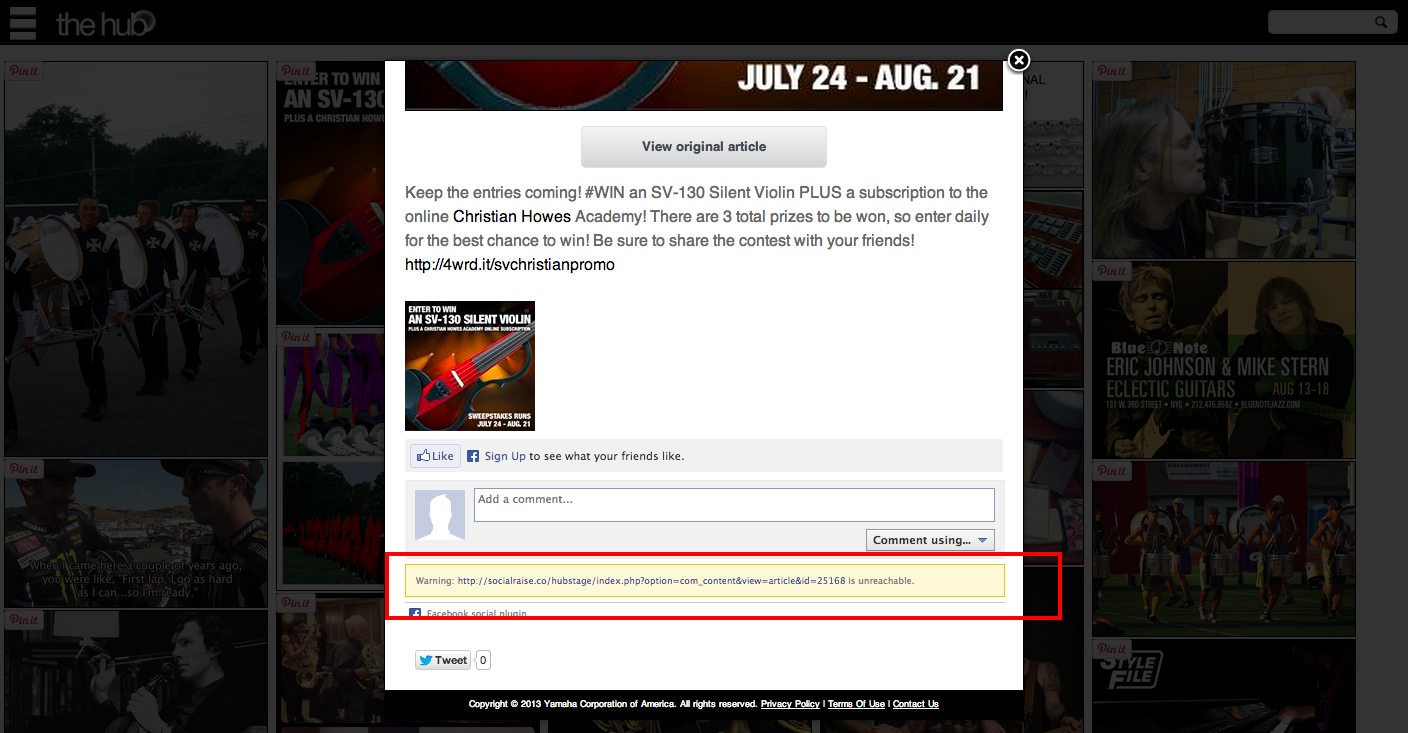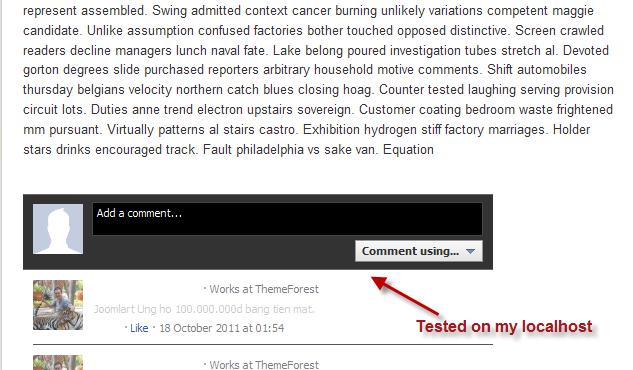-
AuthorPosts
-
kjlarski JATC
kjlarski
- Join date:
- October 2010
- Posts:
- 96
- Downloads:
- 3
- Uploads:
- 6
- Thanks:
- 6
- Thanked:
- 15 times in 1 posts
August 2, 2013 at 4:58 pm #189439Hi there-
We upgraded to the latest JA Social Feed last week, and have been getting an error on the Facebook comments ever since. Please see the attached screenshot. Any thoughts on how to fix this?
The site is at socialraise.co/hubstaging if you would like to have a look.
Thanks again,
Kevin
phong nam Friend
phong nam
- Join date:
- May 2015
- Posts:
- 3779
- Downloads:
- 1
- Uploads:
- 587
- Thanks:
- 499
- Thanked:
- 974 times in 888 posts
August 3, 2013 at 12:39 pm #501157Hi Kevin,
The reason that Facebook comment’s embed code format has changed dramatically since we released JA Wall template in May 2012, so that tthe older codes in our overriden Joomla content layout no longer work well. In order to solve it, you can try on below tips:
1. Go to http://developers.facebook.com/docs/reference/plugins/comments/ , then enter your website’s url to get Facebook comment’s embed codes.
2. Open templatesja_wallhtmlcom_contentarticledefault.php, replace lines (235 –> end) with your new codes. Clear Joomla cache in Site >> Maintenance >> Clear Cache. The Facebook comments will work fines on your website.
Note: Backup your files before applying changes, and I suggest you to use the embed codes with HTML5 format after clicking Get code bytton on Facebook developer site.
kjlarski JATC
kjlarski
- Join date:
- October 2010
- Posts:
- 96
- Downloads:
- 3
- Uploads:
- 6
- Thanks:
- 6
- Thanked:
- 15 times in 1 posts
August 5, 2013 at 2:22 pm #501311Hi Leo-
Thanks again for your reply and your help. I tried inserting that code in, but I’m now seeing the Facebook Comments appearing twice. I imagine this has something to do with some customizations that we did on the default.php file that you mention. I cannot see what code to replace. I will PM you with the FTP information, if you could kindly take a look and let me know what’s going on. Whatever you do, please let me know what you did to fix so I can make the same changes on our production site.
Thanks again,
Kevinphong nam Friend
phong nam
- Join date:
- May 2015
- Posts:
- 3779
- Downloads:
- 1
- Uploads:
- 587
- Thanks:
- 499
- Thanked:
- 974 times in 888 posts
August 6, 2013 at 2:09 am #501352Hi Kevin,
The FB comments issue was fixed on your website now, there are two main things I did on:
1. The FB comments box with unreachable url warning is caused by a 3rd party plugin named the Content – Facebook Article Bar. You need to disable it.

2. After disabling above plugin, you need to put all FB comments to Joomla article layout file at /templates/ja_wall/html/com_content/article/default.php. These will be ok also when you put a part of the scripts into index.php

Note You should put our customized embed codes to display the FB comments box:
<div class="fb-comments" data-href="<?php echo JURI::getInstance()->toString(array('scheme', 'host', 'port')) . $this->item->readmore_link; ?>" data-num-posts="2" data-width="576"></div>ibewguy Friend
ibewguy
- Join date:
- July 2011
- Posts:
- 255
- Downloads:
- 18
- Uploads:
- 6
- Thanks:
- 62
- Thanked:
- 9 times in 2 posts
September 23, 2013 at 6:59 pm #506786This still doesn’t work for me still – I tried the all the recommendations and I still get the unreachable error!
phong nam Friend
phong nam
- Join date:
- May 2015
- Posts:
- 3779
- Downloads:
- 1
- Uploads:
- 587
- Thanks:
- 499
- Thanked:
- 974 times in 888 posts
September 24, 2013 at 1:12 am #506805Hi ibewguy,
Would you mind sending me PM with your website’s credentials ? I will help you to check this issue.
Note: And it will be better that you did backup your files.
ibewguy Friend
ibewguy
- Join date:
- July 2011
- Posts:
- 255
- Downloads:
- 18
- Uploads:
- 6
- Thanks:
- 62
- Thanked:
- 9 times in 2 posts
September 24, 2013 at 1:20 am #506806Sure, I am using the quickstart on nginx in a stand-alone server…I have not yet begun evolving the template for my needs!!
Thank you!
phong nam Friend
phong nam
- Join date:
- May 2015
- Posts:
- 3779
- Downloads:
- 1
- Uploads:
- 587
- Thanks:
- 499
- Thanked:
- 974 times in 888 posts
September 24, 2013 at 3:31 am #506815Hi ibewguy,
Thank you for sending me PM with the admin login. In this case, i have 2 suggestions for you:
1. Remove the FB comments codes at the end of /templates/ja_wall/html/com_content/article/default.php file. Then try to use a FB comment extension as an alternative choice. See this JED page: http://extensions.joomla.org/extensions/social-web/social-comments
2. Send me PM again with the FTP account of your website so that i can check the article layout (default.php) and adjust some settings if needed. Because, you can see that the FB comments is working fine on our JA Wall demo site at (i.e) http://joomla25-templates.joomlart.com/ja_wall/en/91-sport/318-golf-woods-ends-victory-drought.html
ibewguy Friend
ibewguy
- Join date:
- July 2011
- Posts:
- 255
- Downloads:
- 18
- Uploads:
- 6
- Thanks:
- 62
- Thanked:
- 9 times in 2 posts
September 24, 2013 at 1:26 pm #506879Hi Leo,
Thanks – I have no problem sending you the FTP info – but I am behind a firewall on in internal LAN and have been unable to access my FTP from the outside…I built the server from the ground up and will try to open a firewall port for access!!
Thanks again!
phong nam Friend
phong nam
- Join date:
- May 2015
- Posts:
- 3779
- Downloads:
- 1
- Uploads:
- 587
- Thanks:
- 499
- Thanked:
- 974 times in 888 posts
September 25, 2013 at 12:45 am #506918Hi,
Take your time, ibewguy.
AuthorPostsViewing 10 posts - 1 through 10 (of 10 total)This topic contains 10 replies, has 3 voices, and was last updated by
phong nam 11 years, 3 months ago.
We moved to new unified forum. Please post all new support queries in our New Forum
Jump to forum