Viewing 1 post (of 1 total)
Viewing 1 post (of 1 total)
This topic contains 1 reply, has 1 voice, and was last updated by Hung Dinh 15 years ago.
We moved to new unified forum. Please post all new support queries in our New Forum
JA Tabs Plugin (plg_jatab_j15.zip)
JA Seleni came with JA Tabs plugin, an advanced tool in creating and presenting your content as well as modules on front-page. All of them can be well align in tabs.
For the syntax of JA Tabs and how to use it, please follow this guide here:
JA Tabs Userguide
Notes: to display JA Tabs module on front-page, you must enable JA Tabs plugin first
To have JA Tabs like demo, please follow these steps

JA Seleni supports some default style for tabs. You can choose style by going to Extensions >> Plugin Manager >> JA Tabs for Joomla! 1.5 to choose style as per screen short below:
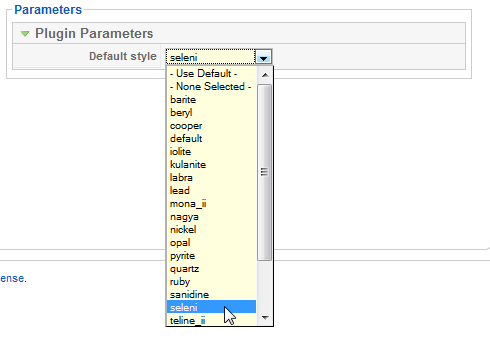
This topic contains 1 reply, has 1 voice, and was last updated by Hung Dinh 15 years ago.
We moved to new unified forum. Please post all new support queries in our New Forum