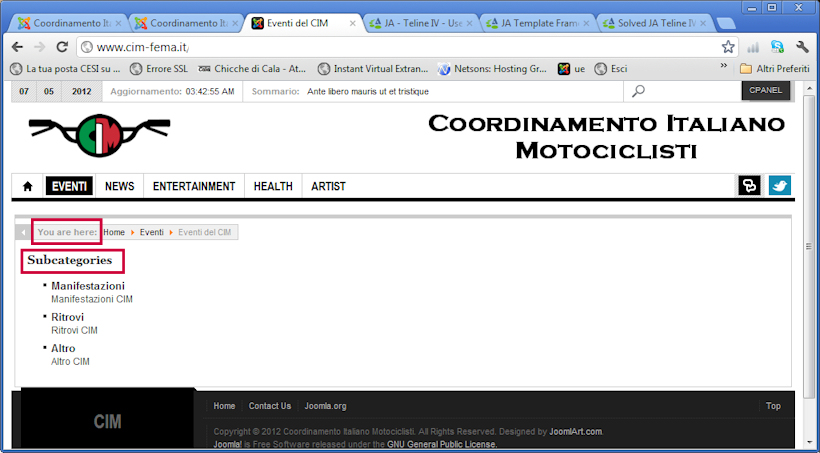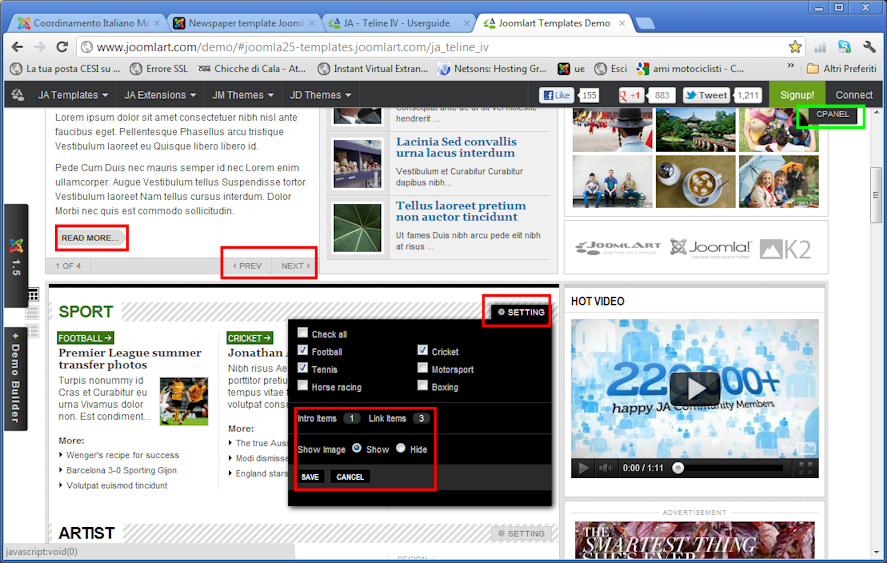-
AuthorPosts
-
Hung Dinh Friend
Hung Dinh
- Join date:
- September 2014
- Posts:
- 4408
- Downloads:
- 11
- Uploads:
- 189
- Thanks:
- 309
- Thanked:
- 3310 times in 3 posts
December 7, 2010 at 7:54 am #157141A. Introduction:
JA Teline IV Template features:- We support K2 Component is integrated with K2 User Page (Blog Layout). K2 is the popular powerful content component for Joomla! with CCK-like features developed by JoomlaWorks.
See how to install and set up K2.
B. Quickstart Installation(Recommended for Joomla Beginners)Quickstart Installation Guideline.
C. Template & Extensions installationI. Install template
- JA Teline IV Template Installation and Configuration
- New to JA Mega Menu, see more here: Introduction on JA Mega Menu
- iPhone + Handheld device setting
II. Install ExtensionsNote: We might use the same extension for different templates to enrich the functionality aspects, normally position defined for each extension varies across the templates. When following guides below, please make sure to update module positions if you see any difference.
- JA News frontpage Module
- JA Bulletin Module
- JA Twitter Module
- JA Newsticker Module
- JA Comment Lastest comment Module
- JA Tabs Module – JA Tabs Plugin
- JA Facebookllike Module
- JA Newspro Module
- JA Comment Component
- JA ExtManager Components
- K2 Component
- JA Comment Plugin
- JA Tab Plugin
- JA Popup Plugin
- JA Thumbnail Plugin
- JA Comment System Plugin
- JA Comment Search Plugin
- Button JA Comment Off Plugin
- Button JA Comment On Plugin
- JA Systems T3 Plugin
Note: View our detailed guidelines for plugin HEREIn JA Teline IV, default positions of those modules are:
Note: [xx] stands for module position and module class suffix- Position [content-mass-bot], Module class suffix:[_world] JA Bulletin Module, named: World 24h
- Position [ja-tabs1], Module class suffix:{empty} JA Bulletin Module, named: Latest News
- Position [ja-tabs1], Module class suffix:{empty} JA Bulletin Module, named: Most Read
- Position [mega10], Module class suffix:[_mega] JA Bulletin Module, named: Travel News
- Position [mega11], Module class suffix:[_mega] JA Bulletin Module, named: Artist News
- Position [mega12], Module class suffix:[_mega] JA Bulletin Module, named: Sport News
- Position [mega5], Module class suffix:[_mega] JA Bulletin Module, named: World News
- Position [mega6], Module class suffix:[_mega] JA Bulletin Module, named: Technology News
- Position [mega7], Module class suffix:[_mega] JA Bulletin Module, named: Entertainment News
- Position [mega8], Module class suffix:[_mega] JA Bulletin Module, named: Health News
- Position [mega9], Module class suffix:[_mega] JA Bulletin Module, named: Life and Style News
- Position [ja-tabs1], Module class suffix:{empty} JA Latest Comment Module, named: Comments
- Position [col-mass-top], Module class suffix:{empty} JA Facebook Like Module, named: Facebook Fan Box
- Position [ja-news-1], Module class suffix:{empty} JA Newspro Module, named: JA News – Default Layout
- Position [ja-news-2], Module class suffix:{empty} JA Newspro Module, named: JA News – Linear Layout
- Position [ja-news-3], Module class suffix:{empty} JA Newspro Module, named: JA News – Pulse Layout
- Position [headlines], Module class suffix:{empty} JA Newsticker Module, named: JA News Sticker Module
- Position [right1], Module class suffix:{empty} JA News frontpage Module, named: Feature news
- Position [right1], Module class suffix:{empty} JA News frontpage Module, named: Most Popular
- Position [sl1-l], Module class suffix:{empty} JA News frontpage Module, named: JA News Frontpage
- Position [right1], Module class suffix:{empty} JA Newsticker Module, named: Most Popular
- Position [sl1-l], Module class suffix:[-newsfp] JA Newsticker Module, named: JA News Frontpage
- Position [col-mass-top], Module class suffix:{[-tabs] JA Tabs Module, named: JA Tabs 1
- Position [sl1-r], Module class suffix:[-tabs] JA Tabs Module, named: JA Tabs 2
- Position [mega], Module class suffix:{empty} JA Twitter Module, named: Follow us
III. New JA Template Framework 2.0
The JA Teline IV bases on JoomlArt’s stable T3 Framework 2.0. If you are new to us, the following wiki provides in more details:- Overview
- Developer Guides
- Customization FAQs
- Copyright
- Mega Menu – A missing menu system for Joomla!
- Sample & Showcase
IV. Tips to create modules like our JA Teline IV demo
(1) Create Custom Module:
The JA Teline IV front-page uses custom modules, including:
- Book reviews (position: user12, module class suffix: -default badge-pick)
- JA Teline iii (position: user8)
- JA Teline ii (position: user7)
- Music (position: user6)
- Author of the month (position: col-mass-bot, module class suffix: _hilite1)
- Featured news (position: mega23)
- Tech banner (position: right)
- World highlight (position: right)
- Photo gallery (position: ja-tabs2)
- Banner_2(300×250) (position: col-mass-top)
- Bookmark pages (position: ja-tabs2)
- Adv-mega (position: mega-adv1)
- Features (position: mega-item)
- Entertainment (position: user10)
- Header-Ads (position: header-r, module class suffix: -ads)
- Adv-mega2 (position: mega3)
- JoomlArt’s Site Map (position: user11, module class suffix: _sitemap)
- JA Teline IV (position: user9)
- Subscribe (position: col-mass-top)
- Hot video (position: sl1-r)
- What do you think JA Teline IV? (position: content-mass-bot)
- Tool (position: mega-item, module class suffix: _fonttool)
- Author of the month (position: col-mass-bot, module class suffix: _hilite1)
- Our partners (position: sl1-r)
- Events of Year (position: col-mass-bot)
- JoomlArt’s Site Map (position: user11)
- Col mass bot (position: col-mass-bot)
To manage those custom modules, select Extensions >> Module Manager >> Select mod_custom, then click module name, (Eg. JoomlArt’s Site Map). In configuration page, you set position: “user11” and module class suffix: “_sitemap” like screen-short below:
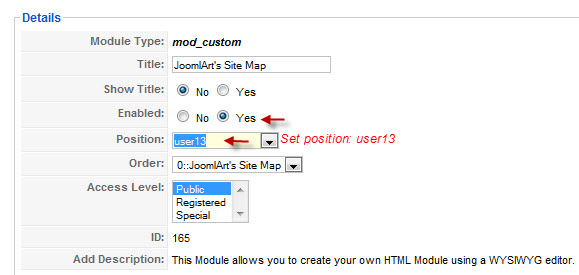
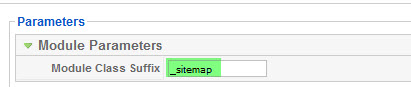
Input content of module
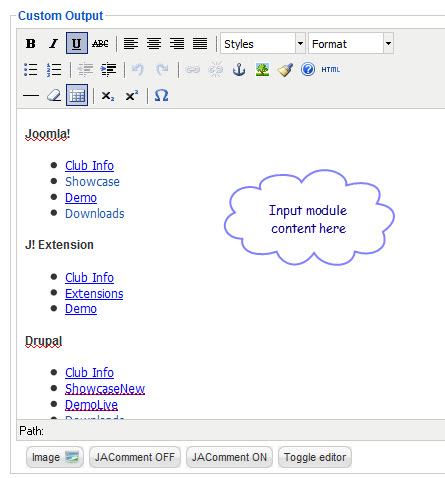
See our demo site
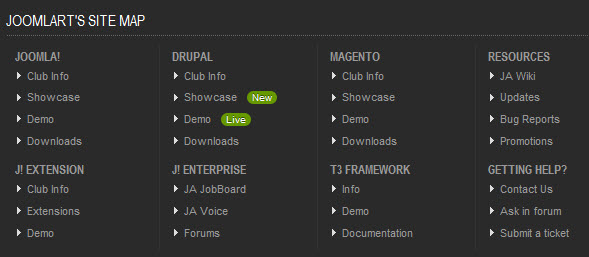
Tips: How to create a Custom Module?(2) JA Tabs Module:
First, you need install JA Tabs plugin and enable it. How to install plugin?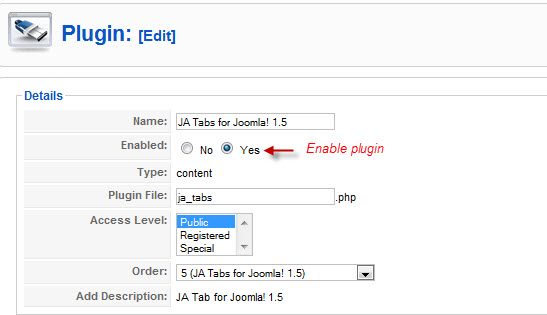
Then, you install JA Tabs module(mod_jatabs_j15.zip). How to install module?
We name such instance of the module with following titles: JA Tabs 1
Back-end Settings of JA Tabs in the demo site.
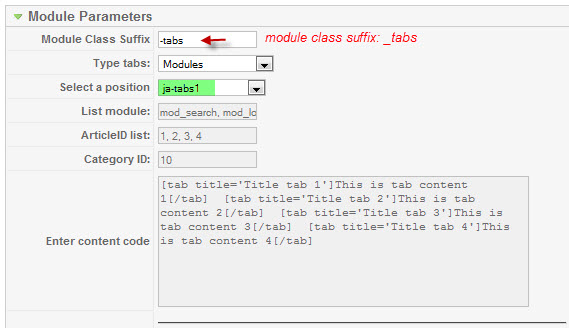
(Position: col-mass-top)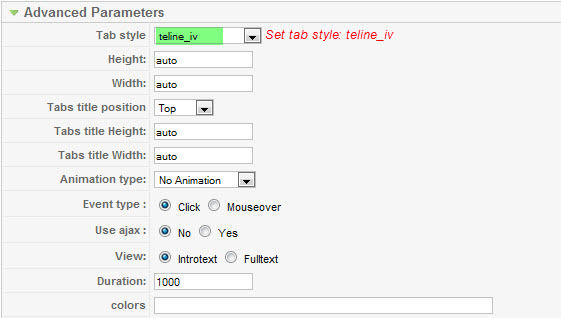
Menu assignment.
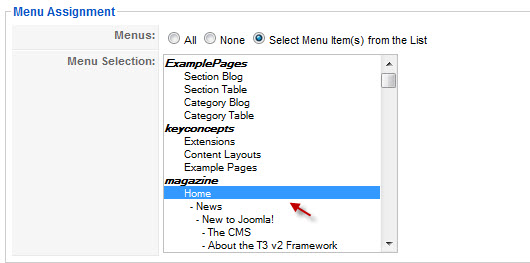
We name such instance of the module with following titles: JA Tabs 2
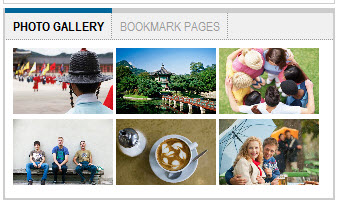
Back-end Settings of JA Tabs in the demo site.
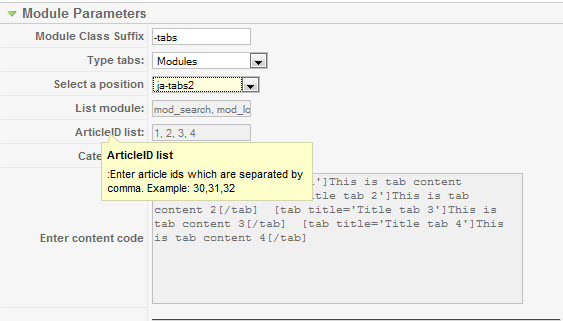
(Position: sl1-r)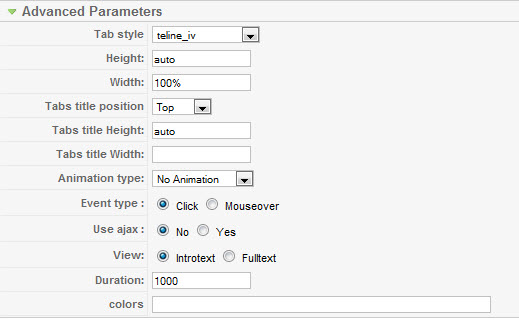
Menu assignment.
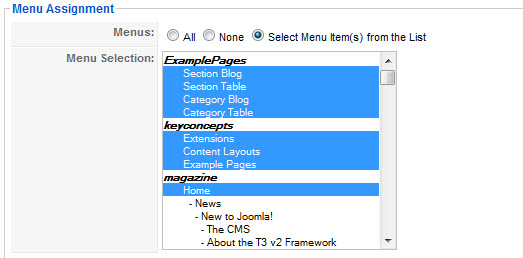
Tip: How to use JA Tabs Module.
3. JA Bulletin Module:
We name such instance of the module with following titles: World 24h
Make sure you install the module JA Bulletin and rename it with title “World 24h” first. To manage this module, select Extensions >> Module Manager, then click module named: World 24hWorld 24h: (Type: Latest News)
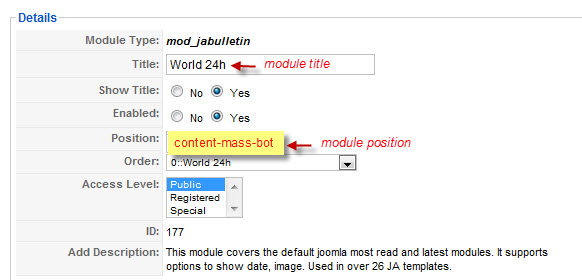
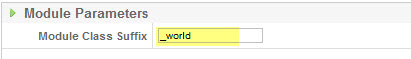
Content settings:
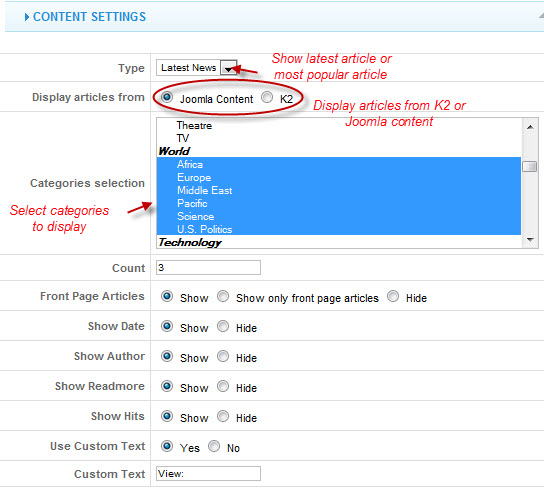
Image settings:
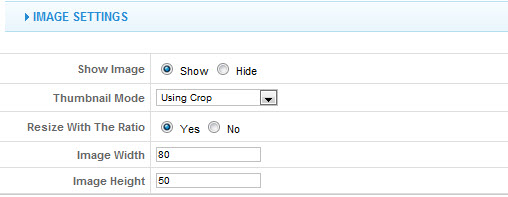
Advanced Parameters
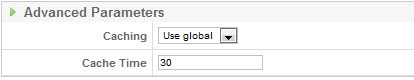
See how it works in JA Teline IV demo site:
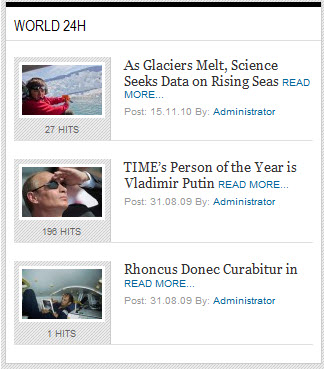
Do the same with other JA Bulletin module with name: Lastest News, Most Read, Travel News, Artist News, Sport News, World News, Technology News, Entertainment News, Health News, Life and Style News.
Tip: How to use JA Bulletin Module?
4. JA News Sticker Module:
We name such instance of the module with following titles: JA News Sticker Module
Make sure you install the module JA Newsticker and name it with title you want, example “JA News Sticker Module”. To manage this module, select Extensions >> Module Manager, then click module named: JA News Sticker Module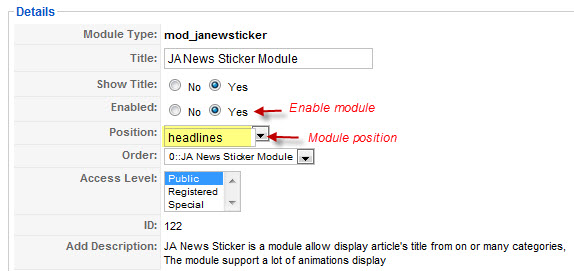
Content settings:
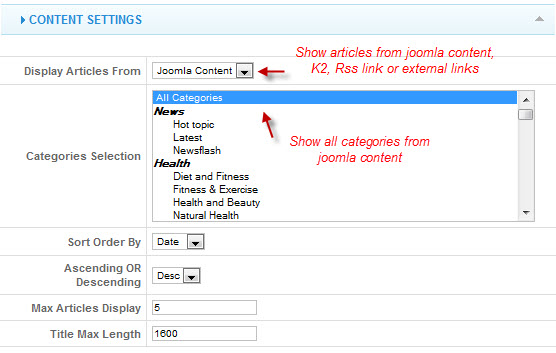
Display settings:
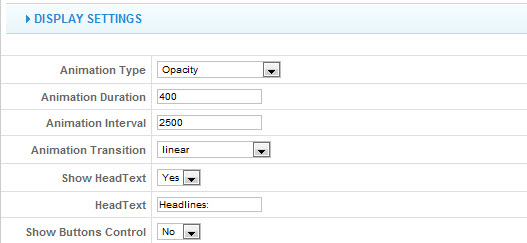
Advanced settings:
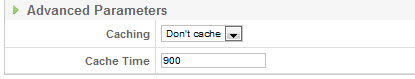
See how it works in our demo site

Tip: How to use JA News Sticker Module?5. JA Twitter Module:
We name such instance of the module with following titles: Follow us
In configuration page, you set parameters as you wish:
First, Intall and enable twitter module.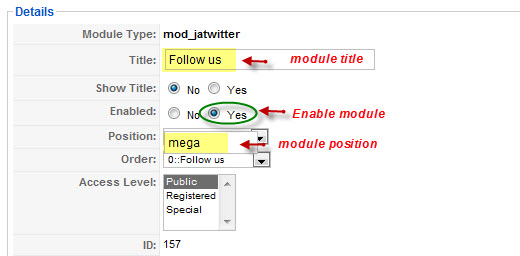
Account settings
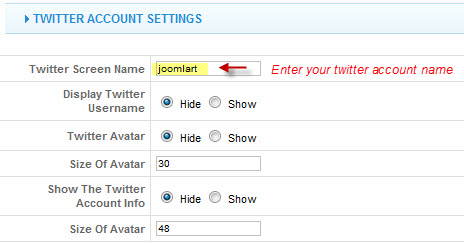
Twitter friends settings
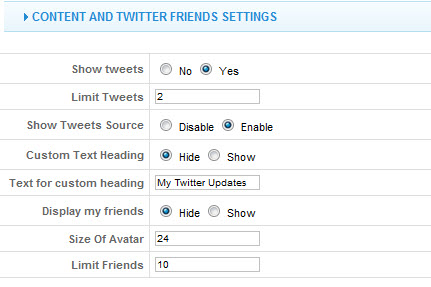
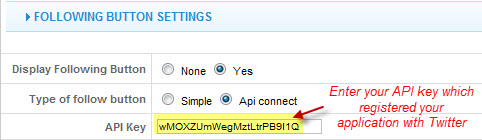
Advanced settings:
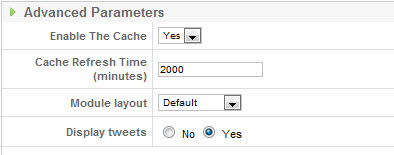
See how it works in JA Teline IV demo site:
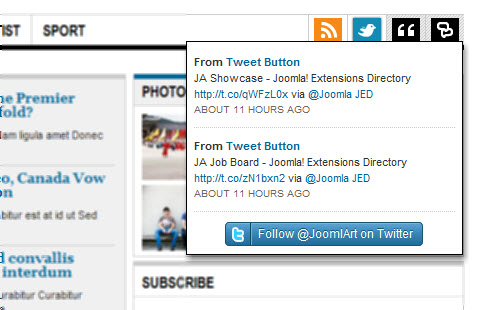
Tip: How to use JA Twitter Module?
6. JA Latest Comment Module:
We name such instance of the module with following titles: Comments
In configuration page, you set parameters as you wish:
First, Intall and enable Latest comment module.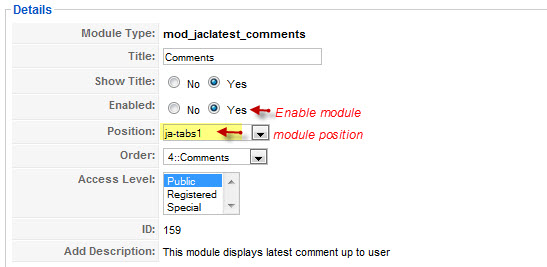
Module Parameters
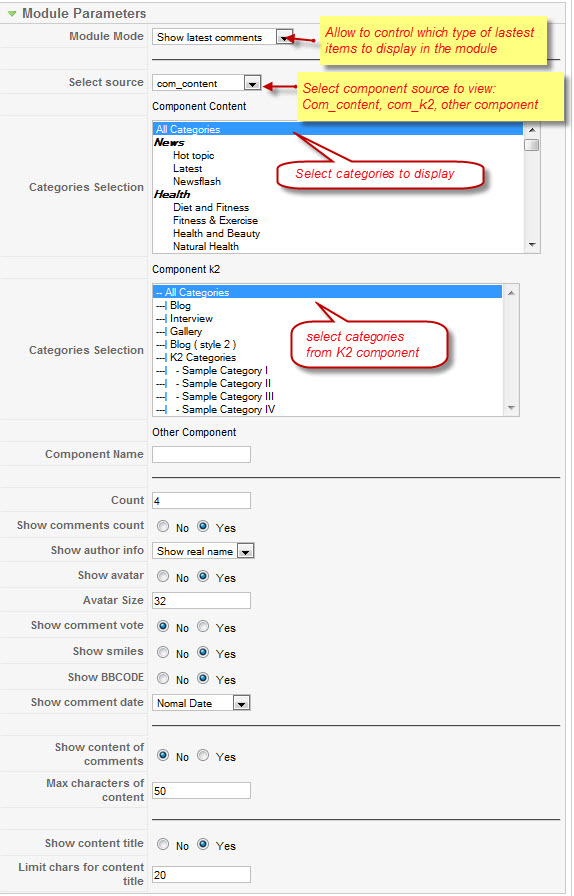
Advanced settings:
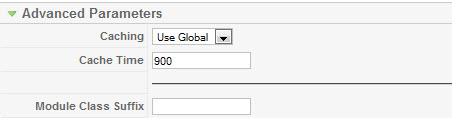
See how it works in JA Teline IV demo site:
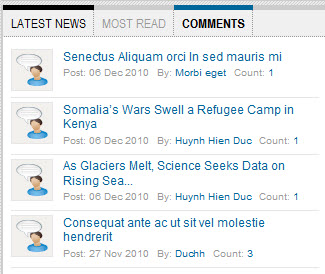
7. JA Facebook Like box Module:
We name such instance of the module with following titles: Facebook Fan Box
In configuration page, you set parameters as you wish:
First, Intall and enable Facebook like box module.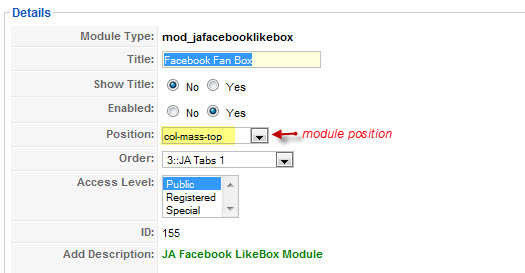
Module Parameters
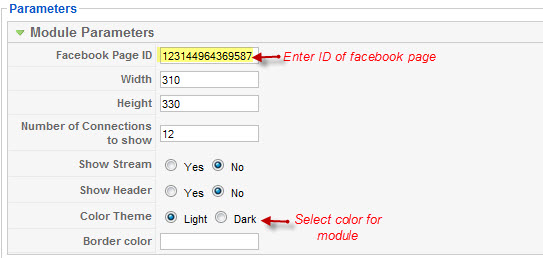
See how it works in JA Teline IV demo site:
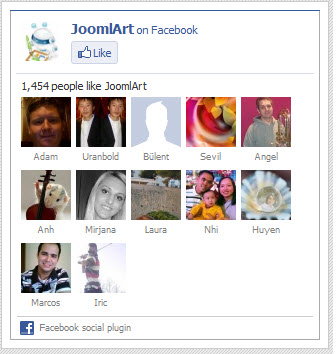
Tip: How to use JA FacebookLike Module?
8. JA News Frontpage Module:
We name such instance of the module with following titles: JA News Frontpage
In configuration page, you set parameters as you wish:
First, Intall and enable JA News Frontpage module.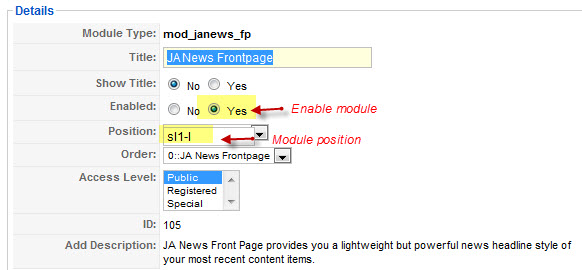
Content settings
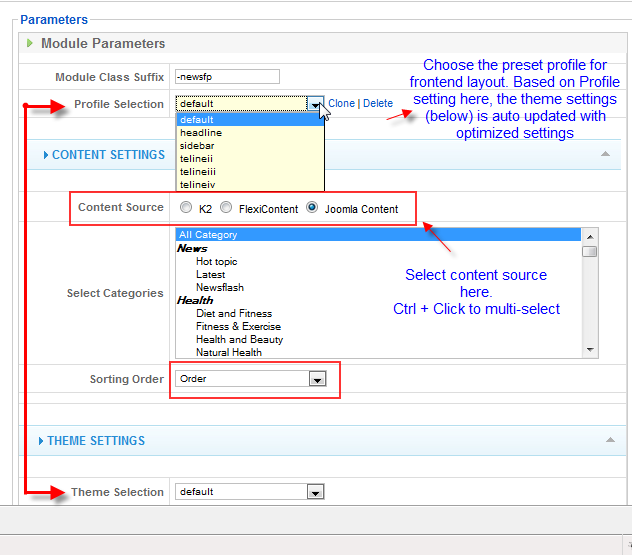
Themes settings
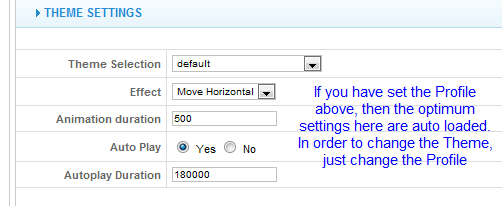
Display settings
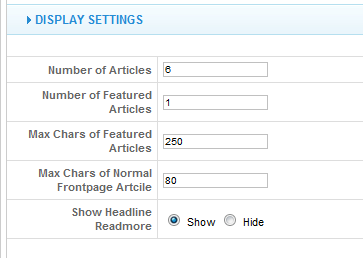
Image settings
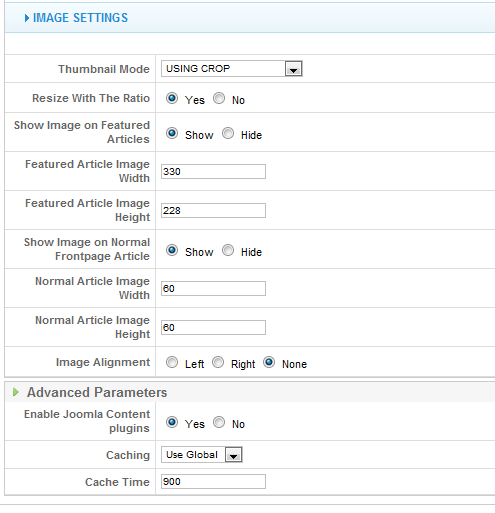
See how it works in JA Teline IV demo site:
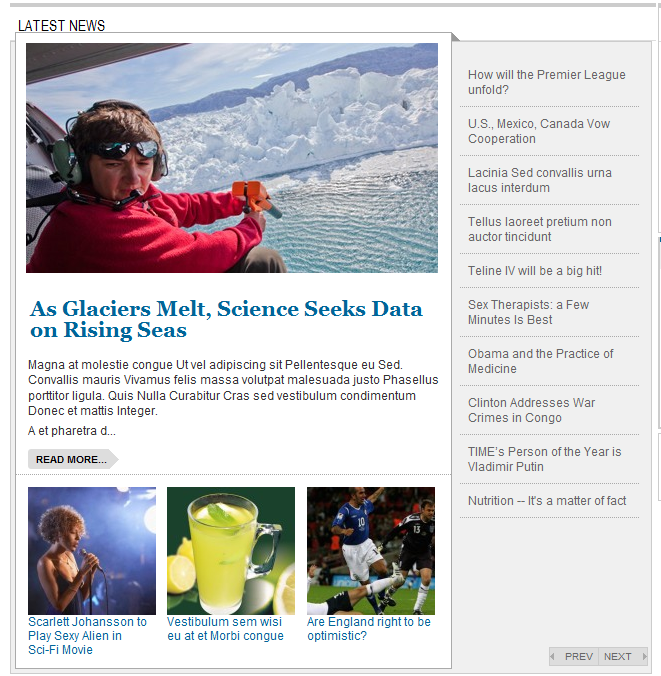
Do the same with Feature News and Most Popular module
Tip: How to use JA News Frontpage Module?
9. JA Newspro Module:
JA News Module comes with rich backend and advanced features for easy configuration. It supports many layouts such as Default layout, Linear layout, Pulse layout. Now let’s follow me to configure them on your site.
First, Intall and enable JA Newspro module.
Then, Go to administrator page >> Extensions >> Module Manager >> Click New button9.1 Create module with Default layout
We name such instance of the module with following titles: JA News – Default Layout
In configuration page, you set parameters as you wish: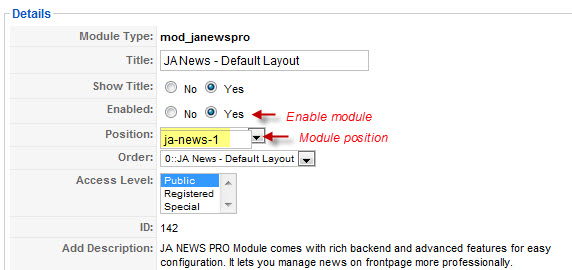
(Module position: ja-news-1)Menu assignment
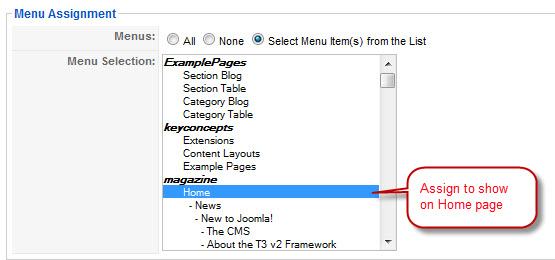
Module Parameter
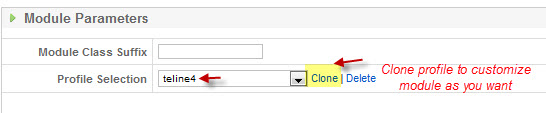
Profile Selection: Choose the news profile you would like to show on the frontend. Each profile has optimized settings for best results.
You can clone and edit the news profile as per your need. Select profile and click Clone to customize it. Any way the default settings for that specific profiles are always available as reference for you.
You can also delete profiles, however, there is no undo for this and you would need to reinstall the module or replace the default profile files in the ../modules/mod_janewspro/profiles/Content settings
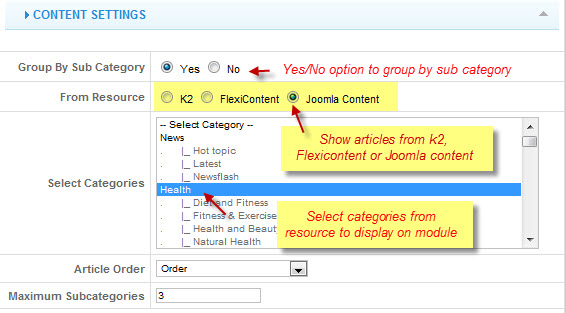
Themes settings
Theme will be auto selected when you choose profile above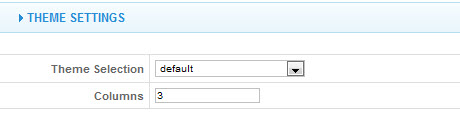
Display settings
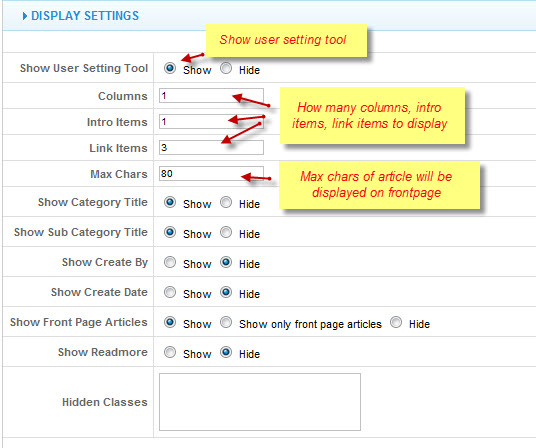
Image settings
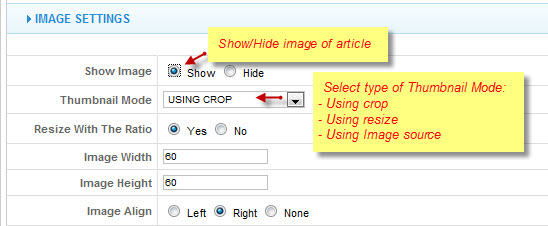
Advanced parameters
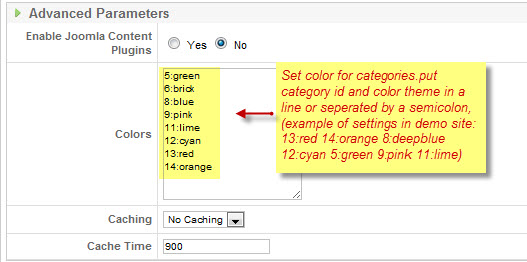
See how it works in JA Teline IV demo site:
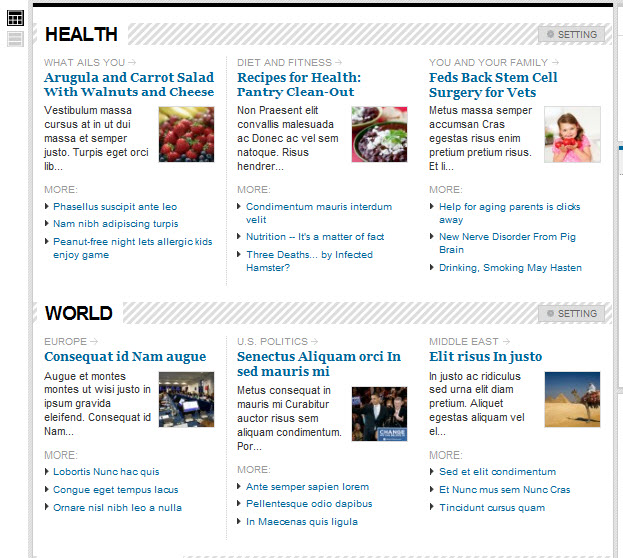
9.2 Create module with Linear layout
Create newspro module with Linear layout. Do the same with module named: JA News – Linear Layout
In configuration page, you set parameters as you wish: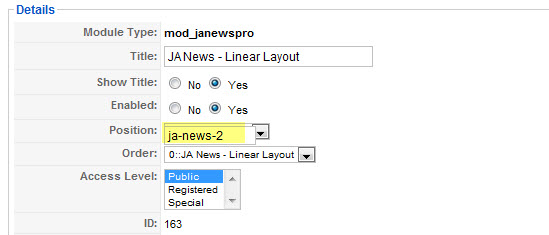
(Module position: ja-news-2)Menu assignment
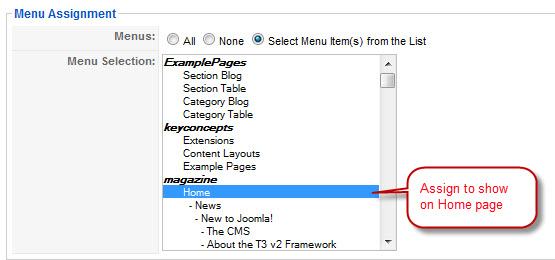
Module parameter:
Select Linear profile or Clone it to customize parameter as per your need.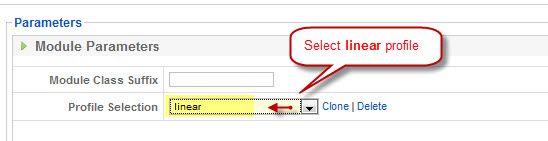
Content settings
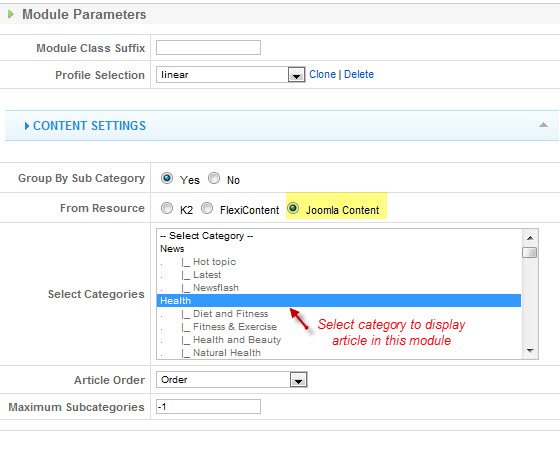
Display settings
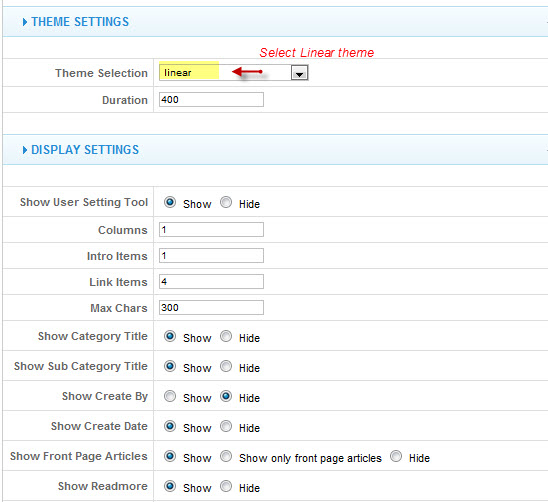
Image settings
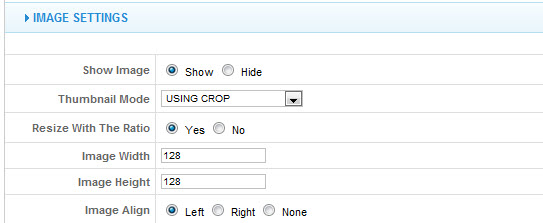
Advanced parameters
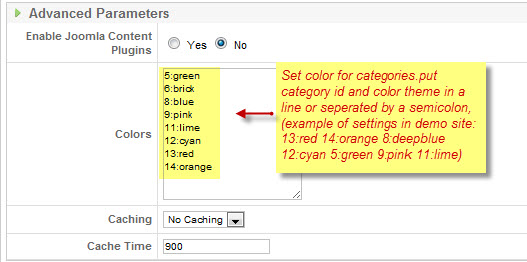
See how it works in JA Teline IV demo site:
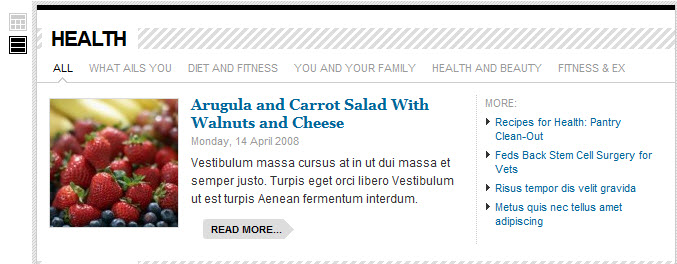
9.3 Create module with Pulse layout
Create newspro module with Pulse layout. Do the same with module named: JA News – Pulse Layout
In configuration page, you set parameters as you wish: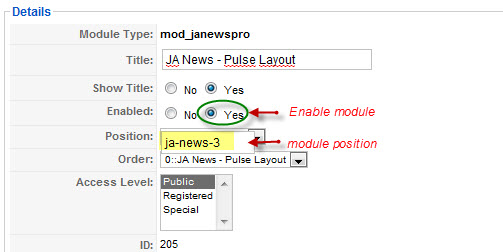
Module position: ja-news-3Menu assignment
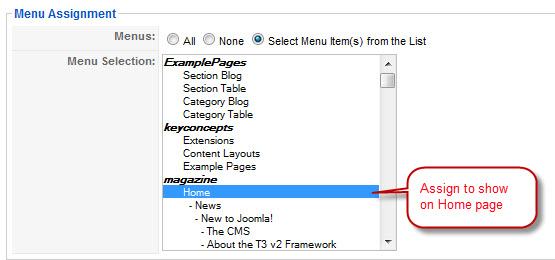
Module parameter:
Select Pulse profile or Clone it to customize parameter as per your need.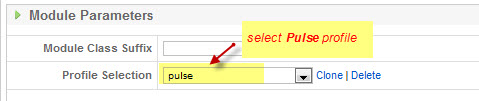
Content settings
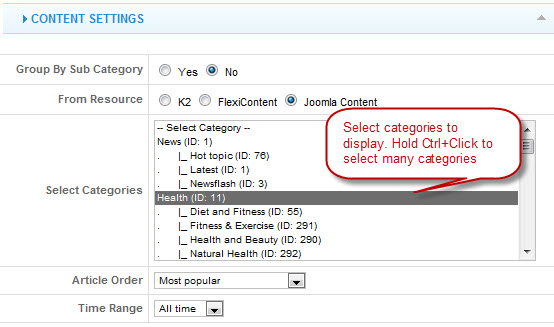
Theme settings
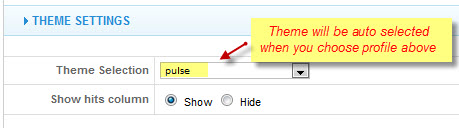
Display settings
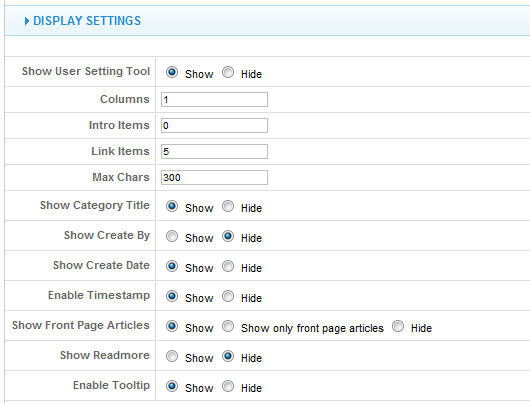
Image settings
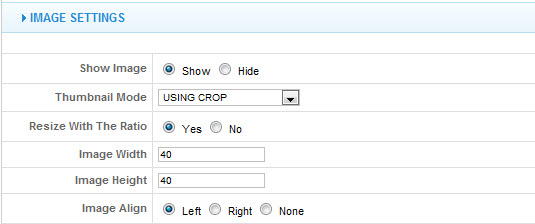
Advanced parameters
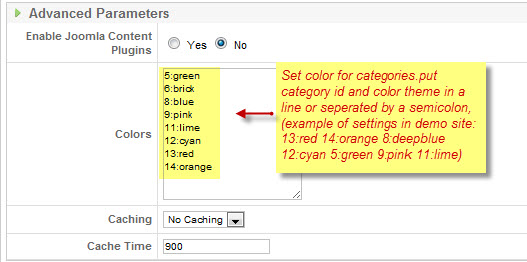
See how it works on our demo site:
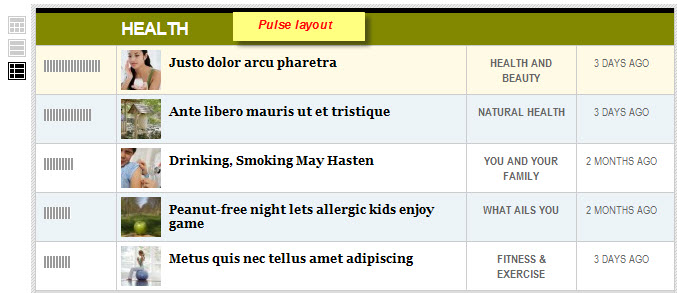
Tip: How to make three layouts(Default, Linear, Pulse) to list layout?.
Firstly, you must set position for 3 modules as I guided above. Then, Access to your site folder >> …templatesja_teline_ivcoreetclayouts >> Open default.xml file and declare position name to default layout as below:[PHP]<blocks name=”middle” main-inner=”1″ colwidth=”17″>
<block name=”content-mass-top” style=”raw” type=”tabs”>ja-news-1,ja-news-2,ja-news-3</block>
</blocks>[/PHP]Now, see how it work on our demo site:
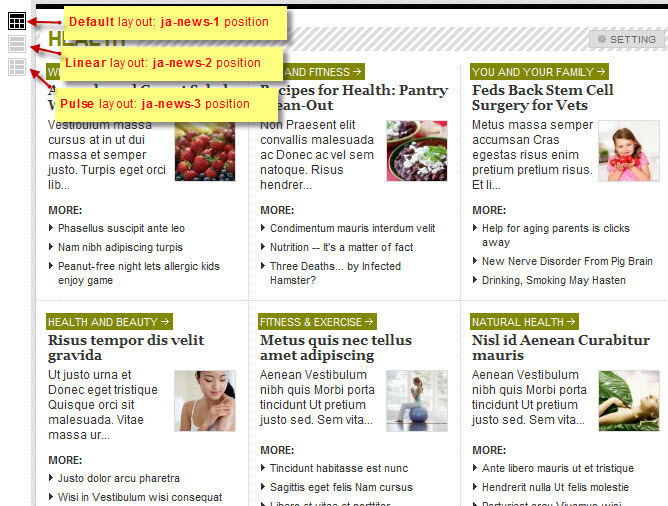
Click layout icon to switch layout.
Tip: How to use JA Newspro Module?
3 users say Thank You to Hung Dinh for this useful post
wombat1 Friend
wombat1
- Join date:
- March 2010
- Posts:
- 117
- Downloads:
- 0
- Uploads:
- 1
- Thanks:
- 38
- Thanked:
- 11 times in 1 posts
December 11, 2010 at 10:05 pm #366361Is JAComments not included in beta? Cannot find in Quickstart or in cmponents folders
Thanks
ar2solutions Friend
ar2solutions
- Join date:
- August 2009
- Posts:
- 74
- Downloads:
- 5
- Uploads:
- 5
- Thanks:
- 26
- Thanked:
- 5 times in 1 posts
December 12, 2010 at 2:42 am #366378Hello,
first off, i want to congratulate JA for such an awesome template! This one will definitely surpass Teline III !!
My Question: Any idea when the stable version will be released? Also, i’m assuming its pretty east to shift from beta to stable once it is released right?
Cheers 😀
February 27, 2011 at 4:32 pm #378623Hi,
JA-news-fp dont work if selected k2 like content source. Why ?
Phill Moderator
Phill
- Join date:
- February 2014
- Posts:
- 7013
- Downloads:
- 40
- Uploads:
- 77
- Thanks:
- 917
- Thanked:
- 2206 times in 1818 posts
February 27, 2011 at 7:53 pm #378648Please do not raise support questions in the guides but start a thread in the correct section of the boards.
jawharbf Friend
jawharbf
- Join date:
- April 2010
- Posts:
- 25
- Downloads:
- 0
- Uploads:
- 0
- Thanks:
- 4
- Thanked:
- 1 times in 1 posts
March 30, 2011 at 10:19 am #384024Hello,
Please how to put the custom module in the position user6 user7 user8 user9 and user10 wich suffix class and have I respect the size of the photos ??
Thank you for your replay
Phill Moderator
Phill
- Join date:
- February 2014
- Posts:
- 7013
- Downloads:
- 40
- Uploads:
- 77
- Thanks:
- 917
- Thanked:
- 2206 times in 1818 posts
March 30, 2011 at 10:31 am #384031These are custom html modules, no suffix is required but you instead enter the code as per below replacing the image and text with your own.
<div class="class-box-wrap1 class-box-style1">
<div class="class-box-wrap2">
<div class="class-box">
<div class="class-box-inner">
<div class="title">
<h3>Music</h3>
</div>
<div class="image"><img src="images/stories/demo/other/teline-1.jpg" border="0" alt="JA Teline IV" /></div>
<span>Grid-based Joomla! News portal approach</span></div>
</div>
</div>
</div>Please, if you have any follow up questions create a new thread so we do not clutter up the guides with support requests.
jawharbf Friend
jawharbf
- Join date:
- April 2010
- Posts:
- 25
- Downloads:
- 0
- Uploads:
- 0
- Thanks:
- 4
- Thanked:
- 1 times in 1 posts
compcard Friend
compcard
- Join date:
- November 2010
- Posts:
- 97
- Downloads:
- 99
- Uploads:
- 12
- Thanks:
- 19
- Thanked:
- 1 times in 1 posts
May 6, 2011 at 8:11 pm #390166I was wondering if you guys could allow us with a picture of the category manager structure of the demo for ja teline IV, that way i can see how to organize the articles in the ja news pro.
 Anonymous
Moderator
Anonymous
Moderator
JA Developer
- Join date:
- September 2014
- Posts:
- 9914
- Downloads:
- 207
- Uploads:
- 152
- Thanks:
- 1789
- Thanked:
- 2008 times in 1700 posts
May 10, 2011 at 6:58 am #390504Compcard,
Have you tried to install JA Teline IV using our quickstart package yet ? It will help you to install a fresh joomla site with template and built in extensions as demo site. You can refer to our full documentation via http://www.joomlart.com/forums/topic/how-to-install-joomlart-quickstart/ to know more on how to install Joomla template quickstart package.
If you have a joomla site already and you will install this package via your website admin and then create all contents from scratch and install extensions separately. In order to do this, we also provide the template user guide in respective forums as sticky threads. You can check the JA Teline IV forum for detailed userguide and setup instructions: http://www.joomlart.com/forums/forum/ja-teline-iv-guides-tutorials-tips/
Hope that helps.
Thanks.
1 user says Thank You to JA Developer for this useful post
April 15, 2012 at 1:13 pm #448434Hello,
I have been trying to create the following modules in Joomla 2.5 JA Teline IV.
But surprisingly, when I try to select the module position, I am unable to find positions of mega7,8,9,10,11 and 12.
Can someone please help?
Thanks in advance,
Best regards,
Anubhav
Position [mega10], Module class suffix:[_mega] JA Bulletin Module, named: Travel News
Position [mega11], Module class suffix:[_mega] JA Bulletin Module, named: Artist News
Position [mega12], Module class suffix:[_mega] JA Bulletin Module, named: Sport News
Position [mega5], Module class suffix:[_mega] JA Bulletin Module, named: World News
Position [mega6], Module class suffix:[_mega] JA Bulletin Module, named: Technology News
Position [mega7], Module class suffix:[_mega] JA Bulletin Module, named: Entertainment News
Position [mega8], Module class suffix:[_mega] JA Bulletin Module, named: Health News
Position [mega9], Module class suffix:[_mega] JA Bulletin Module, named: Life and Style NewsSherlock Friend
Sherlock
- Join date:
- September 2014
- Posts:
- 11453
- Downloads:
- 0
- Uploads:
- 88
- Thanks:
- 221
- Thanked:
- 2478 times in 2162 posts
April 23, 2012 at 2:38 am #449654Hi Anubhav,
When you did not see a module position there you can enter it directly into the position box , I meant you can enter the position name right into the position box when you are creating or editing a module.
cimfema Friend
cimfema
- Join date:
- April 2012
- Posts:
- 36
- Downloads:
- 4
- Uploads:
- 13
- Thanks:
- 7
- Thanked:
- 1 times in 1 posts
May 7, 2012 at 11:52 am #451847HeR0 Friend
HeR0
- Join date:
- August 2011
- Posts:
- 3626
- Downloads:
- 0
- Uploads:
- 61
- Thanks:
- 33
- Thanked:
- 588 times in 549 posts
May 8, 2012 at 8:48 am #451985Hi Cimfema
– “You are here” is translated from MOD_BREADCRUMBS_HERE in mod_breakcrumbs, you can translate it in language file of this module
– “Subcategories” : sorry, not sure about it. Can you give more details on it?Regards,
1 user says Thank You to HeR0 for this useful post
cimfema Friend
cimfema
- Join date:
- April 2012
- Posts:
- 36
- Downloads:
- 4
- Uploads:
- 13
- Thanks:
- 7
- Thanked:
- 1 times in 1 posts
May 8, 2012 at 11:40 am #452021Many thanks for the answer, please apologise me if I’ve not leave my name… too much hurry when I wrote… 🙁
I have solved the problem with your help and adding the Italian language on Joomla.Now I have another question: how can I translate the parts with a red box?
Can I disable the “Setting” button in the JA News module?
In the green box is the control panel for the site. Can I disable this control?Many thanks for your support 🙂
Marco
-
AuthorPosts
This topic contains 19 replies, has 13 voices, and was last updated by HeR0 12 years, 5 months ago.
We moved to new unified forum. Please post all new support queries in our New Forum